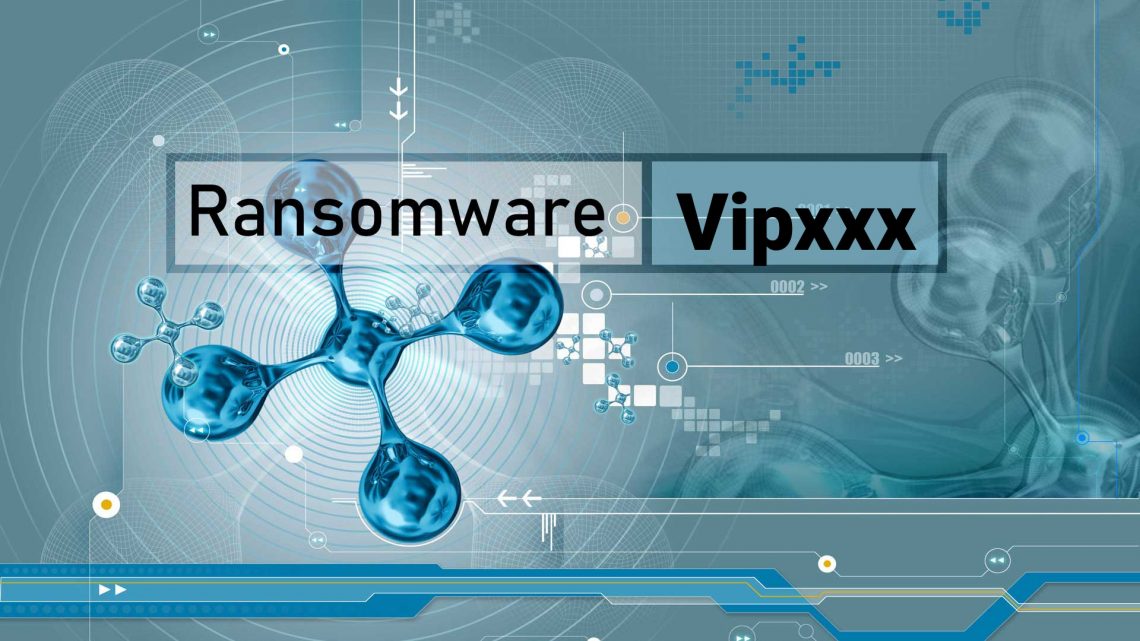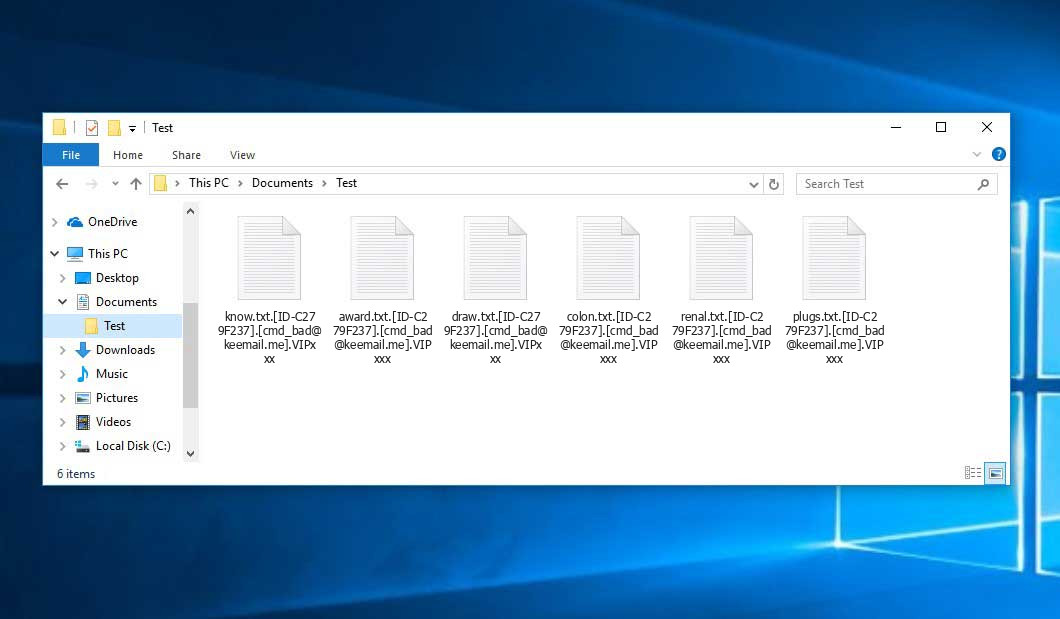What is VIPxxx? Ransomware-type malware encrypts files, preventing victims from accessing them without valid decryption keys/programs purchased from the attackers.
VIPxxx additionally renames files by appending the victim’s ID, email address [email protected], and the extension “.VIPxxx” to filenames. For instance, “1.jpg” becomes “1.jpg.[ID-AB12EF13].[[email protected]].VIPxxx“, “2.doc” transforms into “2.doc.[ID-AB12EF13].[[email protected]].VIPxxx“, and so forth.
In addition, VIPxxx generates the file “RESTORE_FILES_INFO.txt“, which includes the ransom message. This file can be located in all folders containing files encrypted by this ransomware.
Vipxxx Ransomware
| Name | Vipxxx Virus |
| Family | Hakbit |
| Extension | .VIPxxx |
| Ransomware note | RESTORE_FILES_INFO.txt |
| Contact | [email protected], [email protected] |
| Detection | Trojan.Ransom.Spora, Ransom:Win64/Ryuk!MSR, Win32/Injector.CNCX |
| Symptoms | Your files (photos, videos, documents) have a .VIPxxx extension and you can’t open it. |
| Fix Tool | See If Your System Has Been Affected by Vipxxx virus |
The RESTORE_FILES_INFO.txt file by the Vipxxx ransomware states the following frustrating information:
All your files have been encrypted due to a security problem with your PC. If you want to restore them, write us to the e-mail [email protected] or: [email protected](Backup mail) send us your Key Identifier and Personal ID ================================= Free decryption as a guarantee Before paying, you can send 1-2 files for free decryption. File format: txt doc pdf jpeg jpg gif png bmp Total file size should not exceed 2 MB (without archive) ================================= You can buy Bitcoins here: hxxps://localbitcoins.com Or use the search how to buy Bitcoins in your country ================================= IMPORTANT!!! Remember that your files are encrypted and only WE can recover them! Do not try to recover yourself, as well as on third-party resources, you will lose your files and money forever! ================================= Key Identifier:
The image below gives a clear vision of how the files with “.VIPxxx” extension look like:
How did I get Vipxxx ransomware on my computer?
That was a huge number of different ways of ransomware injection.
Currently, the injection of Vipxxx primarily occurs through two methods: email spam and trojans. You may come across numerous emails in your inbox urging you to pay various bills or collect a package from a local FedEx facility. However, it’s crucial to note that these messages are sent from unfamiliar email addresses, not the official email accounts of the respective companies. Each of these emails contains an attached file, which serves as the carrier for the Vipxxx ransomware. Opening such a file will result in the infection of your system.
Alternatively, trojans may entice you to download and install the ransomware on your PC disguised as legitimate software updates, such as a Chrome update or an update for a program stored on your computer. At times, trojan viruses can masquerade as genuine programs, offering ransomware as an important update or a bundled package of extensions necessary for optimal program functionality.
Another method of ransomware injection, although becoming increasingly less popular, is through peer-to-peer networks like torrents or eMule. These networks lack control over the contents of the seeding, making it possible to encounter a vast assortment of malware upon downloading. If circumstances compel you to download files from peer-to-peer networks, it is essential to scan each downloaded folder or archive with antivirus software to mitigate potential risks.
How to remove Vipxxx virus?
In addition to encode a victim’s files, the Vipxxx infection has also started to install the Azorult Spyware on PC to steal account credentials, cryptocurrency wallets, desktop files, and more.
In order to convince users that they possess the decryption tool, ransomware distributors may offer to decrypt a few selected files. It’s important to note that they are the sole owners of this decryption program. As Vipxxx ransomware is a completely new type, legitimate anti-malware vendors do not have a program capable of decrypting your files. However, the situation is constantly evolving, with decryption tools being updated on a monthly basis.
Nevertheless, paying the ransom is not a recommended course of action. There is no guarantee that Vipxxx ransomware developers will send you the proper decryption tool and key. Numerous cases have been reported where ransomware distributors deceived their victims by providing incorrect keys or no decryption tool at all. In most instances, there are alternative methods to recover your files for free. Search for available backups and restore your system using them. While the backup you find may be outdated and lack certain files you require, it ensures that your system is free from malware. However, to ensure the absence of any malicious programs after the restoration, it is crucial to scan your PC with anti-malware software.
Vipxxx ransomware is not unique and there are other ransomware variants, such as Neon Virus Ransomware and Neqp Ransomware, that operate in a similar manner. They encrypt files, append specific extensions, and leave ransom notes in various folders. However, two factors set them apart: the cryptographic algorithm used for file encryption and the ransom amount demanded. In some cases, victims are able to decrypt their files without making any payments by utilizing free solutions offered by certain anti-malware vendors or even using the decryption tool provided by the ransomware creators themselves. The latter scenario occurs when the decryption key is explicitly mentioned within the ransom note. Nevertheless, it’s important to note that such fortunate circumstances are rare occurrences, as ransomware is primarily designed for financial gain rather than mere pranks or scare tactics.
Reasons why I would recommend GridinSoft1
The is an excellent way to deal with recognizing and removing threats – using Gridinsoft Anti-Malware. This program will scan your PC, find and neutralize all suspicious processes2.
Download Removal Tool.
You can download GridinSoft Anti-Malware by clicking the button below:
Run the setup file.
When setup file has finished downloading, double-click on the setup-antimalware-fix.exe file to install GridinSoft Anti-Malware on your computer.

An User Account Control asking you about to allow GridinSoft Anti-Malware to make changes to your device. So, you should click “Yes” to continue with the installation.

Press “Install” button.

Once installed, Anti-Malware will automatically run.

Wait for the Anti-Malware scan to complete.
GridinSoft Anti-Malware will automatically start scanning your system for Vipxxx infections and other malicious programs. This process can take a 20-30 minutes, so I suggest you periodically check on the status of the scan process.

Click on “Clean Now”.
When the scan has finished, you will see the list of infections that GridinSoft Anti-Malware has detected. To remove them click on the “Clean Now” button in right corner.

How to decrypt Vpixxx files?
Avast, a reliable security software company, has recently updated its Prometheus decryptor, enabling it to restore files that have been encrypted by VIPxxx. Find more information below about this groundbreaking development.
Avast’s Updated Prometheus Decryptor: Recovering Files from VIPxxx Ransomware
Avast, a leading provider of cybersecurity solutions, has released a new version of its renowned Prometheus decryptor tool. This update brings significant advancements in combating the VIPxxx ransomware and offers hope to affected individuals.
The Prometheus decryptor, developed by Avast’s expert team of security analysts, is specifically designed to reverse the encryption process employed by VIPxxx. By utilizing sophisticated algorithms and cutting-edge decryption techniques, the tool can restore access to files that have fallen victim to this malicious software.
One of the primary features of the updated decryptor is its ability to handle the unique file renaming scheme implemented by VIPxxx. When running the Prometheus decryptor, users can specify the infected files’ location and provide the necessary information, such as the victim’s ID and the appended email address. The tool then analyzes the encrypted files, identifies the corresponding decryption keys, and applies the necessary operations to restore the original file structure.
Furthermore, Avast’s security experts have taken additional steps to enhance the decryption process. They have integrated comprehensive error-checking mechanisms to ensure the accurate recovery of files and minimize the risk of data loss or corruption during the restoration process.
To facilitate the restoration process, Avast has also included a user-friendly interface within the Prometheus decryptor. This interface provides step-by-step instructions, allowing even non-technical users to navigate through the recovery process with ease.
Avast encourages all individuals affected by the VIPxxx ransomware to download the updated Prometheus decryptor from their official website. By taking advantage of this powerful tool, victims can regain access to their valuable files and thwart the attackers’ malicious intentions.
Remember, prevention is crucial in safeguarding your data from ransomware attacks. It is recommended to maintain up-to-date antivirus software, regularly backup important files, exercise caution when opening suspicious email attachments or visiting unfamiliar websites, and stay informed about the latest cybersecurity threats.
How сan I avoid ransomware attack?
Vipxxx ransomware doesn’t have a superpower.
You can easily protect yourself from its injection in several easy steps :
- Ignore all emails from unknown mailboxes with a strange unknown address, or with content that has likely no connection to something you are waiting for (can you win in a lottery without taking part in it?). If the email subject is likely something you are waiting for, check carefully all elements of the suspicious letter. A fake email will surely contain a mistake.
- Do not use cracked or untrusted programs. Trojans are often distributed as a part of cracked software, possibly under the guise of “patch” which prevents the license check. But untrusted programs are very hard to distinguish from trustworthy software, because trojans may also have the functionality you need. You can try to find information about this program on the anti-malware forums, but the best solution is not to use such programs.
- And to be sure about the safety of the files you downloaded, use GridinSoft Anti-Malware. This program will surely be a perfect shield for your personal computer.
I need your help to share this article.
It is your turn to help other people. I have written this guide to help users like you. You can use the buttons below to share this on your favorite social media Facebook, Twitter, or Reddit.
Brendan SmithHow to Remove VIPXXX Ransomware & Recover PC
Name: VIPXXX Virus
Description: The VIPXXX Virus is classified as a type of ransomware infection. Its primary function is to encrypt critical personal files, including videos, photos, and documents. Once encrypted, these files become inaccessible and unusable. A distinctive characteristic of the encrypted files is the presence of the .VIPxxx extension.
Operating System: Windows
Application Category: Virus
User Review
( votes)References
- GridinSoft Anti-Malware Review from HowToFix site: https://howtofix.guide/gridinsoft-anti-malware/
- More information about GridinSoft products: https://gridinsoft.com/comparison