What is Trojan:Win32/CryptInject!ml?
Trojan:Win32/CryptInject!ml is a detection name used by Microsoft Defender Antivirus to identify a specific variant of a trojan horse malware. This trojan is known for its ability to inject malicious code into legitimate processes on the infected system, allowing it to evade detection and persistently run in the background.
Trojan:Win32/CryptInject!ml is designed to carry out various malicious activities, such as stealing sensitive information, downloading and executing additional malware, and opening backdoors to allow remote access to the infected system. It can also modify system settings and compromise the overall security of the computer.
The presence of this trojan on your system can lead to serious security risks and potential damage to your data and privacy. Therefore, it is essential to remove it as soon as possible using reliable and up-to-date antivirus or anti-malware software. Additionally, keeping your operating system and software up-to-date with the latest security patches can help prevent infections by such threats.
Trojan:Win32/CryptInject!ml Summary
CryptInject modifications can be as adheres to:
- Executable code extraction. Cybercriminals often use binary packers to hinder the malicious code from reverse-engineered by malware analysts. A packer is a tool that compresses, encrypts, and modifies a malicious file’s format. Sometimes packers can be used for legitimate ends, for example, to protect a program against cracking or copying.
- Creates RWX memory. There is a security trick with memory regions that allows an attacker to fill a buffer with a shellcode and then execute it. Filling a buffer with shellcode isn’t a big deal, it’s just data. The problem arises when the attacker is able to control the instruction pointer (EIP), usually by corrupting a function’s stack frame using a stack-based buffer overflow, and then changing the flow of execution by assigning this pointer to the address of the shellcode.
- Reads data out of its own binary image. The trick that allows the malware to read data out of your computer’s memory.
Everything you run, type, or click on your computer goes through the memory. This includes passwords, bank account numbers, emails, and other confidential information. With this vulnerability, there is the potential for a malicious program to read that data.
- Unconventionial language used in binary resources: Hindi;
- Enumerates services, possibly for anti-virtualization;
- Attempts to repeatedly call a single API many times in order to delay analysis time. This significantly complicates the work of the virus analyzer. Typical malware tactics!
- Network activity detected but not expressed in API logs. Microsoft built an API solution right into its Windows operating system it reveals network activity for all apps and programs that ran on the computer in the past 30-days. This malware hides network activity.
- Anomalous binary characteristics. This is a way of hiding virus’ code from antiviruses and virus’ analysts.
- Ciphering the files found on the victim’s hard drive — so the sufferer can no more make use of the data;
- Preventing regular accessibility to the target’s workstation;
Trojan:Win32/CryptInject!ml
The most regular networks whereby Trojan:Win32/CryptInject!ml Ransomware Trojans are injected are:
- By ways of phishing e-mails;
- As a consequence of customer winding up on a resource that holds a harmful software program;
As quickly as the Trojan is effectively infused, it will either cipher the data on the victim’s PC or stop the device from operating appropriately – while likewise placing a ransom note that discusses the requirement for the targets to affect the repayment to decrypt the files or restoring the documents system to the preliminary condition. In many circumstances, the ransom note will turn up when the client restarts the PC after the system has already been damaged.
Trojan:Win32/CryptInject!ml distribution networks.
In different edges of the globe, Trojan:Win32/CryptInject!ml grows by leaps as well as bounds. Nevertheless, the ransom notes and techniques of extorting the ransom amount may differ depending on particular local (local) settings. The ransom money notes and methods of obtaining the ransom money quantity may differ depending on certain local (regional) settings.
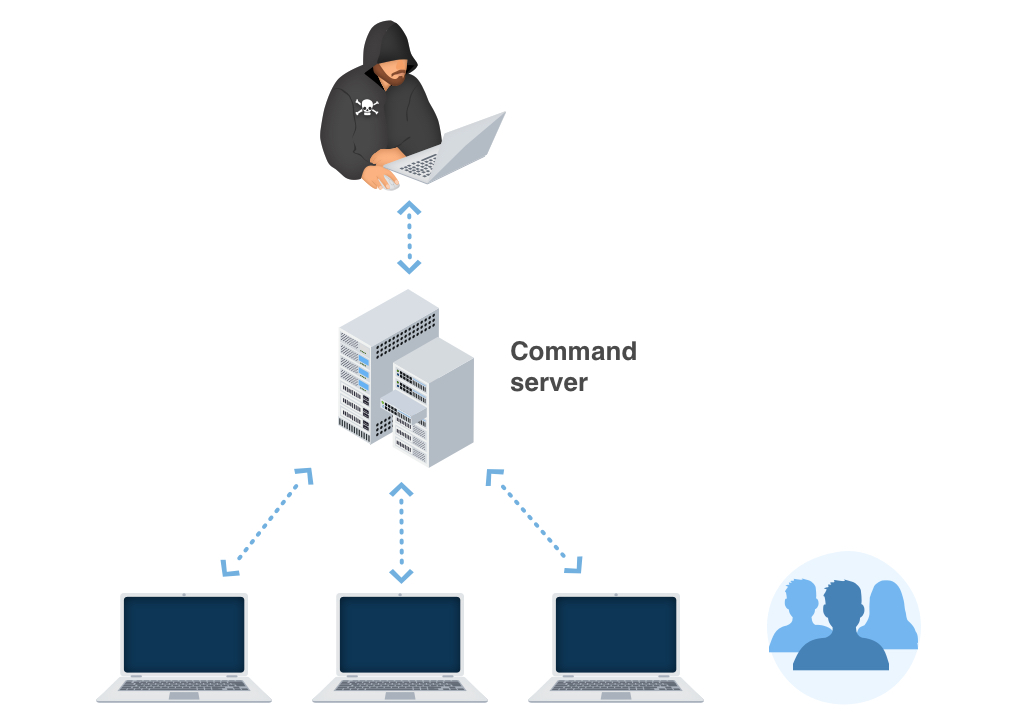
As an example:
Faulty signals regarding unlicensed software program.
In particular areas, the Trojans typically wrongfully report having found some unlicensed applications made it possible for on the sufferer’s tool. The alert after that demands the individual to pay the ransom.
Faulty declarations concerning illegal material.
In nations where software piracy is less preferred, this approach is not reliable for cyber scams. Additionally, the Trojan:Win32/CryptInject!ml popup alert may wrongly assert to be deriving from a police organization and will certainly report having situated youngster pornography or other illegal information on the gadget.
Trojan:Win32/CryptInject!ml popup alert may falsely assert to be obtaining from a regulation enforcement establishment as well as will certainly report having situated youngster porn or various other unlawful information on the gadget. The alert will likewise contain a need for the user to pay the ransom.
Technical details
File Info:
crc32: EB92B143md5: f811124942d017c2d3ce54607ca2a360name: upload_filesha1: 2eeae26f894f69ccb8a405f7ad9cea952bfb82b6sha256: f5c60cf3334fc3093cb2b7b6bcfa480bf87a74b4edd8830b97c1ee3b3e66cefdsha512: 43e584c1e539b88106be5795aae1784a770087b507662bb02c82d03edcd759b0a422fd366ad7ac88ea76186f7ad3c42226592d31eac6306c84267a38e9344bf5ssdeep: 49152:/lGypVbbbbbbbbbbbbbbbbbbbbbbbbbbbbbbbbbbbbbbbbbbbbbbbbbbbbbbbbb:/lGyptype: PE32 executable (GUI) Intel 80386, for MS WindowsVersion Info:
LegalCopyright: Copyright (C) 2019, fdgudfgvInternalName: osfdbsvf.isiProductVersion: 51.9.1FileVersionStart: 1.0.58.4
Trojan:Win32/CryptInject!ml also known as:
| GridinSoft | Trojan.Ransom.Gen |
| Bkav | W32.AIDetectVM.malware1 |
| Elastic | malicious (high confidence) |
| ClamAV | Win.Dropper.Tofsee-7158528-1 |
| CAT-QuickHeal | Ransom.Stop.MP4 |
| McAfee | Artemis!F811124942D0 |
| Malwarebytes | Trojan.MalPack.GS |
| Zillya | Trojan.Generic.Win32.937232 |
| AegisLab | Trojan.Win32.Generic.4!c |
| Sangfor | Malware |
| K7AntiVirus | Trojan ( 005571391 ) |
| BitDefender | Trojan.Brsecmon.1 |
| K7GW | Trojan ( 005571391 ) |
| Arcabit | Trojan.Brsecmon.1 |
| Invincea | ML/PE-A + Mal/GandCrab-G |
| Symantec | ML.Attribute.HighConfidence |
| APEX | Malicious |
| Paloalto | generic.ml |
| Cynet | Malicious (score: 100) |
| Kaspersky | HEUR:Trojan.Win32.Generic |
| Alibaba | Trojan:Win32/Kryptik.4990aa00 |
| NANO-Antivirus | Trojan.Win32.Zenpak.fycwwt |
| MicroWorld-eScan | Trojan.Brsecmon.1 |
| Ad-Aware | Trojan.Brsecmon.1 |
| Emsisoft | Trojan.Brsecmon.1 (B) |
| Comodo | .UnclassifiedMalware@0 |
| F-Secure | Trojan.TR/ATRAPS.Gen2 |
| DrWeb | Trojan.KillProc.54838 |
| VIPRE | Trojan.Win32.Generic!BT |
| TrendMicro | Trojan.Win32.SODINOK.SM.hp |
| McAfee-GW-Edition | BehavesLike.Win32.Generic.rh |
| MaxSecure | Trojan.Malware.300983.susgen |
| FireEye | Generic.mg.f811124942d017c2 |
| Sophos | Mal/GandCrab-G |
| SentinelOne | DFI – Suspicious PE |
| Jiangmin | Trojan.Generic.dyecr |
| Avira | TR/ATRAPS.Gen2 |
| MAX | malware (ai score=85) |
| Antiy-AVL | Trojan/Win32.Wacatac |
| Microsoft | Trojan:Win32/CryptInject!ml |
| ZoneAlarm | HEUR:Trojan.Win32.Generic |
| GData | Trojan.Brsecmon.1 |
| AhnLab-V3 | Win-Trojan/MalPe33.Suspicious.X2024 |
| Acronis | suspicious |
| VBA32 | BScope.Trojan.Wacatac |
| ALYac | Trojan.Brsecmon.1 |
| Cylance | Unsafe |
| Panda | Trj/GdSda.A |
| ESET-NOD32 | a variant of Win32/Kryptik.GWCX |
| TrendMicro-HouseCall | Trojan.Win32.SODINOK.SM.hp |
| Rising | Backdoor.Tofsee!8.1E9 (TFE:5:1Fz3rKABApR) |
| Yandex | Trojan.Agent!WCyOdmJ/GPs |
| Ikarus | Trojan.Crypt |
| eGambit | Unsafe.AI_Score_99% |
| Fortinet | W32/Kryptik.GWIV!tr |
| BitDefenderTheta | Gen:NN.ZexaF.34282.@B0@aa0wWLgG |
| AVG | Win32:Trojan-gen |
| Avast | Win32:Trojan-gen |
| CrowdStrike | win/malicious_confidence_80% (W) |
| Qihoo-360 | Generic/Trojan.f37 |
Remove Trojan:Win32/CryptInject!ml with Gridinsoft Anti-Malware
We have also been using this software on our systems ever since, and it has always been successful in detecting viruses. It has blocked the most common Trojans as shown from our tests with the software, and we assure you that it can remove Trojan:Win32/CryptInject!ml as well as other malware hiding on your computer.

To use Gridinsoft for remove malicious threats, follow the steps below:
1. Begin by downloading Gridinsoft Anti-Malware, accessible via the blue button below or directly from the official website gridinsoft.com.
2.Once the Gridinsoft setup file (setup-gridinsoft-fix.exe) is downloaded, execute it by clicking on the file.

3.Follow the installation setup wizard's instructions diligently.

4. Access the "Scan Tab" on the application's start screen and launch a comprehensive "Full Scan" to examine your entire computer. This inclusive scan encompasses the memory, startup items, the registry, services, drivers, and all files, ensuring that it detects malware hidden in all possible locations.

Be patient, as the scan duration depends on the number of files and your computer's hardware capabilities. Use this time to relax or attend to other tasks.
5. Upon completion, Anti-Malware will present a detailed report containing all the detected malicious items and threats on your PC.

6. Select all the identified items from the report and confidently click the "Clean Now" button. This action will safely remove the malicious files from your computer, transferring them to the secure quarantine zone of the anti-malware program to prevent any further harmful actions.

8. If prompted, restart your computer to finalize the full system scan procedure. This step is crucial to ensure thorough removal of any remaining threats. After the restart, Gridinsoft Anti-Malware will open and display a message confirming the completion of the scan.
Remember Gridinsoft offers a 6-day free trial. This means you can take advantage of the trial period at no cost to experience the full benefits of the software and prevent any future malware infections on your system. Embrace this opportunity to fortify your computer's security without any financial commitment.
Trojan Killer for “Trojan:Win32/CryptInject!ml” removal on locked PC
In situations where it becomes impossible to download antivirus applications directly onto the infected computer due to malware blocking access to websites, an alternative solution is to utilize the Trojan Killer application.

There is a really little number of security tools that are able to be set up on the USB drives, and antiviruses that can do so in most cases require to obtain quite an expensive license. For this instance, I can recommend you to use another solution of GridinSoft - Trojan Killer Portable. It has a 14-days cost-free trial mode that offers the entire features of the paid version. This term will definitely be 100% enough to wipe malware out.
Trojan Killer is a valuable tool in your cybersecurity arsenal, helping you to effectively remove malware from infected computers. Now, we will walk you through the process of using Trojan Killer from a USB flash drive to scan and remove malware on an infected PC. Remember, always obtain permission to scan and remove malware from a computer that you do not own.
Step 1: Download & Install Trojan Killer on a Clean Computer:
1. Go to the official GridinSoft website (gridinsoft.com) and download Trojan Killer to a computer that is not infected.

2. Insert a USB flash drive into this computer.
3. Install Trojan Killer to the "removable drive" following the on-screen instructions.

4. Once the installation is complete, launch Trojan Killer.
Step 2: Update Signature Databases:
5. After launching Trojan Killer, ensure that your computer is connected to the Internet.
6. Click "Update" icon to download the latest signature databases, which will ensure the tool can detect the most recent threats.

Step 3: Scan the Infected PC:
7. Safely eject the USB flash drive from the clean computer.
8. Boot the infected computer to the Safe Mode.
9. Insert the USB flash drive.
10. Run tk.exe
11. Once the program is open, click on "Full Scan" to begin the malware scanning process.

Step 4: Remove Found Threats:
12. After the scan is complete, Trojan Killer will display a list of detected threats.

13. Click on "Cure PC!" to remove the identified malware from the infected PC.
14. Follow any additional on-screen prompts to complete the removal process.

Step 5: Restart Your Computer:
15. Once the threats are removed, click on "Restart PC" to reboot your computer.
16. Remove the USB flash drive from the infected computer.
Congratulations on effectively removing Trojan:Win32/CryptInject!ml and the concealed threats from your computer! You can now have peace of mind, knowing that they won't resurface again. Thanks to Gridinsoft's capabilities and commitment to cybersecurity, your system is now protected.
Are Your Protected?
GridinSoft Anti-Malware will scan and clean your PC for free in the trial period. The free version offer real-time protection for first 2 days. If you want to be fully protected at all times – I can recommended you to purchase a full version:
If the guide doesn’t help you remove Trojan:Win32/CryptInject!ml, you can always ask me in the comments to get help.


