It is hard to find an antivirus solution that can be mounted on the USB carrier for an affordable price. This post will explain why Gridinsoft Trojan Killer is a perfect tool for such purposes and show you how to use it.
Globalization is everywhere, even in antimalware software. With every major update, top-tier antivirus programs get more and more functions. These days, flagman Kaspersky or Norton products can do an enormously wide range of things. Keeping the passwords, controlling the apps which read your keystrokes, parental control, and browser security – all these functions are available in a single program, not in a pack of ones. And such complications are not bad until the programs work well with all these abilities. The problem is that such a massive program consumes significant amounts1 of your hardware resources. Weak PC owners may get into a situation when the security tool consumes 60-70% of resources, giving them no ability to launch something heavier than a web browser.
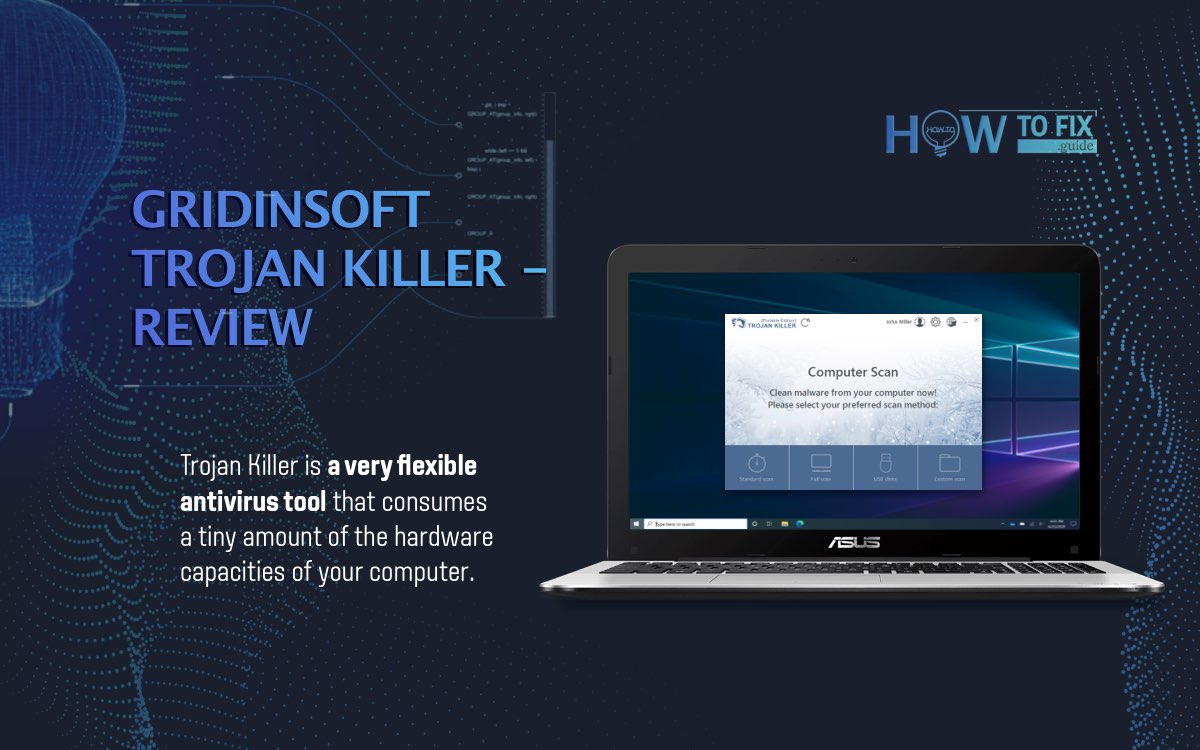
Many users are considering getting a lightweight and efficient solution to perform all usually-demanded tasks (scans and networking settings repairing). Another thing top-tier antimalware vendors often offer for additional payment is the portability of their solution. The ability to mount the antivirus on your USB drive and then use it to fix someone’s PC is a heavily-needed feature that may be useful for simple users and system administrators. And through a significant amount of affordably-priced antivirus software, I can name only one which fits all requirements – Gridinsoft Trojan Killer.
Key features of Trojan Killer
Why have I chosen this program? Trojan Killer is a very flexible antivirus tool that consumes a tiny amount of the hardware capacities of your computer. It has all the primary and essential functions of the antimalware program – system scans, removable drives scan, custom scans, and browser fixing kit. The last feature is offered as a separate app that will appear on the desktop and the main app.
As mentioned, Gridinsoft Trojan Killer is capable of starting from USB drives. It allows you to use the removable drive as an ultimate malware removal tool: such a security tool cannot be intercepted by any malware so that you can clean your PC up, regardless of the amount and severity of malware on your computer. Furthermore, in complex file/disk recovery tools such as PhotoRec or ReclaiMe, you will get a perfect recovery toolkit, which can be used in most troubleshooting cases after the malware attack.
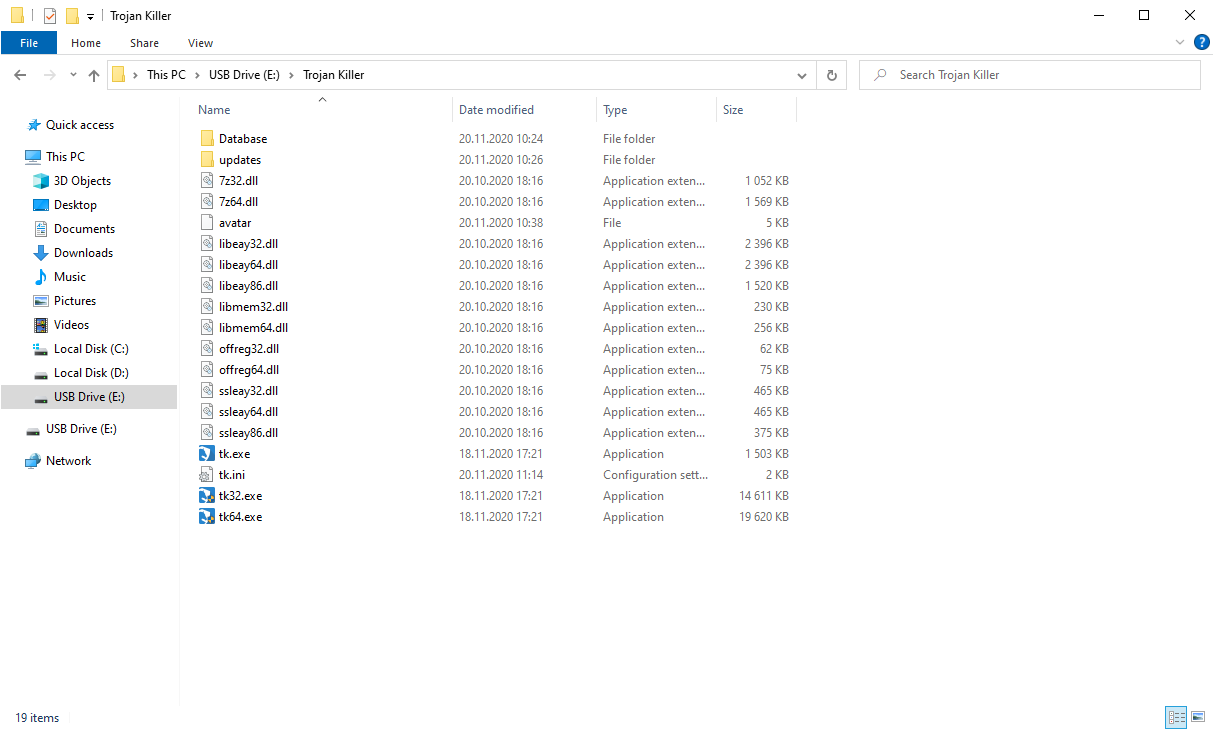
Appearance and interface
Besides its lightness and the ability to mount on removable devices, Trojan Killer can reveal a straightforward interface. Schoolchildren or oldsters can use it easily, typical for Kaspersky or Norton. You will not see pop-up windows stating something with complicated computer slang – everything is explained in ordinary words.
All main functions are on the main screen. Therefore, there is no need to dig deep inside the program to find the scan type you need – Standard and Full scans and Removable and Custom scans can be seen precisely after the program starts. Requesting the update for Trojan Killer is also very easy – click the circle with an arrow symbol at the top of the program window.
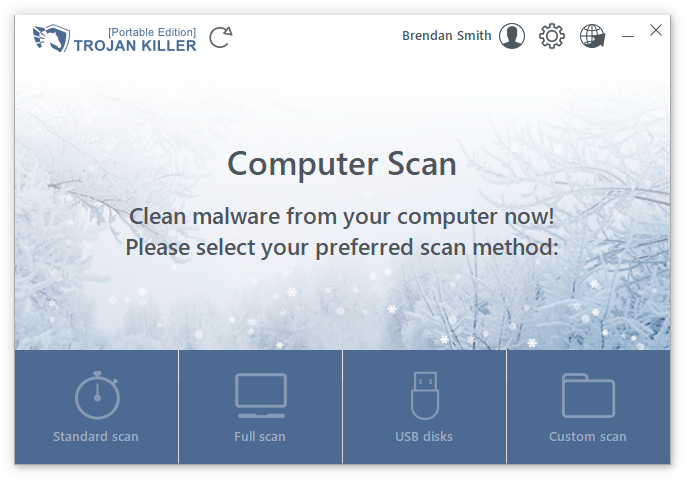
The reset browser settings kit is easy to use, too. It is compatible with all popular browsers – Chrome, Opera, Firefox, Edge and Internet Explorer. You may enable/disable resetting the browser by clicking it (grey-colored will not be reset). Lower, you may see the settings list that can be set to the default values.
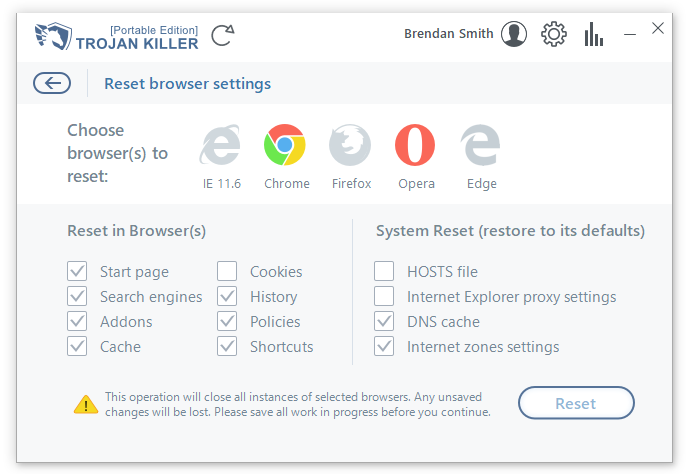
Trojan Killer Efficiency
To prove that Trojan Killer can protect your PC from all forms of malware attack, I decided to test it with a folder that contains 1392 viruses. There are viruses of any possible types: adware, browser hijacker, search hijacker, stealer, backdoor, ransomware – whatever you can imagine. So, I think that this test is quite objective.
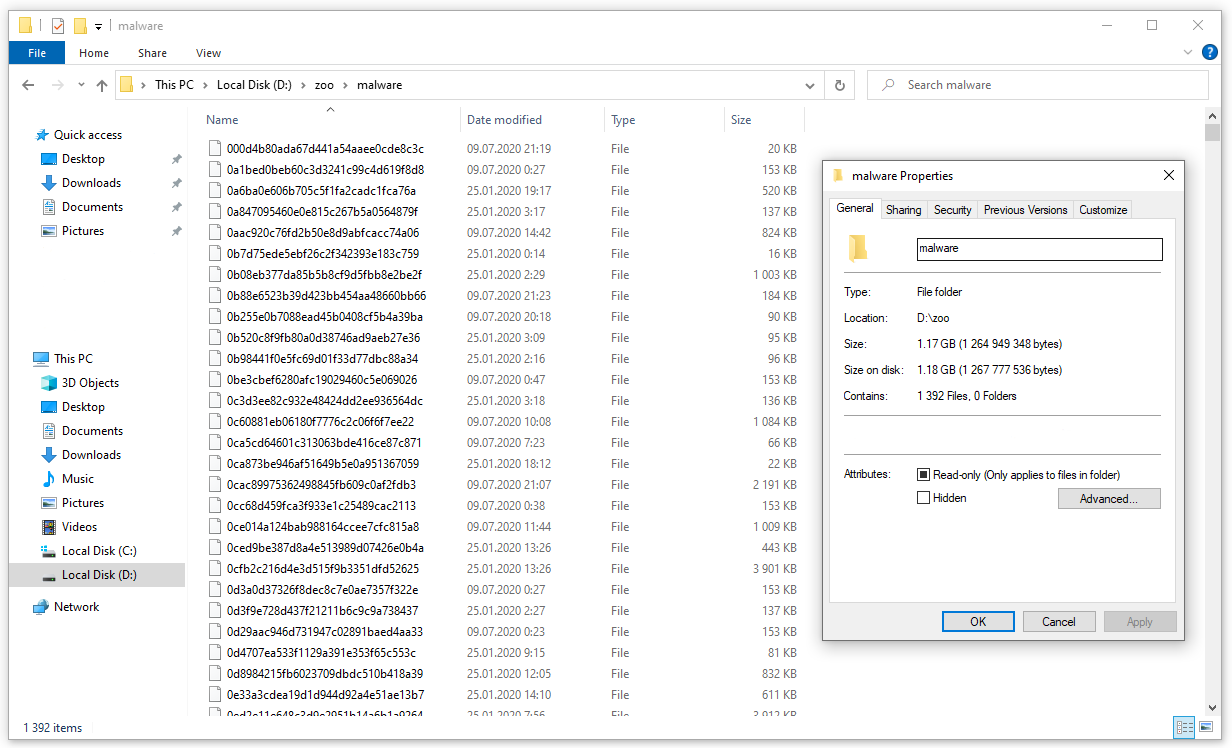
Choose the folder where malware is stored (using Custom scan), then press “Scan Now”.
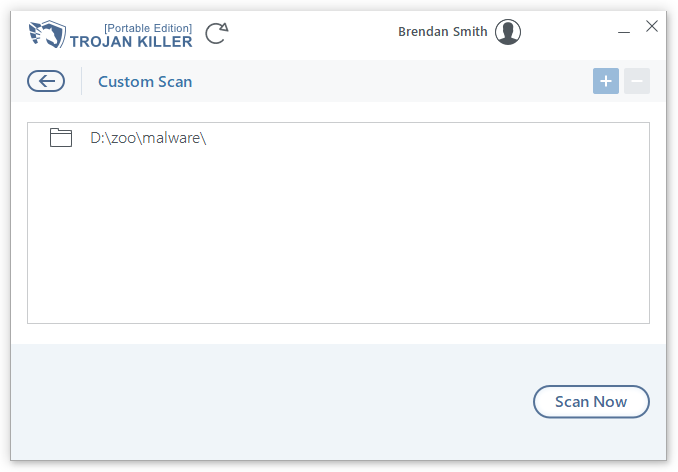
The process took about 15 seconds. This is because the single scanned folder causes such a speed during the custom scan. However, using the Standard or Full scan scans all folders on your disk, so it takes much more time.
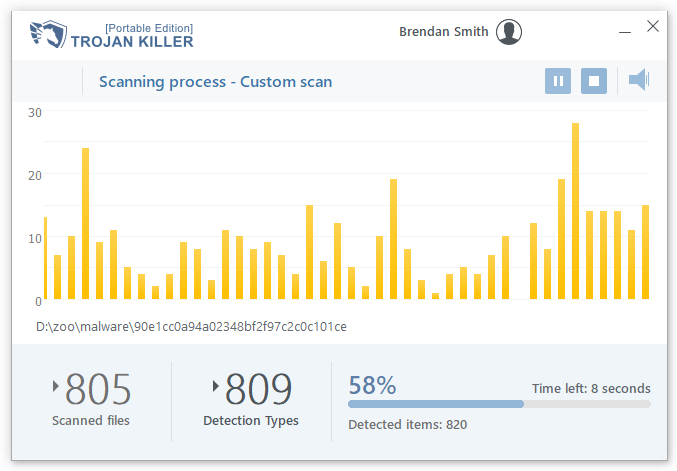
The scan was finished successfully, all 1392 viruses were detected. You may delete them easily by pressing “Clean now!”
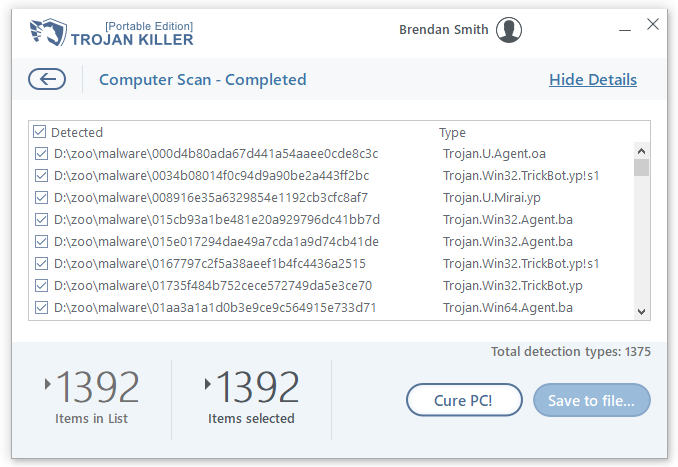
I think we may consider that Trojan Killer passed this test successfully. Moreover, the whole potential has not been used: this antimalware program can scan the archives, i.e., without preliminary unzipping.
Price
As was mentioned at the beginning of this review, the annual licenses of most top-tier antimalware programs cost about 80$. The annual license for Trojan Killer can be purchased for only 36$. See the exact list below.
- Personal – 24$ for half a year, 36$ for 1 year, 48$ for two years. Only one device.
- Corporate – 72$ per year, only annual subscription. It can be used on an unlimited amount of devices.
- Commercial – 70$ per month. It can be used on an unlimited amount of devices. It can be used for commercial purposes.
Besides the difference in the allowed amount of devices, the difference between the Personal edition and the two others is in providing the professional support (for Corporate users) and the ability to embed the logo of your company right inside of Trojan Killer (for Commercial edition).
Trojan Killer Review
Name: Trojan Killer
Description: Trojan Killer is a very flexible antivirus tool that consumes a tiny amount of the hardware capacities of your computer. It has all the main and essential functions of an antimalware program - system scans, removable drives scan, custom scans, and browser fixing kit. The last feature is offered as the separated app, that will appear on the desktop together with the main app.
Offer price: 24
Currency: USD
Operating System: Windows
Application Category: Antivirus
Author: GridinSoft
Summary
Trojan Killer is a very flexible antivirus tool that consumes a tiny amount of the hardware capacities of your computer. It has all the main and essential functions of an antimalware program – system scans, removable drives scan, custom scans, and browser fixing kit. The last feature is offered as the separated app, that will appear on the desktop together with the main app.
User Review
( votes)References
- Kaspersky forum thread where users complain on high resources usage


![]() German
German ![]() Spanish
Spanish ![]() Portuguese (Brazil)
Portuguese (Brazil) ![]() French
French ![]() Turkish
Turkish ![]() Chinese (Traditional)
Chinese (Traditional) ![]() Indonesian
Indonesian ![]() Italian
Italian
