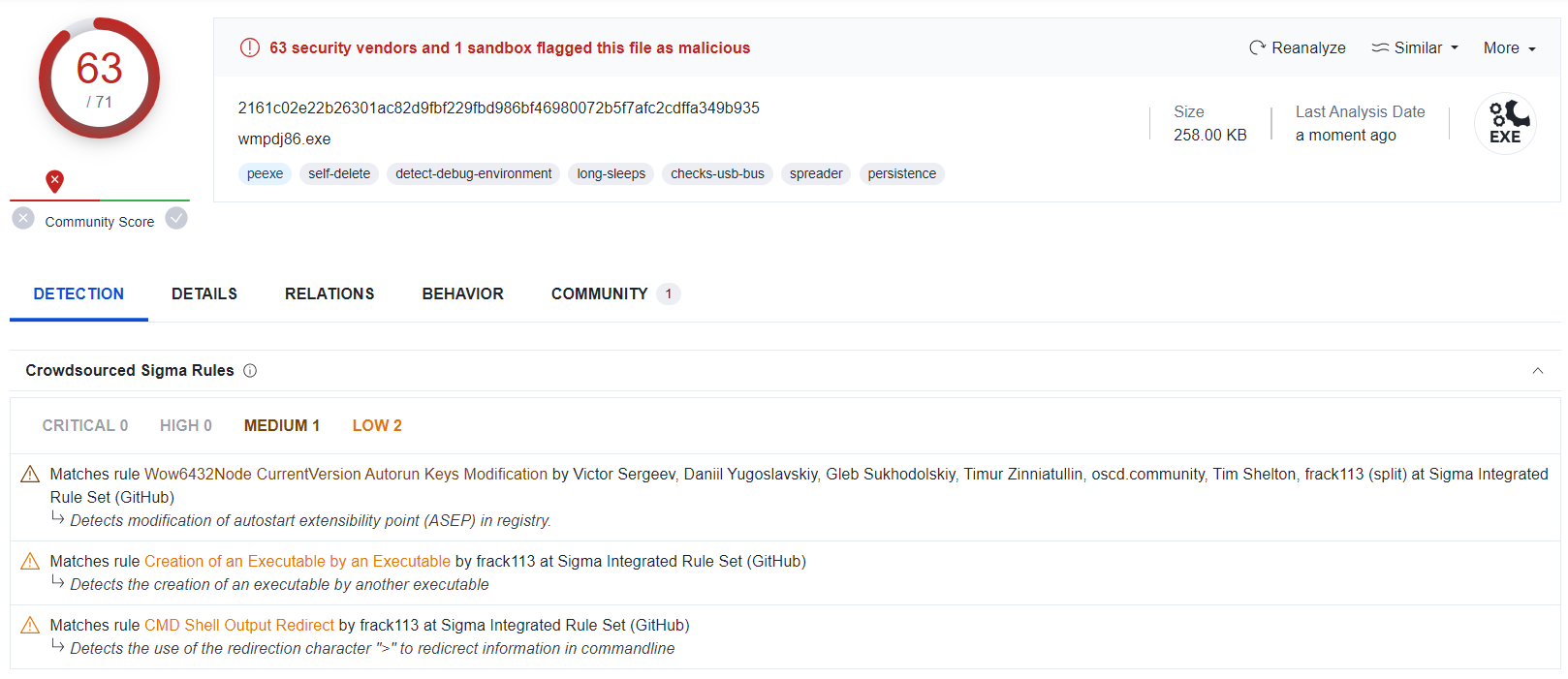Jorik is a prolific trojan malware notorious for its skillful exploitation of phishing and social engineering. It thrives on deceptive downloads, email attachments, untrustworthy sources, scams, malvertising, and fake updates. Armed with capabilities like keylogging and media recording, Jorik poses a multifaceted threat to systems and data.
Jorik Trojan Overview
Jorik is formidable trojan-type malware that slithers into its victims’ machines with stealth and precision, ready to execute a series of malicious operations. Trojans, classified as high-risk threats, demand swift eradication from operating systems upon detection to thwart their nefarious intents. The key purpose of this malware is not clear, though detailed analysis of this trojan shows its downloader capabilities.
Threat Analysis
Once inside a system, Jorik springs into action. First, it decrypts an embedded file, then deposits it into a temporary directory (C:/Users/%username%/Temp). This file serves as a key to establish a connection with the cybercriminals’ Command and Control (C&C) server. With this link, the trojan gains the power to get additional files from this server.
As I mentioned above, Jorik boasting the capability to download and install additional harmful components can trigger an array of infections, spanning from ransomware to trojans and cryptominers. However, these rogue programs have their boundaries – some only inject malicious code, others confine themselves to installing specific modules or infiltrating distinct breeds of malware.
| Name | Jorik |
| Detection | Worm.Win32.Slenfbot.cc, Worm:Win32/Slenfbot, Win32:Crypt-MWK [Trj] |
| Category | Dropper/Downloader |
| Similar behavior | Worm, App, Trojandownloader |
| Damage | Exploits your hardware to mine cryptocurrencies without your permission. |
| Fix Tool | See If Your System Has Been Affected by Jorik Virus |
Technical details
Activities in the infected system
File info
Alternative detection names
Despite its menacing capabilities, Jorik’s modus operandi remains unknown. The prevailing trend in malware infestations leans towards data theft. Certain programs excel in filching files and prying precious information from installed applications, leaving a trail of digital havoc in their wake. So possibly, this trojan may be a part of an infection chain that ends up with stealer or spyware.
The information targeted in infostealer campaigns typically encompasses a wide array of different data. This includes browsing history, Internet cookies, login credentials, personally identifiable information, as well as sensitive financial records. Aside from that, such malware is commonly capable of voice/video recording and keystroke logging.
How did I get infected with Jorik?
Jorik’s infiltration into your computer hinges on a web of cunning strategies, with its primary conduits being phishing and social engineering tactics. These sophisticated maneuvers serve as the foundation for malware proliferation, with the following array of distribution methods serving as the malicious orchestra’s instruments:
- Deceptive downloads. Jorik employs stealthy drive-by downloads, surreptitiously luring unsuspecting users into unwittingly downloading its treacherous payload.
- Email spam. Malicious attachments and insidious links, cunningly embedded within spam emails and messages, entice recipients to set the stage for Jorik’s intrusion.
- Deceptive websites as software sources. Unscrupulous domains and dubious download sources, ranging from freeware and third-party websites to Peer-to-Peer sharing networks, become fertile grounds for Jorik’s dissemination.
- Malicious advertising. Malvertising, the nefarious marriage of advertising and malware, serves as yet another avenue through which Jorik breaches digital defenses.
- Software cracks. Unlawful program activation tools, colloquially known as “cracks,” provide a gateway for Jorik to insinuate itself into unsuspecting systems.
- Forged software updates. Jorik cunningly disguises itself as a legitimate update, capitalizing on users’ trust in order to infiltrate and conquer.
Remove Jorik with Gridinsoft Anti-Malware
We have also been using this software on our systems ever since, and it has always been successful in detecting viruses. It has blocked the most common Trojans as shown from our tests with the software, and we assure you that it can remove Jorik as well as other malware hiding on your computer.

To use Gridinsoft for remove malicious threats, follow the steps below:
1. Begin by downloading Gridinsoft Anti-Malware, accessible via the blue button below or directly from the official website gridinsoft.com.
2.Once the Gridinsoft setup file (setup-gridinsoft-fix.exe) is downloaded, execute it by clicking on the file.

3.Follow the installation setup wizard's instructions diligently.

4. Access the "Scan Tab" on the application's start screen and launch a comprehensive "Full Scan" to examine your entire computer. This inclusive scan encompasses the memory, startup items, the registry, services, drivers, and all files, ensuring that it detects malware hidden in all possible locations.

Be patient, as the scan duration depends on the number of files and your computer's hardware capabilities. Use this time to relax or attend to other tasks.
5. Upon completion, Anti-Malware will present a detailed report containing all the detected malicious items and threats on your PC.

6. Select all the identified items from the report and confidently click the "Clean Now" button. This action will safely remove the malicious files from your computer, transferring them to the secure quarantine zone of the anti-malware program to prevent any further harmful actions.

8. If prompted, restart your computer to finalize the full system scan procedure. This step is crucial to ensure thorough removal of any remaining threats. After the restart, Gridinsoft Anti-Malware will open and display a message confirming the completion of the scan.
Remember Gridinsoft offers a 6-day free trial. This means you can take advantage of the trial period at no cost to experience the full benefits of the software and prevent any future malware infections on your system. Embrace this opportunity to fortify your computer's security without any financial commitment.
Trojan Killer for “Jorik” removal on locked PC
In situations where it becomes impossible to download antivirus applications directly onto the infected computer due to malware blocking access to websites, an alternative solution is to utilize the Trojan Killer application.

There is a really little number of security tools that are able to be set up on the USB drives, and antiviruses that can do so in most cases require to obtain quite an expensive license. For this instance, I can recommend you to use another solution of GridinSoft - Trojan Killer Portable. It has a 14-days cost-free trial mode that offers the entire features of the paid version. This term will definitely be 100% enough to wipe malware out.
Trojan Killer is a valuable tool in your cybersecurity arsenal, helping you to effectively remove malware from infected computers. Now, we will walk you through the process of using Trojan Killer from a USB flash drive to scan and remove malware on an infected PC. Remember, always obtain permission to scan and remove malware from a computer that you do not own.
Step 1: Download & Install Trojan Killer on a Clean Computer:
1. Go to the official GridinSoft website (gridinsoft.com) and download Trojan Killer to a computer that is not infected.

2. Insert a USB flash drive into this computer.
3. Install Trojan Killer to the "removable drive" following the on-screen instructions.

4. Once the installation is complete, launch Trojan Killer.
Step 2: Update Signature Databases:
5. After launching Trojan Killer, ensure that your computer is connected to the Internet.
6. Click "Update" icon to download the latest signature databases, which will ensure the tool can detect the most recent threats.

Step 3: Scan the Infected PC:
7. Safely eject the USB flash drive from the clean computer.
8. Boot the infected computer to the Safe Mode.
9. Insert the USB flash drive.
10. Run tk.exe
11. Once the program is open, click on "Full Scan" to begin the malware scanning process.

Step 4: Remove Found Threats:
12. After the scan is complete, Trojan Killer will display a list of detected threats.

13. Click on "Cure PC!" to remove the identified malware from the infected PC.
14. Follow any additional on-screen prompts to complete the removal process.

Step 5: Restart Your Computer:
15. Once the threats are removed, click on "Restart PC" to reboot your computer.
16. Remove the USB flash drive from the infected computer.
Congratulations on effectively removing Jorik and the concealed threats from your computer! You can now have peace of mind, knowing that they won't resurface again. Thanks to Gridinsoft's capabilities and commitment to cybersecurity, your system is now protected.
Frequently Asked Questions (FAQ)
Reformatting your storage device should only be considered as a last resort for removing Jorik malware. Prior to taking such drastic action, it is advisable to perform a comprehensive scan using trustworthy antivirus or anti-malware software.
Malware poses a significant risk to the security and privacy of sensitive information, potentially leading to identity theft, financial loss, and unauthorized access to personal accounts. Furthermore, it can disrupt the normal operation of a system, causing performance issues, system crashes, and data corruption.
The purpose of Jorik is to enable remote access and control of compromised devices. It allows threat actors to perform various malicious activities, such as unauthorized access, data theft, system manipulation, and disabling security measures, potentially causing significant harm to individuals and organizations.
Gridinsoft Anti-Malware has the ability to identify and eliminate most malware infections. Nevertheless, it is crucial to recognize that sophisticated malware can remain hidden deep within the system. Consequently, conducting a complete system scan is imperative to detect and eradicate malware.