The Standard Bank Financial Consultancy virus is a common name for the malevolent email spam you can see in your mail client. These messages contain pseudo-official requests about your deal with Standard Bank. That financial organization is an Africa-oriented bank, which operates from the Republic of South Africa. In this letter, you are said that service terms for you are changed, or your account is blocked. As the letter says, more info is available by the link at the bottom of the message. This hyperlink leads to the phishing website, where fraudsters try to steal your credentials. You will read the comprehensive explanation of this fraudulent scheme, as well as the risks associated with it in this article.
What is the Standard Bank Financial Consultancy virus?
The name which was attached to this fraud by scared users does not mean that an unknown person from [DISGUISE] really notifies you about the modifications, blockages, or other things. The scammers perform phishing in such a method just took this name to lull the vigilance. Name of the Standard Bank is a recognizable thing, that is accepted trustworthy by a lot of people. And at the moment when the user gets this email, he/she will not even think that this is a scam1. The chance that a user will click the link or check the document attached to this email message is very high.
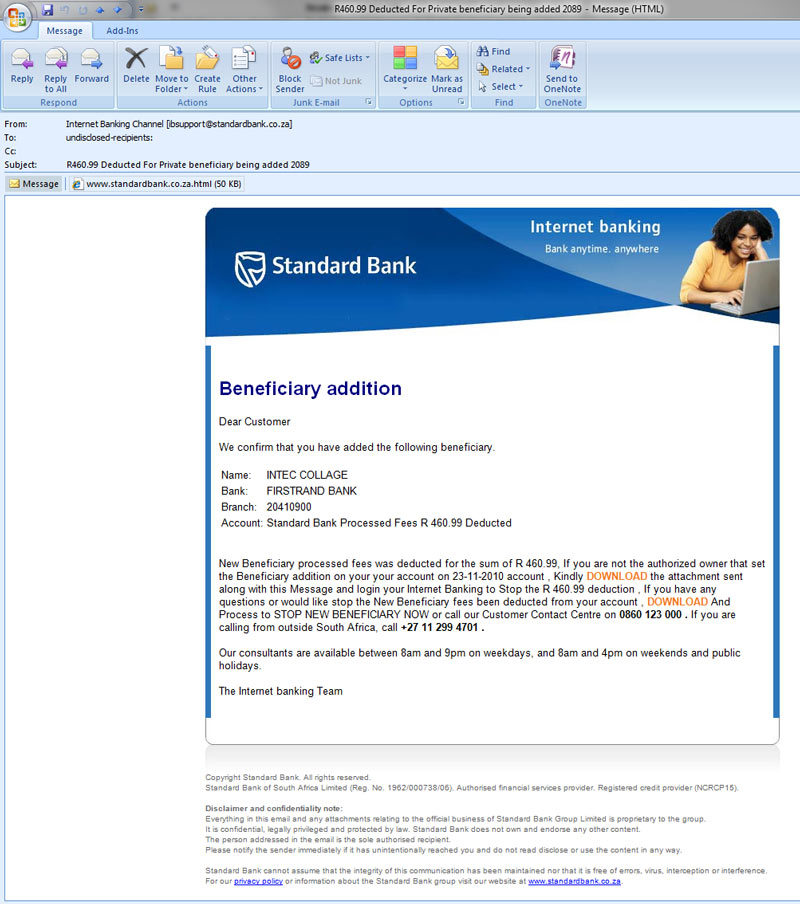
The fear element is created by the text of the Standard Bank Financial Consultancy virus letter: it says that the terms and conditions of the contract you have with Standard Bank corporation is altered. The motivation, as the letter says, are displayed on the website by the link below, together with the diagrams and list of changes. This fraud scheme can vary depending on the decision of fraudsters. All looks legitimate, so the sufferer will likely check the attached file. Phishing web page, which is opened after you click the link, mimics the official Standard Bank website. It offers you to log into your online banking account, but will surely show the login error notification. The login data you typed in the corresponding fields on that website are transferred directly to fraudsters.
Subject: Standard Bank Financial Consultancy (SBFC) Notification
Standard Bank Financial Consultancy
Dear Customer
Please Click Here to view an update on an investment or life assurance product where Standard Bank Financial Consultancy (SBFC) is the advisory on record.
Note: Registered phone number or Email address we have on our record must be verified by One-Time-PIN to validate your details.
Regards
Standard Bank Financial Consultancy (SBFC) (FSP 3825)
Standard Bank Financial Consultancy (SBFC) is an Authorised Financial Services Provider (FSP 3825) and a business unit of The Standard Bank of South Africa Limited.The Standard Bank email disclaimer and confidentiality note:
This email, its attachments and any rights attaching hereto are, unless the context clearly indicates otherwise, the property of the
Standard Bank Group Limited and/or its subsidiaries (“the group”). It is confidential, private and intended for the addressee only.Should you not be the addressee and receive this email by mistake, kindly notify the sender, and delete it immediately. Do not
disclose or use the email in any manner whatsoever.Views and opinions expressed in this email are those of the sender unless clearly stated as those of the group.
The group accepts no liability whatsoever for any loss or damages – whatsoever and howsoever incurred – or suffered resulting or
arising from the use of this email or its attachments. The group does not warrant the integrity of this email nor that it is free of
errors, viruses, interception or interference.The group will never send you any email or other communication asking you to update or provide confidential information about you or your account. If you have any doubts about the legitimacy of this email or other emails you receive claiming to be from Standard Bank please forward them to [email protected]
For more information about Standard Bank Group Limited see www.standardbank[.]com
Should you wish to unsubscribe, please send an email to: [email protected]
Moving Forward is a trademark of The Standard Bank of South Africa Limited.
How dangerous the Standard Bank Financial Consultancy virus is?
Regardless of the stimulus the user clicked the link/file, he will lose access to his online banking account. Crooks who perform that phishing often make targeted attacks, so they will log into your account and steal your money as soon as possible. No difficult methods, like exploit kit usage – victims will do everything themselves.
Here is a short description of Standard Bank Financial Consultancy virus:
| Name | Standard Bank Financial Consultancy virus |
| Type | Email spam |
| Hazard type | Spyware, Banking trojans, Keyloggers |
| Malware source | Malicious links and files attached to the email |
| Disguise | Notifications from [DISGUISE] |
| Protection methods | To remove possible virus infections, try to scan your PC |
This malware spreading scheme is used to distribute spyware, banking trojans and keyloggers. All of them are aimed on your sensitive data, in the majority of cases – on the critical logins and passwords. The second possible type of the virus may be the most critical one if you use online banking. It is aimed on gathering the logging keys on the web pages of the banks or investment funds, so it can easily steal your login/password. So, the cyber burglars will be able to do whatever they intend with your funds2. Meanwhile, spyware may ignore your banking logins and passwords, but will definitely steal all possible information about you and your computer. List of the installed applications, often-used applications, anti-malware software onboard, credentials for the social networks – this and a lot of other information will be stealed and sent to the control server.
Can I avoid this scam?
The things are not so despairing for the Standard Bank Financial Consultancy virus. It is possible to distinguish the phishing message. First, you need to remember if you ever had a Standard Bank Financial Consultancy account. It can be very funny to spectate such email spam in case when you don’t have one. However, some users can click the added file/link just because of the simple inquisitiveness. People can do rash acts, and this is just such a case. Another thing that can help you to uncover that somebody attempts to scam you is the sender’s email address. Official [DISGUISE] email address has a specific domain name, and the fraudsters will definitely not be able to get an email address in this domain. Instead, they will likely create an email address like “[email protected]” or even “[email protected]”. It is quite easy to differentiate the first one from the second and third, isn’t it?
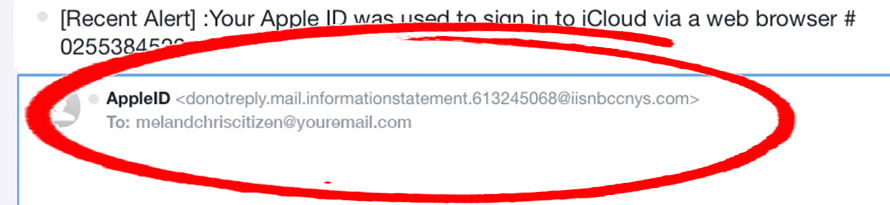
The example of dubious email address on another online spamming campaign
The final protection level is an anti-malware software. A big number of users have their email chats in the separated app, called mail client. Some of that clients download the attached document at the moment when you check the email. In this case, you need to have an anti-malware software that is capable of on-run protection. Last function makes it possible to block the virus opening when the situation is just like I have described above. Same thing is with added links: to understand that these links are malicious, the anti-malware tool must have an internet protection ability. All of these functions are available in GridinSoft Anti-Malware, and I will recommend you to use it to protect your personal computer from Standard Bank Financial Consultancy virus and similar hazards.
What can I do if I have clicked on the link/file in the spam message?
Don’t panic. The spyware activity is not a doom. Of course, the important documents you have on your personal computer is definitely in danger, but the logging keys may easily be changed. First of all, you need to delete the viruses you have got through the Standard Bank Financial Consultancy virus. I can offer you to make use of GridinSoft Anti-Malware to perform this step.
Removing the viruses with GridinSoft Anti-Malware
- Download and install GridinSoft Anti-Malware. After the installation, you will be offered to perform the Standard Scan. Approve this action.
- Standard scan checks the logical disk where the system files are stored, together with the files of programs you have already installed. The scan lasts up to 6 minutes.
- When the scan is over, you can choose the action for each detected virus. For all files of the viruses distributed through the described phishing the default option is “Delete”. Press “Apply” to finish the malware removal.



Now, when the virus is removed, you need to remember which login credentials you inputted after clicking the spam message. Malware is not omnipotent, and is not able to steal the logins and passwords which were not in use. So, keep calm and change the login details that are about to be compromised.
User Review
( votes)References
- About phishing methods and ways of counteraction.
- Detailed description of the banking trojans on Investopedia




