Cent Browser is a pseudo-web browser based on Chromium core. It is offered as a Chrome version with all possible features installed onboard, but, in fact, it acts like adware. That thing gives me a lot of headache, it is essential to remove Cent Browser as soon as possible.
Chromium core is an open-source “twin” of the core used in Google Chrome. Google itself stands behind the Chromium project, offering to use its core for free to everyone. However, besides the legitimate projects that got their features and fans, there is a lot of untrustworthy stuff. Usually, malicious browsers on this core act as adware – a type of malware that shows you tons of advertisements and makes money on that.
What is Cent Browser?
Cent Browser tries to mimic the legit browser. Their developers even got a website – which says that it is “the most feature-rich Chromium”. They also state that this browser has optimized memory management and mouse gesture support. Another thing that tries to white their reputation is the list of “partners” – a bunch of no-name organizations. But are these features worth a penny, if the other things are so nasty?
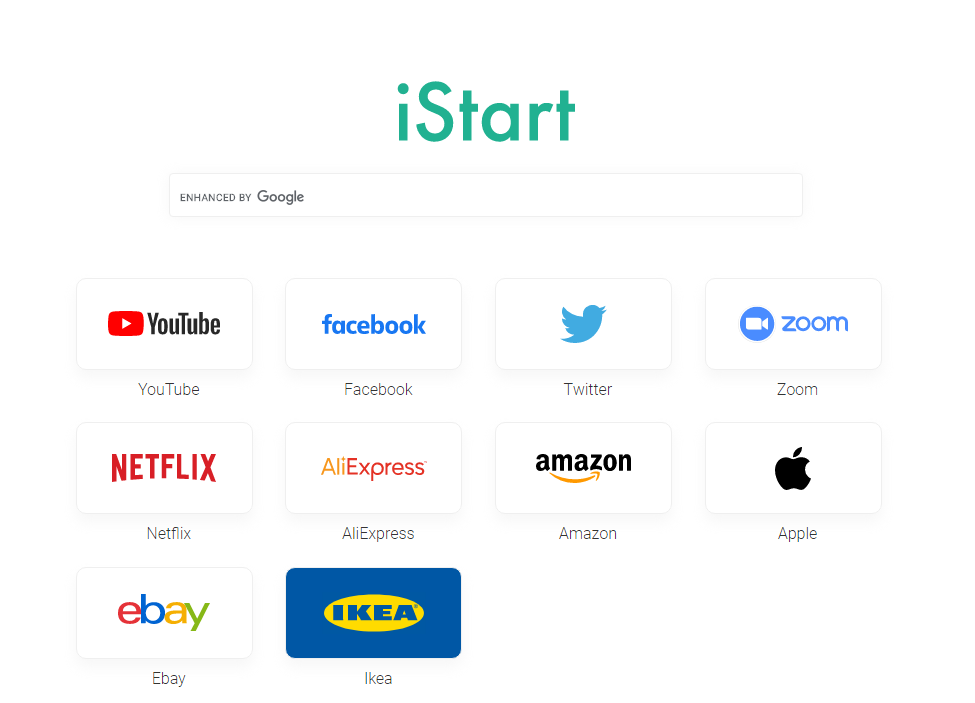
Just like the majority of malicious Chromium-based browsers, Cent Browser starts showing you ads as soon as you launch it. Sometimes, it does not even ask you if you want to have it opened – it just launches and shows you the page full of ads, or a banner. Such behavior is pretty typical for adware, but this time it is embedded into a web browser.
An experienced analyst can say that this web browser is not a trustworthy thing just by checking its main page. In the search bar of this browser (see the screenshot above), you can see the internet-start[.]net search engine set as default. This thing is considered as an unwanted browser start page, which redirects all your search queries to the Mail.ru search engine. Needless to say that there are no search engines with a worse reputation.
How did I get this thing?
As I have already mentioned, Cent Browser has an official website. But you have likely got it in another way. Just like any other adware, this pseudo-browser is often spread as a part of a bundle – in conjunction with the “initial” program. Such a junction is often met among freeware or programs which are spread through untrustworthy websites.
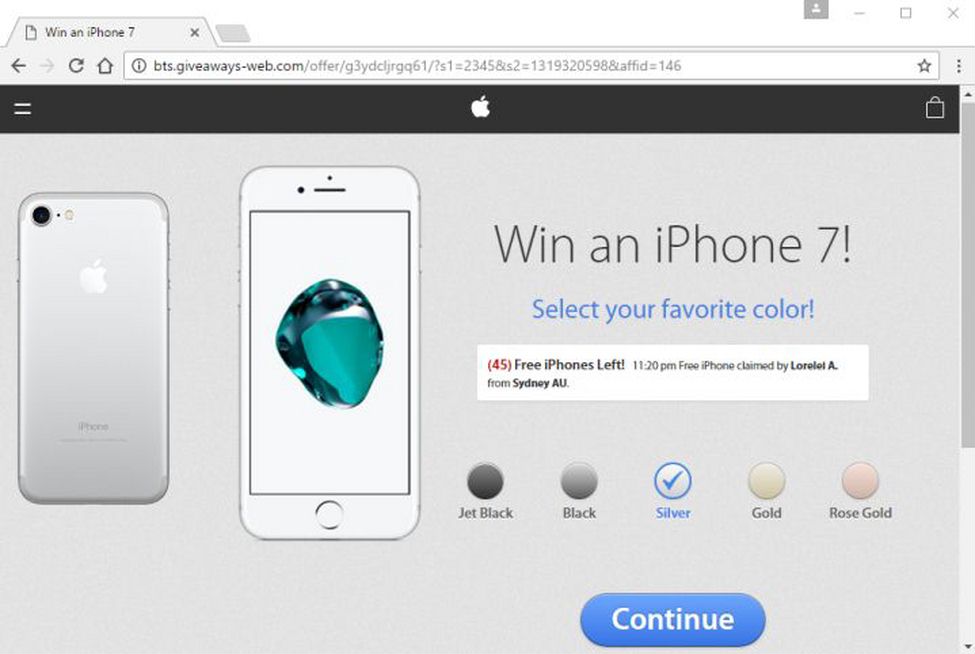
The example of malicious banner ad. You can see one in Cent Browser
Another widespread way of Cent Browser distribution is banners on different websites. Have you ever seen the blinking ads that promise you the best things in the world? iPhones for $10, paid programs for free, the best applications for all purposes? The things that are offered by these banners are oftentimes malware or unwanted programs. Cent Browser is just among them.
It is pretty easy to stay away from getting infected with this thing. Just forget about using untrustworthy sources of programs. Also, get rid of the bad habit of clicking banners on websites. Even ones that contain advertisements of well-known retailers, like IKEA or Home Depot, can be counterfeit. It is safer to open the website manually and check the goods you are interested in manually.
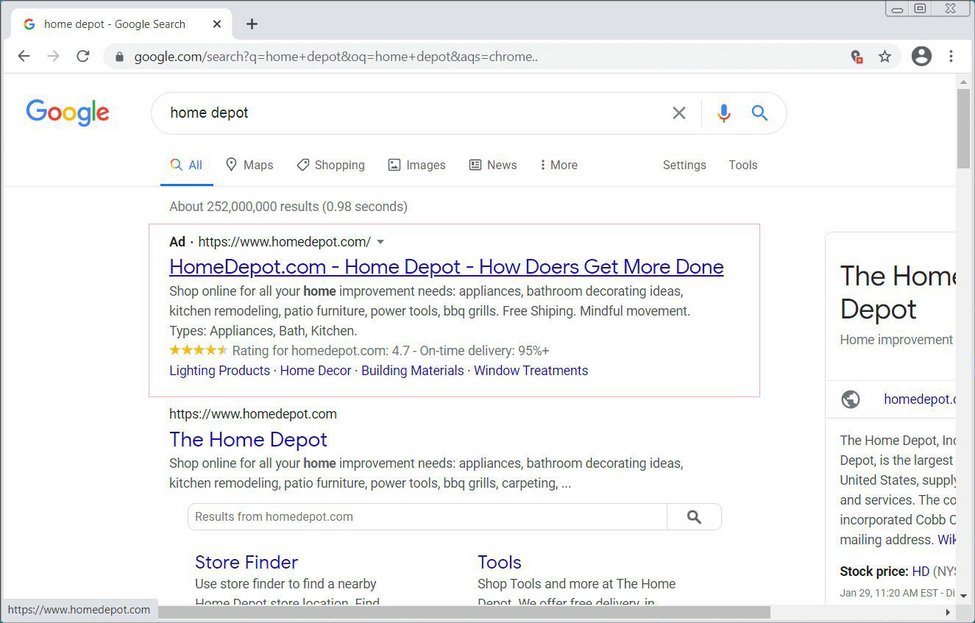
Fake Home Depot ad in the search query in Cent Browser
Is Cent Browser dangerous?
For sure, it is. No one digs deeper into its technical details, but such browsers often have the elements of spyware. They can easily collect your personal information, cookies, and even advertising preferences. Do you want unknown parties to have access to your personal data? I’m sure you are not. Thus, getting rid of this web browser is a thing you must think of an hour ago.
Moreover, the adware capabilities Cent Browser has by design can lead to other problems. For example, it can show you other banners. Click on them – and you will get another nasty thing on your PC. For example, spyware trojans or coin miners are pretty widespread among viruses that are spread through this way. Who knows, maybe you have already got one together with this unwanted browser parody.
Cent Browser removal instructions
It is quite easy to remove the exact Cent Browser. Since it tries to mimic a legitimate browser, it can be found in the list of installed programs. Therefore, its removal is just a two-click operation – but wait. Its malicious origins create a serious reason to check your PC for other viruses. Who knows – you could get another malware together with this “browser”, or in the process of its activity. Scanning your computer with a proper antivirus tool is the best way to figure it out.
To remove Cent Browser and check your system for possible other malware, I’d recommend using GridinSoft Anti-Malware. This security tool is perfect for malware removal, and moreover – can be used for free during a trial period. The GridinSoft program can be run even on old devices – it supports all Windows versions starting from Windows XP.
Remove malware with GridinSoft Anti-Malware
Download and install GridinSoft Anti-Malware. You can use this anti-malware program for free during its 6-day trial period. In that term, all functions are available, and it takes no payments to remove malware from your system.
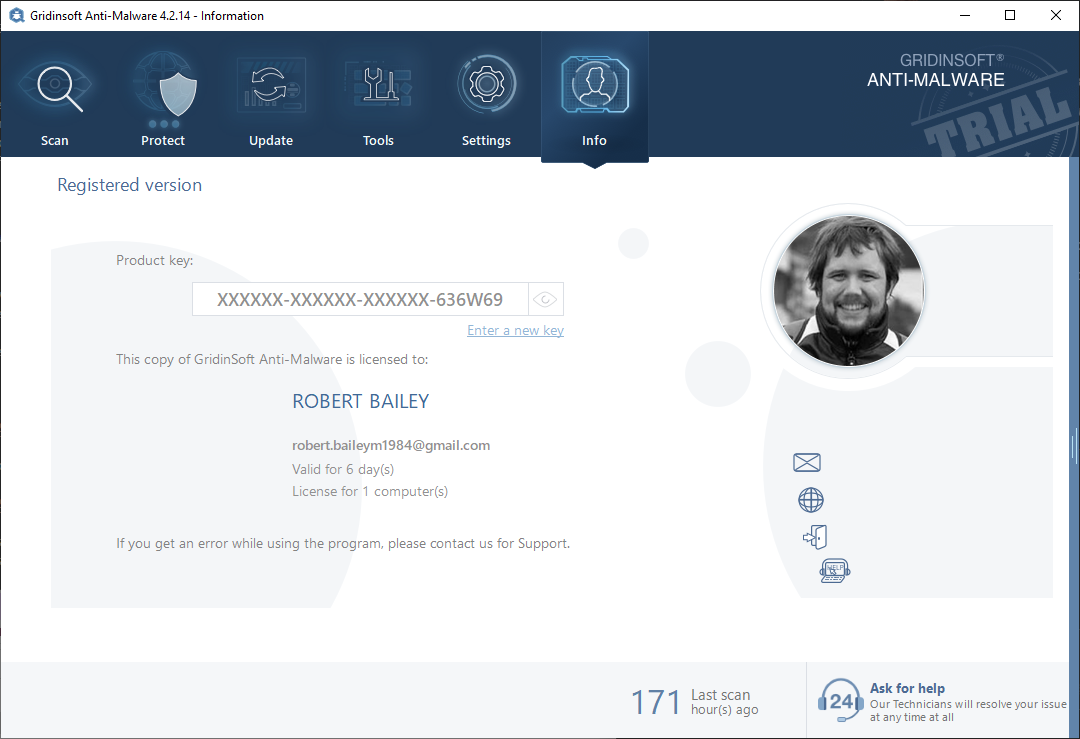
After activating your free trial, start Full scan. It may last up to 10 minutes. You may use the PC as usual.
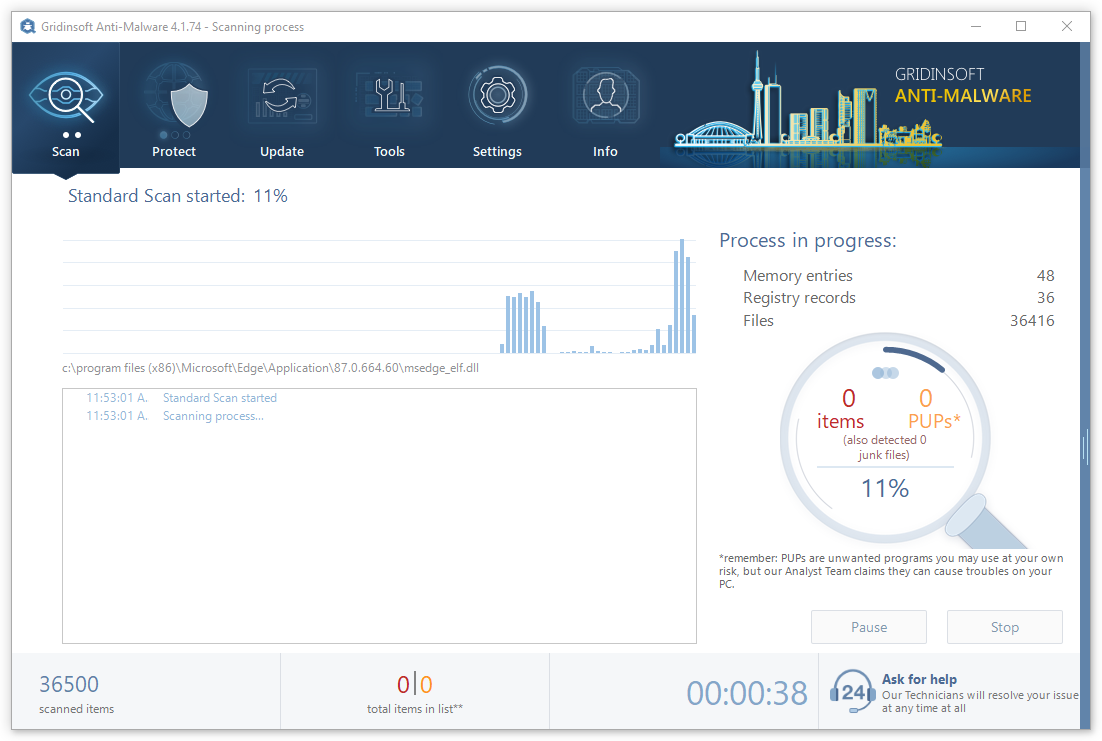
When the scan is finished, press the Clean Now button to remove all detected elements from your system. This procedure takes less than a minute.
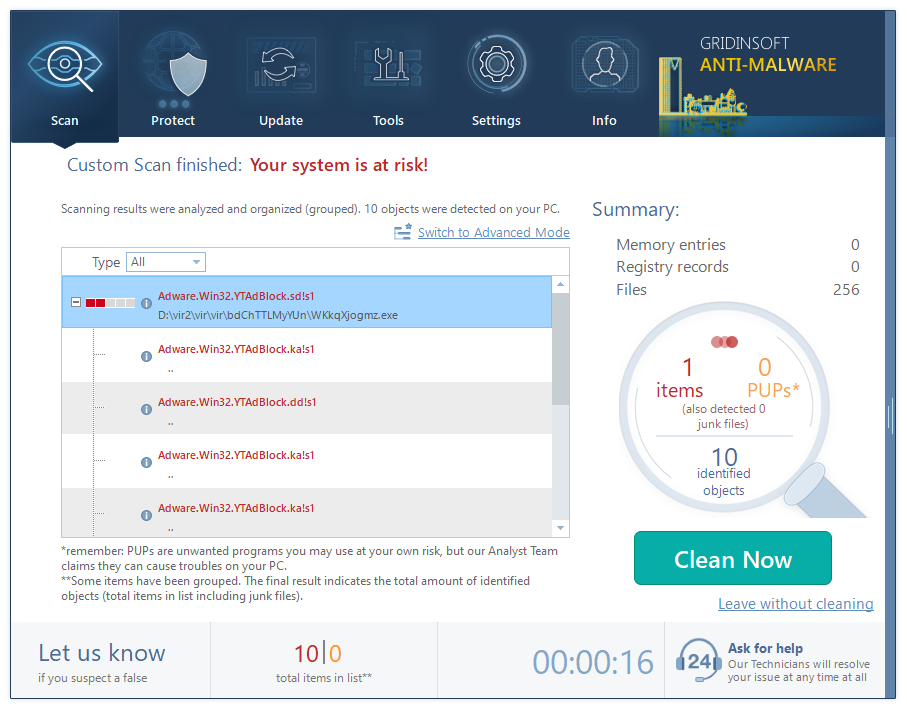
User Review
( votes)




