PayApp Rewards Scam is a new variant of online scam, which became enormously widespread over the last 4 months. Fraudsters try to steal different types of sensitive data through social engineering and fake claims. In this post, I will show you the detailed information about the PayApp Rewards fraud. As a bonus, you will see how to forget about that obtrusive notification.
What is PayApp Rewards site?
A lot of users report to us about the dubious page, that appears spontaneously in their web browsers. On that page, users can see a PayPal logo, but with the strange name – PayApp, and a claim about the prize he/she allegedly won. The site offers to get this prize ($90) after a short survey. Intrigue is increased by the timer and the sign “The prizes amount is extremely limited!”. Inexperienced users, who do not know that payment systems like PayApp does not make any giveaways like this one can easily follow these claims.
Here is a short description of PayApp Rewards scam:
| Name | PayApp Rewards |
| Hazard type | Phishing, personal data stealing |
| Form of fraud | “Survey” before the prizes giveaway |
| Hazard level | |
| Source | Adware on your PC |
| Protection methods | To remove possible virus infections, try to scan your PC |
The survey this fraudulent website offers you to answer is a collection of stupid questions. Nonetheless, among these strange questions, you will also see the form where you are asked to type your name, surname, shipping address, phone number and email address. Crooks ensure you that this information is needed to deliver you the prize. By the way, they can promise whatever – a gift card for $500 or even $1000, new iPhone or Samsung. Of course, all these claims are lies. You will not see either a gift card or a smartphone, but you have already shared your personal information. And that’s enough for fraudsters to terrorize you in future.
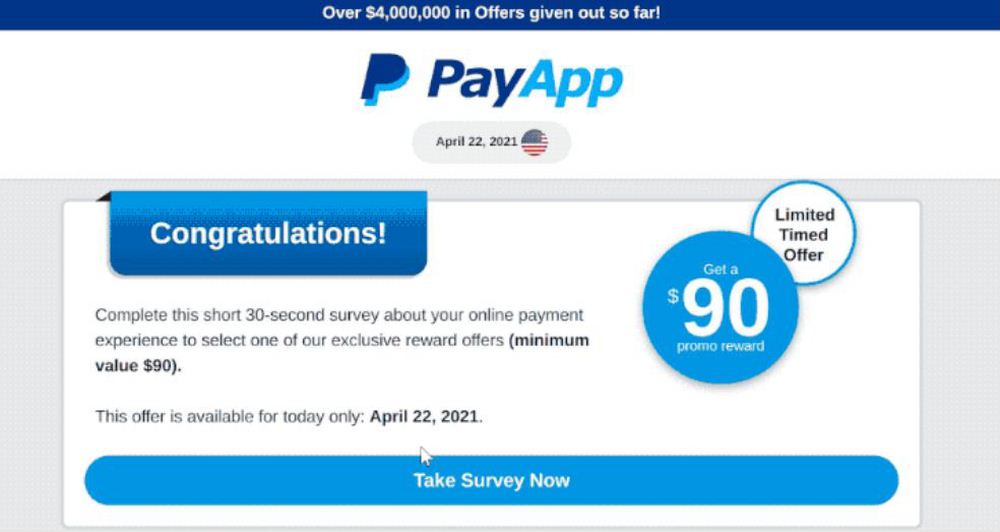
Sometimes, after finishing the “survey”, you will see the transfer to another page. That may be another pseudo-giveaway, as well as fraudulent and phishing pages. Perfect examples of such redirects is pornographic virus alert from Microsoft or FastSupport scam. Both of those dubious pages will try to force you to install unwanted programs under the guise of legit software.
How dangerous is the PayApp Rewards scam?
As I have mentioned in the previous paragraph, PayApp Rewards scam steals your personal data through the form. This loss is already a reason to worry, because fraudsters are free to manage this information. The data you typed in the form will be sold in future. Only scammers know who is the buyer for a huge base of contacts. They may sell it to online retailers, spammers, who will receive the payment for each spam email, or, possibly, other fraudsters, who can commit scam campaigns like Citibank virus or cPanel email scam. None of the mentioned results are positive.
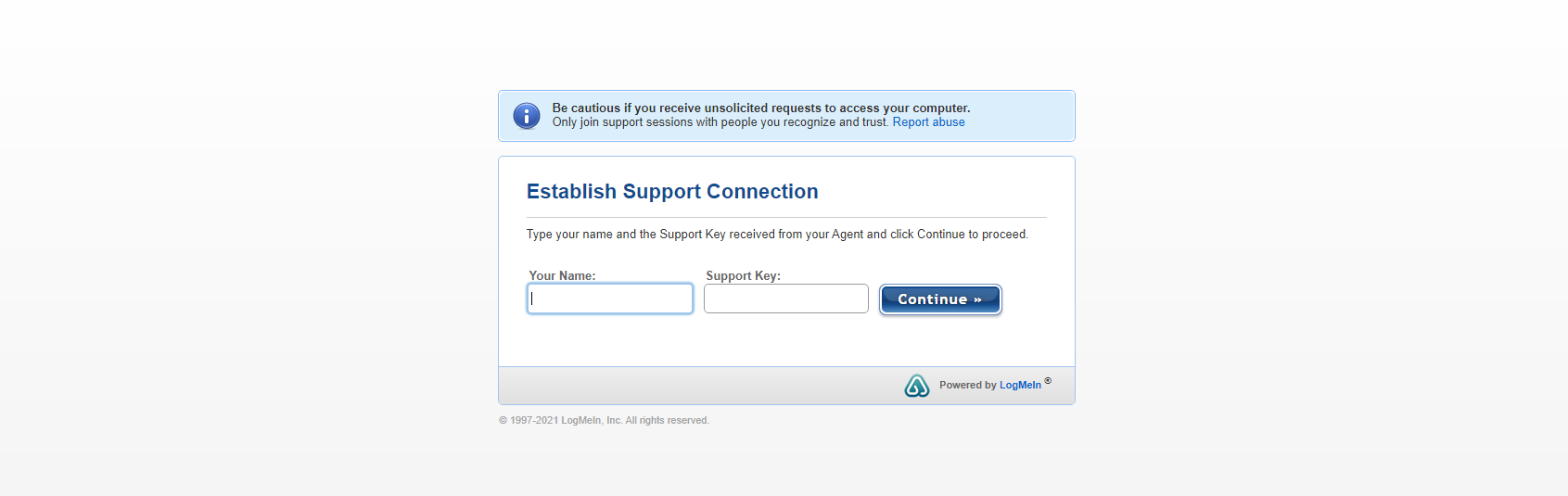
The website which is shown to you by adware
In case of redirection to other fraudulent websites, the consequences may have much more serious traits. Unwanted programs that are distributed through the fake support sites often have straight signs of scareware or adware. Such applications as sAntivirus or various plugins “for internet safety” are the perfect examples of mentioned types of the programs. Some of your apps can just stop working, because “supreme anti-malware tool” decided that this program is malicious. To unblock those apps, you need to purchase this “antivirus”. As you can see, the main sense of scareware installation is money extortion.
Why do I see the PayApp Rewards scam site?
Usually, PayApp Rewards site does not appear autonomously. You cannot open that page manually, because your browser just blocks the connection to possibly malevolent sites. There are two ways of seeing it. First case is when you are redirected to the PayApp Rewards scam page from another website. Such a situation means that the maintainers of that site have a contract with fraudsters. At least this fact is a reason to stop using such a page.

The sign of adware presence
Another reason for this scam appearance is malware presence. Such a virus as adware is able to modify the browser configurations. After such alterations your web browser will show you such websites automatically and regularly, without any of your actions. The adware presence may easily be tracked. If you detected that a lot of ads appeared on websites last time, and even with the AdBlock plugin, you are infected. But don’t panic – there is nothing to fear. This sort of virus does not deal a lot of damage if removed in time.
About the danger of adware
Adware is not very dangerous itself. It only makes changes to your web browser configurations to show you the ads. To make the ads demonstration more intrusive, some of the adware variants also add the separate task to Task Scheduler. That action allows the virus to open the browser window every N minutes. N may be a half an hour, an hour, or even 15 minutes. That’s nothing strange in such a behavior, since adware brings money to its creators only with ads demonstrating.
The danger of adware is right inside of the ads it shows to you. People who handle the banners that the virus shows to its victims do not care about the victims safety. They can easily take a contract for ads displaying from other malware distributors. But lasts can spread not adware, but trojan-miners, scareware, spyware, and so on. Last ones carry much more danger than adware, causing identity loss and even hardware failures. The less time is gone after adware injection – the less is the chance to see the malicious ad and click it unintentionally.
How to remove adware and forget about PayApp Rewards scam?
Adware deals low damage to the victim’s PC, however, it makes a lot of changes in different places. In total you will definitely have problems catching all these changes. And reverting them to original may carry significant danger for your system, especially if we are talking about registry editing. But such things as browser settings can easily be reset manually. You will see the guide for it below.
Initially, we must wipe out the virus. It is important to do it first of all, because adware will break back everything you fix. For this purpose, I recommend you to use GridinSoft Anti-Malware. That antivirus tool is a well-proven and effective program, which will surely wipe the adware from your PC. Its databases are updated every day, so even the newest types of virus shall not pass.
Remove the viruses with GridinSoft Anti-Malware
- Download GridinSoft Anti-Malware by pressing the button above. Install it to proceed the malware removal. Right after the installation program will offer you to start the Standard scan.
- Standard scan takes 3-6 minutes. It checks the disk where the system keeps its files. The majority of viruses place their files on that disk.
- After the scan is over, you can choose the action for each detected malicious item. For all dangerous viruses the default action is “Delete”. Press “Apply” to remove the viruses from your computer.



User Review
( votes)


