You can determine the presence of Stalkerware (a type of commercial software used for spying) on an Android smartphone.
To detect such an application on Android, you need to check the permissions of the applications: usually, stalkerware uses access to the camera and microphone, to geolocation, to “Accessibility”, and has administrator rights on the device.
These features allow stalkerware to have access to correspondence in social networks and instant messengers, intercept keystrokes, take screenshots of the screen, record the environment through a microphone, and more.
As for iOS, such surveillance is impossible without Jailbreak (installation of unofficial firmware). This feature of iOS greatly complicates the task of an attacker.
Stalkerware is often used to spy on a partner in a family or close people. Largely because the installation of stalker software requires an attacker to have physical access to the victim’s device for its initial configuration.
You can determine the presence of Stalkerware (a type of commercial software used for spying) on an Android smartphone.
To detect such an application on Android, you need to check the permissions of the applications: usually, stalkerware uses access to the camera and microphone, to geolocation, to “Accessibility”, and has administrator rights on the device.
These features allow stalkerware to have access to correspondence in social networks and instant messengers, intercept keystrokes, take screenshots of the screen, record the environment through a microphone, and more.
As for iOS, such surveillance is impossible without Jailbreak (installation of unofficial firmware). This feature of iOS greatly complicates the task of an attacker.
Stalkerware is often used to spy on a partner in a family or close people. Largely because the installation of stalker software requires an attacker to have physical access to the victim’s device for its initial configuration.
Read also: How to detect “Fake Mobile Apps”
How to check permissions of Andorid application?
| Open the “Settings” menu on your Android phone by tapping the gear icon in the notification panel: | 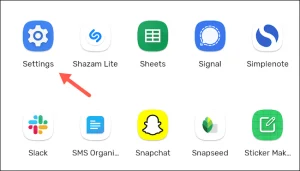 |
| Go to “Apps and Notifications”: | 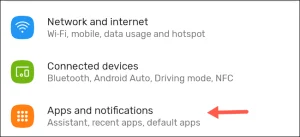 |
| Select “Advanced” and then go to the “Permission Manager”: | 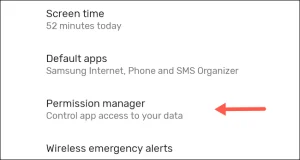 |
| If you are not able to locate this menu, try to look up “Permission Manager” from the search bar at the top of the Settings menu: | 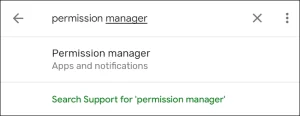 |
| Here you’ll find a list of all the modules that can request access to: call logs, location, microphone, SMS, and more: | 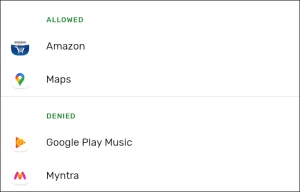 |
