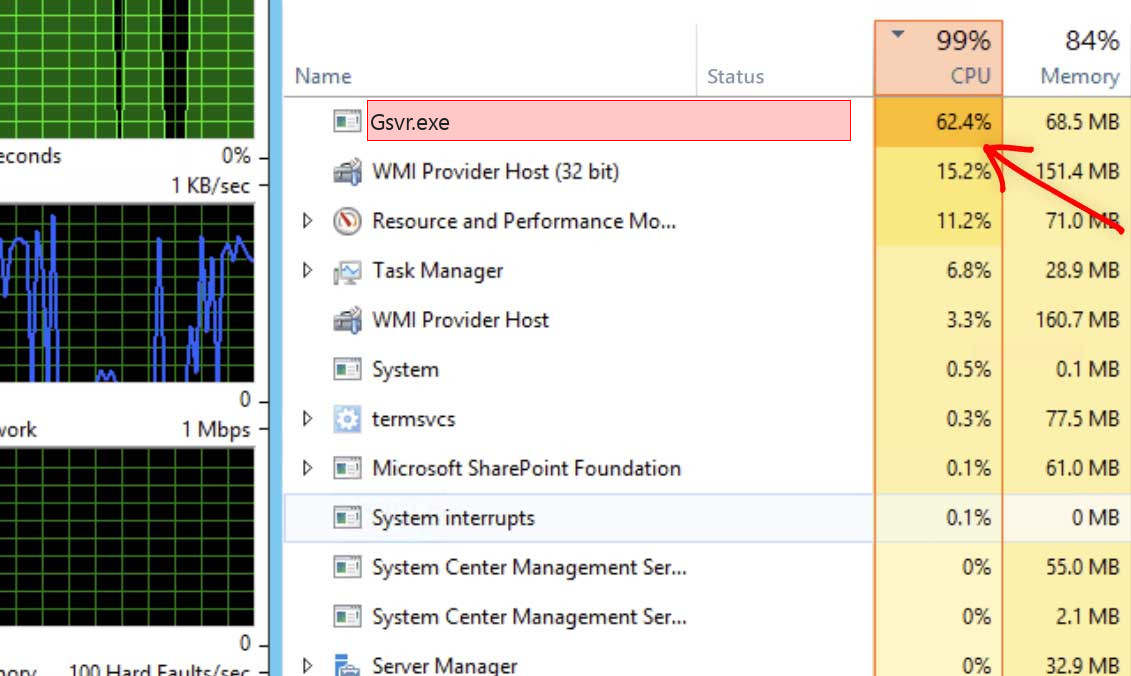Gsvr.exe process is a process that runs in your background and may consume a lot of PC resources. Usually, Gsvr.exe is a process of a legit utility, that is supplied by Gigabyte with their motherboards. But there are a lot of cases when its name is used by trojan-miners.
About “Gsvr.exe”
Gsvr.exe process belongs to a legit GEST service for program management
Gsvr.exe process may be spectated constantly on the systems that run on a Gigabyte motherboard. This process belongs to a GEST service for program management – a basic utility for dynamic energy management. Gigabyte is a producer of computer hardware, and his motherboard product lines are pretty popular among gamers. This utility helps to control hardware consumption.
It does not have an interface, and runs exclusively in the background. When your PC experiences a sharp change in resources consumption (for example, when you have skipped the game), it turns up and smoother the power consumption plunge. That allows you to extend your hardware life for a bit, but also avoids the situations when some of your hardware elements keep running on peak performance. Hence, your electricity bills will likely be smaller. Sometimes, the situation may be mirrored opposite: some of your hardware is stuck in the “calm” mode, and you experience poor performance in games or other programs. This tool helps to avoid such situations.
But sometimes, its name is taken by malware – in order to confuse the users. Viruses like coin miners often have their process name repeating one of a legit app. That is right that case. Keep reading to understand, if the Gsvr.exe is a legit app or a coin mining trojan.
Gsvr.exe Technical Summary.
| File Name | Gsvr.exe |
| Type | Legit tool, possibly – trojan-coin miner |
| Detection Name | Trojan:Win32/CoinMiner |
| Distribution Method | Software bundling, Intrusive advertisement, redirects to shady sites etc. |
| Similar behavior | Google.exe, Intelrapid.exe, Ninjarig.exe |
| Removal | Download and install GridinSoft Anti-Malware for automatic Gsvr.exe removal. |
The main case, when you need to be on the alert, is when your motherboard is not from Gigabyte. It is pretty easy to figure out the manufacturer: their logo usually appears on the screen when you are booting your PC. To be sure, check the images of typical logos for Gigabyte products: they differ from one motherboard series to another.
What is the danger of Gsvr.exe trojan?
It is very hard to use your PC as usual when it is infected with a trojan-miner. Moreover, your hardware may be damaged.
The majority of coin miners use your CPU to calculate the transaction hash. Since this job requires enormous calculation power, which is usually provided by cryptomining farms, the processor load can reach up to 85-90%. Such high loads will not let you use your system, because even opening the browser will be a problem. Trojan-miners utilize as much CPU capacity as they can, regardless of the fact that you have a weak Celeron or an extremely powerful Threadripper.
Processor is not the single hardware element that is exploited by Gsvr.exe miner. Graphic card is also attacked, and while little and covered processor cooling system is quite hard to damage, GPUs have big and easy-to-access rotors, which can be easily cracked if affected while spinning, for instance, by the user much earlier before the coin-miner injection. Malfunctioning cooling system, together with the really high load caused by Gsvr.exe miner can easily lead to GPU malfunction or even failure.
When a PC is contaminated with Gsvr.exe trojan, common signs and symptoms consist of:
- Very high CPU as well as graphics cards use
- Windows reduce as well as make best use of slowly, and programs run slower.
- Programs don’t introduce as rapidly.
- General slowness when making use of the PC.
How to detect Gsvr.exe Miner Malware?
Unlike ransomware, cryptocurrencies extracting hazards are not noticeable as well as are most likely to stay undetected by the target.
Identifying Gsvr.exe danger is relatively simple. If the sufferer is utilizing a GridinSoft Anti-Malware it is almost specific to discover any kind of mining malware. Also without a protection solution, the victim is most likely to suspect there is something incorrect because mining bitcoin or various other cryptocurrencies is a really source extensive procedure. The most typical signs and symptom is a noticeable and also commonly consistent decrease in performance.
This sign alone does not tell the sufferer what the precise trouble is. The user can experience comparable issues for a range of factors. Still, Gsvr.exe malware can be extremely turbulent because it will hog all offered computing power and also the sudden change in the way the contaminated tool executes is likely to make the target seek services. If the hardware of the impacted device is powerful enough, and also the victim does not discover and also get rid of the risk promptly, the power usage as well as subsequently the electrical energy expense will rise visibly too.
Intent users may also see unexpected changes in the Task Manager, or any other utility for having a look on the currently running tasks. System programs, that are usually started in the thread of Windows processes, are listed as the task started by the user. Simultaneously with this difference, you can also spectate that the picture of the notebook, that is common for OS apps running in the background, is changed by another picture. And in some cases, Gsvr.exe virus does not even try to mimic the system processes, and can be observed with his original name.
How to Remove Gsvr.exe Malware?
As soon as the sufferer has actually determined that their issue is Gsvr.exe hazard, for the typical individual there are a number of remedies.
First and foremost usage GridinSoft Anti-Malware would be the very best remedy. There is no shortage of offered cybersecurity software that will certainly find and get rid of mining malware.
If the contaminated machine doesn’t consist of important data or the victim has actually backed up such data in a clean area, as well as the individual has some experience, formatting the tough drives might work. This option might not suffice if the infection has actually infiltrated one or more networks the equipment belongs of.
Download Removal Tool.
You can download GridinSoft Anti-Malware by clicking the button below:
Run the setup file.
When setup file has finished downloading, double-click on the setup-antimalware-fix.exe file to install GridinSoft Anti-Malware on your system.

An User Account Control asking you about to allow GridinSoft Anti-Malware to make changes to your device. So, you should click “Yes” to continue with the installation.

Press “Install” button.

Once installed, Anti-Malware will automatically run.

Wait for the Anti-Malware scan to complete.
GridinSoft Anti-Malware will automatically start scanning your system for Gsvr.exe file and other malicious programs. This process can take a 20-30 minutes, so I suggest you periodically check on the status of the scan process.

Click on “Clean Now”.
When the scan has finished, you will see the list of infections that GridinSoft Anti-Malware has detected. To remove them click on the “Clean Now” button in right corner.

If the guide doesn’t help you to remove Gsvr.exe infection, please download the GridinSoft Anti-Malware that I recommended. Also, you can always ask me in the comments for getting help. Good luck!
Remove Gsvr.exe Virus ⛏️ Trojan Coin Miner

Name: Gsvr.exe
Description: The Gsvr.exe is a Trojan Coin Miner that uses the infected computer’s sources to mine electronic money without your authorization. This Gsvr.exe will create your CPU to go for very warm temperatures for prolonged periods of time, which could reduce the life of the CPU.
Operating System: Windows
Application Category: Trojan
User Review
( votes)References
- GridinSoft Anti-Malware Review from HowToFix site: https://howtofix.guide/gridinsoft-anti-malware/
- More information about GridinSoft products: https://gridinsoft.com/comparison