Facebook virus is a common name for a scam messages sent by your friends or even unfamiliar people to your account. These messages contain a downloading link, which is disguised as a Youtube video, or any other legit content. Clicking on such links may lead to unpredictable consequences. In this post, I will show you how to distinguish a malicious message, and also show how to remove the viruses on your PC, in case if you have clicked one of these messages.
Facebook virus description
This type of online scam can barely be called a virus itself. But the appearance of dubious messages, as well as the consequences which take place after clicking on the link from such messages, have malicious origins. First, let’s figure out why your friends started sending you this spam. The most common reason is account hijacking. Methods of this fraud may be different – social engineering, phishing in the Web as well as spyware virus activity.
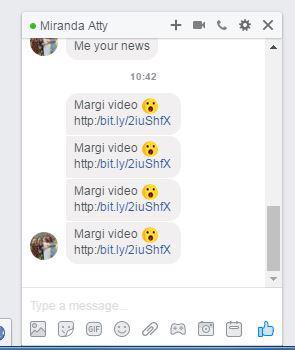
All these methods are different, and while first and second ones are quite easy to detect, malware is a very stealthy thing. Spyware, in particular, tries to make everything the user to overlook it as long as possible. It can hide even inside of the legit program you have installed. This virus tracks all your activities, collecting the passwords you are typing, and sending the result to its command center.
Cybercriminals usually sell the data they get in such a way. And there is a wide range of possible buyers – same cybercriminals, spammers, online retailers, etc. In the case of Facebook virus, the stolen accounts are used to spam all possible users with the messages which contain a malicious link. That may be an installation link for browser hijacker, or adware; in some cases, this distribution method is used by coin miner developers.
How dangerous the Facebook virus is?
It is very hard to predict, which virus will be waiting for you under one of these links. In the majority of cases, it is a browser hijacker or adware1 – not very dangerous, but annoying viruses. But sometimes, burglars may send a phishing message: the link will lead you to the fake Twitter/Instagram website, where you will be offered to log in. After this step, your credentials will be sent to the cybercriminals, and you will see the login failure message.
Sometimes, you can get messages with the text like “Is that you?”. They are the same scammish, and trying to bait you to click the attached video. Clicking will lead to malware downloading, or other unwanted consequences I described above. As you can see, it is better to stay away from dubious messages, wherever you see it.
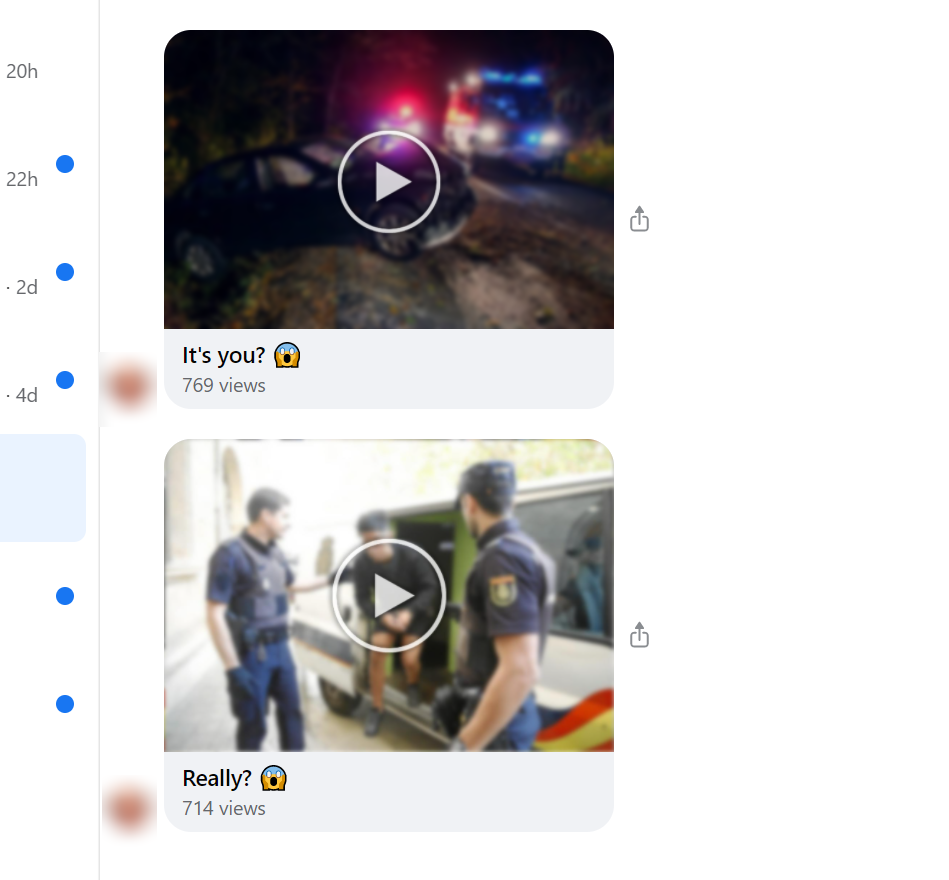
What can I do if my friends send me these scam messages?
The best step from your side is to call them, or contact in any other reliable way. Tell them that their accounts are hacked or hijacked. The amount of time passed after the hijacking is a very important characteristic – the more time the cybercriminals have, the bigger the chance they will change the password. After that action, the account recovery process becomes much more difficult.
How to remove the viruses if I clicked one of these messages?
As I said, it is hard to predict which virus will you get through the Facebook spam. So it is a much more reliable solution to check your PC with antivirus software. The embedded solution – Microsoft Defender, that is present on each PC with Windows 10, has several critical disadvantages. First, it consumes a lot of hardware capacities, so the users usually disable it in order to make the PC performance better. Another problem is that everyone can disable this security tool through the Group Policies.
It is much better to make use of a separated solution. For this case, I can recommend you GridinSoft Anti-Malware2.
Removing viruses with GridinSoft Anti-Malware
- Download and install GridinSoft Anti-Malware. After the installation, you will be offered to perform the Standard Scan. Approve this action.
- Standard scan checks the logical disk where the system files are stored, together with the files of programs you have already installed. The scan lasts up to 6 minutes.
- When the scan is over, you may choose the action for each detected virus. For all files of Facebook spam-related malware the default option is “Delete”. Press “Apply” to finish the malware removal.



User Review
( votes)References
- More information about browser hijackers on Wikipedia.
- GridinSoft Anti-Malware overview and also the reasons why I suggest it for malware elimination.



