Awesomeminer.exe is a legit coin mining tool, used by thousand of users. Sometimes, crooks inject this miner into the victim’s PC to mine cryptocurrencies without the allowance of its owner.
About “Awesomeminer.exe”
The awesomeminer.exe process clearly says about the activity of the Awesome Miner app. But if this app runs legally?
Awesome Miner is a legit cryptocurrency mining tool, developed by IntelliBreeze Software AB. The first release of this program was in 2014, and it is still developed and updated by the team of the mentioned company. Awesome Miner gives its customer functionality to control all processes related to cryptocurrency mining. Primarily, this app is targeted at the users of ASIC miners – specifically built computers, that are constructed specifically for mining procedures.
Cryptocurrency mining is a process of calculation of block hash. Each block consists of transactions, and their hash is used to ensure the operation progress. The more computers calculating this hash – the faster these transactions are. For each calculated hash, miners receive their commission fee.
Awesomeminer.exe Technical Summary.
| File Name | Awesomeminer.exe |
| Type | Coin mining tool |
| Detected as | Riskware.MSIL.BitCoinMiner.1!c, Awesome Miner (PUA), Not-a-virus:HEUR:RiskTool.MSIL.BitCoinMiner.gen |
| Risks | May appear and act in your system without your authorization |
| Example of viruses | Internet.explorer, Setb.exe, Sqlserver.exe |
| Removal | Download and install GridinSoft Anti-Malware for automatic Awesomeminer.exe removal. |
Awesome Miner allows people to control all machines employed in mining operations in certain computer network. You may spectate the exact hashrate, the amount of commission fees you receive from each machine, the current temperature of each miner, its capacity, and different other information. In the majority of cases, people who use Awesome Miner are not scared to see the awesomeminer.exe process in their Task Manager. But there are cases when this miner is used for malicious purposes, for example – to use your PC’s capacity for coin mining without your knowledge.
Some of the anti-malware vendors detect Awesome Miner as a riskware or PUA. Such detections are explained pretty easily – they don’t trust the program which is quite close to coin mining trojans. Besides the fact that this thing may be used for the outlaw cryptocurrency mining, awesomeminer.exe name may be used to conceal a real coin mining virus. Hence, it may be just a false alarm, but there is still a reason to keep your attention.
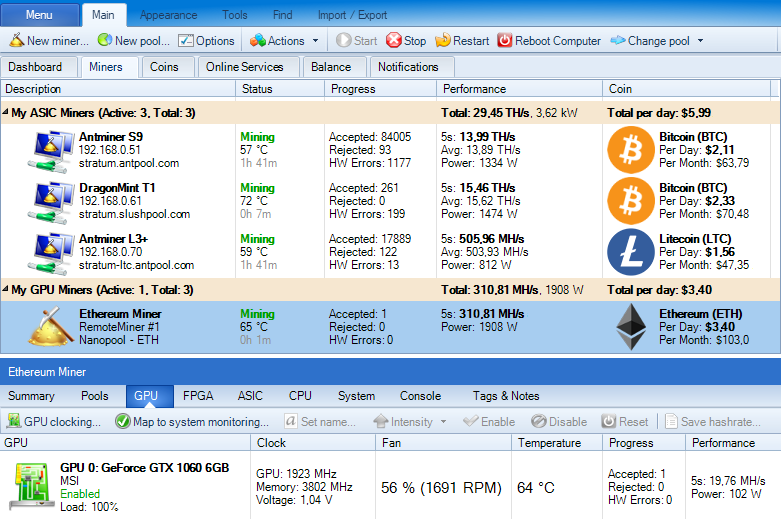
The interface of Awesome Miner program
How can I understand that Awesomeminer.exe is a virus?
Unlike ransomware, cryptocurrencies mining risks are not meddlesome and also are more probable to stay unnoticed by the victim.
Nevertheless, discovering Awesomeminer.exe hazard is fairly simple. If the sufferer is using a GridinSoft Anti-Malware it is virtually particular to find any mining malware. Even without a security service, the victim is likely to think there is something wrong due to the fact that mining bitcoin or various other cryptocurrencies is a really source extensive procedure. One of the most typical symptom is a visible and commonly constant drop in performance.
This signs and symptom alone doesn’t inform the target what the precise issue is. The customer can experience comparable concerns for a variety of factors. Still, Awesomeminer.exe malware can be very turbulent due to the fact that it will hog all available computing power and also the sudden change in the way the infected gadget executes is most likely to make the target look for options. If the hardware of the impacted gadget is effective sufficient, as well as the victim does not find and also eliminate the danger promptly, the power intake and as a result the power expense will certainly rise noticeably too.
Intent users can also spectate unexpected alterations in the Task Manager, or any other tool for checking the actually active tasks. System programs, that are usually launched in the thread of Windows tasks, are listed as the task launched by the user. Simultaneously with this difference, you may also see that the icon of the notebook, that is usual for system apps running in the background, is substituted by another picture. And in some cases, Awesomeminer.exe virus does not even try to mimic the Windows processes, and can be spectated with his original name.
How to Remove Awesomeminer.exe Trojan?
When the victim has actually ascertained that their trouble is Awesomeminer.exe hazard, for the common customer there are a number of remedies.
Most importantly usage GridinSoft Anti-Malware would be the very best option. There is no lack of readily available cybersecurity software application that will spot and eliminate mining malware.
Alternatively, if the contaminated maker doesn’t have essential information or the target has actually supported such information in a clean location, as well as the customer has some experience, formatting the hard disk drives can work. This service might not suffice if the infection has actually penetrated one or more networks the machine belongs of.
Download Removal Tool.
You can download GridinSoft Anti-Malware by clicking the button below:
Run the setup file.
When setup file has finished downloading, double-click on the setup-antimalware-fix.exe file to install GridinSoft Anti-Malware on your system.

An User Account Control asking you about to allow GridinSoft Anti-Malware to make changes to your device. So, you should click “Yes” to continue with the installation.

Press “Install” button.

Once installed, Anti-Malware will automatically run.

Wait for the Anti-Malware scan to complete.
GridinSoft Anti-Malware will automatically start scanning your system for Awesomeminer.exe file and other malicious programs. This process can take a 20-30 minutes, so I suggest you periodically check on the status of the scan process.

Click on “Clean Now”.
When the scan has finished, you will see the list of infections that GridinSoft Anti-Malware has detected. To remove them click on the “Clean Now” button in right corner.

If the guide doesn’t help you to remove Awesomeminer.exe infection, please download the GridinSoft Anti-Malware that I recommended. Also, you can always ask me in the comments for getting help. Good luck!
Remove Awesomeminer.exe Virus ⛏️ Trojan Coin Miner

Name: Awesomeminer.exe
Description: The Awesomeminer.exe is a Trojan Coin Miner that uses the infected computer’s sources to mine electronic money without your authorization. This Awesomeminer.exe will create your CPU to go for very warm temperatures for prolonged periods of time, which could reduce the life of the CPU.
Operating System: Windows
Application Category: Trojan
User Review
( votes)References
- GridinSoft Anti-Malware Review from HowToFix site: https://howtofix.guide/gridinsoft-anti-malware/
- More information about GridinSoft products: https://gridinsoft.com/comparison


Please note that this article is about some random trojan executable that happens to be called Awesomeminer.exe. Please note that it isn’t related to the true application called Awesome Miner (that is a professional application for mining applications, without any trojans). The screenshots of the Task Manager in this article reveals that this trojan is simply called Awesomeminer.exe, but it isn’t the Awesome Miner application.
It would be good if this article would have clarified this to avoid any confusion.