What is Trojan:Win32/Dynamer!rfn infection?
Trojan:Win32/Dynamer!rfn can be accurately categorized as a trojan-downloader. This kind of malicious software aims at bringing other malware strains to your system. Additionally, it collects certain information about the system and the user.
Trojan:Win32/Dynamer!rfn functions as a downloader for other viruses, creating a favorable environment for incoming malware. It alters multiple system configurations, often targeting networking settings and Microsoft Defender. Modifying networking settings can result in difficulties connecting to certain websites or servers. While disabling Windows Defender is more noticeable, many users do not utilize this antivirus tool. Consequently, the likelihood of the virus’s activity remaining undetected until additional malware is downloaded is significantly increased.
Trojan:Win32/Dynamer!rfn: list of activities
These modifications can be as complies with:
- Executable code extraction. Cybercriminals frequently employ binary packers to impede reverse-engineering of malicious code by malware analysts. A packer is a tool that compresses, encrypts, and alters the format of a malicious file. In certain cases, packers may serve legitimate purposes, such as protecting a program against cracking or unauthorized duplication.
- Creates RWX memory. A security trick with memory regions allows an attacker to fill a buffer with a shellcode and then execute it. Filling a buffer with a shellcode isn’t a big deal. It’s just data. The problem arises when the attacker can control the instruction pointer (EIP), usually by corrupting a function’s stack frame using a stack-based buffer overflow and then changing the flow of execution by assigning this pointer to the address of the shellcode.
- Unconventionial language used in binary resources: Nepali;
- The binary likely contains encrypted or compressed data. In this case, encryption hides virus code from antiviruses and virus analysts.
- Queries information on disks, possibly for anti-virtualization. Since VMs share the same disk space, so it is expected that they won’t be getting as much space as an application running on
native hardware will have access to. - Network activity detected but not expressed in API logs. Microsoft built an API solution into its Windows operating system. It reveals network activity for all apps and programs that ran on the computer in the past 30 days. This malware hides network activity.
- Anomalous binary characteristics. This is a way of hiding virus code from antiviruses and virus analysts.
Trojan:Win32/Dynamer injection ways
The most common channels through which Trojan:Win32/Dynamer!rfn Ransomware Trojans are injected are:
- Through email spamming
- With malvertising
- As a part of software bundle
Email spamming became a prevalent malware distribution method since the users do not raise suspicion on notifications from DHL or Amazon about the incoming delivery. However, it is quite easy to distinguish the malevolent email from the original one. One which is sent by cybercriminals has a strange sender address – something like [email protected]. Simultaneously, the original email address has a specific domain name (@amazon.com or @dhl.us) and can also be seen on the official website in the “Contact us” tab.
Malicious advertisements on the web, however, is an old-timer of malware distribution. And the advice to stop clicking the blinking advertisements on untrustworthy websites exists as long as the ads on the Internet. You can also install ad-blocking plugins for your web browser – they will deal with any ads. However, if they are generated by adware already present on your PC, ad blockers will be useless.
Software bundling is a widespread practice among virus developers. Users who hack the programs to make them usable without purchasing a license approve any offer to include another program in the pack because they are gaining money in such a way. Check precisely the installation window for signs like “Advanced installation settings” or so. The ability to switch off the malware installation often hides under such items.
Trojan:Win32/Dynamer!rfn visual effects of presence.
In different edges of the world, victims of the Dynamer!rfn say about different signs of virus activity. Nonetheless, the common sign of the fact that criminals hijacked your PC with the use of a backdoor is that it lives its own life – mouse pointer moves without any mouse move, windows appear and close autonomously; your browser may start searching for something while you are sitting in front of the monitor with your hands off the input devices.
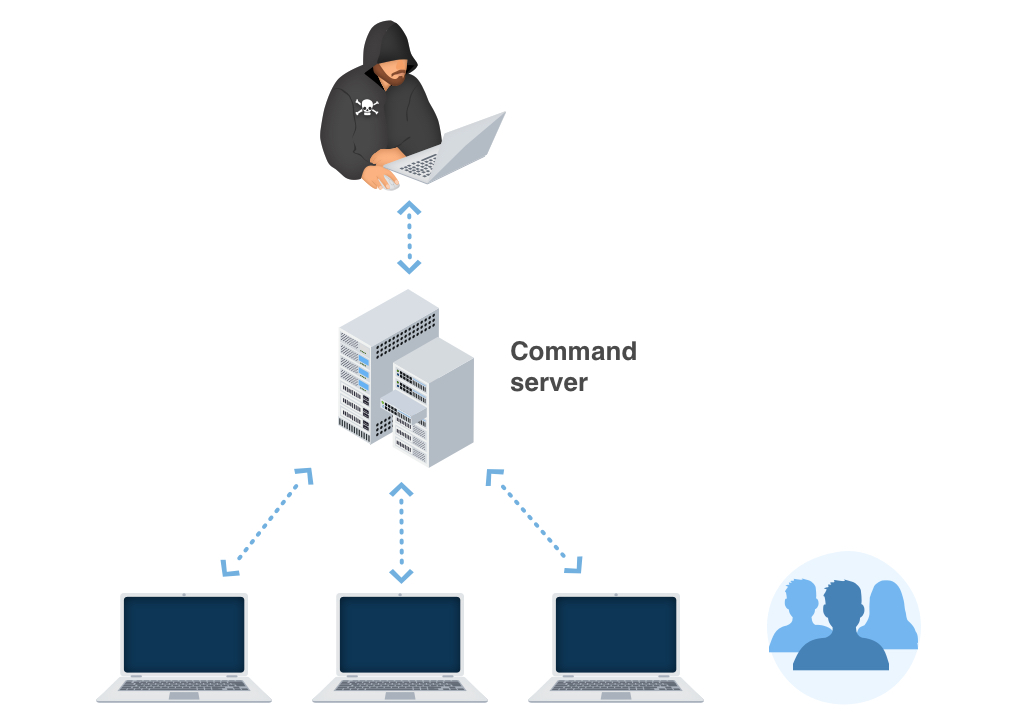
As I mentioned before, Trojan:Win32/Dynamer!rfn downloader makes several changes to the system configurations. It disables the Microsoft Defender – the embedded anti-malware solution for Windows. A lot of users do not make use of third-party antivirus programs because of the Defender’s availability. But the fact that it can be disabled in several clicks through the Group Policies settings creates a big risk.
Another thing changed by this Trojan virus is networking settings. Exactly, the thing which became changed is the HOSTS file. That file contains DNS settings for specific websites. Regarding the Dynamer!rfn activity, several additional entries have been added. These entries allow the virus to connect to malware distributors’ control servers and get the other viruses. Malware can also block the connection to different anti-malware forums and same-themed sites to prevent searching the malware removal guide.
Technical details
File Info:
crc32: 423E0758md5: 3a23f339d858b6a7ab80e55b17a62359name: atx555mx.exesha1: 4131bf4362d355287d98aa8abfa4d4565249e56dsha256: 5f0c8315f2f19ff8a40ba018a4595ca5c25107d2929382b61ad970ad9081e2e8sha512: db021a01b2d52203e803f1a3b3ff968af66981a2e5ef7b35df0773aeb7a8d62df90dfebf01e78f63d67493c0870b6d010b9656be09f41433baa3c32d5eb9bf69ssdeep: 12288:sqiNL0Y/eQ2ZaOpTYP+Xjn+sX9eK+ySC:sxNL0Y/ezauYP+FX9t+ztype: PE32 executable (GUI) Intel 80386 system file, for MS WindowsVersion Info:
0: [No Data]
Trojan:Win32/Dynamer!rfn also known as:
| GridinSoft | Trojan.Ransom.Gen |
| MicroWorld-eScan | Trojan.GenericKD.42117995 |
| CAT-QuickHeal | Ransom.Stop.MP4 |
| McAfee | GenericRXJH-YA!3A23F339D858 |
| Sangfor | Malware |
| CrowdStrike | win/malicious_confidence_100% (W) |
| BitDefender | Trojan.GenericKD.42117995 |
| Arcabit | Trojan.Generic.D282AB6B |
| Cyren | W32/Trojan.JNIZ-0820 |
| Symantec | ML.Attribute.HighConfidence |
| ESET-NOD32 | a variant of Win32/GenKryptik.EAFW |
| APEX | Malicious |
| Paloalto | generic.ml |
| Kaspersky | not-a-virus:NetTool.Win32.TorTool.ama |
| Rising | Downloader.Dofoil!8.322 (TFE:6:qFwI1sROWJO) |
| Endgame | malicious (high confidence) |
| Emsisoft | Trojan.GenericKD.42117995 (B) |
| Invincea | heuristic |
| McAfee-GW-Edition | BehavesLike.Win32.Generic.gc |
| Fortinet | W32/GenKryptik.EAFW!tr |
| FireEye | Generic.mg.3a23f339d858b6a7 |
| Sophos | Generic PUA EB (PUA) |
| Ikarus | Ransom.Win32.Shade |
| Webroot | W32.Adware.Installcore |
| MAX | malware (ai score=85) |
| Microsoft | Trojan:Win32/Dynamer!rfn |
| ZoneAlarm | not-a-virus:NetTool.Win32.TorTool.ama |
| AhnLab-V3 | Trojan/Win32.MalPe.R303789 |
| Ad-Aware | Trojan.GenericKD.42117995 |
| Malwarebytes | Trojan.MalPack.GS |
| Panda | Trj/GdSda.A |
| SentinelOne | DFI – Malicious PE |
| GData | Trojan.GenericKD.42117995 |
| BitDefenderTheta | Gen:NN.ZexaF.33550.BCW@a852RDdG |
| AVG | FileRepMalware |
| Cybereason | malicious.362d35 |
| Avast | FileRepMalware |
| Qihoo-360 | HEUR/QVM10.2.E643.Malware.Gen |
How to remove Trojan:Win32/Dynamer!rfn virus?
Unwanted application has ofter come with other viruses and spyware. These threats can steal account credentials or crypt your documents for ransom.
Reasons why I would recommend GridinSoft1
The is an excellent way to deal with recognizing and removing threats – using Gridinsoft Anti-Malware. This program will scan your PC, find and neutralize all suspicious processes.2.
Download GridinSoft Anti-Malware.
You can download GridinSoft Anti-Malware by clicking the button below:
Run the setup file.
When the setup file has finished downloading, double-click on the install-antimalware-fix.exe file to install GridinSoft Anti-Malware on your system.

An User Account Control asking you about to allow GridinSoft Anti-Malware to make changes to your device. So, you should click “Yes” to continue with the installation.

Press “Install” button.

Once installed, Anti-Malware will automatically run.

Wait for the Anti-Malware scan to complete.
GridinSoft Anti-Malware will automatically scan your system for Trojan:Win32/Dynamer!rfn files and other malicious programs. This process can take 20-30 minutes, so I suggest you periodically check on the status of the scan process.

Click on “Clean Now”.
When the scan has finished, you will see the list of infections that GridinSoft Anti-Malware has detected. To remove them, click the “Clean Now” button in the right corner.

Are Your Protected?
GridinSoft Anti-Malware will scan and clean your PC for free in the trial period. The free version offer real-time protection for first 2 days. If you want to be fully protected at all times – I can recommended you to purchase a full version:
If the guide doesn’t help you remove Trojan:Win32/Dynamer!rfn, you can always ask me in the comments to get help.
Frequently Asked Questions
Dynamer Trojans are a type of malware that try to look innocent to convince you to install them on your PC. They can steal your personal information, download more malware, or give a malicious hacker access to your PC.
Trojans are a common type of malware, which, unlike viruses, can’t spread on their own. This means they either have to be downloaded manually or another malware needs to download and install them. Trojans often use the same file names as real and legitimate apps.
Dynamer Trojan can perform a wide range of actions, depending on the commands from its masters. However, its primary target is collecting personal information, passwords and other login credentials.
User Review
( votes)References
- GridinSoft Anti-Malware Review from HowToFix site: https://howtofix.guide/gridinsoft-anti-malware/
- More information about GridinSoft products: https://gridinsoft.com/comparison


