In some certain instances, viruses can block the running of different anti-malware. In this situation, you need to utilize the removable drive with a pre-installed antivirus tool.
Malicious apps become more and more complex day-to-day. Modern trojans are able to carry all possible types of malware – spyware, keylogger, ransomware, backdoor, et cetera – becoming extremely harmful when it comes to action. They can disable not only Microsoft Defender (such an action is usual for trojans since 2015), but also installation files of the majority of popular antivirus programs. In such cases it is likely impossible to solve the problem in other ways than following the instructions sent by cybercriminals. Or is there another variant?
There is a really little number of security tools that are able to be set up on the USB drives, and antiviruses that can do so in most cases require to obtain quite an expensive license. For this instance, I can recommend you to use – Trojan Killer Portable. It has a 14-days cost-free trial mode that offers the entire features of the paid version. This term will definitely be 100% enough to wipe any virus out.
Nonetheless, to stay clear of the installation prevention, you need to complete this process on the other PC. Ask your relative, or lend your son’s laptop – whichever, the principal criteria is USB-port presence.
- After downloading the installation file of Trojan Killer, double-click it. In the shown up window, go for “Setup to removable drive”, and specify the removable drive you are going to use.
- When the program is installed, you will see the window shown below. Do not disable the launch after installation, it is needed to set up your free license for two weeks.
- Enter your name and email address. In less than 10 seconds, you will be able to use the 14-days free trial. The license key will be sent on the email you specified.
- After the successful installation of Trojan Killer, go back to your computer and launch your infected Windows in the Safe Mode. To do this, press Win+I to open the settings, then go to Update & Security > Recovery. In the Advanced Startup tab choose the Restart now.
- After the PC is restarted, choose Troubleshoot > Advanced Options > Startup Settings > Restart. PC will be restarted once again, and you will see the list of options. Choose the 4th option. Windows will be booted in the safe mode, so any of the applications from startup will not be launched. After this manipulation, plug in the USB drive with the installed Trojan Killer.
- Run the program (tk.exe file), and start the full scan. It will last approximately 10-15 minutes.
- After the scan is completed, delete all detected malware by pressing “Cure It!” button. Your PC will be cleaned up in a minute.
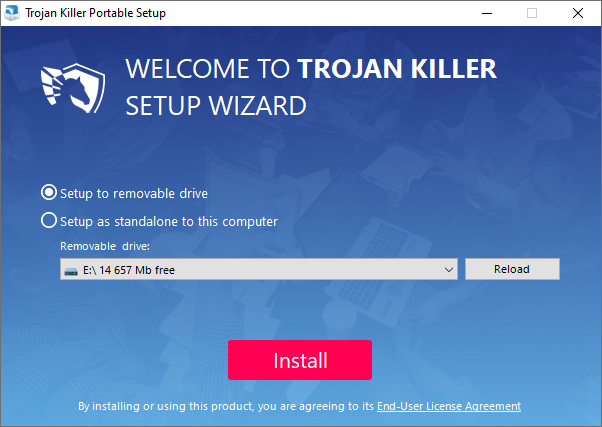
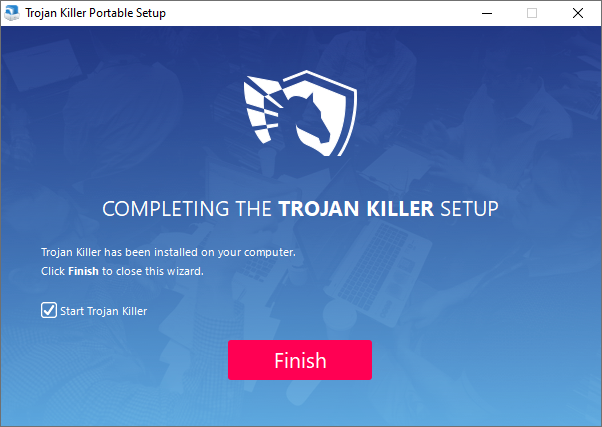
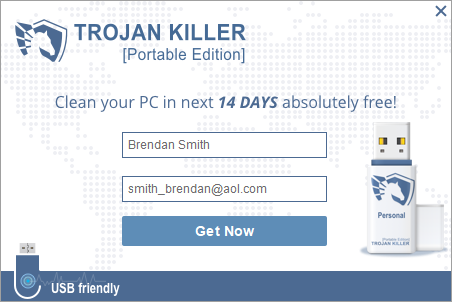
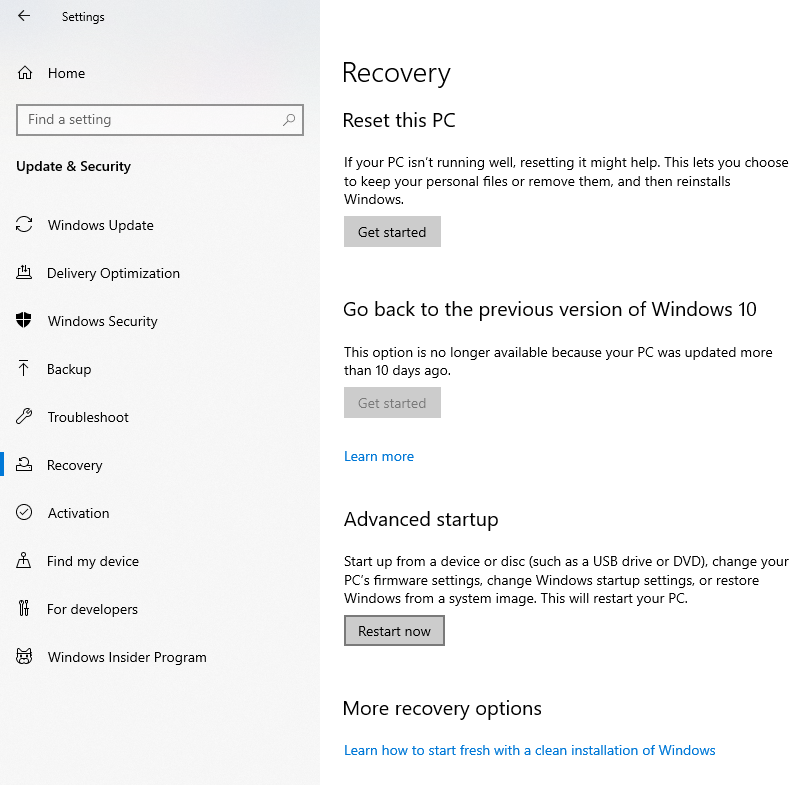
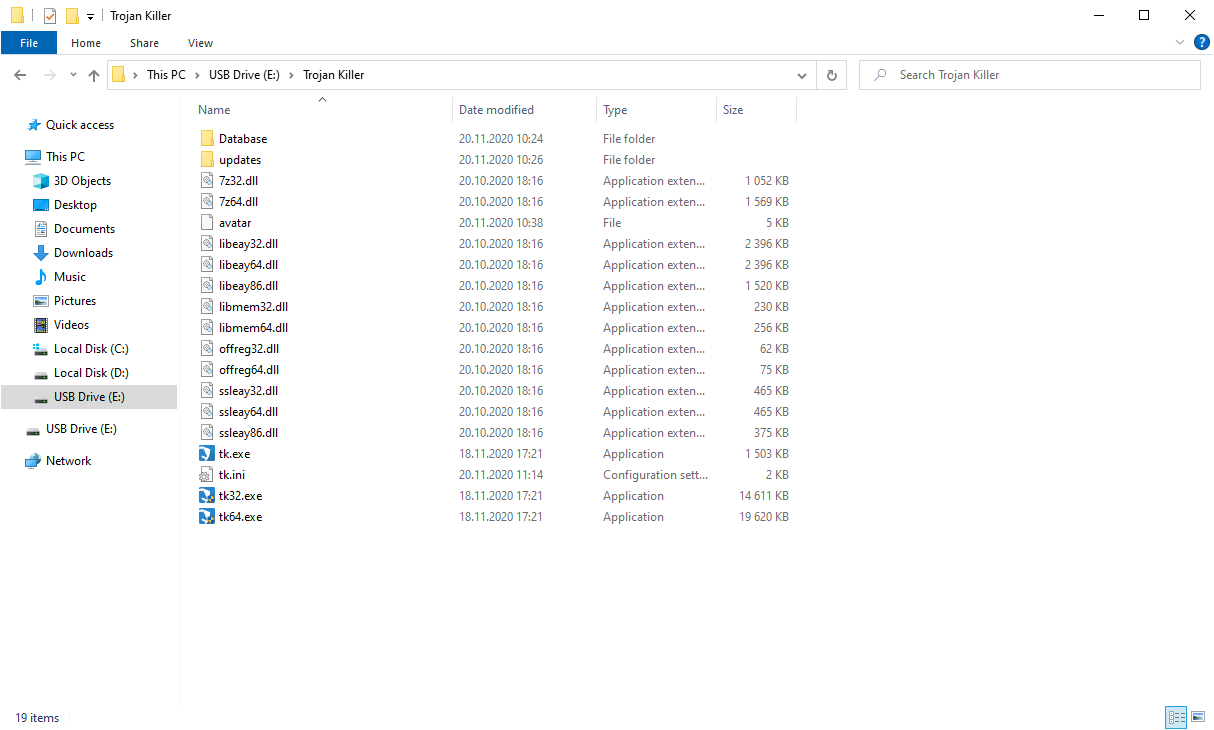
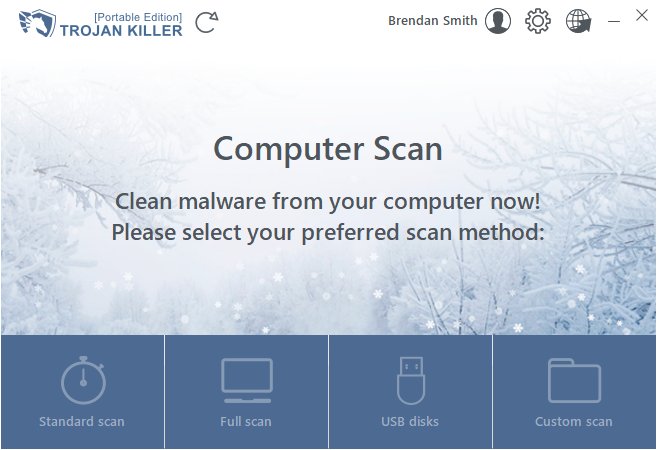
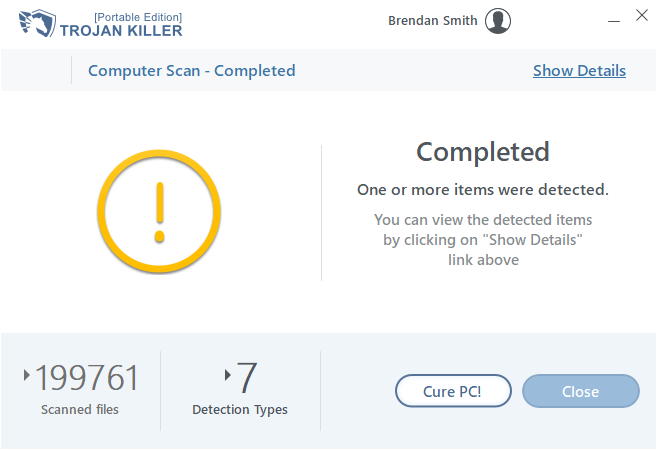
How to use Trojan Killer Portable?

Name: Trojan Killer
Description: Trojan Killer is a very flexible antivirus tool that consumes a tiny amount of the hardware capacities of your computer. It has all the main and essential functions of the antimalware program – system scans, removable drives scan, custom scans, and browser fixing kit. The last feature is offered as the separated app, that will appear on the desktop together with the main app.
Offer price: 24
Currency: USD
Operating System: Windows
Application Category: Antivirus
Author: GridinSoft
User Review
( votes) ![]() German
German ![]() Japanese
Japanese ![]() Spanish
Spanish ![]() Portuguese (Brazil)
Portuguese (Brazil) ![]() French
French ![]() Turkish
Turkish ![]() Chinese (Traditional)
Chinese (Traditional) ![]() Korean
Korean ![]() Indonesian
Indonesian ![]() Hindi
Hindi ![]() Italian
Italian

SOME BROBLEM IN INSTALLATION
in free trial all email was already used. what the solution?
Solution for
E-mail was already used
Also email used
E-mail was already used?
What’s up
Do find any solution?
What is the solution to these
As all Of us in your comments section I can’t get the 14 days trial account, the problem Is just the same. Never Mind wich email adress you use, The message Is the same, the account Is used? I tried three diferents accounts and I can’t regist the account i belive in what you claim but i want to see if it is just another scanner or Is It really useful for ransomware, I’ve bien watching for solutions and in stop ransom page I knew i have the zatp variant Of stop dejavu but i don’t know if i find a fsolution with Trojan Killer but the trial dosn’t work for any of us. and It seems there Is no answers from your. I wander if the email i used for this comments could be useful for registraron or its just not. Please, I need an answer from you. Thanks in advance.
I wrote to the company about the problem – they promised to fix it. All who have not received the key – write to them on the form: https://support-antimalware.com/open.php