Adrozek virus is not a new player in the malware arena. It appeared several years ago and is remembered as a trojan that was used to distribute adware and browser hijackers. After the significant decrease in activity at the beginning of 2020, it came back at the edge of 2021, spreading the annoying malware. In this article, you will see the guide for Adrozek removal, ways of its injection, and possible danger that this unwanted program can carry.
What is Adrozek?
Here are some technical details about Adrozek:
| Name | Adrozek trojan |
| Detection names | Win32:Adware(AdwareX-gen [Adw], Trojan.GenericKDZ.70522, Variant of Win32/Kryptik.HAYM, Trojan.PWS.Stealer.29366, Trojan:Win32/Adrozek!BV, Adware.DownloadAssistant, HEUR:Trojan-Downloader.Win32.Razy.gen, ML.Attribute.HighConfidence1 |
| Effect | Misleading search query results, browser performance declining, dubious pop-up ads appearance |
| Variations | Adrozek!BV, Adrozek.I, Adrozek.A |
Adrozek is a trojan virus with unusual specialization. While the majority of other trojans are used to inject spyware, keyloggers, stealers, worms2 or even ransomware, this one acts as the adware or browser hijacker3. Such a feature has quite a logical explanation: adware and hijackers became much harder to inject because of increased cyber hygiene knowledge among users and the omnipresent anti-malware software.
For different reasons, trojan is much easier to hide and correct to avoid antivirus software detection. Of course, the security tools will get the definition database updates, allowing them to detect Adrozek. But while it functions without the antivirus reaction, its developers are earning money and can create another version that will be unseen by anti-malware programs, again.
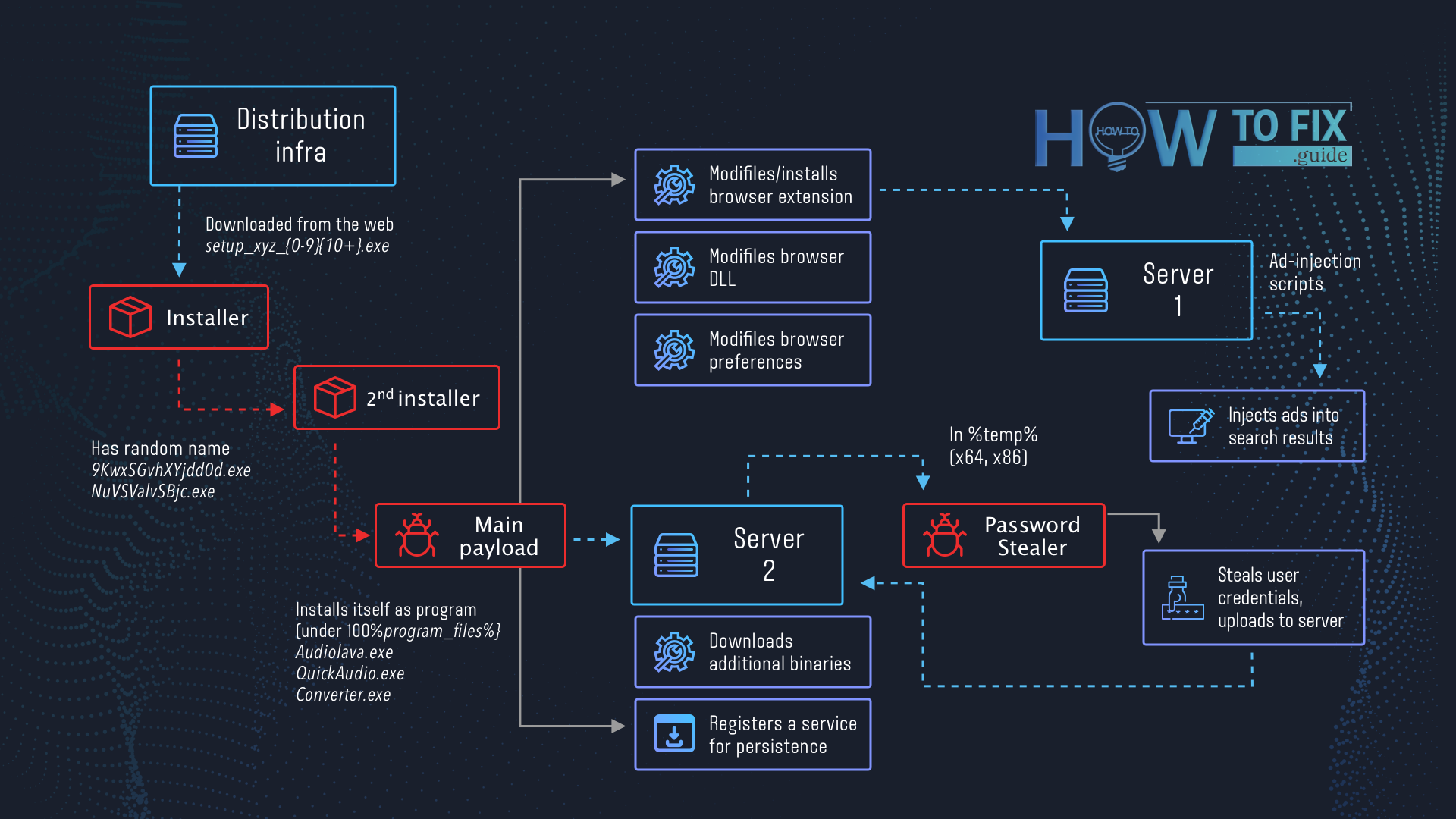
Adrozek attack scheme
Such a cycle will repeat until the users will not stop using the main sources of the lion’s share of malware – cracked programs and dubious utilities. Cracks are created by hackers, who set the program code to skip the license checking procedure. They want to be paid for their work, but their illegal actions force them to earn money in the same illegal way. Crack makers can add unwanted apps or even viruses to earn money. And according to the statistics4, Adrozek distribution through this scheme became enormously active.
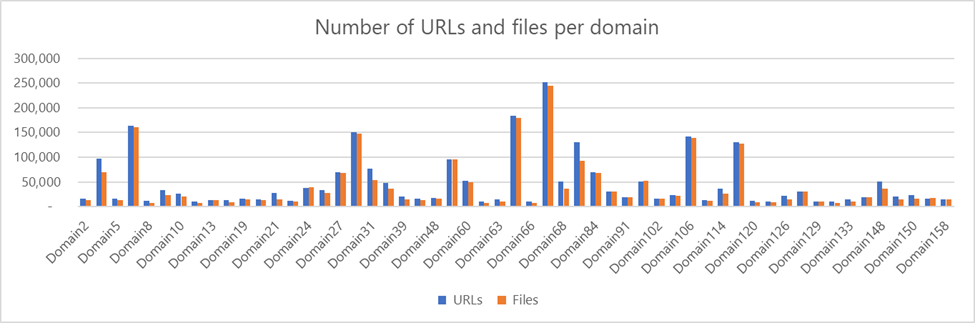
Statistics of Adrozek distribution
Is Adrozek dangerous?
As it was mentioned, trojan virus penetrates your computer together with the installation of the cracked program or untrustworthy apps. Hence, your PC is in danger because such applications can harm your system due to low quality. Adrozek harm has another nature – it changes the settings in your browsers (Chrome, Mozilla, Edge, and Yandex browser are under attack), then makes significant changes in your PC registry. Finally, this malware changes the browser search results – they become full of advertising pages with dubious content, so you cannot search for the things you need.
In contrast to “classic” search/browser hijackers, Adrozek does not add any separate program, like the rest of such viruses, do. It adds a single extension that differs depending on the browser it hits. Besides adding the extension, it also changes several settings in DLLs responsible for the security and shows the list of installed plugins.
Browser Extension paths examples :
| Browser name | Extension pathway |
| Microsoft Edge | %localappdata%\Microsoft\Edge\User Data\Default\Extensions\fcppdfelojakeahklfgkjegnpbgndoch |
| Google Chrome | %localappdata%\Google\Chrome\User Data\Default\Extensions\pkedcjkdefgpdelpbcmbmeomcjbeemfm (might vary) |
| Mozilla Firefox | %appdata%\Roaming\Mozilla\Firefox\Profiles\\Extensions\{14553439-2741-4e9d-b474-784f336f58c9} |
| Yandex Browser | %localappdata%\Yandex\YandexBrowser\User Data\Default\Extensions\fcppdfelojakeahklfgkjegnpbgndoch |
In addition to all changes in browser settings , it disables the browser automatically updates, which can easily wipe out the changes implemented by Adrozek: all damaged DLLs5 will be restored to originals, as well as other settings.
The registry changes that were mentioned above are the last step before taking the control on your search query results. In the HKLM/Software/Wow6432Node/
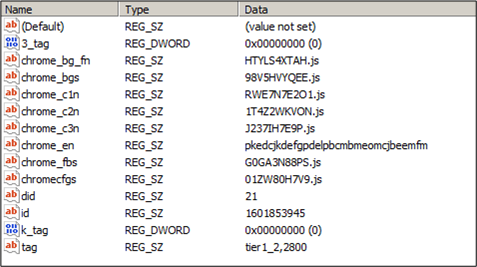
Registry changes implemented by Adrozek
Being fully activated, Adrozek masks under the name of AudioLava.exe, QuickAudio.exe, or converter.exe processes. One of these processes can easily be spotted in the Task Manager. However, suspending them will not stop the malware: it will launch its process.
As you can see, Adrozek affects a large number of different settings, not only in your browser files but also in the registry. Such alterations can create a significant influence on the PC performance – the excessive registry keys may slow down your system performance because Windows checks all of them after every launch.
How to remove Adrozek?
Because the changes that are implemented by this trojan virus are quite complicated, it is recommended to use anti-malware software. Manual removal of Adrozek may lead to numerous system errors and browser malfunctions. Microsoft Defender6 is an obvious solution. However, its databases update through the Windows Update center, which the user often disables. Hence, the chance that you will be infected with the strain of Adrozek that cannot be detected by the Defender is quite high.
For these reasons, it is recommended to use a separate antivirus program. I’d recommend you GridinSoft Anti-Malware7 – a lightweight, efficient and easy-to-use anti-malware tool. It has no problems with detection databases update, so all actual versions of Adrozek will surely be detected.
After installing GridinSoft Anti-Malware, you will be offered to perform the standard scan. Apply this offer and wait until the scan process is complete. Usually, it lasts about 5 minutes.
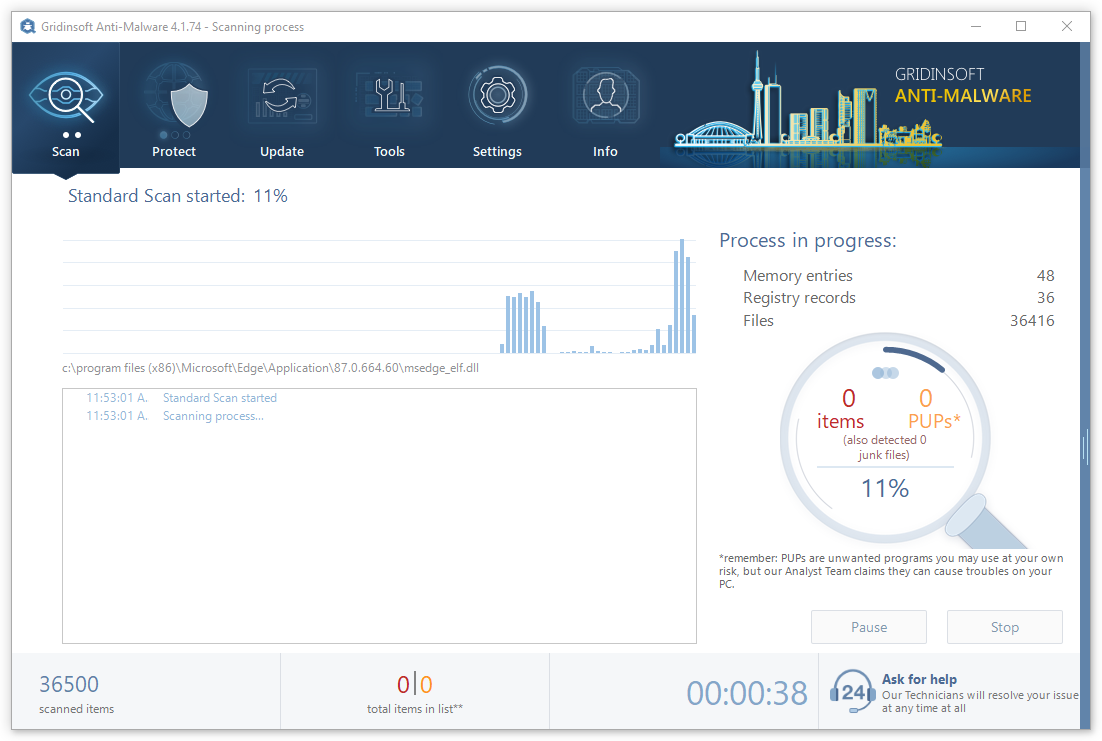
When the scan is done, press “Apply” to remove all viruses that were found in your system. You may specify the appropriate action for each detected malware. Use this function wisely because undeleted malware can recover itself.

Your PC will be clean in less than a minute. But the browsers affected by Adrozek must be repaired via settings reset.
Reset your browser settings
There are two ways of browser settings reset – to do it with GridinSoft Anti-Malware, or by hand, having a trip through the settings tab of your browser. Let’s start with the last method:
To reset Edge, do the following steps:
- Open the “Settings and more” tab in the upper right corner, then find here “Settings” button. In the appeared menu, choose the “Reset settings” option:
- After picking the Reset Settings option, you will see the following menu, stating the settings which will be reverted to the original:
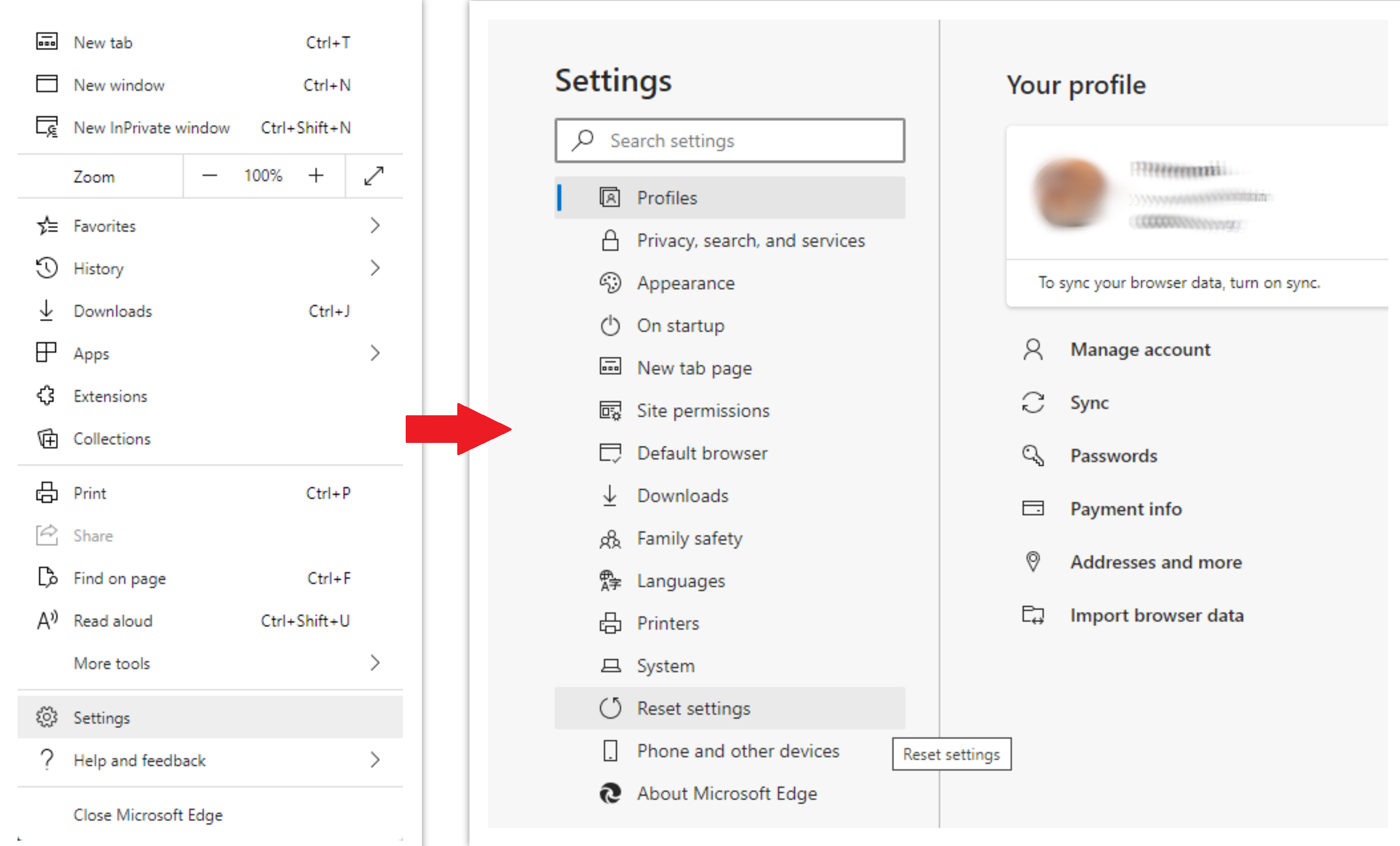
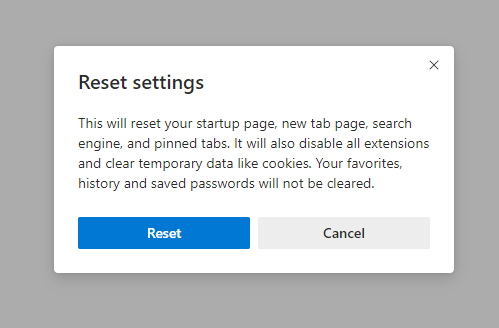
For Mozilla Firefox, do the next actions:
- Open the Menu tab (three strips in the upper right corner) and click the “Help” button. In the appeared menu, choose “Troubleshooting information”:
- In the next screen, find the “Refresh Firefox” option:
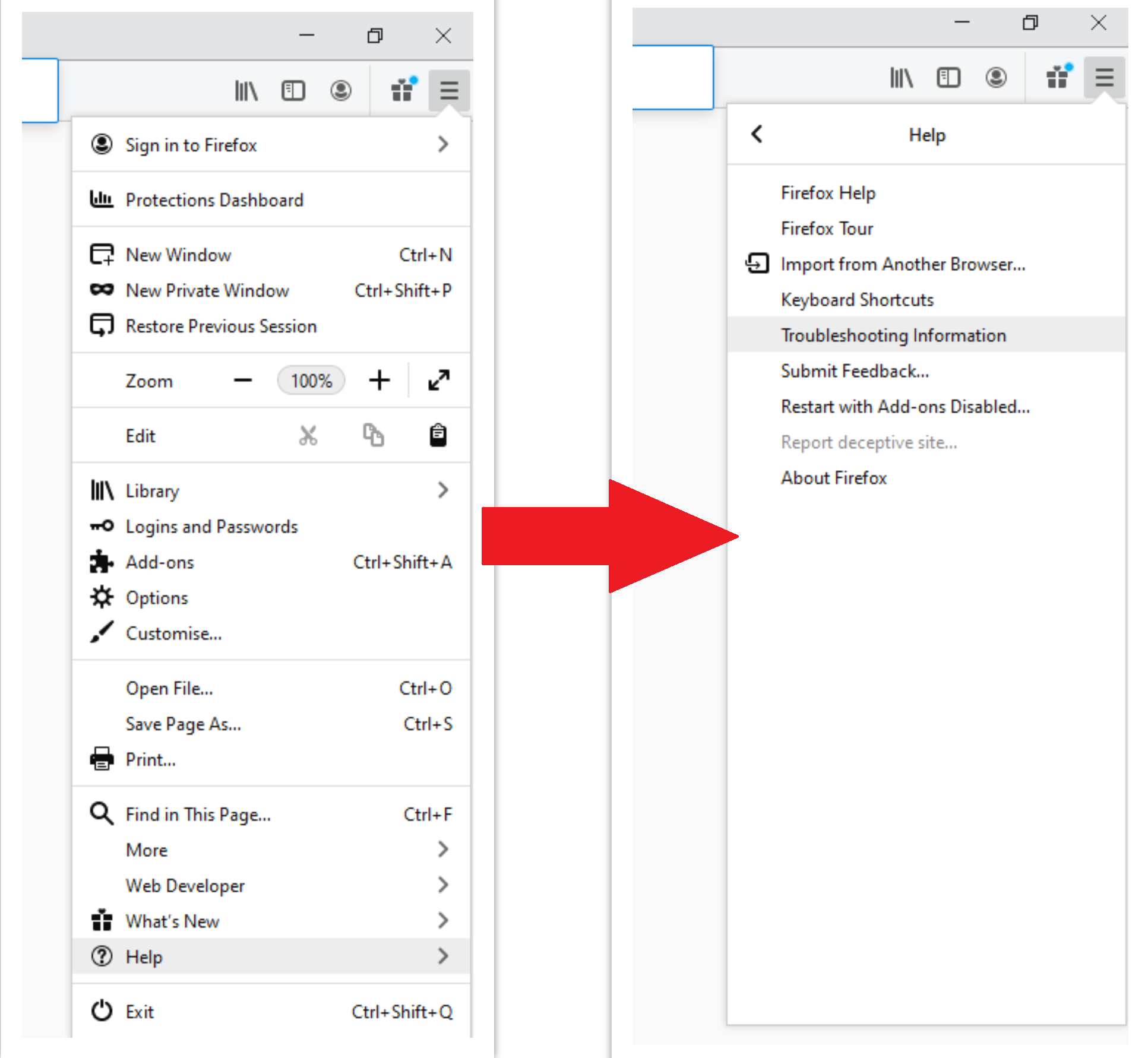
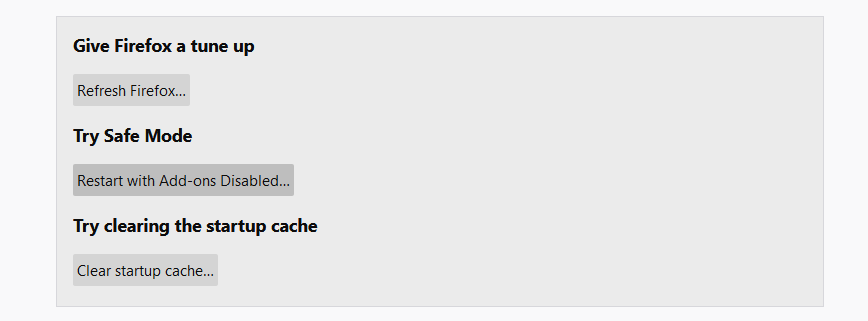
After choosing this option, you will see the next message :
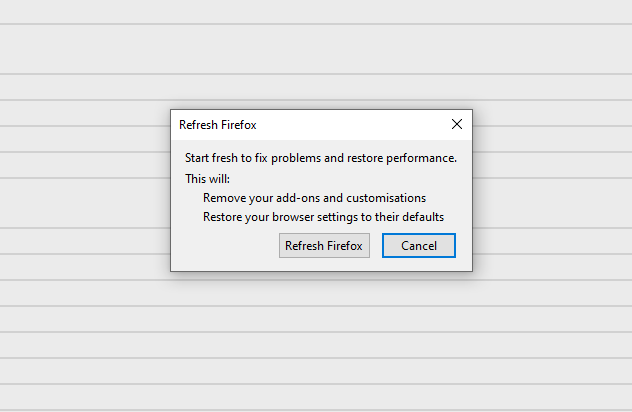
If you use Google Chrome
- Open the Settings tab, and find the “Advanced” button. In the extended tab, choose the “Reset and clean up” button:
- In the appeared list, click on the “Restore settings to their original defaults”:
- Finally, you will see the window where you can see all the settings which will be reset to default:
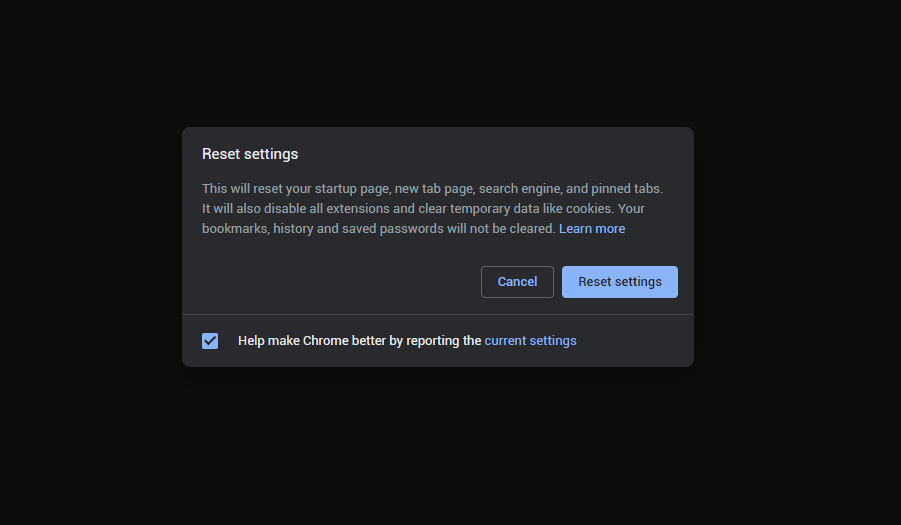
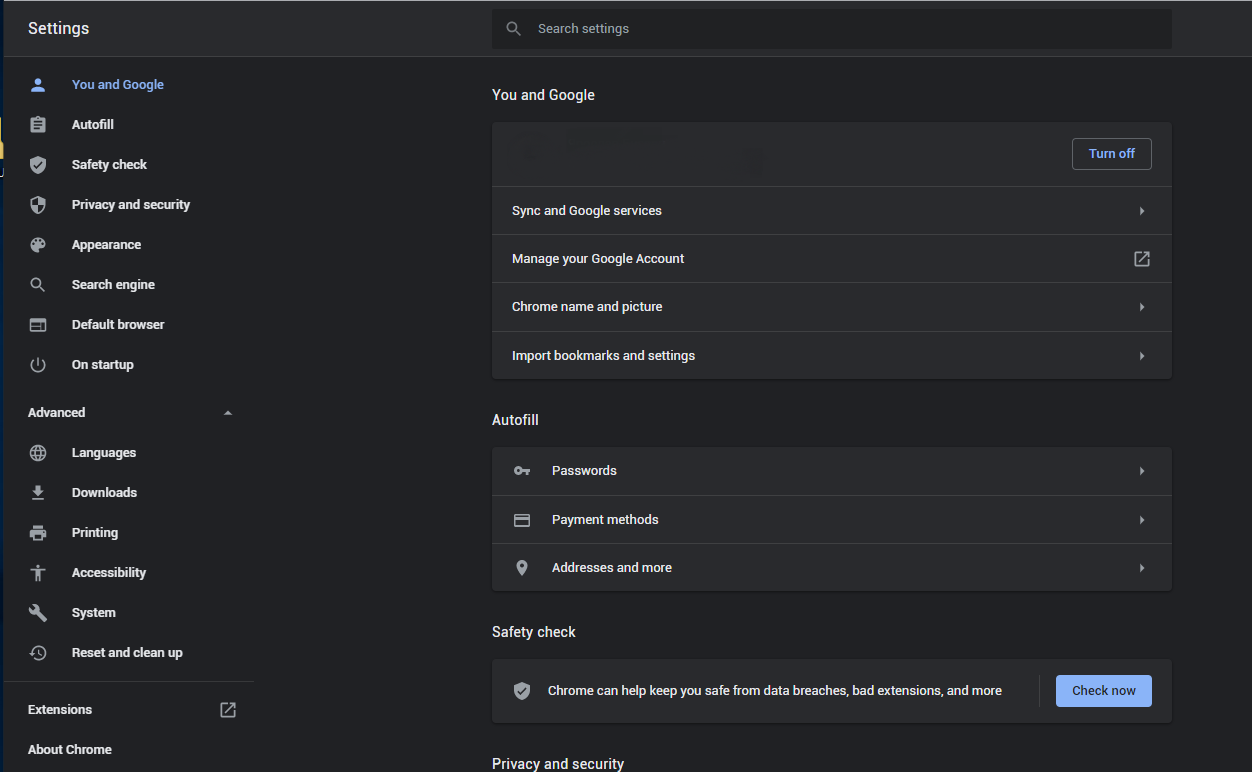
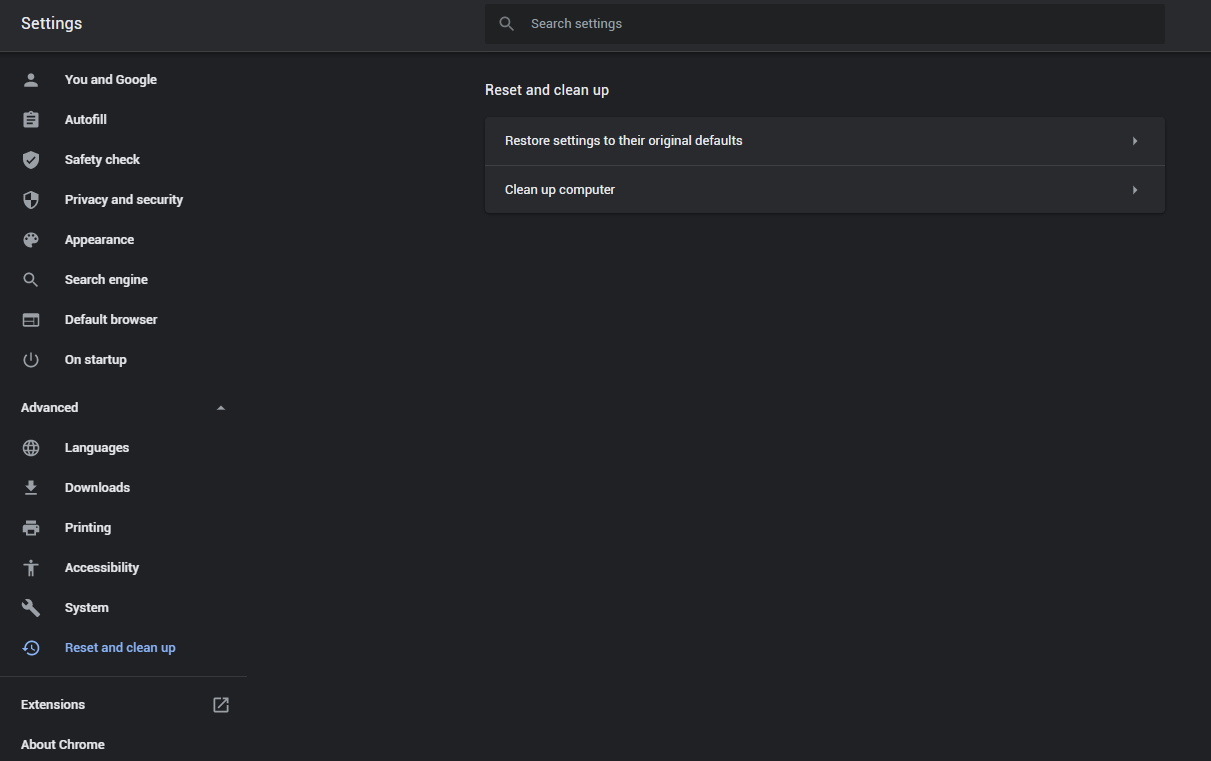
To reset browser settings with GridinSoft Anti-Malware, open the Tools tab, and choose Reset Browser Settings

In the appeared menu, you can choose the exact settings which you want to be reset, as well as browsers that were affected by Adrozek.
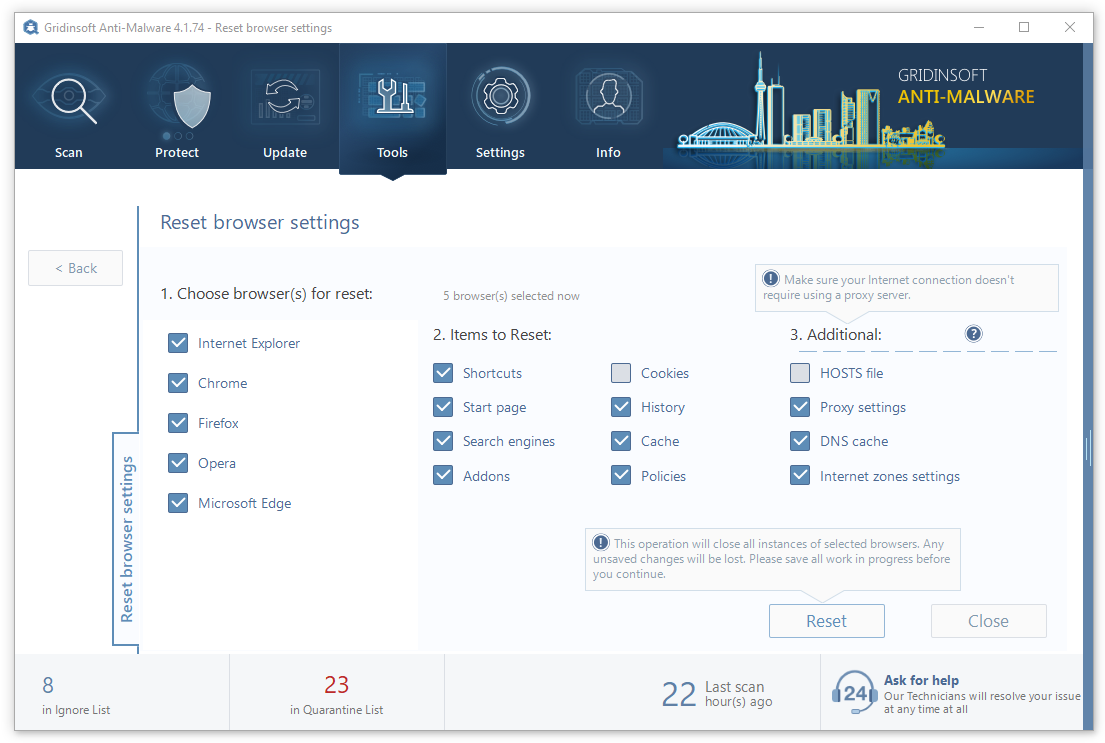
All your web browsers will be closed, so save all important things you have currently opened.
User Review
( votes)References
- Detections of Adrozek on VirusTotal
- Information about computer worms on Wikipedia
- Detailed explanation of adware and hijackers nature
- Microsoft data about the Adrozek activity
- About DLLs and their relevance
- Detailed review of Microsoft Defender
- Reasons why I recommend GridinSoft Anti-Malware


