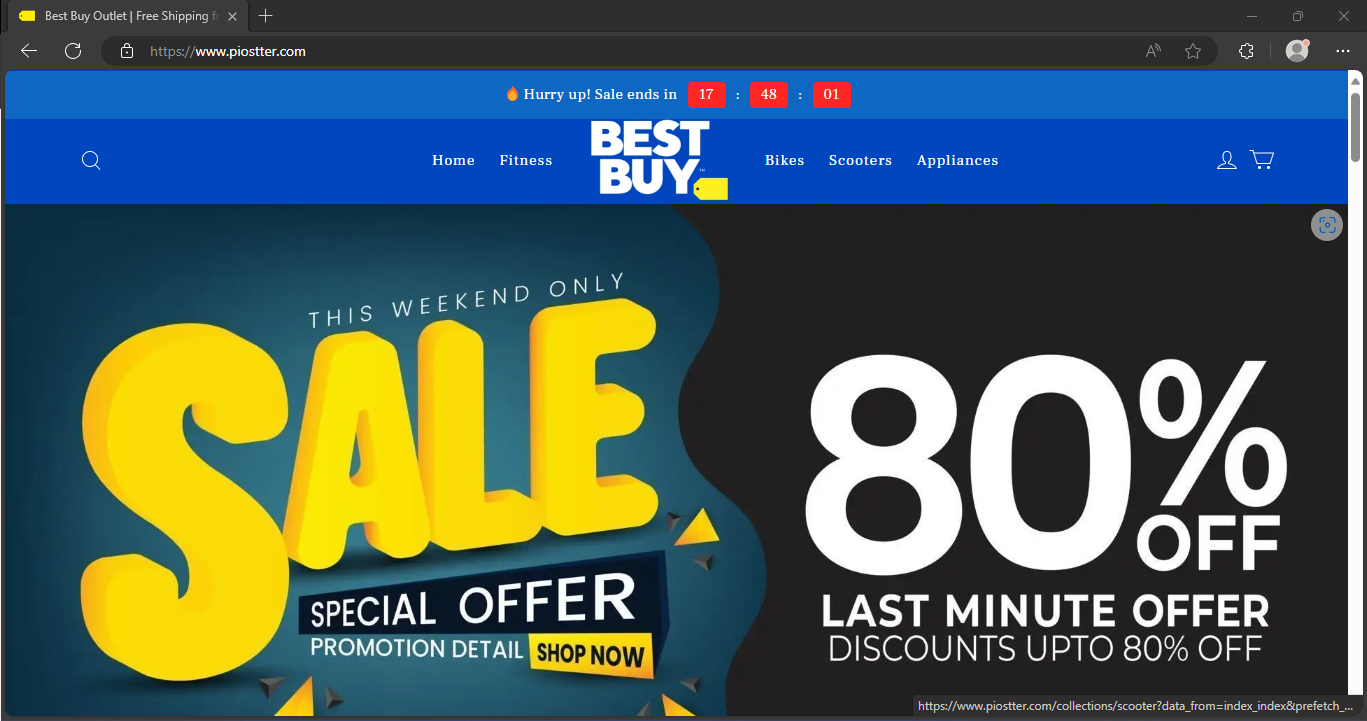Piostter.com operates as a scam website that you should avoid in any case. It claims to sell diverse items from Best Buy at very low prices. In fact, it is a scam site that will either send you an imitation, substandard products, or nothing at all.
Is Piostter.com a Scam?
Considering the warning signs I found, it is obvious that Piostter.com is an untrustworthy and deceptive webpage. There is no evidence supporting its credibility or reliability in delivering high-quality items to customers.
Users who have shopped on Piostter.com have reported non-receipt of orders or receipt of different and substandard products. Additionally, attempts to contact Piostter.com for refunds or exchanges have been unsuccessful due to an unusable or inactive email address.
Hence, we strongly advise you to refrain from shopping on Piostter.com or similar websites that display these red flags. Engaging with such webpages poses the danger of financial loss and personal information compromise to scammers who prioritize neither customer satisfaction nor safety.
| Website | Piostter.com |
| Hosting | AS13335 Cloudflare, Inc. United States, San Francisco |
| IP Address | 104.16.198.133 |
| Threat Type | Scam/Fraud |
| Scam Type | Fraudulent/Scam online shop |
Why Piostter.com is a Scam?
Piostter.com clearly exhibits numerous red flags that indicate its unlawfulness. My complete review aims to provide insights into all the crucial facts you should be aware of regarding this particular internet shop. Through a careful scrutiny, we have made the following discoveries:
- First and foremost, Piostter.com shop recently created its webpage. Such a sign is a frequent trait of fraudulent pages that vanish quickly.
- Secondly, the absence of contact information on the site raises apprehensions. Buyers can only get in touch through email, without a phone number, office address, or live chat choice. This lack of alternatives makes it hard to tackle problems or questions.
- Thirdly, Piostter.com provides bogus company details, providing no genuine information about the enterprise behind the online platform.
- Furthermore, Piostter.com entices shoppers with exaggerated price cuts and sales offers. It cuts costs by over 70% or even 90%, intending to lure unaware customers into buying low-substandard or forged goods.
- In addition, the company plagiarizes text and product images from authentic online stores such as Alibaba Group, Amazon, and Aliexpress.com. This absence of originality and trustworthiness intends to trick users with false merchandise.
- Moreover, despite claiming to offer trendy and stylish products, Piostter.com lacks any social media presence or links to social media platforms. This absence is out of the ordinary for an online store and indicates a lack of honesty, customer engagement, and efforts to build trust.
- Lastly, there is no real customer feedback on the site. Customers report late or undelivered deliveries, inferior client assistance, faulty or inaccurate products, repayment difficulties, and unauthorized transactions on credit cards.
What should I do if I have shopped on Piostter.com?
If you have made a purchase on Piostter.com, it is suggested strongly to take the following steps:
- Contact your financial institution right away if you paid with a bank card. Request them to cancel the purchase and begin a refund. Moreover, notify Piostter.com as a fraudulent site and insist them to block future transactions from it.
- Update your security credentials as soon as possible, particularly if you have created an account on Piostter.com and used the same password as on other online accounts. Consider enabling two-factor authentication for boosted safety against cybercriminals trying to gain access to your accounts and take personal data.
- Be wary of scam messages. You may get emails from Piostter.com or other sources associated with your purchase, offering rebates or reimbursements. Treat these emails as phishing attempts and avoid clicking on any dubious links or retrieving attachments that may hold malware. Remove such emails right away.
- To avoid dangerous ads, Trojans, fraudulent tries, and other unpleasant material that may not be prevented by security programs alone, use a browser-based content blocker like AdGuard.
- If you think your device is infected, scan it using Gridinsoft Anti-Malware to assure your security.
How to Remove Malware from Your PC?
Usually, malware is difficult to eliminate manually. It stores its data in multiple locations throughout the disk and can recover itself from one of the elements. In addition, numerous modifications in the Windows registry, networking configurations, and Group Policies are pretty hard to discover and revert to their initial state. It is much better to use a specific program – precisely, an anti-malware program. GridinSoft Anti-Malware is highly recommended for virus elimination.
Why should you choose GridinSoft Anti-Malware? It is a lightweight program with regularly updated detection databases, ensuring up-to-date protection. Unlike Microsoft Defender, it doesn’t have the same problems and weaknesses. These factors make GridinSoft Anti-Malware the best choice for removing malware of any type.
Remove Malware with GridinSoft Anti-Malware
- Download and install GridinSoft Anti-Malware. After installation, you will be prompted to perform the Standard Scan. Approve this action.
- The Standard scan checks the logical disk where the system files are stored, along with the files of programs you have already installed. The scan takes up to 6 minutes.
- Once the scan is complete, you can choose the action for each detected virus. For all files associated with Piostter.com, the default option is “Delete.” Click “Apply” to complete the malware removal process.



Frequently Asked Questions about the Piostter.com Scam
Piostter.com operates as a scam website that pretends to be an online store selling various items at low prices. However, it is involved in fraudulent activities and aims to deceive customers by sending counterfeit or inferior products or not delivering anything at all.
There are several indicators that point at fraudulent nature of Piostter.com shop. First and foremost, Piostter.com shop recently set up its online platform, which is a typical characteristic of brief fraud online platforms that quickly disappear. Secondly, the site lacks ways to reach out such as a telephone number, street address, or real-time chat choice, making it difficult to address issues or queries. Thirdly, it shows counterfeit business information, presenting no real information about the organization behind the online platform. Moreover, this fraudulent scheme entices buyers with unrealistic rebates and sales offers, reducing prices by over 70% or even 90%. Additionally, Piostter.com copies content and item pictures from authentic web shops like Alibaba, Amazon, and Aliexpress, indicating a shortage of innovation and reliability. In addition, despite stating to present trendy and stylish items, the site lacks any social media presence or links to online networking platforms. To conclude, authentic customer feedback is completely absent, with reports of delayed or missing deliveries, poor client assistance, defective or incorrect products, repayment difficulties, and unauthorized transactions on credit cards.
No, it is not a legitimate or reliable website. The aforementioned red flags indicate that it lacks credibility and has been reported as a scam site. Customers have experienced receiving counterfeit products or facing difficulties in obtaining refunds or contacting the company.
Take the following steps if you have made a purchase on Piostter.com:
- Firstly, immediately contact your bank or financial institution if you paid with a credit card or debit card. Request them to cancel the transaction and initiate a refund. Additionally, report Piostter.com as a fraudulent site and urge them to block future charges from it.
- Promptly change your passwords if you have a Piostter.com account or use the same password for other online accounts. Consider enabling two-factor authentication to enhance security against hackers attempting to access your accounts and steal personal information.
- Beware of phishing emails related to your Piostter.com order. Treat any emails offering discounts or refunds as phishing attempts. Avoid clicking on suspicious links or downloading attachments that may contain malware. Delete such emails immediately.
- To prevent malicious ads, Trojans, phishing attempts, and other undesirable content, use a browser-based content blocker like AdGuard. This will complement your antivirus software and provide enhanced protection.
- If you suspect your device is infected with malware, scan it using Gridinsoft Anti-Malware to ensure your security.
No, Piostter.com does not have genuine customer feedback or testimonials. The absence of legitimate customer reviews further indicates its untrustworthiness and potentially fraudulent nature.
Piostter.com Scam

Store Name: Piostter.com
Store Description: Piostter.com is an online store that has been identified as a fraudulent from Best Buy website involved in scam activities. It claims to offer a variety of items, often at extremely low prices, to attract unsuspecting customers. However, numerous red flags and customer reports indicate that Piostter.com either sends counterfeit or inferior items, or fails to deliver anything at all. The website lacks genuine contact information, company details, and social media presence. It has been found to plagiarize content and product images from legitimate online stores, further compromising its credibility. Due to these factors, it is strongly advised to avoid Piostter.com and similar websites to protect oneself from financial loss and potential scams.
Price range: $5 - $100
Address: no
Telephone: no