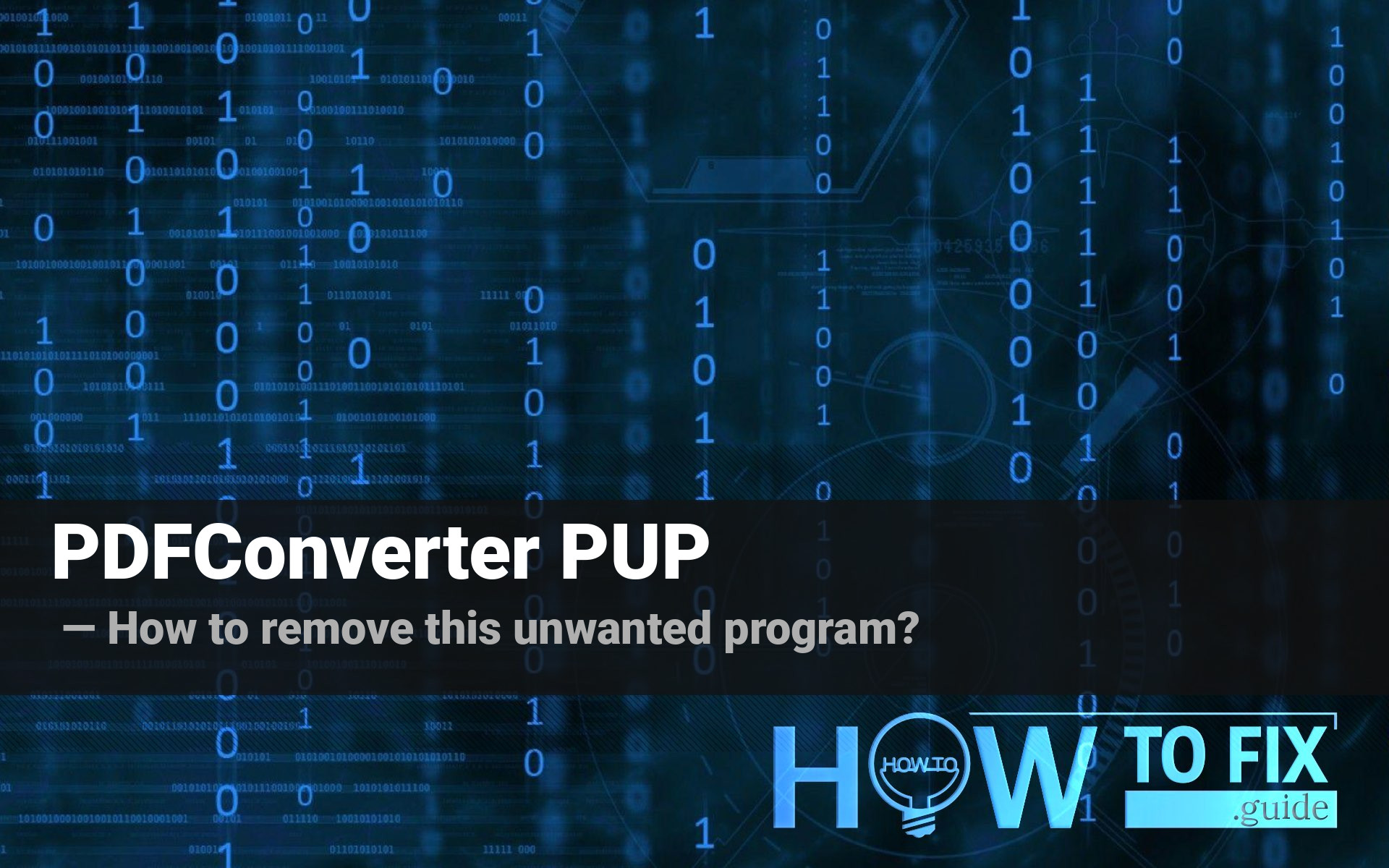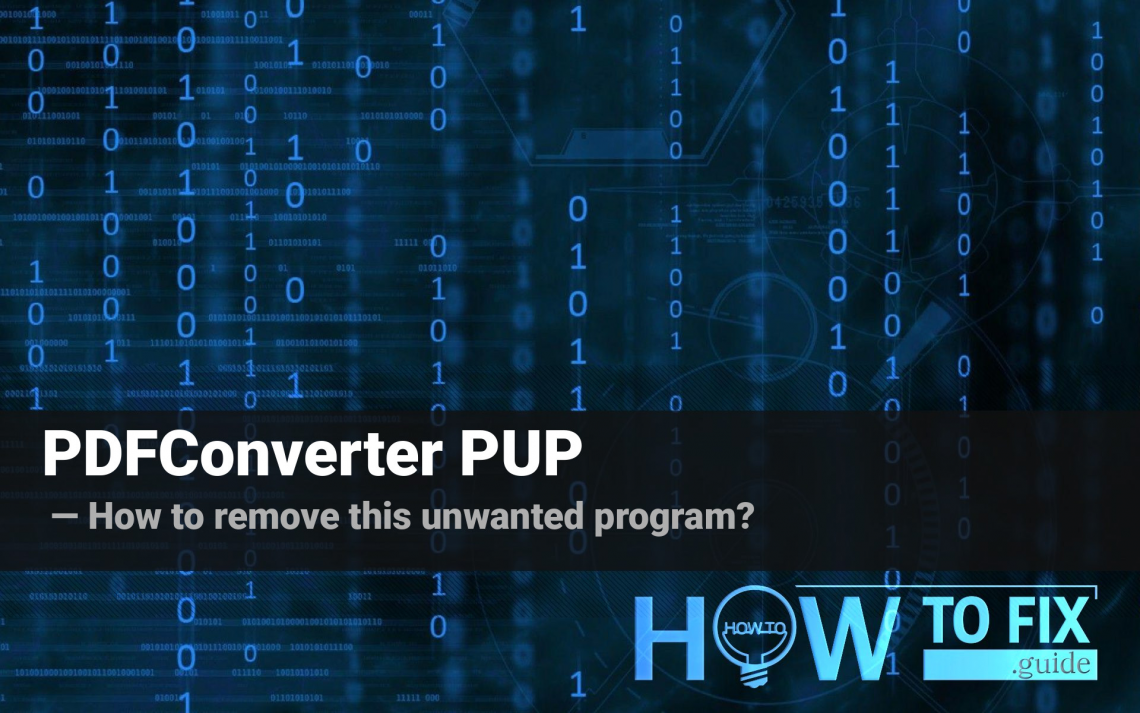PDFConverter can correctly be identified as a potentially unwanted program (PUP) that mimics a legit file converter app. Its distribution methods, as well as undeclared functions surely show that this program is a thing you need to avoid. In this article, I will explain these details, and also show how to get rid of this program.
Is the PDFConverter a legit program?
The developers of this application state a lot about its functions. And this program may look like a thing you can trust, until you will see the distribution methods and get it on your PC. You will likely never expect the PDFConverter file appearance. The function it offers is quite dubious: a very little amount of people really need to convert the PDF files to different other formats – .docx, .pptx, .xlsx, or .jpg.
However, such utilities really exist, so it is a perfect disguise for different malware creators. Last ones create similar programs, name them like “PDFConverter PRO” and then offer the freeware creators to add these “tools” to the distribution pack for a substantial fee. That’s why I told you that you will never expect that program – it is spread as a part of the bundle, and can be got after installation of some free tools or cracked programs. The developers of really legit applications will never choose such a distribution method. Forced pushing the program to inattentive users crushes the image of this program. The users will be very nervous after getting an application they did not want. And their further negative opinion on that program is just a consequence of this distribution way.
Hijacker and spyware are converting something?
But the things are not over only on the distribution. Programs are not getting blocked by anti-malware software only because of the distribution methods. As behaviour analysis shows, the PDFConverter app has different undeclared functions. Some of these abilities are a sure indicator of the malevolent nature of this “tool”. First thing which can be detected by all users are a changed search engine and browser home page1. These things are a sure sign of browser hijacker presence, however, it is not a separate virus, but a part of PDFConverter. The standard attempt to change these settings back manually will not bring any effect, because the unwanted program will alter it back. To get your browser back under control, you need to get rid of the virus first.
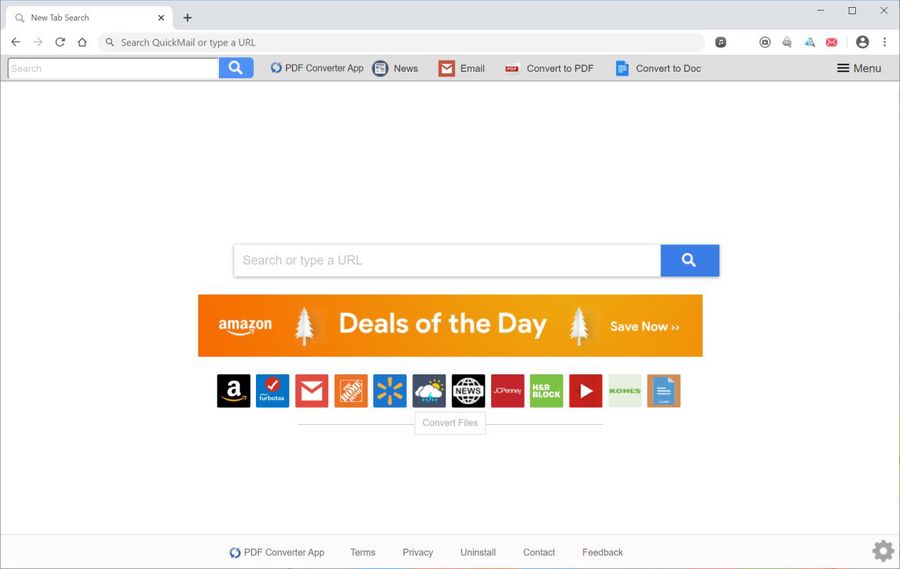
PDFConverter hijacked the browser home page
Spyware functions, in contrast to browser hijackers, cannot be seen by a simple user. Of course, the exact danger of this app is lower than the hazard carried by real spyware. But there is still nothing pleasant to understand that the information about your search history, as well as activity hours, and social networks in use is transferred somewhere. While you can coexist with a changed search engine for a while, it is not recommended to keep using your PC with spyware onboard. And while having a PDFConverter on your computer, you have both malicious items simultaneously.
Here is the short review for this unwanted app:
| Name | PDFConverter |
| Threat type | Potentially unwanted program |
| Distributed through | Software bundles, malvertising |
| Possible source | Dubious websites, peer-to-peer networks |
| Removal method |
To remove possible virus infections, try to scan your PC |
How can I avoid the PDFConverter installation?
As I have mentioned, the majority of PDFConverter distribution cases are related to software bundling. Of course, this method is not a single one: you can also get this unwanted app through malvertising and dubious messages on the online forums. Let’s check out each method and figure out how to recognize them and avoid the virus installation.
People often use online forums as a source of different solutions for specific problems. Users share their experiences, so it is very easy to get an offer to use a program which is not familiar to you. Hence, the link which leads to software downloading may in fact lead to the PDFConverter downloading. As a possible case, it can really be a downloading link for a program you are offered, but you will get it bundled with different other apps. Below, you will see how to deal with software bundles. Meanwhile, untrustworthy software sources must always raise suspicion, since it’s a perfect distribution way for much more serious viruses. Don’t follow the links that are sent to you by a stranger.
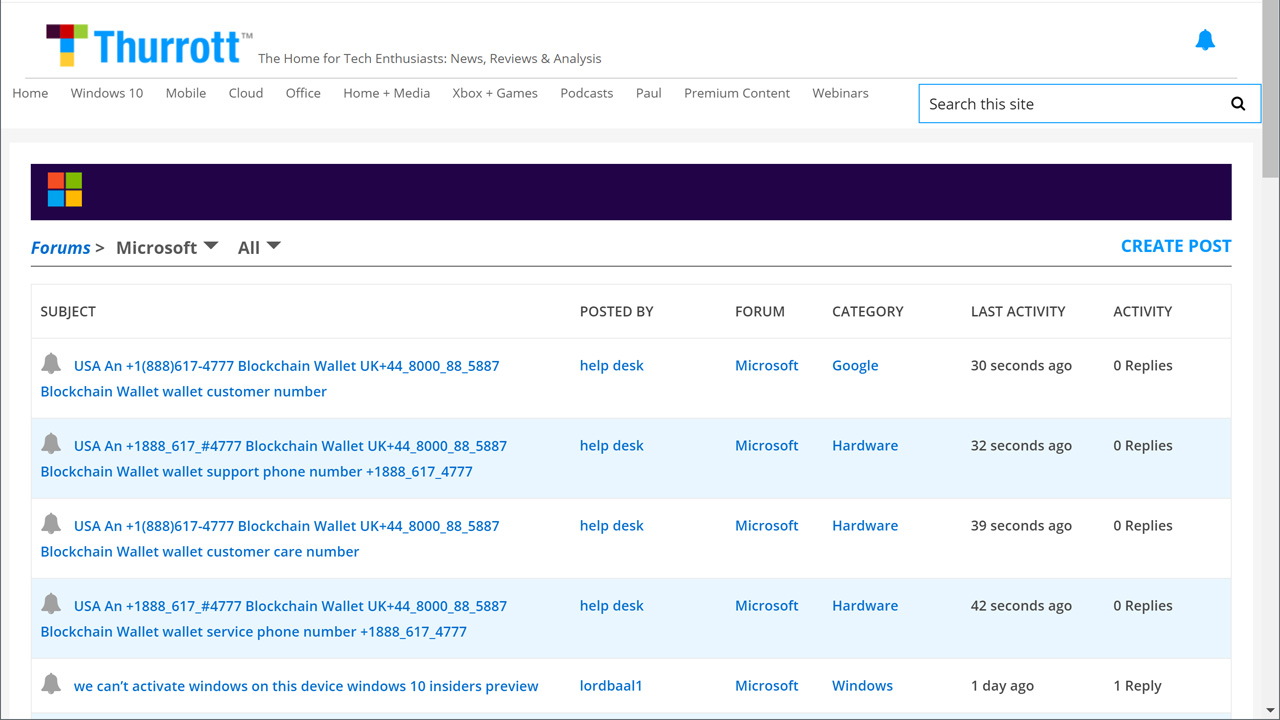
Spam messages on the online forum
Malicious advertisements on the web, however, is an old-timer of malware distribution. And the advice to stop clicking the blinking advertisements on untrustworthy websites exists for a very long time. You can also install ad blocking plugins for your web browser – they will deal with any kind of ads. However, if these ads are the result of adware activity, ad blockers will be useless.
Software bundling is a widespread practice among the virus developers. Users who hack the programs to make them usable without purchasing a license approve any offer to include another program to the pack. They are gaining money in such a way. Check precisely the installation window for signs like “Advanced installation settings” or so. The ability to switch off the malware installation often hides under such items.

Example of bundled programs installation
How to remove this unwanted program?
This unwanted program can be removed both manually and with the help of specialized software. I would recommend you to apply the use of special programs, since the manual removal may be accompanied by unpredictable obstructions. To get rid of PDFConverter, you need to have anti-malware software installed on your PC. I can recommend you to use GridinSoft Anti-Malware for that purpose2.
Removing the viruses with GridinSoft Anti-Malware
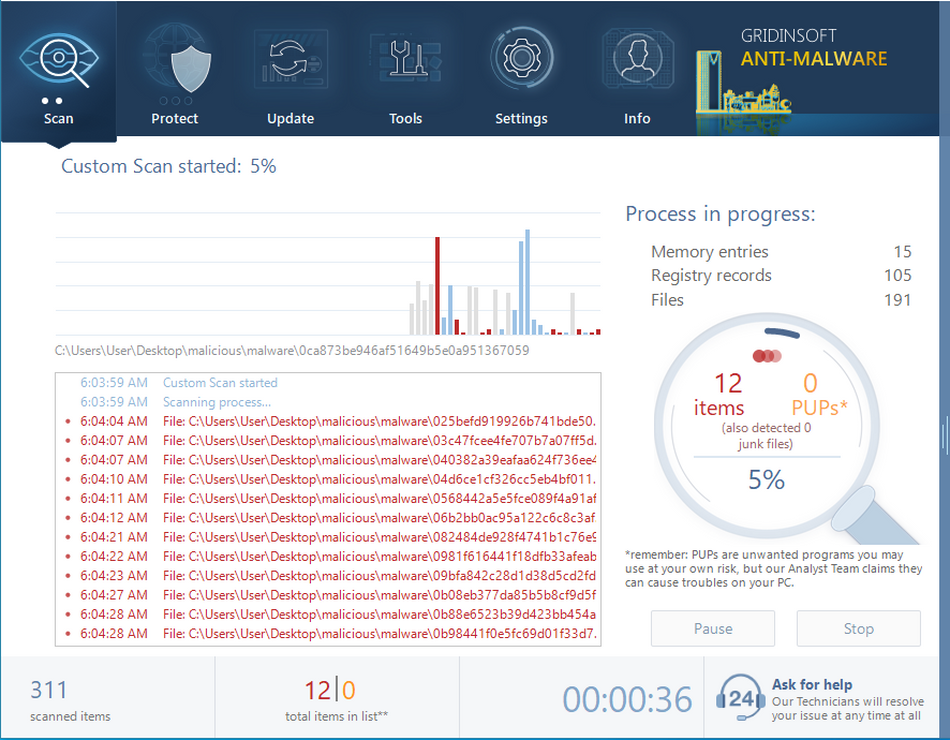


User Review
( votes)References
- More about browser hijackers on Wikipedia
- Explanation why do I recommend you to use GridinSoft Anti-Malware.