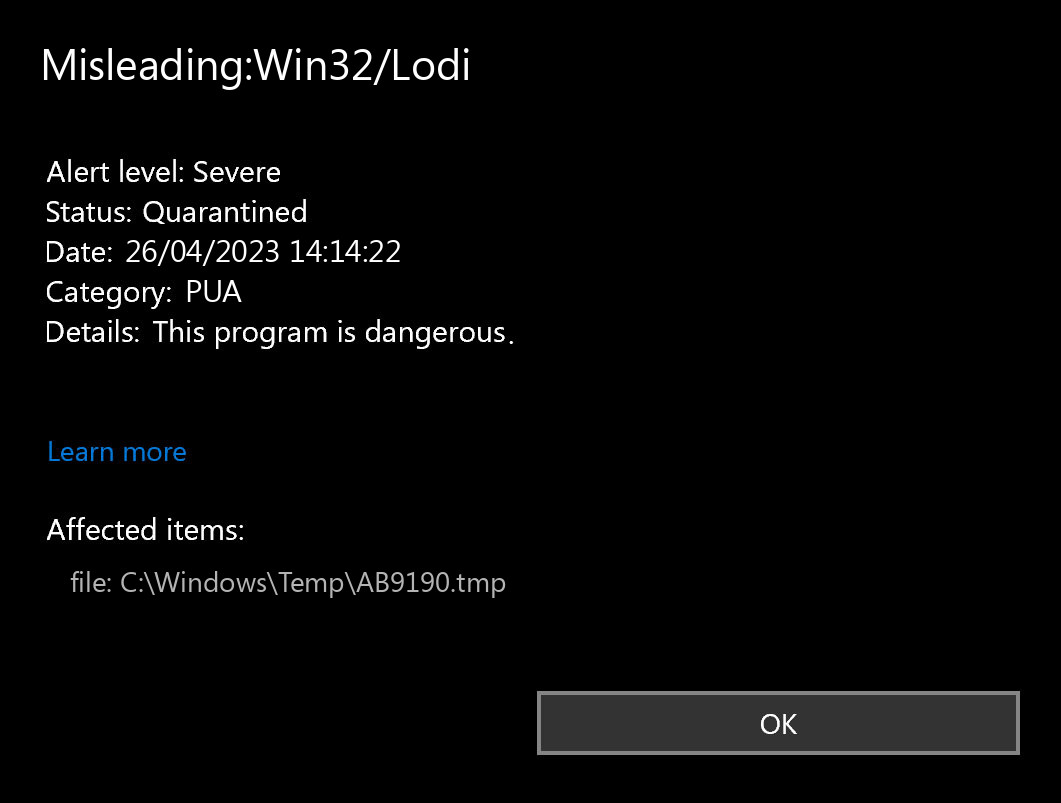Misleading:Win32/Lodi is a type of potentially unwanted application (PUA) that deceives users and manipulates them into downloading and installing harmful software. It is commonly distributed through misleading pop-up ads or bundled with other downloaded software. Once installed, Win32/Lodi displays fake error messages or warnings to persuade users to purchase unnecessary or harmful software or services.
Win32/Lodi refers to the underlying malware that powers Misleading:Win32/Lodi. Cybercriminals utilize this malware to create deceptive pop-up ads and messages that manipulate users into taking actions that benefit the criminals. Win32/Lodi can also be used to steal sensitive information, including login credentials, credit card numbers, and other personal data from infected computers.
To protect yourself from Win32/Lodi and other potentially unwanted programs, it is essential to exercise caution when downloading and installing software from the internet. Only download software from reputable sources and carefully read the terms and conditions before installation. Additionally, keeping your computer updated with the latest security patches and using a reliable anti-malware program to regularly scan your system are important preventive measures.
What is Misleading:Win32/Lodi?
Win32/Lodi is a typical example of the Misleading virus, which is pretty much common nowadays. Being free to use, it may offer you “the extended capabilities” for the extra money. Some examples of this program type can have no useful functions whatsoever – just the shell with the colorful interface. You can see it advertised as a system optimization software, driver updater, or torrent downloading tracker. This or another way it does not give you any kind of real capability, exposing you to risk instead.
Unwanted Program Summary:
| Name | Misleading Lodi |
| Detection | Misleading:Win32/Lodi |
| Damage | Lodi is at least useless or can perform various malicious actions on your PC. |
| Similar behavior | OfferCore, WaveBrowser, PiriformBundler |
Is Misleading:Win32/Lodi dangerous?
I have already mentioned that Misleading:Win32/Lodi PUA is not as trustworthy as it claims to be. The “legitimate and effective” app can abruptly unveil itself as a downloader trojan, spyware, backdoor, or coin miner virus. Sure, this one is mostly vicious rather than malicious. And you can never foresee what to expect even from separate variants of Lodi’s unwanted program. That still does not say that you have to panic – probably, this unpleasant thing has not succeeded in doing bad things to your PC.
The particular damage to your system may be triggered not only due to the malware injection. A large share of doubtful programs, like the Lodi application, is just badly made. Potentially, their actions are rather helpful than worthless if done on particular system setups, however, not on each one. That’s how an uncomplicated system optimization app can trigger mayhem with continuous BSODs on your system. Any type of interruptions to the system registry are not very safe, and they are much more dangerous if completed with such programs.
How to remove the Misleading:Win32/Lodi from my PC?
Misleading:Win32/Lodi malware is incredibly difficult to remove manually. It places its files in multiple places throughout the disk and can get back itself from one of the parts. Moreover, various alterations in the Windows registry, networking setups, and Group Policies are pretty hard to locate and revert to the original. It is better to make use of a special program – exactly, an anti-malware tool. GridinSoft Anti-Malware will fit the best for virus elimination purposes.
Why GridinSoft Anti-Malware? It is pretty lightweight and has its detection databases updated almost every hour. Additionally, it does not have such bugs and weaknesses as Microsoft Defender does. The combination of these aspects makes GridinSoft Anti-Malware perfect for removing malware of any form.
Remove the viruses with GridinSoft Anti-Malware
- Download and install GridinSoft Anti-Malware. After the installation, you will be offered to perform the Standard Scan. Approve this action.
- Standard scan checks the logical disk where the system files are stored, together with the files of programs you have already installed. The scan lasts up to 6 minutes.
- When the scan is over, you may choose the action for each detected virus. For all files of Lodi, the default option is “Delete”. Press “Apply” to finish the malware removal.



In conclusion, Misleading:Win32/Lodi is a type of potentially unwanted program that is designed to deceive users and trick them into downloading and installing harmful software. Win32/Lodi is the technical name for the malware that powers this program, which can also be used to steal sensitive information from infected computers. To protect yourself from Misleading:Win32/Lodi and other types of malware, be sure to download software from reputable websites, read the terms and conditions before installing any program, and use a reliable anti-malware program to scan your system regularly.
How to Remove Misleading:Win32/Lodi Malware
Name: Misleading:Win32/Lodi
Description: If you have seen a message showing the “Misleading:Win32/Lodi found”, then it’s an item of excellent information! The PC virus Win32/Lodi was detected and, most likely, erased. Such messages do not mean that there was a truly active Win32/Lodi on your gadget. You could have simply downloaded and installed data that contained Misleading:Win32/Lodi, so Microsoft Defender automatically removed it before it was released and created the troubles. Conversely, the destructive script on the infected internet site can have been discovered as well as prevented before triggering any kind of issues.
Operating System: Windows
Application Category: Potentially Unwanted Software