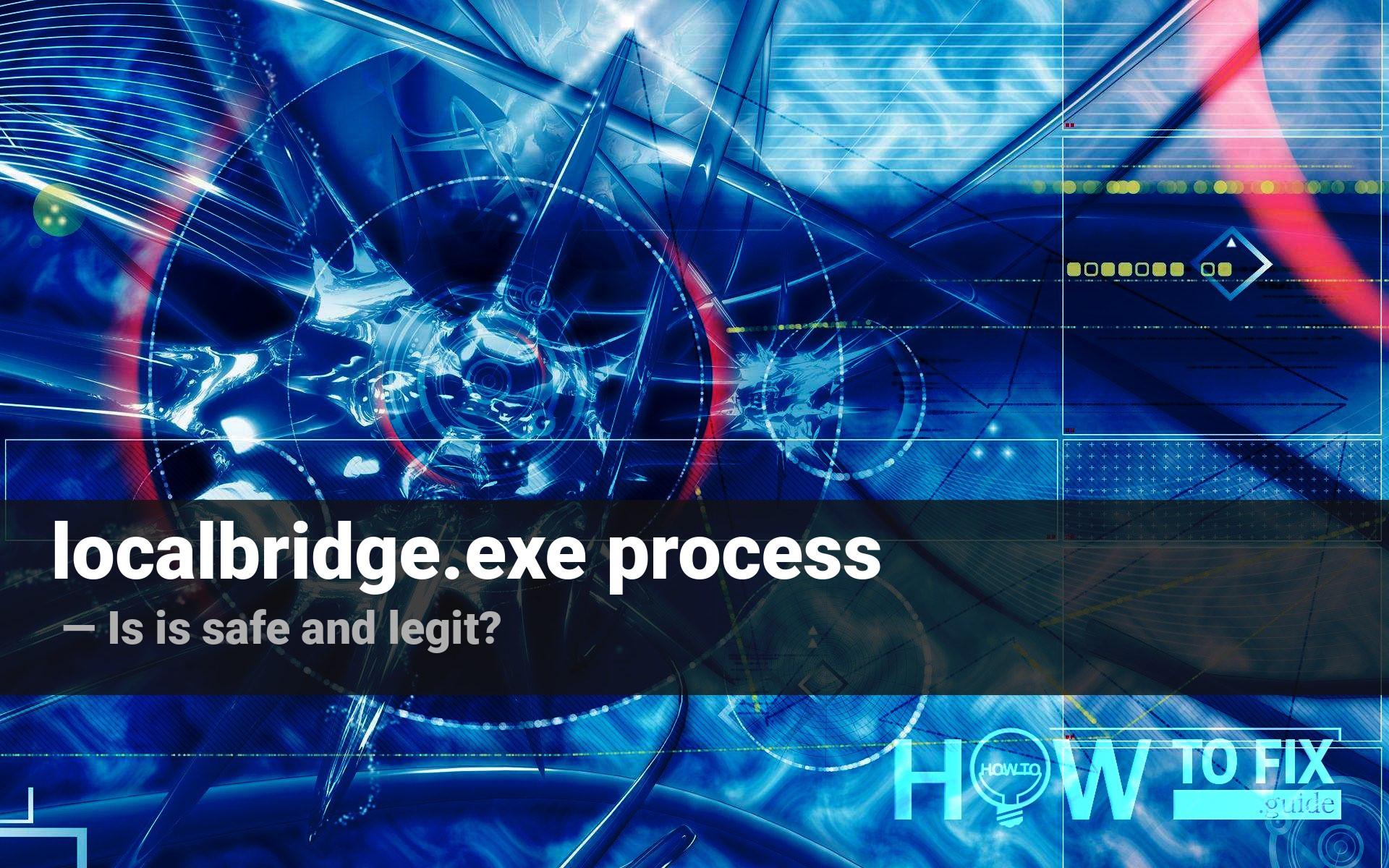Localbridge.exe is a process you can spectate in your Task Manager while using Windows 10. Sometimes, its name is used by various viruses. In this post, I will show you how to ensure if the localbridge.exe is not a virus. As a bonus, you will see the removal guide for the case when this process is malicious.
What is the purpose of the localbridge.exe process?
It was quite hard to find any information about the functions and purpose of localbridge process. Even official Microsoft sites contain no information about this process. Needless to say that various forums can say only about the cases when viruses take the name of that process. That’s why I was forced to make an empirical experiment, in order just to understand in which consequences that process appears.
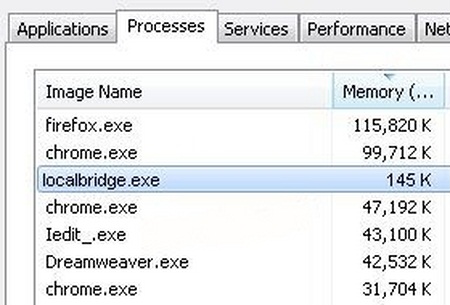
As practice shows, the localbridge.exe is related to Microsoft Office 365. It starts together with this application, and disappears when you close it. Any other facts about its activity are shady. We can suppose from its name that this process is needed for network bridging. Possibly, that process is needed to make possible the file sharing to other computers in the network. However, that statement is just a supposement.
How can I understand if localbridge.exe is a virus or a legit process?
It is quite easy to understand the nature of this process. Since it runs only together with the Microsoft Office 365, you must expect its presence only together with this app. Malicious counterfeit will likely stay in the list of active processes even after the Office closeout. Typically, such pseudo-process can also attract your attention with a huge CPU or disk capacity consumption. That behavior is a clear sign of spyware or coin miner. Users of GridinSoft Anti-Malware can also perform a full scan – security tool will surely spot and remove the hazard.
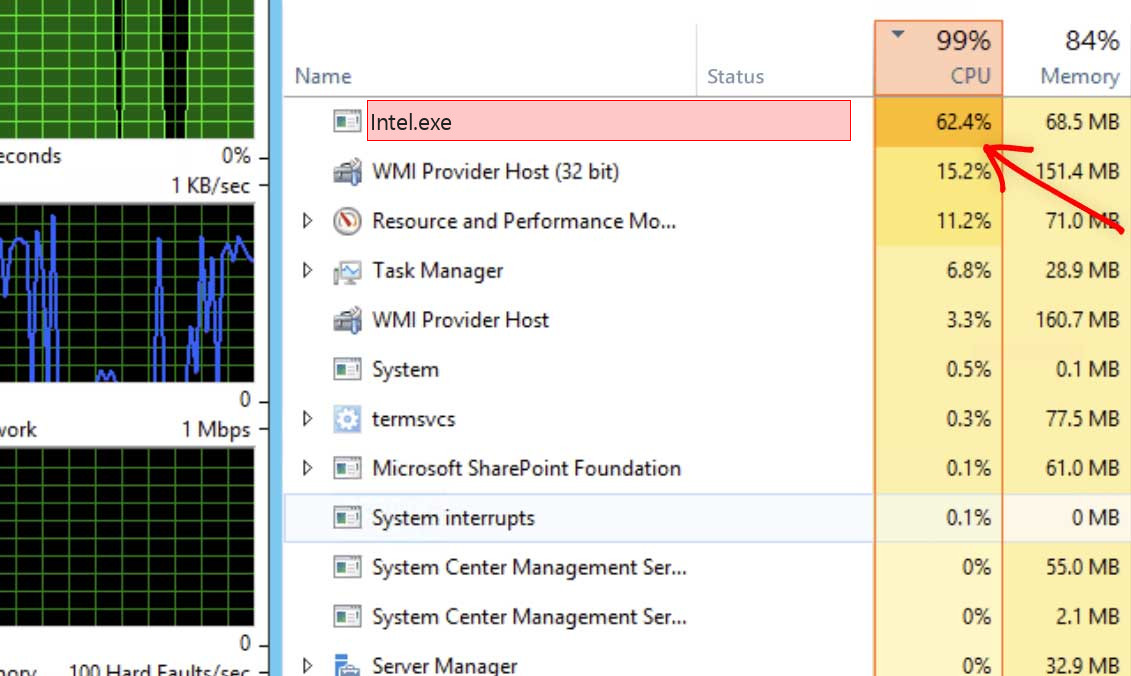
Coin miner trojan in Task Manager
It is important to keep calm, in order to make everything right. Spyware is a very dangerous virus, which steals almost all possible types of information on your PC. Coin miner, in turn, takes your hardware capacity to mine cryptocurrencies. That action will make your computer impossible to use, and also can lead to CPU/GPU faults. The less time you give those viruses to act – the less is the damage they deal to you.
Removing the threats from your PC
Malware which takes the name of localbridge.exe process has a very specific behavior. Primarily, virus disables the Microsoft Defender – an embedded security tool for Windows. Different users may offer you to use it, however, since malware blocks it, you have the only option – to use third party apps.
My choice for that case is GridinSoft Anti-Malware. It consumes minimal amounts of resources, giving you the ability to scan your PC and establish the proactive shield.
Remove the viruses with GridinSoft Anti-Malware
- Download GridinSoft Anti-Malware by pressing the button above. Install it to proceed the malware removal. Right after the installation program will offer you to start the Standard scan.
- Standard scan takes 3-6 minutes. It checks the disk where the system keeps its files. The majority of viruses place their files on that disk.
- After the scan is over, you can choose the action for each detected malicious item. For all dangerous viruses the default action is “Delete”. Press “Apply” to remove the viruses from your computer.



User Review
( votes)