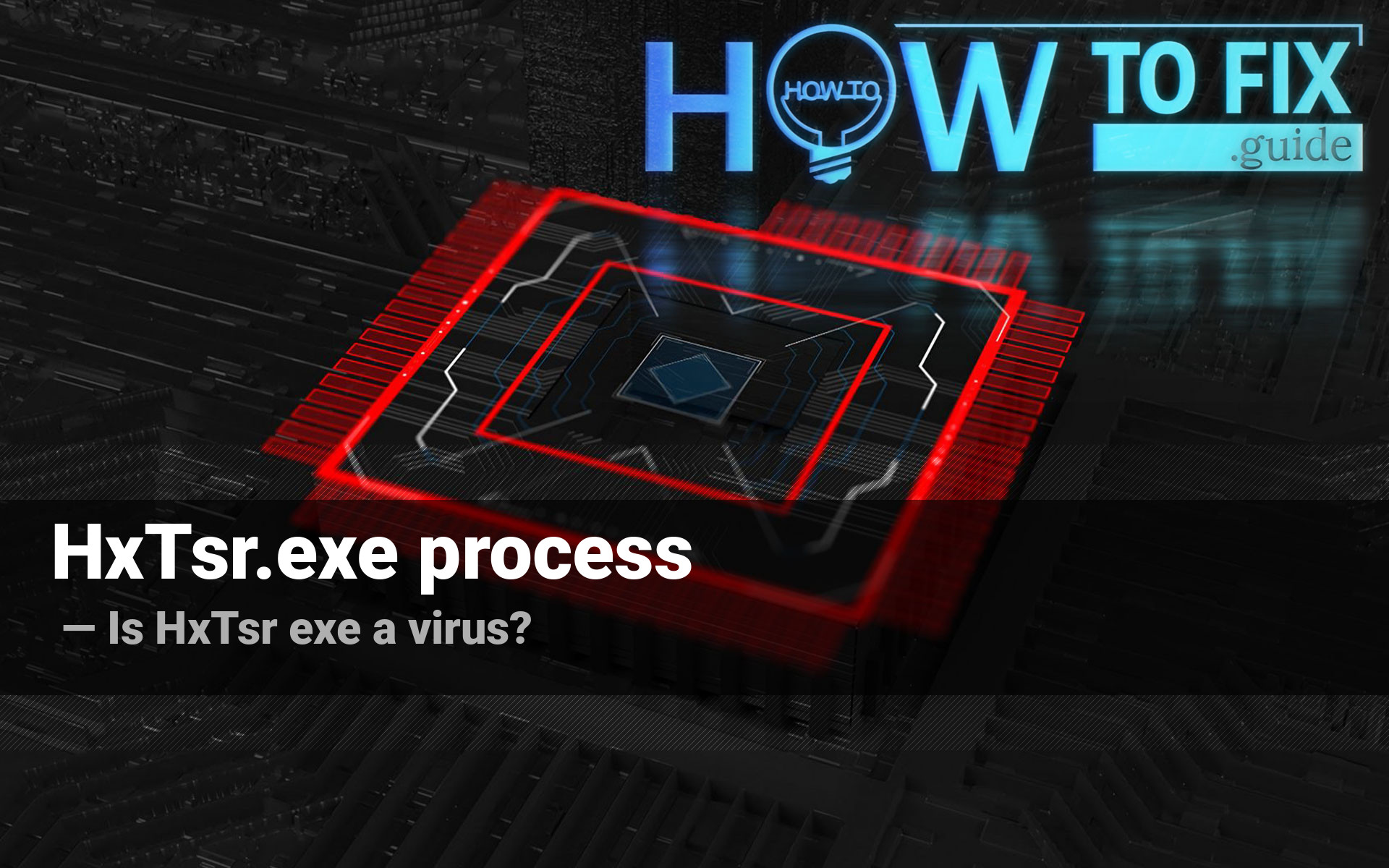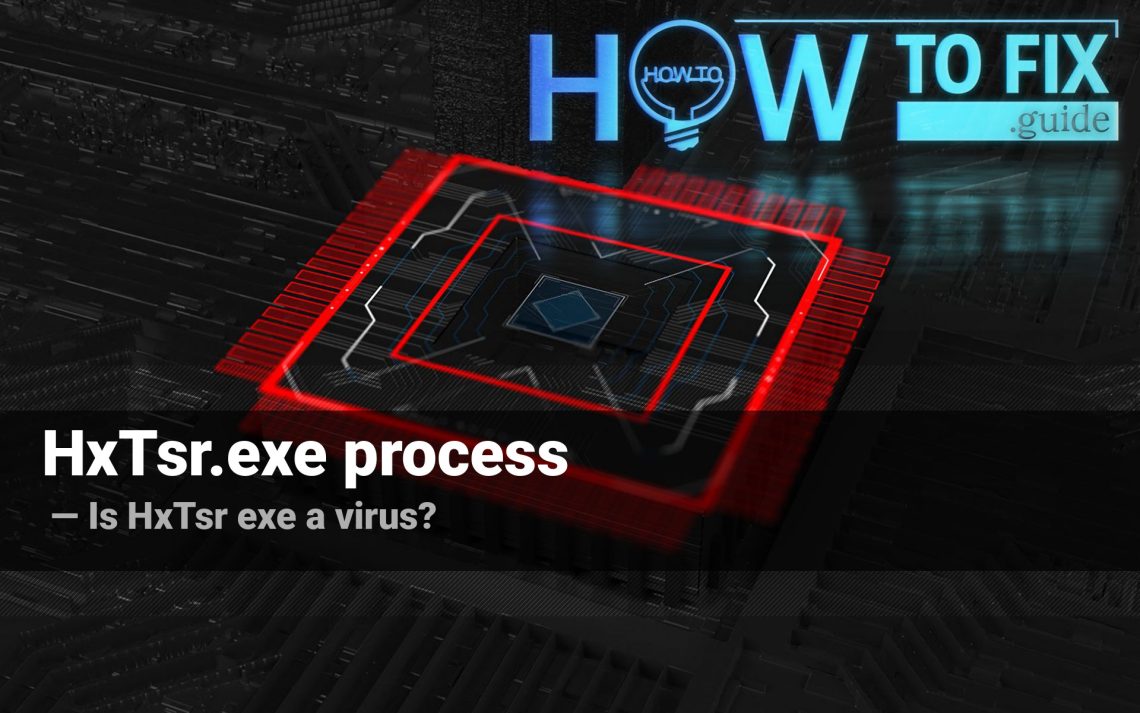The HxTsr.exe process is a component related to Microsoft Outlook, which is an email and personal information management program. This process plays a crucial role in ensuring the proper interaction between different versions of Outlook, specifically between older versions like Outlook 2013 and newer versions like Outlook 2016.
The purpose of the HxTsr.exe process is to facilitate the synchronization of remote servers and enable the smooth functioning of Outlook with files from previous versions. It helps maintain compatibility between different versions of Outlook and ensures a seamless transition for users who have upgraded their software.
Although the HxTsr.exe process is an integral part of Microsoft Outlook and is necessary for the application to work correctly, it’s important to exercise caution. Cybercriminals have been known to exploit this process by using the same name (HxTsr) for malicious programs.
What is the HxTsr.exe?
HxTsr process is an abbreviation that stands for Hidden Executable to Sync Remote Servers. Microsoft Outlook relies on this internal application – it helps the program to work properly with Outlook 2013 files on the Outlook 2016 version. Microsoft brought a lot of changes to their organizer app, and it is obligatory to keep the compatibility with at least the previous version.
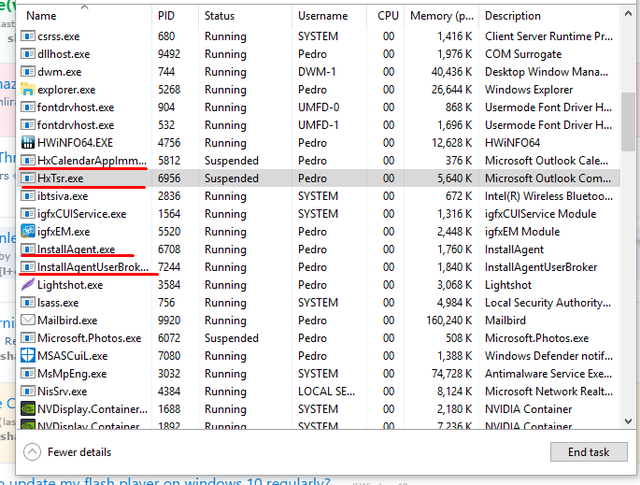
HxTsr.exe process in the Task Manager
However, different viruses try to hijack this name. Since Outlook is widespread among office workers, many people will ignore the problem after seeing that it is benevolent. There is a big chance that HxTsr.exe is just disguised malware. It is hard to say which type this malware belongs to – the practice of taking the names of legit apps is prevalent. Spyware, coin miners, trojan-downloaders – any of these nasty things may hide inside.
Is the HxTsr.exe legit: checking out
There are two ways of clearing out what you see. First way is manual and supposes digging into the system disk to see the file location. Second one is easier – just to scan your PC for possible threats – but requires proper anti-malware software. We’ll start from the first one.
Find the HxTsr.exe process in the Task Manager. Then, click on it with your right mouse button, and go to the Open file location. Clicking on it will call the appearance of the Windows Explorer window with the file in its root directory. If it is not in a C:/ProgramFiles, C:/Windows or C:/Windows.old (in different systems, it has a different location) – you have a deal with a virus.
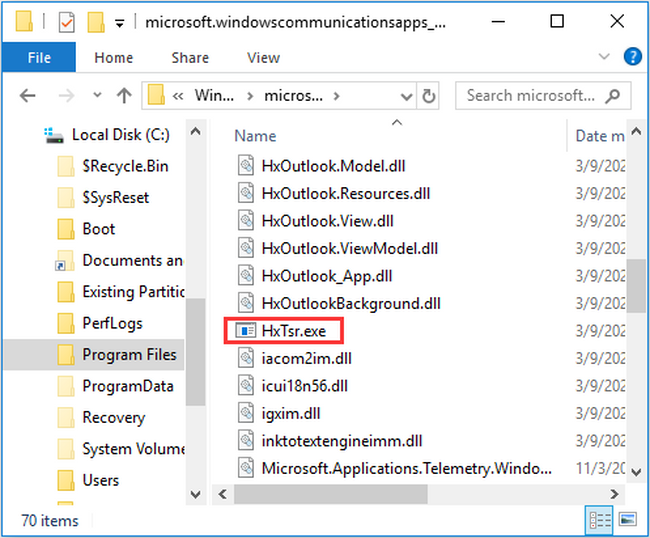
HxTsr.exe process in the root directory
Another factor that may point to the malicious origins of this file is its name. If you already have an Outlook on your computer, malware will fail at using the original file name – HxTsr.exe (with this order of uppercase and lowercase letters). Thus, it will take something like HXTsr.exe, or HxTsR.exe. Regardless of the exact mistake, it is 100% a virus.
How I was infected?
It is quite hard to say how fraudsters managed to inject the virus into your PC. Nowadays, most malware types use the same spreading ways, regardless of the type of users they aim. That’s why it is important to keep your eye on what’s happening on your screen. Malware can get on your computer through the advertising banner, as a part of the file attached to the email, or inside the program, you found on the online forum. This or another way, malware is always dangerous. And one that hides under the HxTsr.exe name can deal hefty damage.
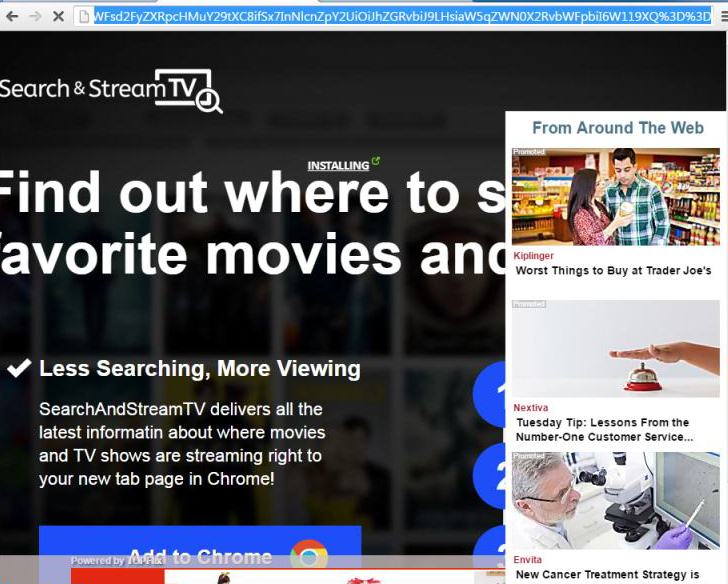
Adware opened malicious banners the web browser
But all scariness of the situation is compensated by the fact that it is quite easy to avoid it. Malware is not able to appear autonomously. You have to do something wrong to call its appearance. Hence, not doing it will be the best shield for you – a stupidly easy conclusion, right? Forget about clicking on the banners you see online – the risk/reward of this action is too low. It is much safer to go and check for the discounts on the retailer’s website. Using the software from dubious sources is also a habit worth you to forget about. Even if you know that forum and trust the users – no one can guarantee that even your “friends” will not send you computer viruses. These easy rules will help you to stay away from danger.
Checking your system with anti-malware software
The second way to clear out if the HxTsr.exe process is a virus is to scan your computer with anti-malware software. Not each will fit – malicious programs that apply this file name reportedly belong to the newest ones. Hence, programs with infrequent database updates will not fit even without ones. Microsoft Defender is also a bad choice – its vulnerabilities, together with constant bugs and specific database updates will not give you the confidence to deal with HxTsr.exe.
GridinSoft Anti-Malware will definitely be the best at this purpose. It does not consume a lot of your hardware capacity and has its databases updated very often – once per hour. It will likely not miss the intruder and help you to remove it. Moreover, you can do this for free – the program can be tested during a 6-day free trial period. In these six days, it has the full functionality and removal capacity.
Scan your system with GridinSoft Anti-Malware
- Download and install GridinSoft Anti-Malware. After the installation, you will be offered to perform the Standard Scan. Approve this action.
- Standard scan checks the logical disk where the system files are stored, together with the files of programs you have already installed. The scan lasts up to 6 minutes.
- When the scan is completed, click on the “Clean Now” button to get your system clean of malware.

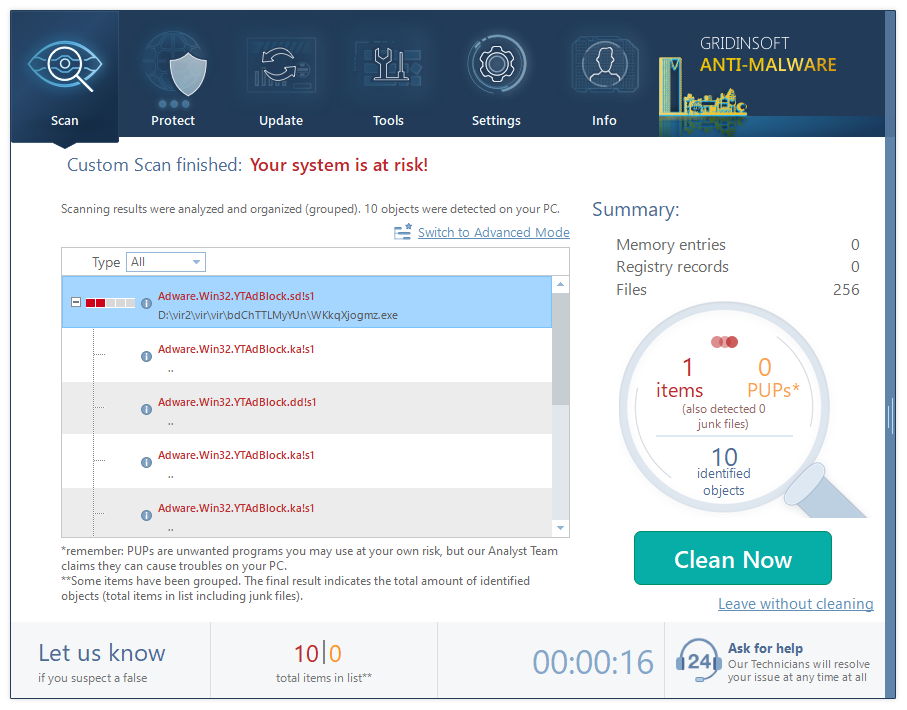

Frequently Asked Questions
Yes, an instance of HxTsr.exe you see in the Task Manager can belong to MS Outlook. To prove this point, you can check the file location. The default one for this process is C:\Program Files\WindowsApps\, in the “microsoft.windowscommunicationsapps” subdirectory. Any instances that reside in a different folder are malicious.
Microsoft Outlook Communications is a powerful tool that allows users to efficiently manage emails, calendars, contacts, tasks, and more. With an extensive range of features, it enables easy and improved communication, making it an essential tool for personal and professional use. Experience seamless communication with Microsoft Outlook.
You can try to do so, but it will not likely end up well. If it is a malware-related process, you will miss extensive changes malware does to the system. Malware does them to provide persistence, i.e. make its removal harder. Meanwhile, removing the legit process will likely lead to issues in MS Outlook workflow.
User Review
( vote)