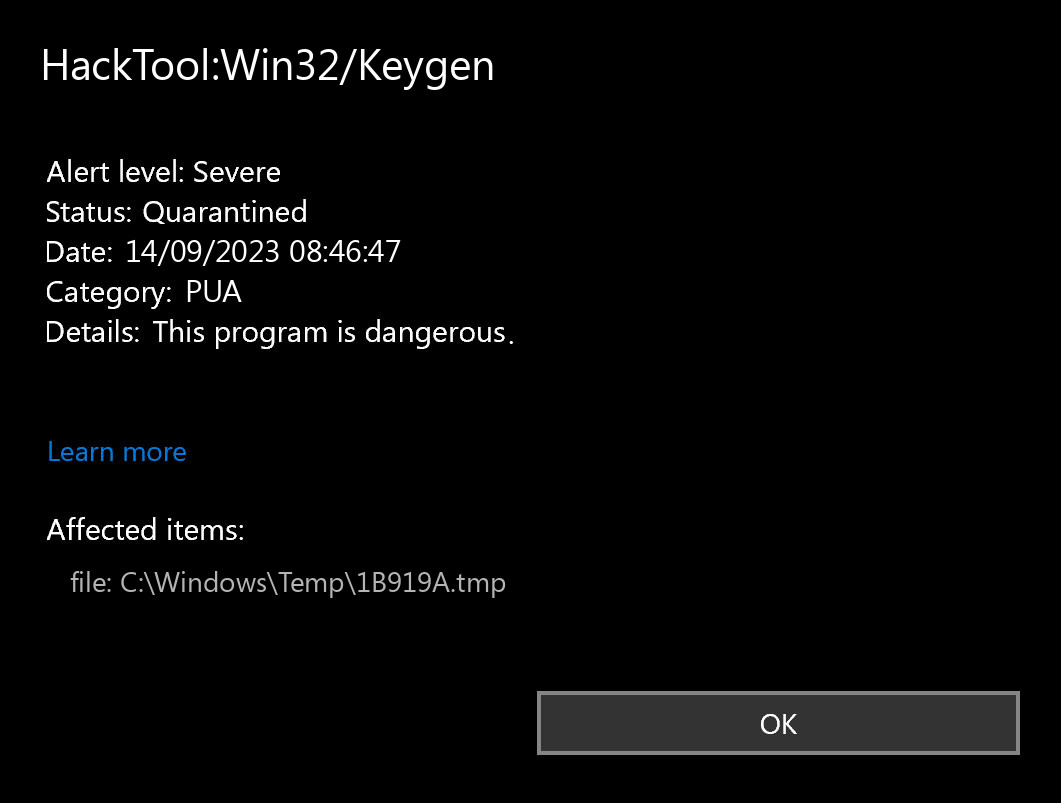HackTool:Win32/Keygen is a classification used by antivirus software, including Microsoft Defender Antivirus, to identify a specific type of malware called a keygen or key generator. Keygens are software tools or programs designed to generate valid license keys or activation codes for various software applications, typically circumventing the legitimate licensing mechanisms implemented by software developers.
While HackTool:Win32/Keygen itself is not inherently malicious, it is often associated with illegal activities, such as software piracy or the unauthorized use of copyrighted software. Keygens are commonly utilized to illegally activate software without acquiring a valid license, enabling users to utilize the software without paying for it.
HackTool:Win32/Keygen Overview
The Win32/Keygen detection from Microsoft Defender is a generic notificaiton that describes a keygen-type app running in the system. Software that fall under that category may appear as a stand-alone program, as well as embedded into a cracked app. As it name goes, it is designed to generate license keys for various programs and games. And surely, such tricks break the copyright law in pretty much every country.
However, the risks of HackTool:Win32/Keygen consist not only of legal prosecution. As such programs are not open-source and lack a digital signature, there is no way to be sure it does not have any malicious code inside. And since they are mostly free, the temptation to monetise the keygen creator’s job with malware is especially high.
Utilities that are detected as Win32/Keygen may even have actual functionality. But it can also include a sneaky malware downloading script, that you will start with your hands, thinking you’re launching a keygen. Additionally, such programs commonly ask for admin privileges – which can grant malware with unlimited capabilities.
Unwanted Program Summary:
| Name | Keygen PUA |
| Detection | HackTool:Win32/Keygen |
| Damage | Keygens may serve as carriers for different malware, and break the copyright law by design. |
| Fix Tool | See If Your System Has Been Affected by Keygen exploit |
Keygen Malware Behavior
File Info
Alternative Detection Names
Is HackTool:Win32/Keygen Dangerous?
Keygens like HackTool:Win32/Keygen have certain dangers you should be aware of. Some of them are multiplied when you have the keygen downloaded from questionable websites.
- Malicious Payload. Keygens obtained from untrustworthy sources may come bundled with additional malware or malicious code. These additional components can perform various malicious activities on your system, such as stealing sensitive information, compromising your privacy, or causing system instability.
- Legal and Ethical Consequences. Using keygens to activate software without proper licensing is illegal and constitutes software piracy. Engaging in such activities can result in legal consequences and may expose your system to malware or compromised versions of software.
- Security Risks. Downloading keygens from unverified sources exposes your system to potential security risks. Cybercriminals may distribute keygens as a means to deceive users into downloading malware or gaining unauthorized access to their systems.
How to remove HackTool:Win32/Keygen Virus?
Reasons why I would recommend GridinSoft1
The is an excellent way to deal with recognizing and removing threats – using Gridinsoft Anti-Malware. This program will scan your PC, find and neutralize all suspicious processes.2.
Remove HackTool:Win32/Keygen with Gridinsoft Anti-Malware
We have also been using this software on our systems ever since, and it has always been successful in detecting viruses. It has blocked the most common Trojans as shown from our tests with the software, and we assure you that it can remove HackTool:Win32/Keygen as well as other malware hiding on your computer.

To use Gridinsoft for remove malicious threats, follow the steps below:
1. Begin by downloading Gridinsoft Anti-Malware, accessible via the blue button below or directly from the official website gridinsoft.com.
2.Once the Gridinsoft setup file (setup-gridinsoft-fix.exe) is downloaded, execute it by clicking on the file.

3.Follow the installation setup wizard's instructions diligently.

4. Access the "Scan Tab" on the application's start screen and launch a comprehensive "Full Scan" to examine your entire computer. This inclusive scan encompasses the memory, startup items, the registry, services, drivers, and all files, ensuring that it detects malware hidden in all possible locations.

Be patient, as the scan duration depends on the number of files and your computer's hardware capabilities. Use this time to relax or attend to other tasks.
5. Upon completion, Anti-Malware will present a detailed report containing all the detected malicious items and threats on your PC.

6. Select all the identified items from the report and confidently click the "Clean Now" button. This action will safely remove the malicious files from your computer, transferring them to the secure quarantine zone of the anti-malware program to prevent any further harmful actions.

8. If prompted, restart your computer to finalize the full system scan procedure. This step is crucial to ensure thorough removal of any remaining threats. After the restart, Gridinsoft Anti-Malware will open and display a message confirming the completion of the scan.
Remember Gridinsoft offers a 6-day free trial. This means you can take advantage of the trial period at no cost to experience the full benefits of the software and prevent any future malware infections on your system. Embrace this opportunity to fortify your computer's security without any financial commitment.
Trojan Killer for “HackTool:Win32/Keygen” removal on locked PC
In situations where it becomes impossible to download antivirus applications directly onto the infected computer due to malware blocking access to websites, an alternative solution is to utilize the Trojan Killer application.

There is a really little number of security tools that are able to be set up on the USB drives, and antiviruses that can do so in most cases require to obtain quite an expensive license. For this instance, I can recommend you to use another solution of GridinSoft - Trojan Killer Portable. It has a 14-days cost-free trial mode that offers the entire features of the paid version. This term will definitely be 100% enough to wipe malware out.
Trojan Killer is a valuable tool in your cybersecurity arsenal, helping you to effectively remove malware from infected computers. Now, we will walk you through the process of using Trojan Killer from a USB flash drive to scan and remove malware on an infected PC. Remember, always obtain permission to scan and remove malware from a computer that you do not own.
Step 1: Download & Install Trojan Killer on a Clean Computer:
1. Go to the official GridinSoft website (gridinsoft.com) and download Trojan Killer to a computer that is not infected.

2. Insert a USB flash drive into this computer.
3. Install Trojan Killer to the "removable drive" following the on-screen instructions.

4. Once the installation is complete, launch Trojan Killer.
Step 2: Update Signature Databases:
5. After launching Trojan Killer, ensure that your computer is connected to the Internet.
6. Click "Update" icon to download the latest signature databases, which will ensure the tool can detect the most recent threats.

Step 3: Scan the Infected PC:
7. Safely eject the USB flash drive from the clean computer.
8. Boot the infected computer to the Safe Mode.
9. Insert the USB flash drive.
10. Run tk.exe
11. Once the program is open, click on "Full Scan" to begin the malware scanning process.

Step 4: Remove Found Threats:
12. After the scan is complete, Trojan Killer will display a list of detected threats.

13. Click on "Cure PC!" to remove the identified malware from the infected PC.
14. Follow any additional on-screen prompts to complete the removal process.

Step 5: Restart Your Computer:
15. Once the threats are removed, click on "Restart PC" to reboot your computer.
16. Remove the USB flash drive from the infected computer.
Congratulations on effectively removing HackTool:Win32/Keygen and the concealed threats from your computer! You can now have peace of mind, knowing that they won't resurface again. Thanks to Gridinsoft's capabilities and commitment to cybersecurity, your system is now protected.
HackTool:Win32/Keygen Removal Guide
User Review
( votes)References
- GridinSoft Anti-Malware Review from HowToFix site: https://howtofix.guide/gridinsoft-anti-malware/
- More information about GridinSoft products: https://gridinsoft.com/comparison