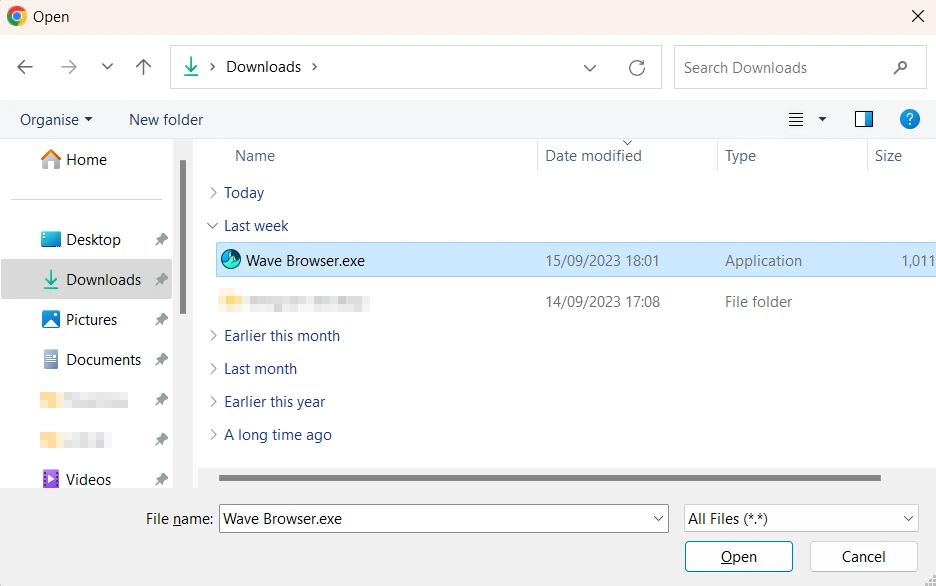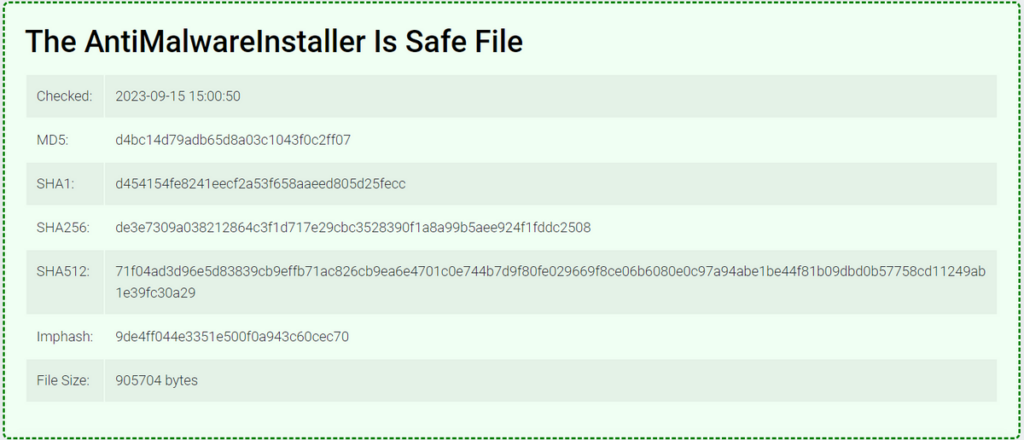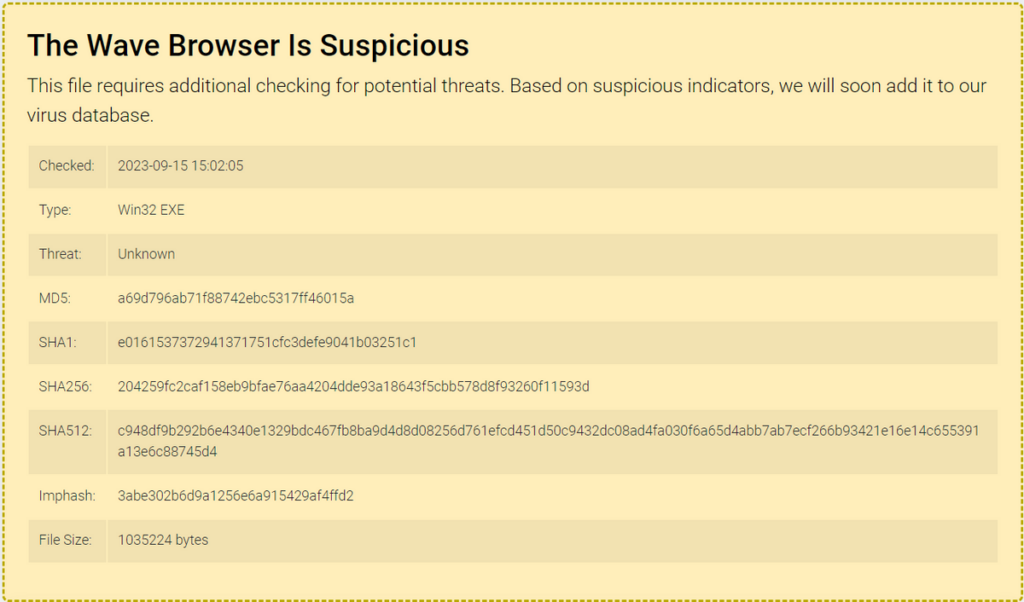Online virus scanner may be quite a useful thing in different situations. Folks know and appreciate VirusTotal, but what if I tell you that almost every single antivirus program listed on the service does not show its full scanning potential here? For that reason, an alternative way to check files for viruses online is needed. Let’s review a service from GridinSoft, called Online Virus Checker.
What is an online virus scanner?
Online scanner services were around for a long time, but never had as much popularity as regular antivirus and anti-malware software. The reason is obvious – being an in-browser service allows them to work only with separate files or archives. For that reason, their application is much more narrow, and commonly stays around checking files you get from an unfamiliar website.
The aforementioned VirusTotal is probably the most known service of such kind. It offers extremely wide functionality, and its main feature is the ability to check the file or URL with several dozens of anti-malware engines. This minimizes the chance that malware will avoid detection.
Nonetheless, VT is not ideal. It lacks a multi-language interface, and its results may be confusing in certain cases. GridinSoft Online Virus Checker offers much more user-friendly design, and despite being based on GridinSoft Anti-Malware engine, is also capable of cross-checking the file on VirusTotal.
How to use GridinSoft Online Virus Checker?
Actually, it is quite hard to get confused with how plain and simple the interface of this free online virus scanner is. There is one button on the site – Choose File – to click on. It opens the upload window where you can pick a file from your computer. Once you press the “Open” button in the window, the scan will start immediately.
There are 3 possible scan results – Clean, Malicious and Suspicious. Clean and Malicious, obviously, stand for a safe file and one which is definitely related to a malicious program. Suspicious files though mean that it is unclear whether it is safe or not. Such a result may appear when either there are not enough clues to call it malicious, or the scanner did not find a matching signature to mark it malicious, but other vendors did.
Aside from the scan result and basic info about the malware, you can find detailed file information if you scroll down. There is PE section information, file info, certificate signatures – all the information uncovered during the analysis. This may be on hand for experienced users to understand origins and contents of the file.
Frequently Asked Questions
Yes, it is totally free of charge. You don’t even need to register in their Member area service – just open a site and you are good to go.
Online virus scanner uses a virtual machine that runs on a dedicated server. This VM performs a check-up of an uploaded file through all the databases and using all the engines present in their flagship software, GridinSoft Anti-Malware. Fluent design of the scanning mechanism allows for almost immediate response of the service to the uploaded file.
In some cases, yes, but I don’t recommend you to substitute a stand-alone security tool with the cloud service. Despite using a full-fledged anti-malware engine, it cannot scan your system and spectate processes in the runtime. And the latter is what makes it possible for security tools to effectively find and dispatch different threats.
I recommend using GridinSoft Anti-Malware, as it is a fast, lightweight and user-friendly program. It has proven its effectiveness in first day malware detection tests. The program offers different scanning options and fine-tuning of the scanning, so it is possible to adjust the manner it works to what you prefer. Additionally, GridinSoft Anti-Malware offers a 6-day free trial period, which allows you to test all the capabilities of the program for free.