In recent days, various websites have been automatically downloading a file named “f.txt” for internet users, causing intermittent issues.
Users from different browsers, such as Firefox, Google Chrome, and Opera, are encountering this problem with automatic downloads of the file “f.txt.” Concerns have been raised about the possibility of the file containing a virus, but it is crucial to understand that there is no risk of encountering a virus.
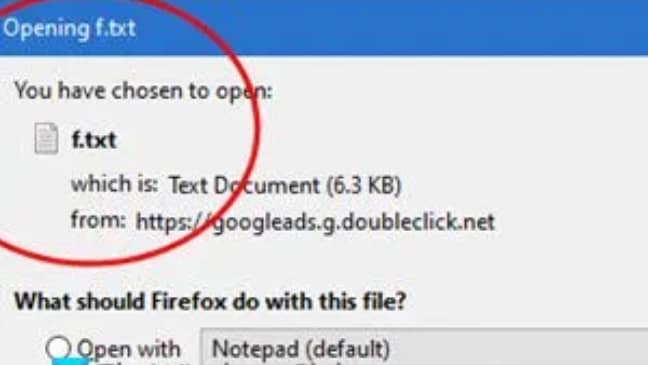
File f.txt not virus
What is f.txt?
So, what exactly is the f.txt file? Is it a virus or malware? Could your computer be under attack? Numerous questions arise, yet there seem to be few answers available on the internet. To address this issue comprehensively, we have conducted a thorough investigation.
First and foremost, it’s essential to note that this is not a new problem. Five years ago, some users described encountering this issue on the Firefox support forum!
Currently, there is confusion regarding whether this is a bug or a type of malware. Some online entries even label it as a browser hijacker. However, until there is solid evidence and conclusive research on the nature of the file f.txt, we have no reason to believe it poses a security threat.
It appears that the issue arises due to certain Google advertisements. Instead of displaying ads on the screen, a small error in the Google Ad Network causes the code to be downloaded as a harmless text file (for example, from the site https://googleads.g.doubleclick.net/f.txt). Rest assured, Google is already working on resolving this matter.
Upon inspecting the contents of this text file, it becomes evident that there is no malicious code present. A similar issue affected Firefox users five years ago, and it eventually disappeared within a few days. The problem occurs randomly while browsing different websites, but there is currently no known solution. Nevertheless, there is no cause for concern if you happen to download the f.txt file to your device.
Preliminary information indicates that this problem has affected many users worldwide since September 22nd. We expect a resolution within the next two to three days.
What can you do to address the f.txt file download pop-ups?
While it’s true that there appears to be no immediate threat, it’s always prudent to take precautions regarding unexpected and enigmatic download pop-ups.
- Start by clearing your browser cache.
- Ensure your web browser is up to date with the latest stable version.
- Run a thorough malware scan on your system.
- If you have any additional insights to share, please let us know.
User Review
( votes)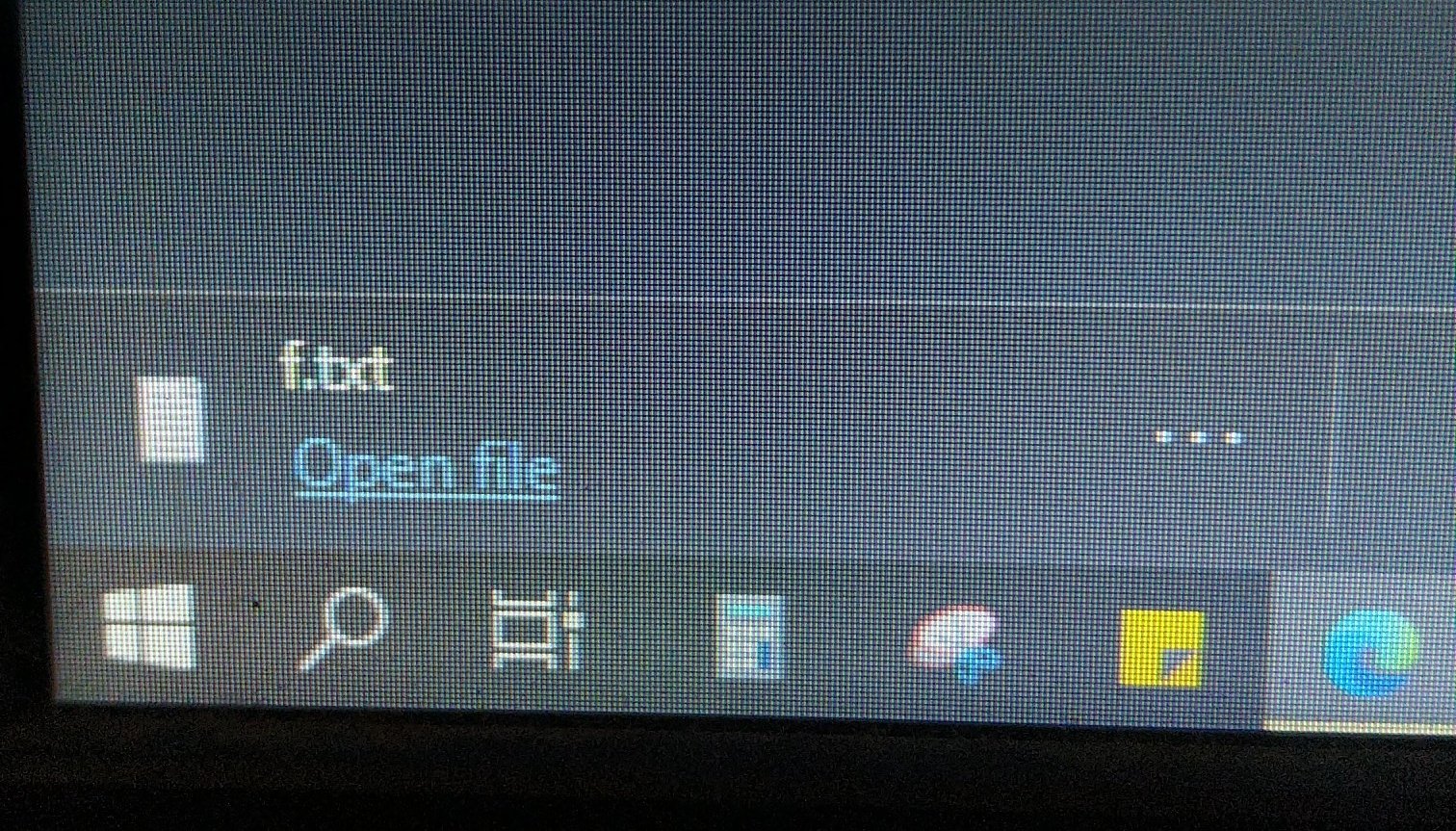



Can you please help me with f.txt