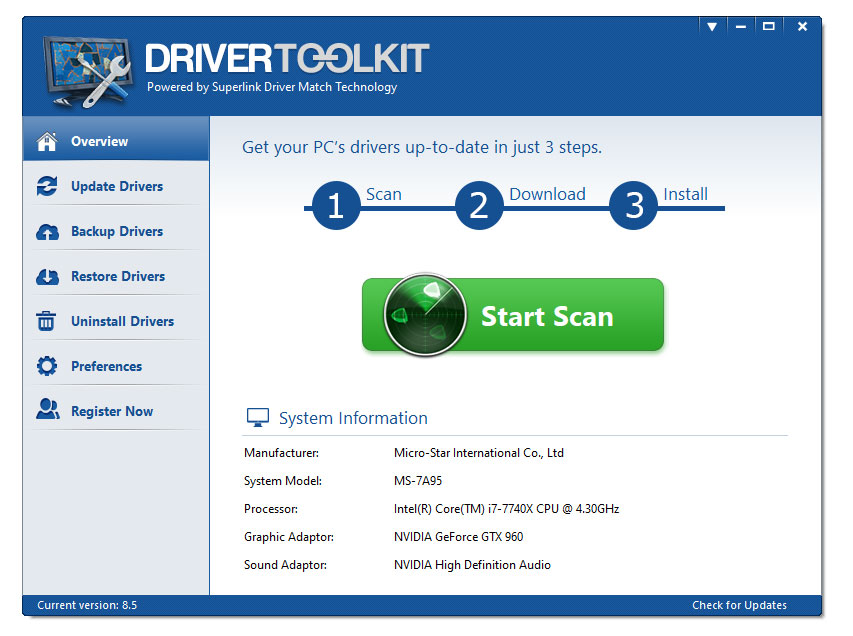This article intends to assist you in remove DriverToolkit potentially unwanted program at no cost. Our guide also shows you why this tool not solved PC problems at all.
DriverToolkit Technical Summary.
| Name | DriverToolkit (DriverScape) |
| Sites | drivertoolkit[.]com, driverscape[.]com |
| Vendor | Megaify Software Co.,Ltd. |
| Type | Potentially Unwanted Program |
| Detection Name | PUA:Win32/DriverToolkit |
| Short Description | Potentially Unwanted Program. Developed by Megaify Software Co.,Ltd. and targeted at Windows OS. |
| Distribution Method | Adware Bundles |
| Files | (Megaify Software) C:\Program Files (x86)\DriverToolkit\DriverToolkit.exe |
DriverToolkit
The DriverToolkit by Megaify Software Co.,Ltd. can be correctly summarized as a Unwanted Program.
The DriverToolkit or DriverScape is a unwanted program, additionally shortened as a PUP or PUA. Its makers declare that the tool checks PC for new drivers discovers solutions to Boost System Efficiency and exposes System Software Associated problems. As soon as the scanning by DriverToolkit is finished, a detailed report is provided concerning the variety of revealed problems. However, the tool says that the licensed version requires to be acquired to get the troubles resolved. I feel that a lot of errors identified by this tool are simply invented and do not stand for any problems at all.
Once again, I really doubt that the detection reports by DriverToolkit are trustworthy. I think that the program instead gives some fake details. As an example, the screenshot above proves that DriverToolkit identifies some computer registry entries as medium severity, nevertheless, these entries are part of important System Items. It is apparent that they will not cause any security concerns at all.
The problem with many supposed computer system driver updaters is that there is no type of confirmation that fixing the reported issues with their help will basically boost the system functionality. In addition to that, Microsoft has just recently shown that specific windows driver updaters instead cause a lot of “serious problems” while amending the registry, consequently, it was recommended that the people do not use these pseudo security tools1.
Ultimately, this app is marked by numerous trusted anti-virus scanners as a PUP. This is the valid reason for you not to trust the DriverToolkit app, no matter how positively it might be described on its site.
Typical networks for DriverToolkit infiltration.
There is a chance to download DriverToolkit directly from its main websites, however, I truly doubt that this will be your choice. Frequently, the application is spread out via invasive advertisements produced by some adware, or with packing with various other free programs, whereas the information concerning the additional software program is frequently not completely disclosed.
Thus, it is required that you extensively check out the EULA and also installation milestones during the setup steps of any kind of free program downloaded on the internet.
If you have a choice to choose the “Advanced” or “Custom” installation then make sure you use this option to prevent unauthorized setups.
In case the license agreement or the setup wizard shows that some toolbar or other adware is recommended, it is very important that you immediately terminate the entire installation to keep your Windows safe.
Even though DriverToolkit may be with the ability of dealing with some bugs, considering the truth that it marks some items that I think are safe and afterwards advises you to make a payment to remove them.
I would rather not suggest you to use DriverToolkit tool.
If you are confident that this is not a utility you want on your computer, feel free to refer to the elimination guide given below to remove it at free at all.
How to remove DriverToolkit ?
Unwanted application has ofter come with other viruses and spyware. This threats can steal account credentials, or crypt your documents for ransom.
Reasons why I would recommend GridinSoft2
The is an excellent way to deal with recognizing and removing threats – using Gridinsoft Anti-Malware. This program will scan your PC, find and neutralize all suspicious processes.3.
Download GridinSoft Anti-Malware.
You can download GridinSoft Anti-Malware by clicking the button below:
Run the setup file.
When the setup file has finished downloading, double-click on the setup-antimalware-fix.exe file to install GridinSoft Anti-Malware on your system.

An User Account Control asking you about to allow GridinSoft Anti-Malware to make changes to your device. So, you should click “Yes” to continue with the installation.

Press “Install” button.

Once installed, Anti-Malware will automatically run.

Wait for the Anti-Malware scan to complete.
GridinSoft Anti-Malware will automatically start scanning your system for DriverToolkit files and other malicious programs. This process can take a 20-30 minutes, so I suggest you periodically check on the status of the scan process.

Click on “Clean Now”.
When the scan has finished, you will see the list of infections that GridinSoft Anti-Malware has detected. To remove them click on the “Clean Now” button in right corner.

Are Your Protected?
GridinSoft Anti-Malware will scan and clean your PC for free in the trial period. The free version offer real-time protection for first 2 days. If you want to be fully protected at all times – I can recommended you to purchase a full version:
If the guide doesn’t help you to remove DriverToolkit you can always ask me in the comments for getting help.
User Review
( votes)References
- Windows support: Microsoft support policy for the use of registry cleaning utilities
- GridinSoft Anti-Malware Review from HowToFix site: https://howtofix.guide/gridinsoft-anti-malware/
- More information about GridinSoft products: https://gridinsoft.com/comparison