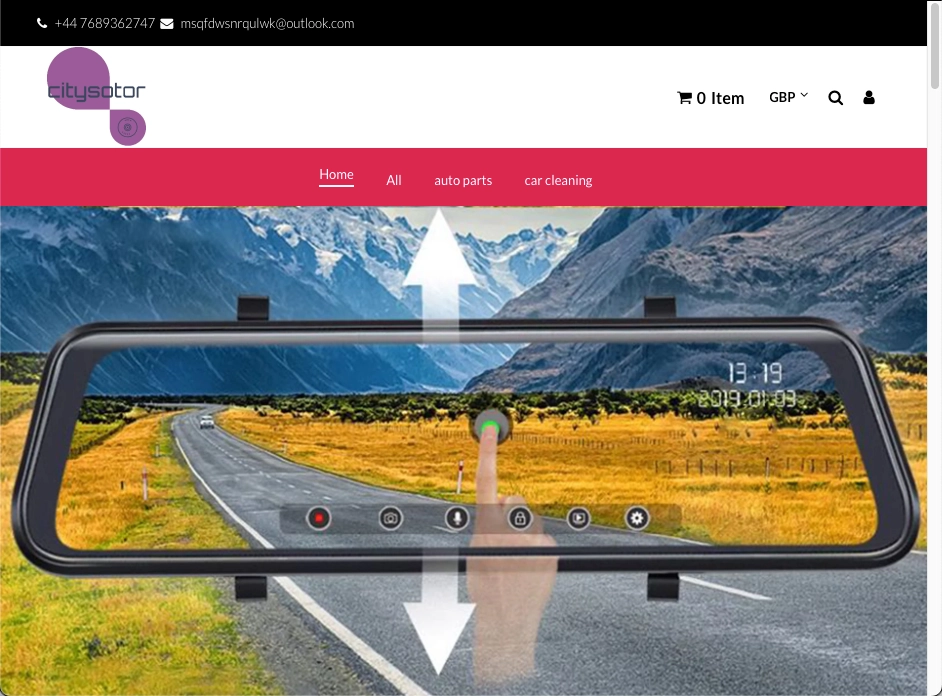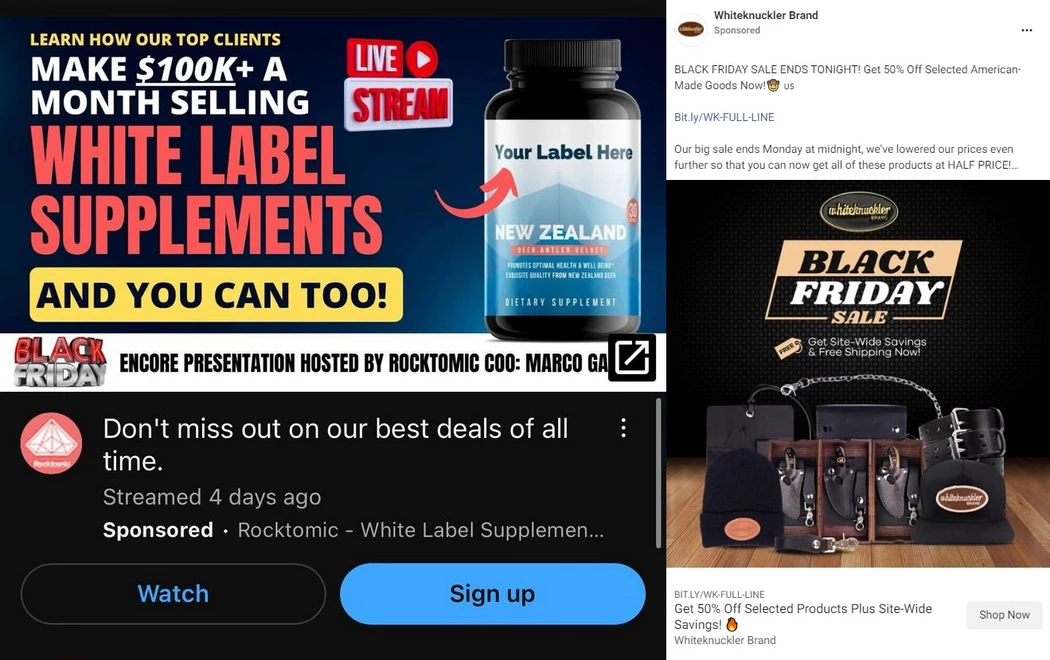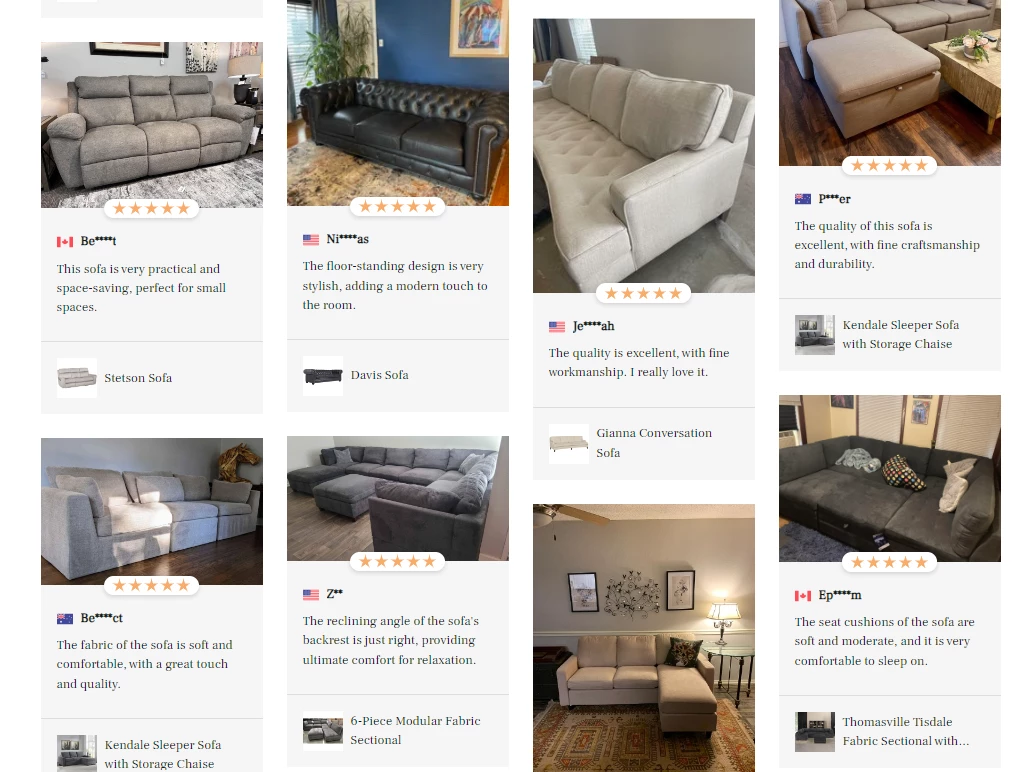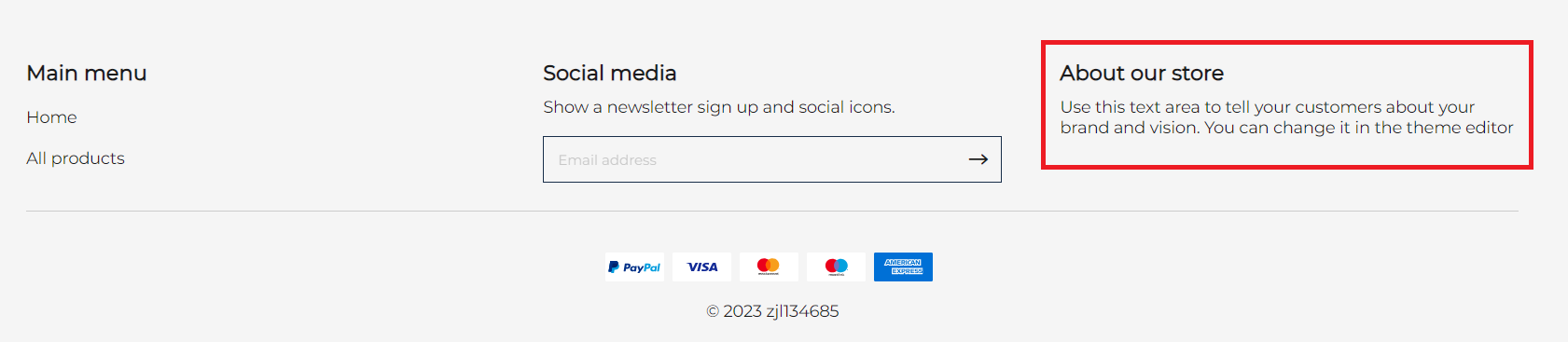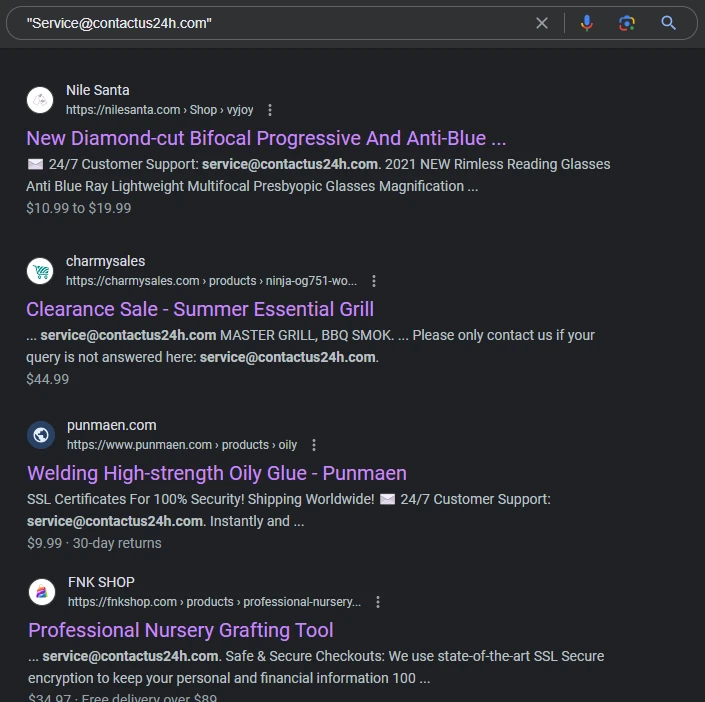Citysotor.com is a deceptive website that offers to buy items at extremely low prices. It may appear as a discounter, or as a marketplace for warehouse liquidation items, but it is in fact just a story to make you think this site is legitimate. After ordering from this site, you will most likely get nothing at all, or, at best, poor-quality or counterfeit items.
In this article, I will demonstrate the red flags regarding the Citysotor.com store, the way this deception operates, and show how to detect similar scams. This will help you to avoid similar shopping frauds in upcoming times.
Citysotor.com Site – Scam Overview
As I said, Citysotor.com may initially look like a authentic discounter or the seller of stock liquidation items. But a quick analysis shows a troubling amount of red flags that say clearly about this site’s fraudulence. Questionable advertising methods, extremely low prices, lack of user support and customer reviews – this site fulfills the scam bingo right away.
| Website | Citysotor.com |
| Hosting | AS13335 Cloudflare, Inc. Canada, Ottawa |
| IP Address | 23.227.38.65 |
| Threat Type | Scam/Fraud |
| Scam Type | Fraudulent/Scam online shop |
By purchasing on pages like Citysotor.com, it is improbable that you will get the items you’ve ordered. More often, it results in one of 3 instances standard for scam sites.
Counterfeit goods. Not the worst option, as you get at least something. But as it usually happens to fraudulent items of popular brands, the attribute will be inferior, to say the least. Eventually, the site may mention about that somewhere deep in the item description or “about us” page, but users rarely check them thoroughly. This is a notably frequent case when ordering from pages that promote baubles, small electronics and stuff the like.
Wrong item. To make the deal look legit, but spend even less money on the delivered item, scammers may ship a random item they have instead of your order. An old t-shirt instead of a branded one, a scratched aluminum dish instead of a set of dishes – scammers may turn quite inventive in that case.
Nothing at all. This is the most typical outcome when ordering from websites like Citysotor.com. Scams take your money, promise the delivery, and then merely disappear. As scams are not going to exist for a long time, scams do not bother themselves with creating even a slight sight of legitimacy.
Citysotor.com scam – How does it work?
As any scam, Citysotor.com follows a simple and well-proven scheme of operations. It commonly consists of 3 stages, with some slight deviations from time to time.
Step 1 – Attract the Masses. Scammers post massive amounts of marketing on social media, particularly preferring Facebook, YouTube, Instagram and TikTok. Paid ads say the same things as the websites do: 90% discounts, free delivery around the world, hurry up to get the deal.
As users deem ads on the mentioned platforms genuine, they do not doubt anything at this point. Ads become particularly compelling during major events that boost people’s interest in shopping, like Halloween, Black Friday, Christmas, etc. Sometimes, they disguise themselves as resellers of the liquidated stock of bankrupt retail companies.
Step 2 – Take the Money. Once individuals are on the site, fraudsters do their best to make the individuals buy something. Impossibly good deals, additional discount promo codes, free shipping, bright and blinking “Order Now” buttons that are just everywhere – they use every single method possible. And this works out – uninformed users stick to the offers and proceed to paying for the order.
Payments are done in a peculiar manner. Instead of more classic options for online shopping, like Visa/MasterCard payments or PayPal, tricksters offer using direct bank transfers, Venmo or CashApp. Thing is, the latter do not provide any refunds, regardless of the circumstances. Even when you can prove that the transaction went to tricksters, “no refunds” is a part of their policy which you agree on upon registration.
Step 3 – Vanish. Once crooks get enough money, or – what is more likely – there are enough complaints and user feedback about the site being fraudulent, they simply disappear. Usually, this happens at around the 2nd or 3rd week of the site activity. Once enough customers know about the fraudulent activity, the profits will dry up, leaving swindlers with no motivation to move on. Reporting the scam to the domain hosting speeds up the domain takedown.
Why is Citysotor.com a Scam?
Well, we just talked about the way the hoax site operates. Now, let’s see how to understand whether the site is deceptive without risking your money. Fortunately, fraudsters do not bother themselves with creating well-rounded disguises, so the same red flags repeat from one site to another.
1. Fake or absent reviews
Fraud sites aim to exist for 1-2 weeks, so there’s no reason (and way) to make any online reputation with feedback. Obviously, even benign online shopping sites will lack user feedback when they have just started, as there were not many buyers yet. For that reason, this sign is not stand-alone and requires confirmation by other signs or indicators.
However, once you face unrealistic reviews that have no relation to what the site sells, that’s definitely not a good sign. Any obscure or nonsense reviews that may describe any item sold on the website should be taken with a grain of salt. And well, on deceptive websites you will get an entire saltcellar. Always search for reviews on Google – this may save your money.
2. Unbelievably high discounts/low prices
No merchants will sell goods at loss for themselves. 70%, 80%, 90% discounts are not trustworthy even during sales events such as the aforementioned Black Friday. In some cases, fraudulent websites set the prices low without saying anything about discounts, but they will most likely be preposterous, like $30 for a bed or $10 for a branded leather bag. Goods may be sold for cheap, but every sell-off has its reasonable limits.
3. No customer support.
This is what distinguishes scam sites from the legit ones, even newly established. When a site is about to defraud the buyers, there’s no need to bother about answering their questions. Check out the “About us” or “Info” page (if it is present at all) – the page will likely have no contact info whatsoever.
When they offer a contact email, or even a phone number to contact them, there is a great chance that these numbers and emails will be dead silent to your request. This, or they will answer you with generic text regardless of your inquiry.
As scammers tend to reuse phone numbers and email addresses as “support” contacts, you can search them on Google. When they are mentioned on a totally different site, be sure that this is a blatant scam.
4. Payments via payment systems that does not support refunds
This scam indicator is complementary, as there are plenty of genuine services and shops using direct bank transfers, CashApp, Venmo or similar payment systems. All of them though have the same pitfall I’ve already mentioned above: these methods do not suppose any refund options. And this is what attracts scammers – once you paid for the order, nothing will help you to get the money back.
Some websites may also ask for payments in cryptocurrency, which feature even less control. While cryptocurrency payments expand their presence slowly, they still remain a beloved bay for different fraudsters.
5. Items’ images are sourced from another page
As frauds most likely don’t have any real items, they cannot make unique pictures. Thus their only option is simply to hijack these images elsewhere. When rascals sell identical goods on different websites, you can find such pics on similarly-designed scam pages. By searching for the image on Google, you can prove whether the image is unique or not.
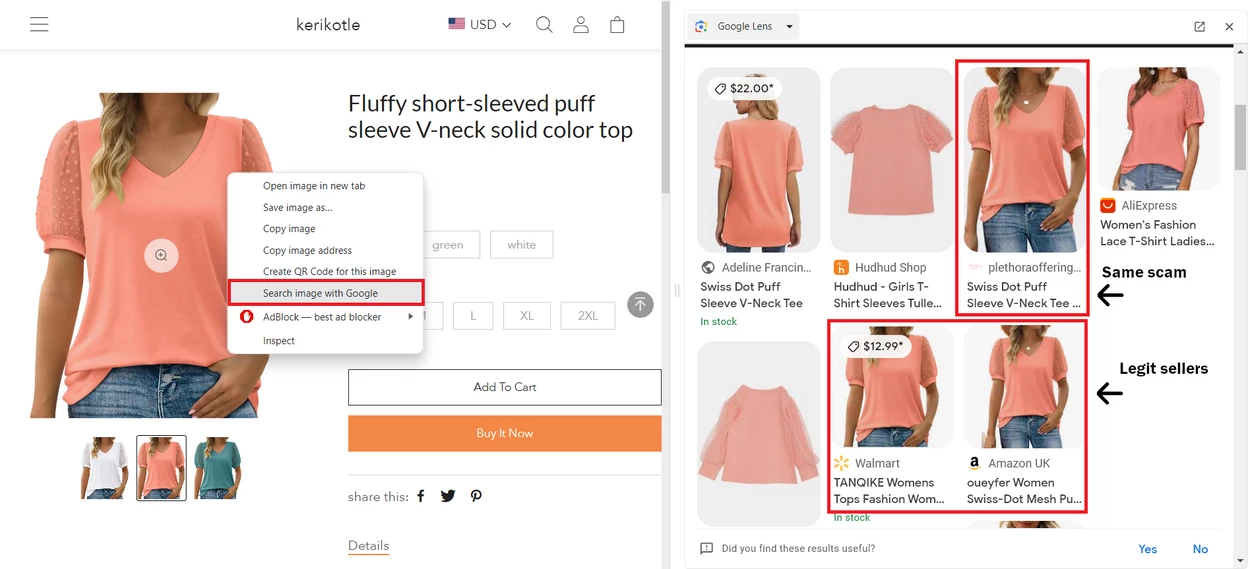
Image duplicates on another scam site, as well as on Amazon and Walmart sites
6. Design repeats the one of a different page
This is the continuation of the stolen images I’ve just described. As frauds may parasite on the same topic again and again, they reuse the same web design under the new URL, and voila – a new scam site is ready to rock-n-roll! In some cases, image search on Google advice I’ve mentioned above may lead you to the copy of the original site. It makes uncovering such scams particularly easy, but scammers who create them never aim at cautious users.
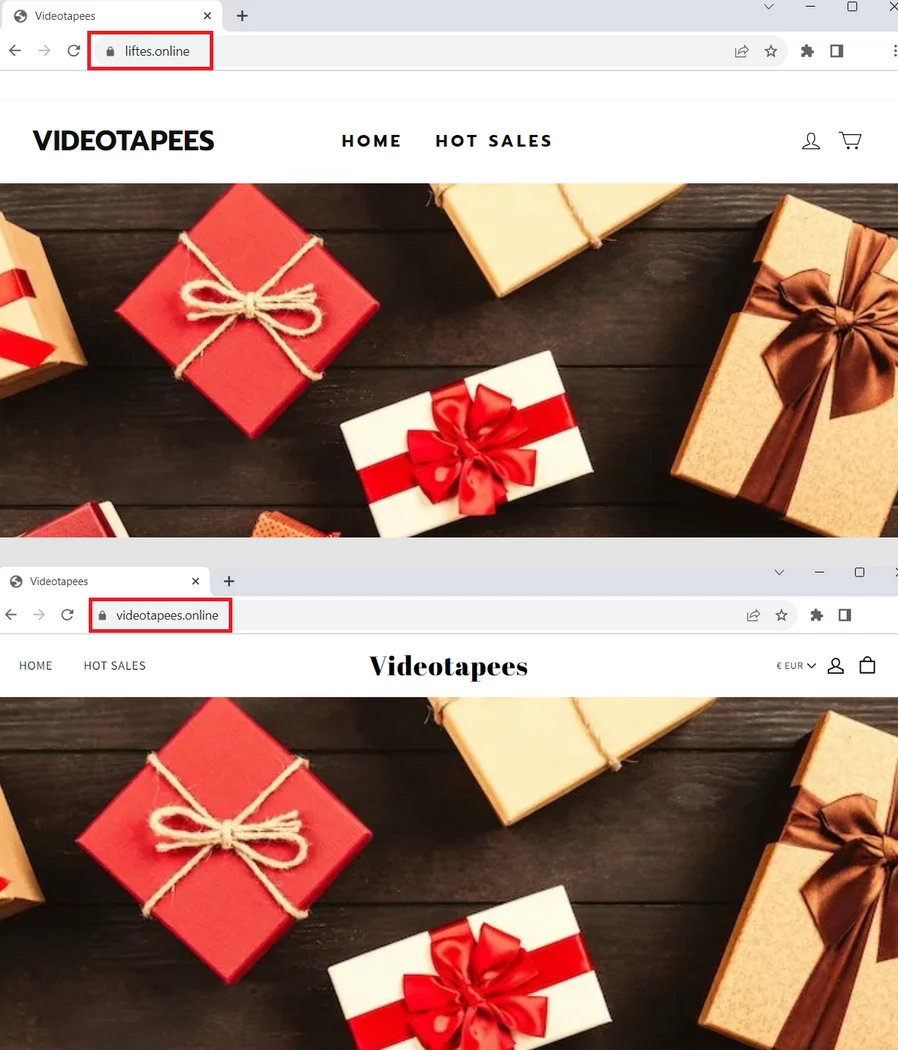
Example of scam sites that duplicate each others’ design
Is your PC infected?
There are cases when Citysotor.com site, together with similar scam sites, are promoted by malware. Adware and browser hijackers are malware types known for such behavior. If you notice excessive ads in your browser, see your search queries going into an unusual search engine and some random pages open time to time, consider scanning your computer with GridinSoft Anti-Malware. This will help you to get rid of annoying promotions and scam sites.
Remove malware with Gridinsoft Anti-Malware
We have also been using this software on our systems ever since, and it has always been successful in detecting viruses. It has blocked the most common adware as shown from our tests with the software, and we assure you that it can remove malware as well as other malware hiding on your computer.

To use Gridinsoft for remove malicious threats, follow the steps below:
1. Begin by downloading Gridinsoft Anti-Malware, accessible via the blue button below or directly from the official website gridinsoft.com.
2.Once the Gridinsoft setup file (setup-gridinsoft-fix.exe) is downloaded, execute it by clicking on the file.

3.Follow the installation setup wizard's instructions diligently.

4. Access the "Scan Tab" on the application's start screen and launch a comprehensive "Full Scan" to examine your entire computer. This inclusive scan encompasses the memory, startup items, the registry, services, drivers, and all files, ensuring that it detects malware hidden in all possible locations.

Be patient, as the scan duration depends on the number of files and your computer's hardware capabilities. Use this time to relax or attend to other tasks.
5. Upon completion, Anti-Malware will present a detailed report containing all the detected malicious items and threats on your PC.

6. Select all the identified items from the report and confidently click the "Clean Now" button. This action will safely remove the malicious files from your computer, transferring them to the secure quarantine zone of the anti-malware program to prevent any further harmful actions.

8. If prompted, restart your computer to finalize the full system scan procedure. This step is crucial to ensure thorough removal of any remaining threats. After the restart, Gridinsoft Anti-Malware will open and display a message confirming the completion of the scan.
Remember Gridinsoft offers a 6-day free trial. This means you can take advantage of the trial period at no cost to experience the full benefits of the software and prevent any future malware infections on your system. Embrace this opportunity to fortify your computer's security without any financial commitment.
Frequently Asked Questions about the Citysotor.com Scam
Citysotor.com operates as a scam website that pretends to be an online store selling various items at low prices. However, it is involved in fraudulent activities and aims to deceive customers by sending counterfeit or inferior products or not delivering anything at all.
There are several warning signs to watch out for. To begin with, Citysotor.com shop recently established its webpage, which is a typical trait of short-lived fraud sites that rapidly vanish. Second, the site lacks contact information such as a telephone number, physical address, or live chat choice, making it difficult to resolve problems or questions. Third, it provides bogus company details, presenting no genuine details about the enterprise behind the webpage. Moreover, this scam entices shoppers with impractical rebates and sales offers, cutting prices by over 70% or even 90%. Additionally, Citysotor.com reproduces content and item pictures from genuine online stores like Alibaba, Amazon, and Aliexpress, indicating a shortage of unique ideas and trustworthiness. Furthermore, despite claiming to present trendy and stylish goods, the platform lacks any social media presence or links to online networking platforms. To conclude, authentic client testimonials is completely absent, with reports of delayed or missing deliveries, inferior customer service, flawed or wrong products, repayment difficulties, and unauthorized charges on credit cards.
No, it is not a legitimate or reliable website. The aforementioned red flags indicate that it lacks credibility and has been reported as a scam site. Customers have experienced receiving counterfeit products or facing difficulties in obtaining refunds or contacting the company.
Take the following steps if you have made a purchase on Citysotor.com:
- Firstly, immediately contact your bank or financial institution if you paid with a credit card or debit card. Request them to cancel the transaction and initiate a refund. Additionally, report Citysotor.com as a fraudulent site and urge them to block future charges from it.
- Promptly change your passwords if you have a Citysotor.com account or use the same password for other online accounts. Consider enabling two-factor authentication to enhance security against hackers attempting to access your accounts and steal personal information.
- Beware of phishing emails related to your Citysotor.com order. Treat any emails offering discounts or refunds as phishing attempts. Avoid clicking on suspicious links or downloading attachments that may contain malware. Delete such emails immediately.
- To prevent malicious ads, Trojans, phishing attempts, and other undesirable content, use a browser-based content blocker like AdGuard. This will complement your antivirus software and provide enhanced protection.
- If you suspect your device is infected with malware, scan it using Gridinsoft Anti-Malware to ensure your security.
No, Citysotor.com does not have genuine customer feedback or testimonials. The absence of legitimate customer reviews further indicates its untrustworthiness and potentially fraudulent nature.