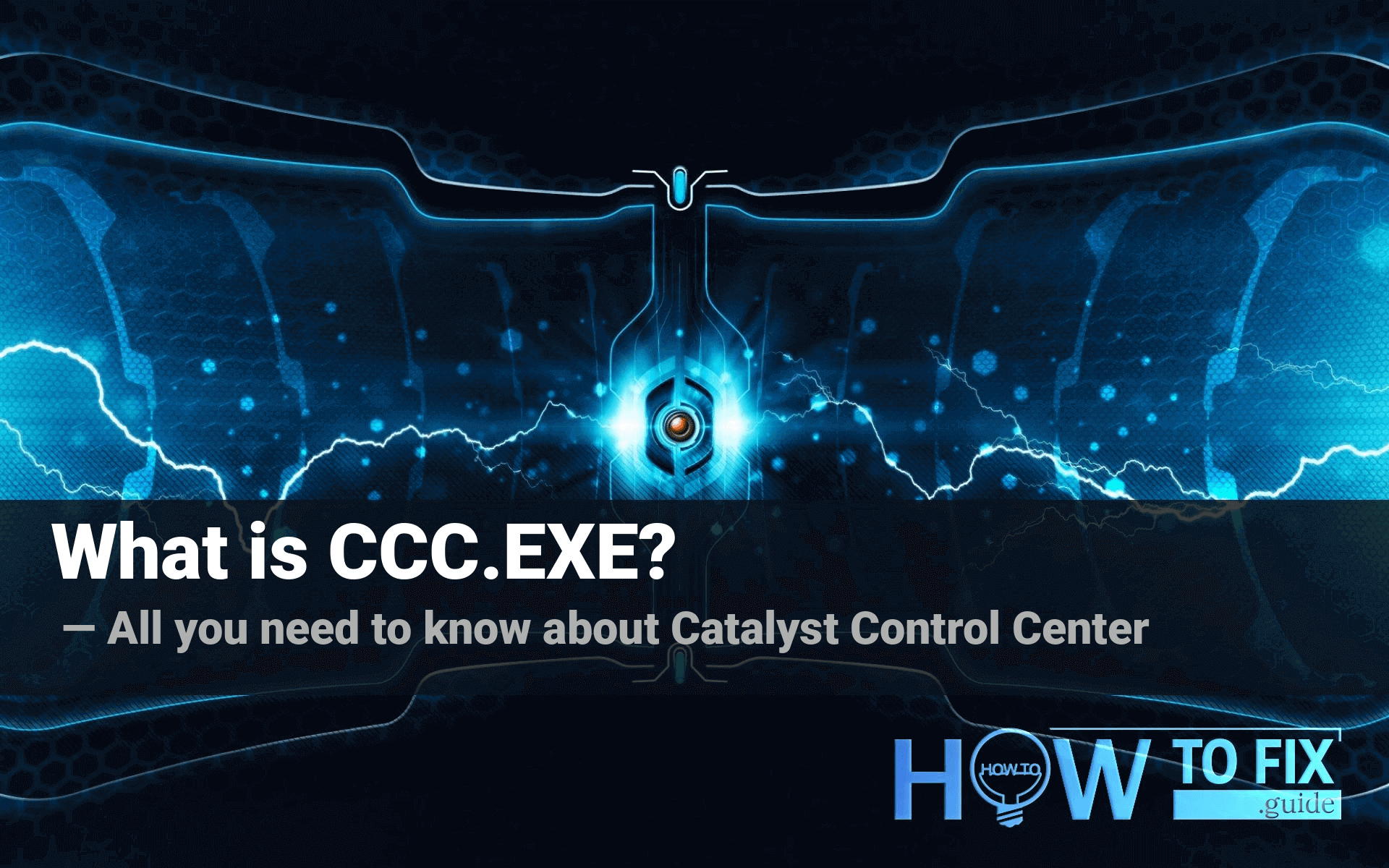Have you finally gotten sick and tired of wondering what is that ccc.exe or Catalyst Control Center that keeps launching whenever you turn on your PC? As you know, formally useful programs, if never employed, often trigger questions like this. It’s a clever thing to search for the answer.
What is CCC.exe?
Don’t worry, Catalyst Control Center (file name: ccc.exe) is software that allows you to manage your AMD graphics card’s work. The program is an element of the AMD Catalyst software engine. Its first version was released back in 2002 to support the Radeon line of graphics processing units.
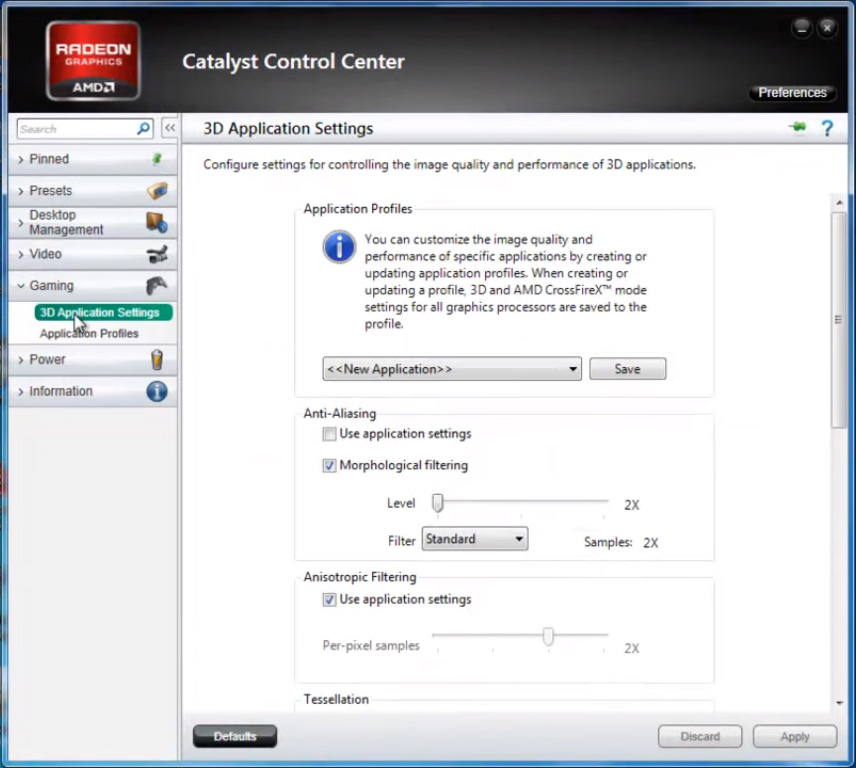
Catalyst Control Center interface. CCC is not a virus. It is an essential program for graphics settings.
At some point, AMD renamed Catalyst Control Center to Radeon Software. However, CCC, complementing old video cards, remains downloadable from the official AMD website. Moreover, it is possible to control modern video cards with the CCC.
How can ССС.exe be useful?
The table below roughly lists CCC’s functions.
| Display management | Allows switching between multiple displays, changing refresh rate, and screen resolution. |
| Digital control | Scales images, allowing, for example, older games to look better in high resolutions they don’t support. |
| 3D enabling | Allows managing anti-aliasing, anisotropic filtering, and other 3D graphics corrections. |
| Color adjustment | Brightness, contrast, hue, saturation, lightness, and other settings. |
| Overdriving | AMD-provided tool for boosting the graphics processing unit beyond its claimed operating rate. |
It is worth mentioning that users can use Catalyst Control Center as a universal graphics settings panel appealing directly to the GPU, not the game’s options.
CCC works on all Windows systems, but its compatibility with Linux and Mac OS is limited.
Is ccc.exe a virus?
You already see that ССС.exe is nothing like a virus; it is a totally normal program. However, the file might be a Trojan1, a malware that is not what it seems to the user. In that case, the best solution is to remove it. How do I know whether it is a virus or not? – you may ask.
Check where is the ccc.exe file located if you’re becoming suspicious. Usually, you can find it here: C:/Program Files (x86)/ATI Technologies.
Warning signs:
- A file named CCC.exe is located in a subfolder of the Windows temporary files directory.
- A file named CCC.exe is in a subfolder of the user’s profile directory.
- Ccc.exe file found in C:\Windows directory or any of its subfolders.
You can remove the virus manually. But maybe, it is a good time to scan your computer for viruses. One of the best utilities for that is Gridinsoft Anti-Malware.
What else might be a problem?
- If your CCC somehow got corrupted, it makes sense to reinstall it. Access AMD Drivers and Support . There you will find your drivers by your graphics card model. As you reinstall the drivers, the installer will remove the damaged program and set up a new one.
- It might be that you are not using an AMD video card at all. Then your CCC stuffs up your PC memory. It is better that you remove it. Use this path (works for Windows 10):
Windows Start Button -> Settings -> Apps.
You will see a list of applications. Start typing ‘catalyst control center’ to check whether your CCC has been automatically removed. If it hasn’t, click the name of the found program and delete it permanently by clicking the Uninstall button next to the software title. - You may already be using Radeon Software. If you anyhow deal with Catalyst, it most likely means that your graphics card is very outdated. If you install a modern Radeon card, AMD will provide you with the software called Radeon Software. Better make sure Catalyst Control Center doesn’t remain on your PC. Delete it the way described above.
- Catalyst AI is a feature that can be turned on or off in CCC. Some old games on old machines could perform worse with the AI feature switched on. If you are using old hardware, which is very likely since you still deal with Catalyst Control Center, it might be reasonable to switch off Catalyst AI for better performance.
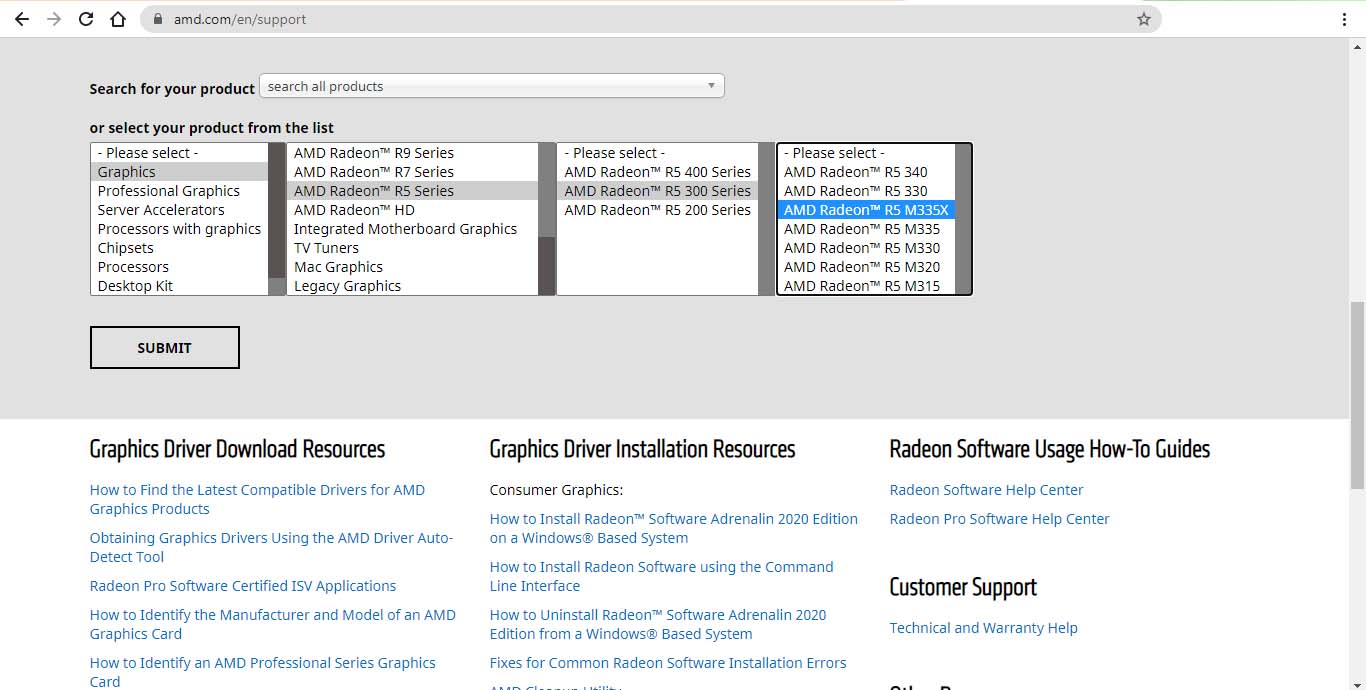
In AMD Drivers and Support section, scroll down to a drop-down menu, where you can choose your graphics card model. Alternatviely, find your card in a Radeon family tree (choose from the list.)
READ ALSO: PC running slow? Ten things to check before you start replacing hardware.
User Review
( votes)References
- You can read more on this type of malware in this section of How To Fix Guide.