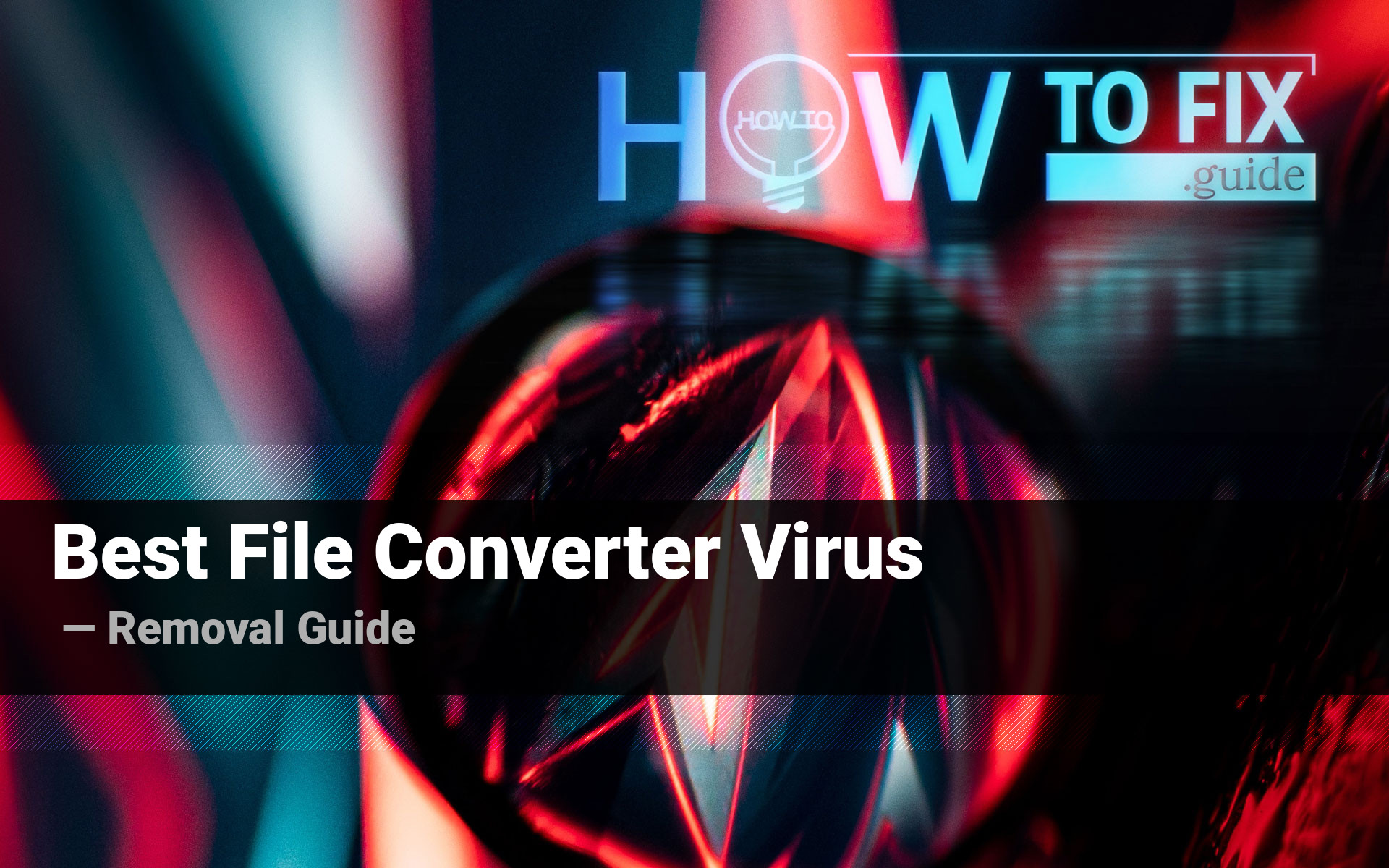Best File Converter belongs to adware that is distributed as an application that can help you to convert different file formats to ones you want. Besides this questionable functionality, it changes your browser home page and fills it with different advertisements. These ads are also shown at different other pages. In this article, you will see the guide of Best File Converter adware removal, and also scanning your PC for possible other threats.
Best File Converter virus details
Last time, more and more adware was distributed as applications with some functionality. Best File Converter is among this type. It may be offered on different forums as a program for file converting, or as a part of a software bundle. Whatever it was, its appearance will likely be sudden, because these days there is no need to convert the files somewhere – all these functions are available in Windows without additional software.
Several more words about its distribution. Best File Converter as a part of the bundle has a very specific installation method. Since it is spread as a browser add-on, it will be offered inside of the bundle as a part of “advanced search bar for your browser”. Hence, do not search for this name in the Advanced installation settings – it is hidden inside of the mentioned search bar changer.

Example of bundled programs installation
After being installed, this virus will change your browser homepage to bestfileconverter.app. In spite of the “clear” version you can see after following that website address, one that will be displayed to you when your PC is infected with this adware is full of advertisements. This change is not single – you will also see a lot of excessive ads on different websites, even on ones where that is no ads. It also can open your browser with the page, full of different ads, without your ask. Its behavior is similar to other adware – y2mate.guru.
Is it a dangerous malware?
This adware carries quite a low danger for your PC. It is not able to ruin some of your system elements, as well as can’t encrypt your files. However, the amount of advertisements it generates may slow down your system, especially if it is not very powerful at all. And it is not very comfortable to do your daily job, when all sites you visit are full of advertisements, and the browser home page is useless.
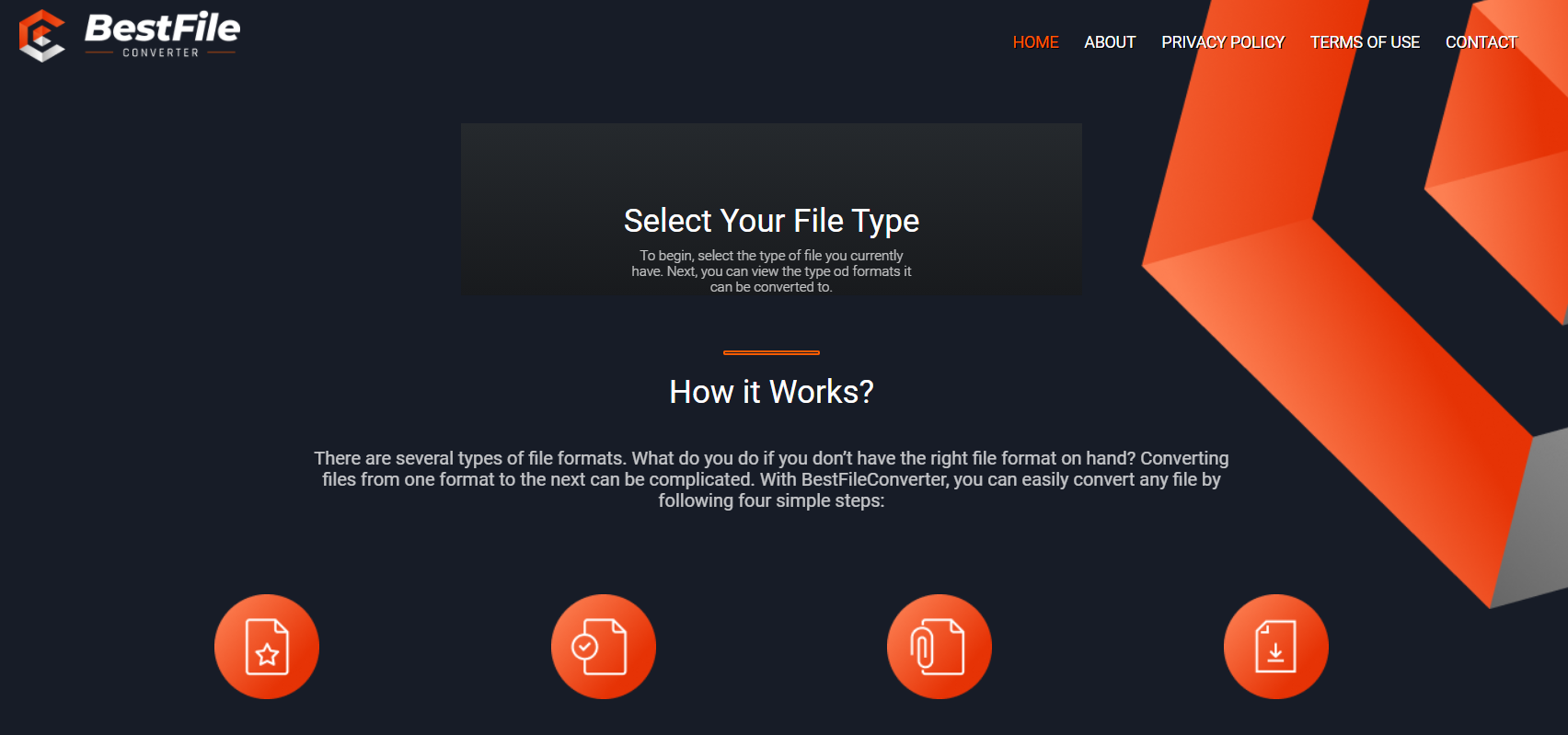
More danger is hiding in the advertisements it shows. It is very hard to predict what will happen if you press one. Different dangerous trojan viruses, like Azorult trojan or a wide range of spyware are distributed via such advertisements. And the risk that you or someone who uses your computer may click one of these ads unintentionally, leading to a wide range of bad consequences.
How to remove Best File Converter virus from the computer?
Best File Converter can be removed manually. However, this action requires the browser reset, because this adware makes significant changes in browser configuration. Hence, it is better to use antivirus software, that can do both malware removal and browser repair. Unfortunately, Microsoft Defender1, which looks like an obvious solution, is not able to perform the browser reset, and is often disabled by the users because of its high resource consumption on the weak systems. It is better to use the antivirus software that is separated from the system and has no such disadvantages. My choice for this occasion is GridinSoft Anti-Malware.
Deleting the viruses with GridinSoft Anti-Malware
To detect and delete all malicious applications on your computer with GridinSoft Anti-Malware, it’s better to use Standard or Full scan. Quick Scan is not able to find all the malware, because it scans only the most popular registry entries and directories.

You can see the detected viruses sorted by their possible harm during the scan process. But to choose any actions against the viruses, you need to wait until the scan is finished, or to stop the scan.

To choose the action for each detected virus or unwanted program, click the arrow in front of the name of detected malware. By default, all malware will be removed to quarantine.

Reverting browser settings to original ones
To revert your browser settings, you need to use the Reset Browser Settings option. This action is not able to be counteracted by any malware, hence, you will surely see the result. This option can be located in the Tools tab.
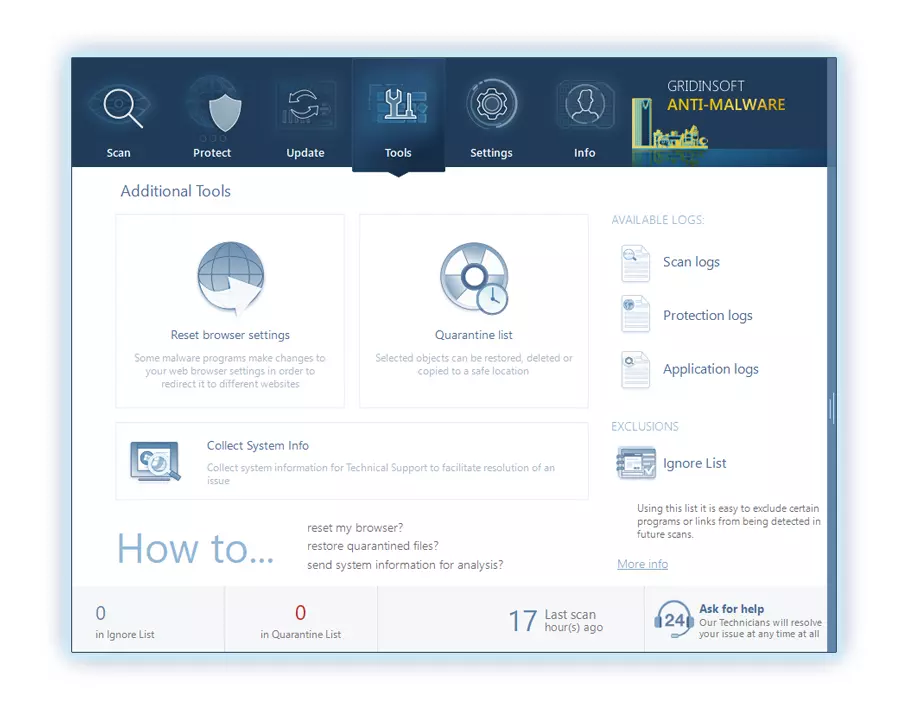
After choosing the Reset Browser Settings option, the menu will be displayed, where you can specify, which settings will be reverted to original.
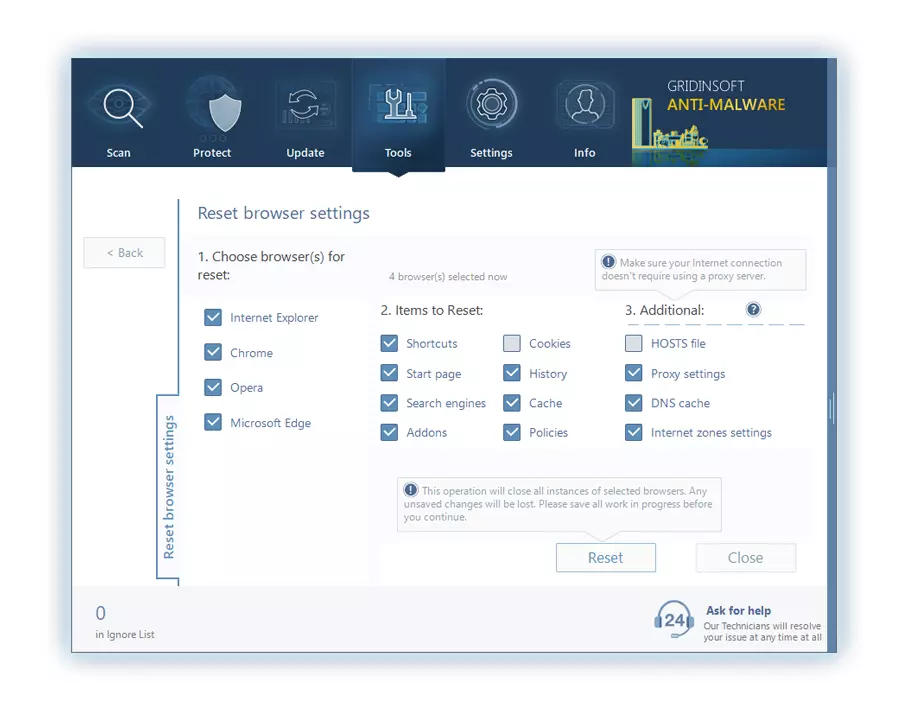
User Review
( votes)References
- Detailed review of Microsoft Defender