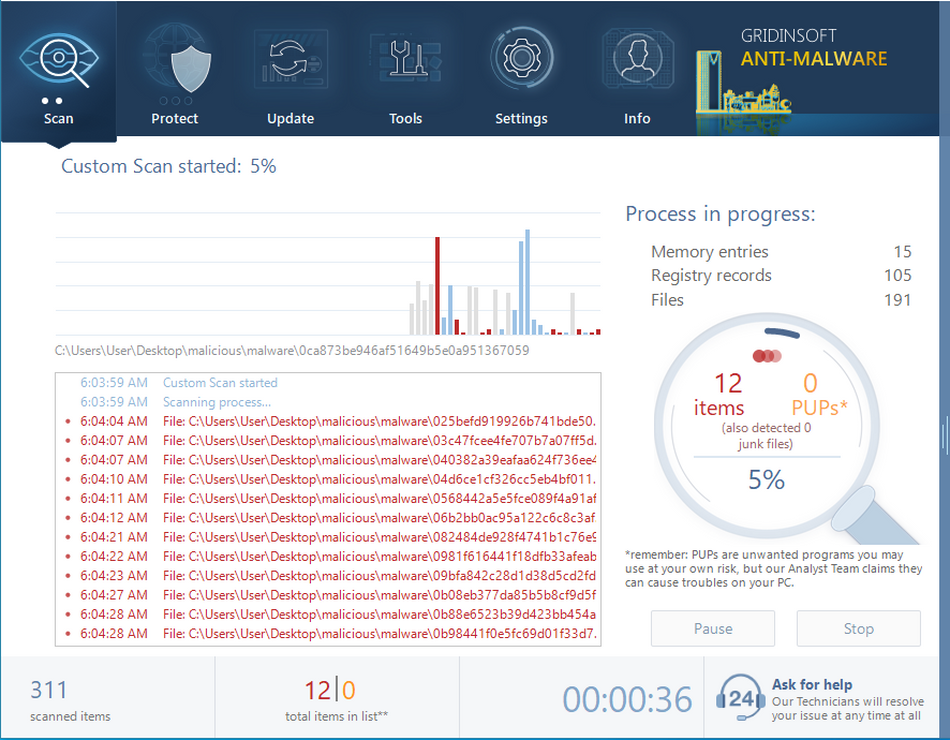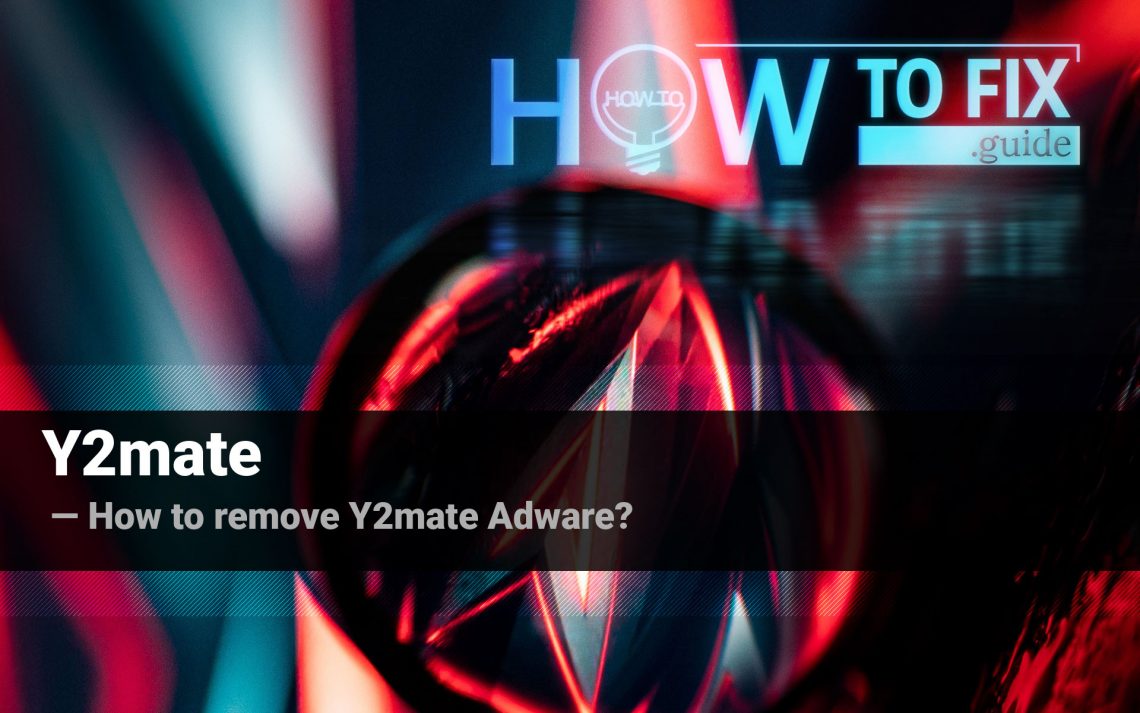The y2mate.guru is a potentially unwanted program that is distributed as a website to download the videos from YouTube. Besides the declared functionality, it also shows the user the pages with different ads, as well as offers to install different plugins for your web browser. In this post, you will see the guide of y2mate.guru virus removal, as well as the description of its possible dangerousness.
What is y2mate.guru?
Y2mate malware can be correctly described as a potentially unwanted program with several browser hijacker elements. This program builds into your browser and changes the default page to y2mate.guru. As this thing states at the moment of installation, you will be able to download the videos you want from YouTube. And you really can do it, but such action is illegal due to the copyright. You likely have no legal rights to make a copy of this video, even if you do it to watch it while being offline.
Y2mate Technical Summary.
| Name | Y2mate |
| Type | Adware, PUP |
| Detection Name | y2mate.com, Adware.Y2mate |
| Distribution Method | Software bundling, Intrusive advertisement, redirects to shady sites etc. |
| Removal | Download and install GridinSoft Anti-Malware for automatic y2mate.com removal. |
Besides these functions, y2mate virus can also show you different ads at the moment of downloading. Usually, you will see the promotion of another highly-demanded plugin for your browser, or even a tool that will make your computer faster. Of course, all programs that are offered in such a way are the same viruses as y2mate is. It also opens two websites without your wish: one is a bet365.com, a legit bookmaker’s website, and the other is Convero.pdf, where you are offered to install a browser add-on. Last functions as a browser hijacker – a virus that takes control of your search engine and redirects your search queries to the website it wants.
How did I get y2mate.guru virus?
The biggest share of y2mate.guru distribution is after bundled software. A lot of free software developers cooperate with each other, offering several additional apps from other vendors together with the “main” software. The ability to decline the additional programs installation is usually hidden under the “Advanced” tab, or “Extended installation settings” button. Be very attentive to such details, because they may help you to avoid malware injection.
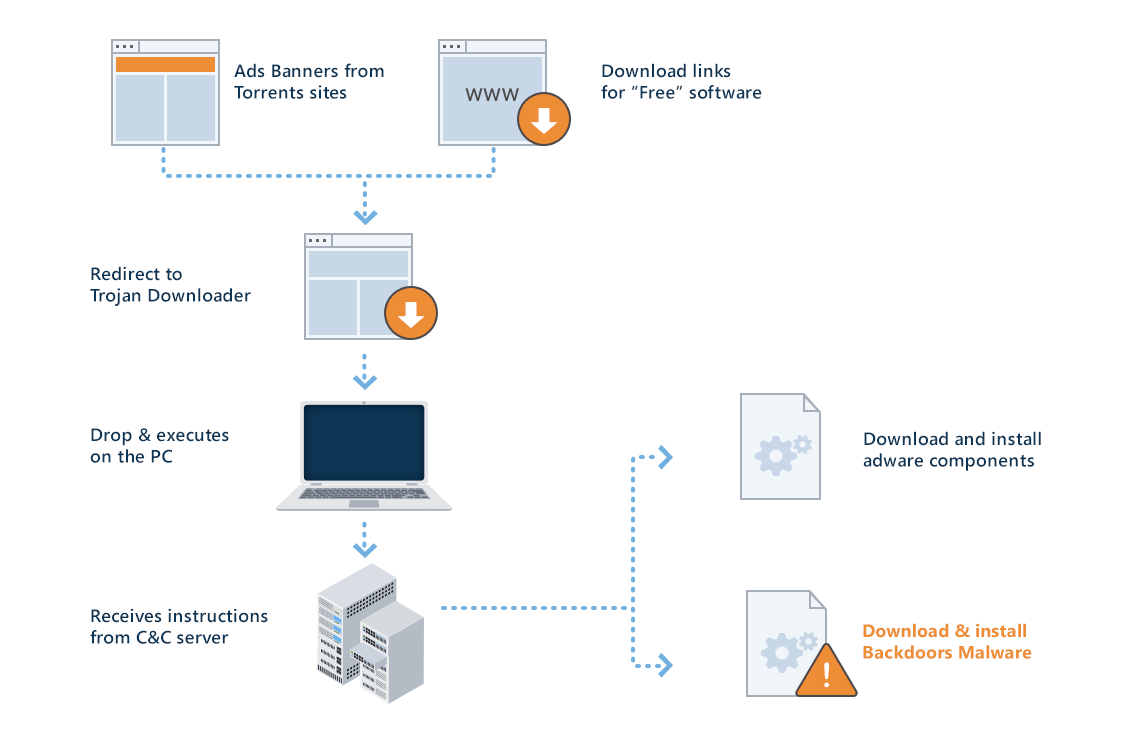
y2mate.com infected PC
Another popular way which is used to spread this malware are advertisements on untrusted websites and different online forums. Clicking on advertisements is a bad idea, regardless of the consequences. Using the files published on different forums is not always a risky action, but the chance that there is something malicious inside of the .exe file posted on the forum thread is quite high.
Is y2mate.guru dangerous for my computer?
Y2mate is not very dangerous itself. Since it is a simple PUP, it doesn’t have the ability to harm your system directly. But opening different websites, full of ads and strange links, may lead to downloading the additional malware. Even if these malicious items are adware or browser hijackers, their presence will harm your PC performance and decrease the comfort of web browsing, because of the tons of advertisements and constant redirects.
How to remove y2mate.guru from my PC?
This virus is not very complicated and may be removed manually. However, to avoid the problems that may occur while changing the system files it is recommended to use GridinSoft Anti-Malware.
You may also try to use Microsoft Defender. The problem is that a lot of users disable it due to the high hardware resource consumption. Moreover, different viruses you may get during the y2mate.guru activity may disable the Defender due to the vulnerabilities in Group Policies. Hence, the best solution is to use a separated anti-malware software, that has no such vulnerabilities.
Removing the viruses with GridinSoft Anti-Malware