What is Trojan:Script/Phonzy.B!ml infection?
The Trojan:Script/Phonzy.B!ml detection corresponds to the trojan-downloader malware. Further information about this virus type is presented below.
In most cases, the Trojan:Script/Phonzy.B!ml virus does not attempt to reveal its presence on your system. The longer the virus remains active, the more additional viruses it will introduce to your system.
Trojan:Script/Phonzy.B!ml Summary
As mentioned before, Trojan:Script/Phonzy.B!ml functions as a downloader for other viruses, creating a favorable environment for the incoming malware. It alters various system configurations, often targeting networking settings and Microsoft Defender. Modifying networking settings can result in difficulties connecting to certain websites or servers. Although disabling Windows Defender is more easily detectable, many users do not utilize this antivirus tool. Therefore, there is a high chance that the virus activity will remain undetected until the additional malware is downloaded.
How did Trojan:Script/Phonzy.B!ml infiltrated into my PC?
These days, viruses are distributed in tens of different ways. However, such malware as Phonzy is usually spread through email spamming, questionable programs and bundled software. Doubtful programs are spread as some sort of specific tools. Programs like KMSPico are used as activators for Windows, that allow you to use the system without purchasing the license. Viruses can be downloaded instead of the offered program, or even as a part of legit apps. You may use that tool without a thought about the malicious activity undercover. Trojan:Script/Phonzy.B!ml virus can be spread together with the system optimizers or driver updaters.
Software bundling is a widespread practice among the virus developers. Users who hack the programs to make them usable without purchasing a license approve any offer to include another program to the pack, because they are gaining money in such a way. Check precisely the installation window for signs like “Advanced installation settings” or so. The ability to switch off the malware installation often hides under such items.
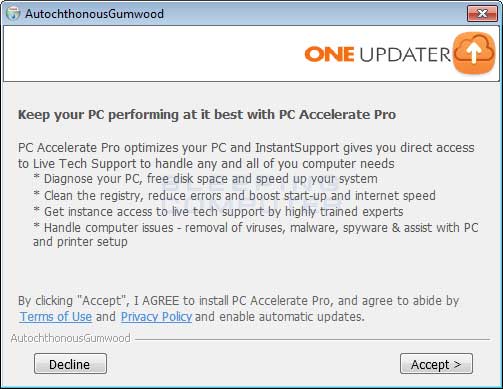
The example of bundle software installation
Email spamming is a very popular malware distribution method, since the users do not raise suspicion on notifications from DHL or Amazon about the incoming delivery. However, it is quite easy to distinguish the malevolent email from the original one. One which is send by a cybercriminals has a strange sender address – something like [email protected], while the original email address has a specific domain name (@amazon.com or @dhl.us) and can also be seen on the official website in the “Contact us” tab.
How can I understand that my computer is infected with Trojan:Script/Phonzy.B!ml?
In different edges of the world, victims of the Trojan:Script/Phonzy.B!ml? say about different signs of virus activity. Nonetheless, the common sign of the fact that you PC was infected by a trojan-downloader is a tremendous slowdown of your system. It is very hard to miss that moment, because even the most powerful PCs become slow as snails when 3-5 viruses begin working simultaneously.
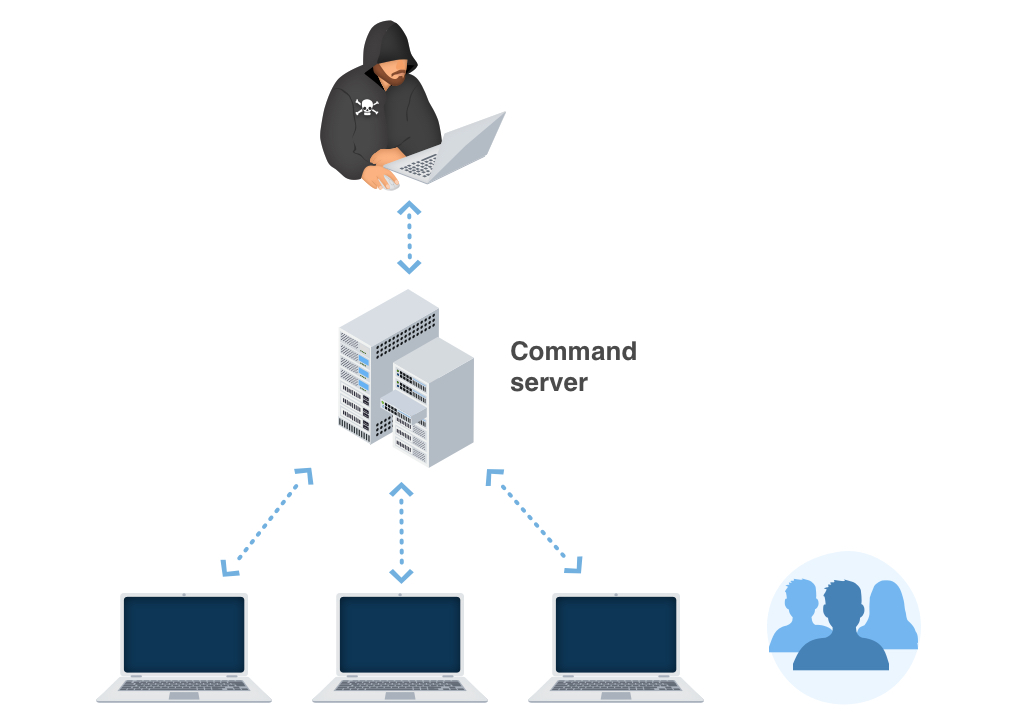
As I mentioned before, Trojan:Script/Phonzy.B!ml? downloader makes several changes to the system configurations. It disables the Microsoft Defender – the embedded anti-malware solution for Windows. A lot of users do not make use of third-party antivirus programs because of the Defender availability. But the fact that it can be disabled in several clicks through the Group Policies settings creates a big risk. If you see that Defender stopped working without your command, it is not OK. Scan your system with GridinSoft Anti-Malware – you will likely find a malicious item which stopped the embedded antivirus.
Technical details
File Info:
crc32: 28672805md5: 09193216c7f9523db3ada5c83d5d18c2name: 09193216C7F9523DB3ADA5C83D5D18C2.mlwsha1: d0e658d31c35184416410afcde94c03581da1cafsha256: a731471863bb047e28e94c7d8c058bc0212d773b461ec605ac6f3bc9b6df6727sha512: d863acf21e168c17b4f2e1c60cd0605f0653fa4c91a71ab4ab369d00d8b5a19d2d8cc7cff30267a589ed61ac32edfd54b46b854da41dfda62689c1ee854f8e18ssdeep: 12288:4y53BGnmCZJ166xGpw2tYuPVF6LN59qqURafTvMvd9al7jOoCIliWP6c3mi4bmb:4GkHpxCw2uwi9qqURS+d9S7vDiWPl3Ytype: PE32 executable (console) Intel 80386 (stripped to external PDB), for MS Windows, UPX compressedVersion Info:
0: [No Data]
Trojan:Script/Phonzy.B!ml also known as:
| GridinSoft | Trojan.Ransom.Gen |
| Bkav | W32.AIDetect.malware1 |
| K7AntiVirus | Trojan ( 0057792a1 ) |
| Elastic | malicious (high confidence) |
| Cynet | Malicious (score: 100) |
| ALYac | Trojan.GenericKD.36662186 |
| Sangfor | Trojan.Script.Phonzy.A |
| CrowdStrike | win/malicious_confidence_90% (W) |
| Symantec | Trojan.Gen.MBT |
| Avast | Win32:Trojan-gen |
| BitDefender | Trojan.GenericKD.36662186 |
| NANO-Antivirus | Trojan.Win32.RanumBot.ieldot |
| MicroWorld-eScan | Trojan.GenericKD.36662186 |
| Ad-Aware | Trojan.GenericKD.36662186 |
| Sophos | Mal/Generic-S |
| McAfee-GW-Edition | BehavesLike.Win32.VirRansom.jc |
| FireEye | Trojan.GenericKD.36662186 |
| Emsisoft | Trojan.GenericKD.36662186 (B) |
| SentinelOne | Static AI – Suspicious PE |
| Microsoft | Trojan:Script/Phonzy.B!ml |
| AegisLab | Trojan.Win32.Generic.4!c |
| GData | Trojan.GenericKD.36662186 |
| McAfee | GenericRXAA-FA!09193216C7F9 |
| MAX | malware (ai score=89) |
| Malwarebytes | Malware.AI.4278635530 |
| Rising | Malware.Heuristic!ET#94% (RDMK:cmRtazogYpcLL772VwUAA04SPWEo) |
| MaxSecure | Trojan.Malware.111454061.susgen |
| Fortinet | W32/RanumBot.Y!tr |
| AVG | Win32:Trojan-gen |
How to remove Trojan:Script/Phonzy.B!ml virus?
Unwanted application has ofter come with other viruses and spyware. This threats can steal account credentials, or crypt your documents for ransom.
Reasons why I would recommend GridinSoft1
There is no better way to recognize, remove and prevent PC threats than to use an anti-malware software from GridinSoft2.
Download GridinSoft Anti-Malware.
You can download GridinSoft Anti-Malware by clicking the button below:
Run the setup file.
When setup file has finished downloading, double-click on the setup-antimalware-fix.exe file to install GridinSoft Anti-Malware on your system.

An User Account Control asking you about to allow GridinSoft Anti-Malware to make changes to your device. So, you should click “Yes” to continue with the installation.

Press “Install” button.

Once installed, Anti-Malware will automatically run.

Wait for the Anti-Malware scan to complete.
GridinSoft Anti-Malware will automatically start scanning your system for Trojan:Script/Phonzy.B!ml files and other malicious programs. This process can take a 20-30 minutes, so I suggest you periodically check on the status of the scan process.

Click on “Clean Now”.
When the scan has finished, you will see the list of infections that GridinSoft Anti-Malware has detected. To remove them click on the “Clean Now” button in right corner.

Are Your Protected?
GridinSoft Anti-Malware will scan and clean your PC for free in the trial period. The free version offer real-time protection for first 2 days. If you want to be fully protected at all times – I can recommended you to purchase a full version:
If the guide doesn’t help you to remove Trojan:Script/Phonzy.B!ml you can always ask me in the comments for getting help.
User Review
( votes)References
- GridinSoft Anti-Malware Review from HowToFix site: https://howtofix.guide/gridinsoft-anti-malware/
- More information about GridinSoft products: https://gridinsoft.com/comparison


