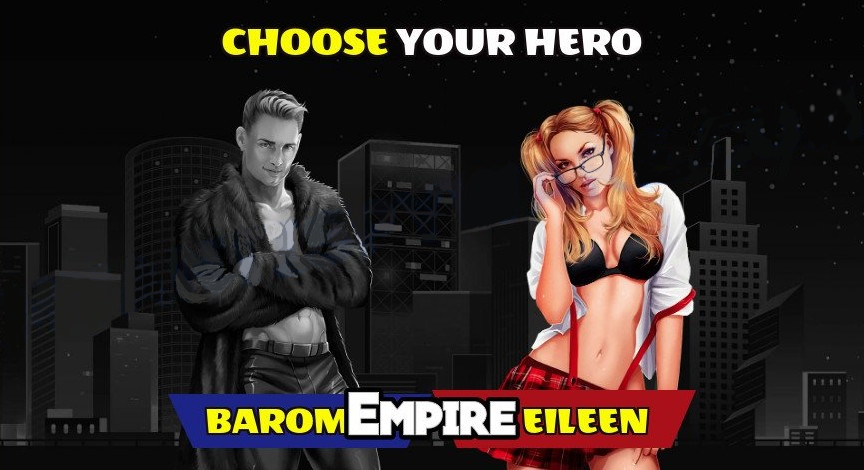Theonlygames.com is a browser game that suddenly appears in your web browser. It is unwanted to be redirected on this page, but theonlygames.com page is also full of pornographic pics and gifs. The explicit content which appears spontaneously may spoil your reputation significantly. The sudden appearance of that web page is a clear sign of virus activity.
Why is theonlygames.com malicious?
Game developers often choose unusual promotion methods for their products. Some of them start a massive offline marketing campaign, others place their promotions on the bottles of popular drinks. Thirds decide to use old and proven methods, such as advertising and paid YouTube videos. But one category of the developers decided to use malware to promote their products. People who design theonlygames.com are one of this group.
The exact game may be legit and safe to play. You can find a lot of similar browser games through the web. However, only theonlygames.com is promoted in such a sly way. Of course, the majority of users ignore the disruptive ads and browser tabs with this game, but some of the victims stay on page. Since malware distributors receive their money for each view, they may make money on you even if you have never opened the malicious page.

It is obvious that legitimate games will not be promoted in such a way. You can see the opinions like “there is just a game, the ads with it may appear everywhere”. I can barely imagine that some legit and trusted site, like Yahoo Finance, for example, would publish an ad with naked women. This game is definitely untrustworthy, and even if you keep playing it after removing the virus, you will likely be diddled one day.
How can I know this page is opened by a virus?
It is quite easy to conclude that your PC is infected, in case you see the theonlygames.com page. This page cannot be opened in a regular way, since the “developers” restricted access to it for the PCs that are not infected with viruses. The exact type of malware may be different, but reportedly the promotions of this game are shown with the help of adware and spyware.
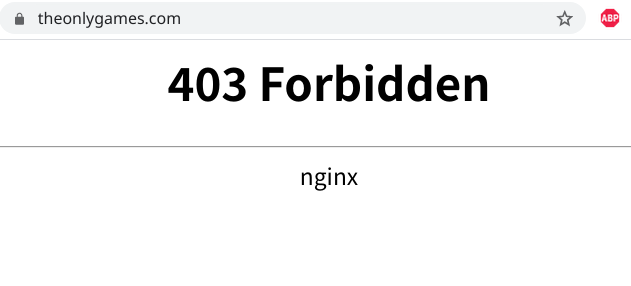
You will see each time when trying to connect to the theonlygames.com website
Viruses record your external IP-address, and send it to the developer of this “game”. Then, your IP is added to whitelist, so adware or spyware is able to redirect you to theonlygames.com page, or even load this page in a separate browser window. This will happen again and again, until you remove the virus.
Do I need to worry about theonlygames.com virus?
As I have mentioned in previous paragraphs, this page appears to be the result of adware or spyware activity. There are no safe viruses, so even adware can deal significant damage to your system. Needless to say that spyware will just nuke your privacy and make your system dangerous to use in a regular way. However, don’t panic. You can easily deal with these viruses with GridinSoft Anti-Malware. Just read the guide below – you will see every step explained by details.
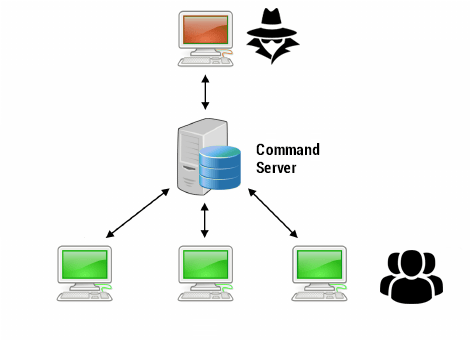
Malware injection scheme
Spyware is dangerous because of its ability to steal the data about your system and activities. Everything about your activity hours, PC configuration, antivirus tool and other details will be received by virus maintainers. Meanwhile, virus can also change your system settings for their own reasons. For example, certain spyware examples had the strict signs of downloader – virus that makes the system protection more weak or even disable it, and then injects various malware. No one knows which one you have, until you scan your device with an antivirus program.
Adware carries much less danger itself, compared to spyware. Nonetheless, you may easily make things worse – just by clicking the ad shown to you by adware. It is very easy to misclick the “Close” button on the banner, especially when they are designed to prevent victims from closing the ad. After clicking on such an ad, you will likely see the redirect to a malicious page, or file downloading. No one can say, what is this file – PUP installation file, ransomware executable file or just a random spam picture.
Is it possible to avoid virus injection?
Of course, but it is not an easy practise. You need to understand that cybersecurity is conducted with specialized software, or not conducted at all. Modern operating systems became too complex to control all security breaches they have. Hence, the user is physically unable to check all possible malware injection ways. However, several simple rules will help you to safeguard your system from spyware, adware, and different other viruses.
Do not click dubious banners on the Web. Wherever you see the advertisements, it is a bad idea to check where the banner leads. The only exception is a banner from a well-known and trusted online retailer that offers some goods through context advertising.

Example of malvertising
Stop using unlicensed software. Almost all people had the temptation to use a hacked version of a paid program, which can be used without any payments. Such “hacks” are created by certain users, who are free to make any changes to the program code. In particular, they may easily add spyware, backdoor or stealer functionality to the hacked program version. Cost of the lifetime license is generally lower than the fine you will receive for unlicensed software usage and the cost of file recovery procedures.
Of course, the most useful solution is to use anti-malware software. Acting this way, you will surely prevent the malware injection, as well as will be able to remove the viruses in case they have already been injected into your system.
How to remove theonlygames.com and wipe out the viruses?
For virus removal purposes, I can recommend you to use GridinSoft Anti-Malware. Some people may advise you to try Microsoft Defender, but it is definitely a worse solution. First, Defender consumes way too much CPU and RAM capacity. Weak system owners complain constantly about significant lags and freezes while trying to scan the system with this antivirus. Meanwhile, it also has a critical vulnerability that allows viruses to disable it through the Group Policies.
GridinSoft Anti-Malware does not have such problems. Simultaneously, it can offer you a perfect protection against all actual viruses. Detection databases are updated every hour, and the perfectly working heuristic engine will stop even the most tricky malware. Using it, you may be sure about your PC safety.1
Removing the viruses with GridinSoft Anti-Malware
- Download and install GridinSoft Anti-Malware. After the installation, you will be offered to perform the Standard Scan. Approve this action.
- Standard scan checks the logical disk where the system files are stored, together with the files of programs you have already installed. The scan lasts up to 6 minutes.
- When the scan is over, you may choose the action for each detected virus. For all files of Hsmvem malware the default option is “Delete”. Press “Apply” to finish the malware removal.



User Review
( votes)References