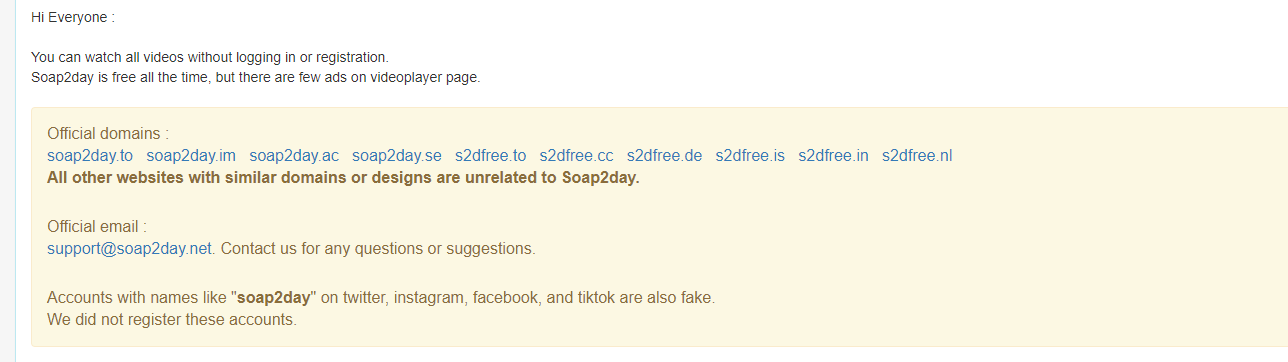Soap2day presumably allows you to watch free movies of charge. In fact, the service given by “Soap 2 Day” is illegal. Moreover, this website uses rogue advertising networks and opens other questionable sites. Therefore, you are advised against trusting “Soap 2 Day” or using its streaming service.
What is Soap2day?
This page pretends to be a legit free-of-charge online cinema. Users sometimes look for web pages, which can allow them to watch all movies or TV series without any type of subscription or content purchasing. But the maintainers of such websites have a lot of work, and every hour of it must be paid. Some administrators decide that it is better to place a lot of advertisements on their page, others offer the users to donate if they like this service. But the soap2day.to owners chose another way.
Here is a summary for the Soap2day.to
| Name | Soap2day |
| Site | Soap2day.to, soap2day.im, soap2day.ac, soap2day.se, s2dfree.to, s2dfree.cc, s2dfree.de, s2dfree.is, s2dfree.in, s2dfree.nl |
| Hosting | AS13335 Cloudflare, Inc. United States, San Francisco |
| Infection Type | Adware |
| IP Address | 104.26.8.88 |
| Symptoms | Unexpected pages opening, redirecting to the doorway pages or online scam. |
| Similar behavior | Uinthouse.top, Arlyreven.top, Peachlandus.com |
| Fix Tool | To remove possible virus infections, try to scan your PC |
While hanging on this website, you will surely detect that after every click on any of the buttons on “Soap 2 Day”, your browser will open another two pages – Easretresgen.club and the downloading page of Spinyon app. Last is considered as a PUP/browser hijacker by the majority of anti-malware vendors. Easretresgen.club site is an advertising website filled only with ads that make your eyes bleed. It will offer you to allow the popup to display in a very tricky way: you will not be able to see the content until the “Allow” button is pressed.
As you can see, the developers of “Soap 2 Day” sites decided to gain their profits through having a deal with malware creators. Both browser hijacker and pop-up ad distribution are the signs of malevolency of that website. The less time you spend on it – the less the chance of unwanted consequences. And the unwanted websites I mentioned are not single – as several users say, they were redirected to a fake Microsoft virus alert or FastSupport scam page. These sites have a little bit different behavior, but still are malevolent.
How can I avoid soap2day and similar websites?
Such dubious web pages are usually promoted on web forums. Be very careful when making use of such advice. This page may also appear to you due to the activity of different viruses, such as adware or browser plugin-hijacker. These viruses can show you the page they wish (and they were paid for), so they can show you the soap2day to launch a chain reaction.
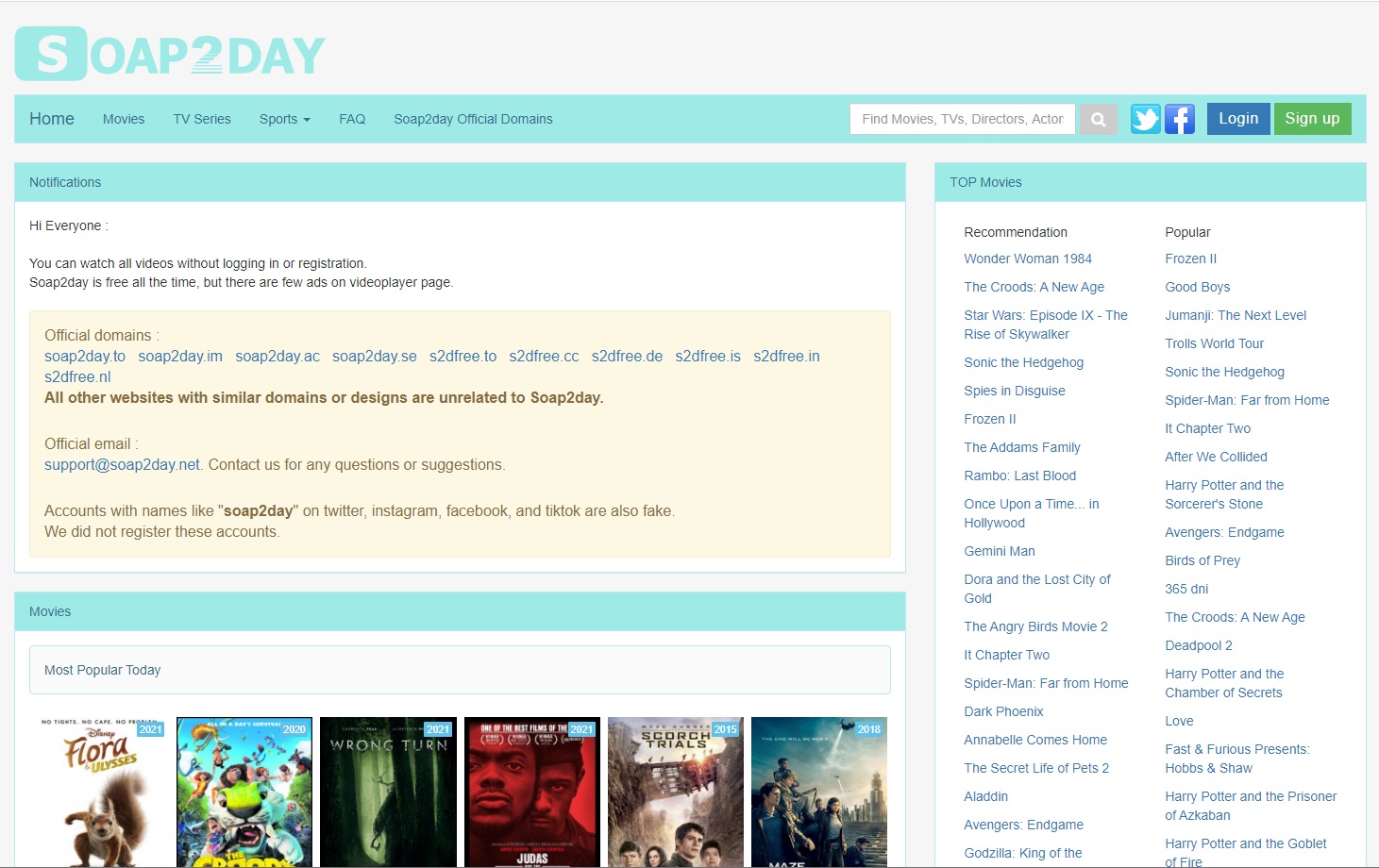
Free movies watching is also an outlaw activity. It is quite hard to track this fact. However, governments of different countries around the world investigate and ban all such websites. Copyright is a vital thing for digital content creators, so don’t be greedy. Subscription for a legit online cinema is not very expensive and much safer since there is no need for these organizations to earn money with malicious advertisements.
How to remove apps downloaded from ads opened via Soap2day?
If you haven’t clicked the pages which were opened while you were browsing the soap2day, that doesn’t mean your PC is clear. In the previous paragraph, I have mentioned that there is a possibility that this website is opened by adware. So, it is better to scan your PC regardless of the circumstances. It is also recommended to reset your browser settings, especially if you clicked something on the scam pages opened by “Soap 2 Day” or expected its appearance.
Since adware used to spread its files through several distributed directories, it is quite hard to wipe the whole virus out in one step. If at least one folder is left (of typically 4-5), the adware will recover itself, downloading its command server’s files. So, it will be much easier, faster, and reliable to use antivirus software. I can offer you to use GridinSoft Anti-Malware.
Remove the viruses with GridinSoft Anti-Malware
- Download and install GridinSoft Anti-Malware. After the installation, you will be offered to perform the Standard Scan. Approve this action.
- Standard scan checks the logical disk where the system files are stored, together with the files of programs you have already installed. The scan lasts up to 6 minutes.
- When the scan is over, you may choose the action for each detected virus. For all files of Accessgate.xyz malware the default option is “Delete”. Press “Apply” to finish the malware removal.



Reset browser settings manually
For Google Chrome, it can be done in the following way:
- Go to Settings tab, open Advanced tab, then look for the “Reset and clean up” button at the bottom of this list.
- In the mentioned list you need to click an option “Restore settings to their original defaults”.
- After clicking this option, you will see a screen telling you about the changes which will be implemented after the operation is succeed.
- Finally, your web browser will be as good as new, without any disgusting Soap2day promotions popping up from your right corner.
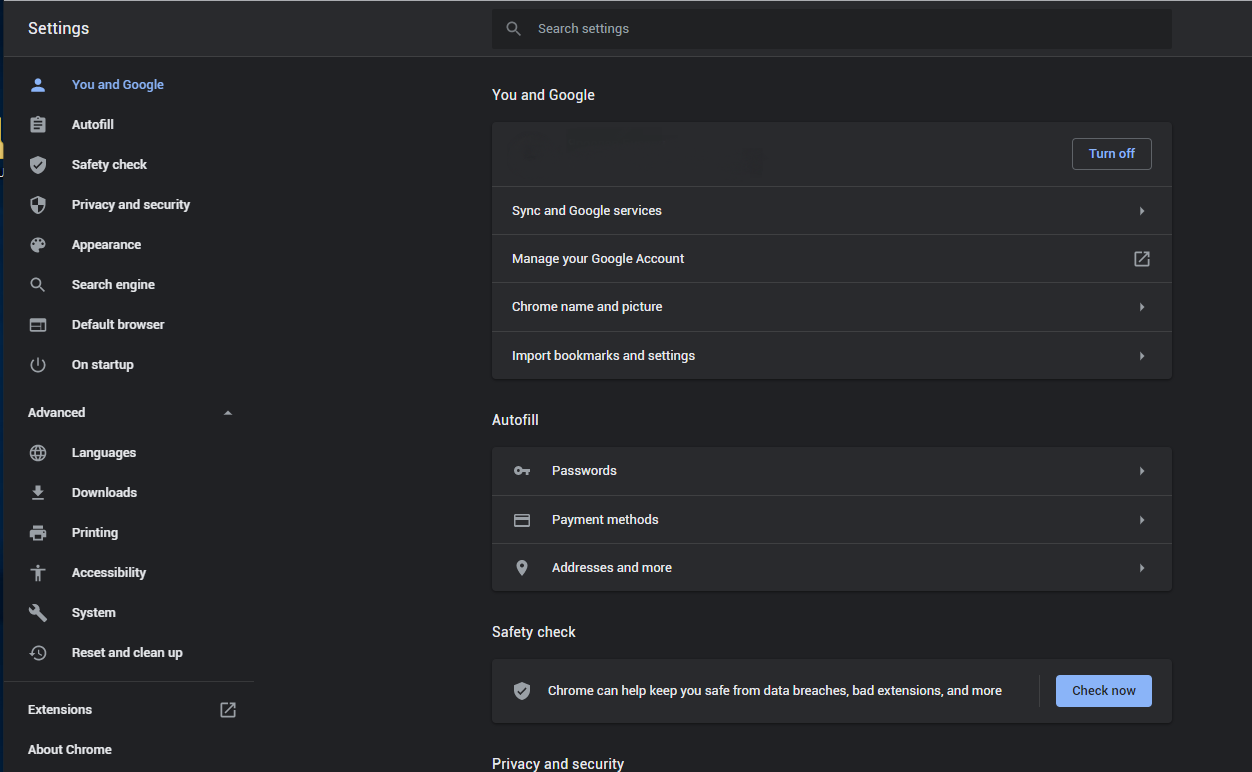
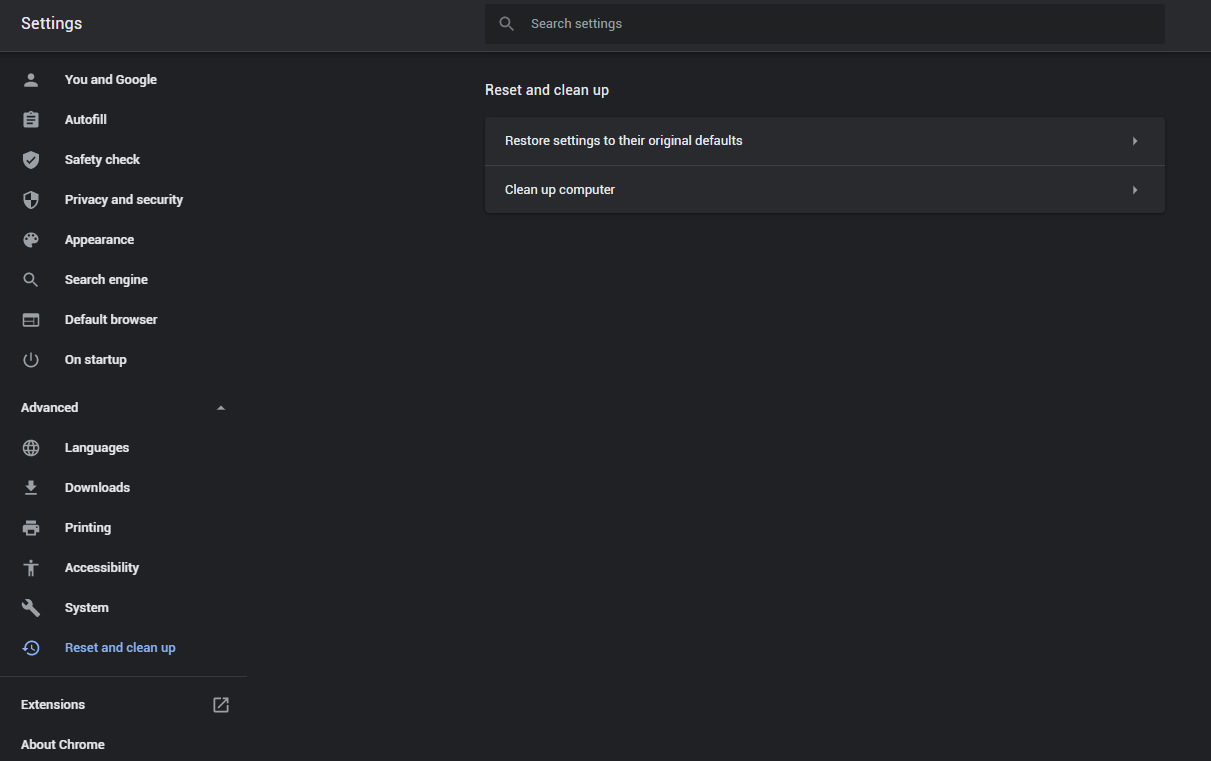
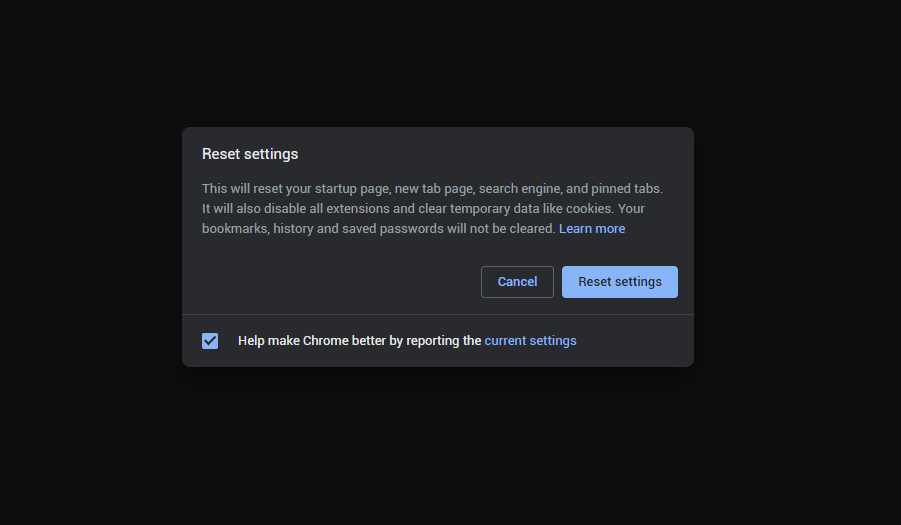
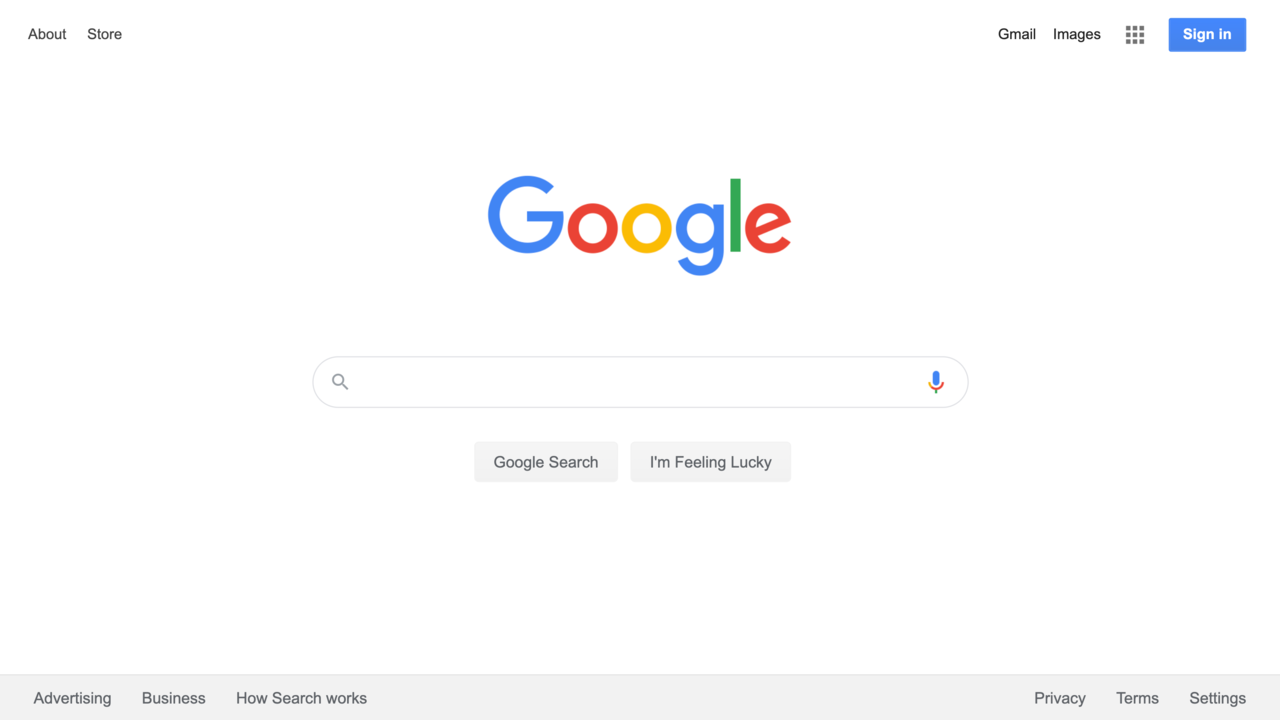
However there is one issue that makes everything much harder to resolve, particularly without the specialized application. The majority of malware which is distributed via the Soap2day site is changing your browser behaviour, disabling an access to the settings tab. So, if you try to alter your browser setting after your PC was contaminated by related malware, your Chrome will collapse instantly. In some cases, you will certainly see no crash, but massive lag spike after pushing the “settings” button. Chrome will certainly halt responding for ~ 30 secs, and then it will certainly be back to the typical, up until you attempt to open up settings once again.
Reset the browser with Gridinsoft Anti-Malware
After the check is complete, erase all the dangers discovered, including Soap2day, after open the Tools tab in Gridinsoft, and pick “Reset browser settings”.

Here, you can select which browser do you want to reset and what parameters are about to be reverted to default. This feature is created for web browser repair after the internet browser hijacker attack. However, as you can see, it is likewise valuable when the Soap2day.to pop-ups in Chrome are making your PC activities difficult.
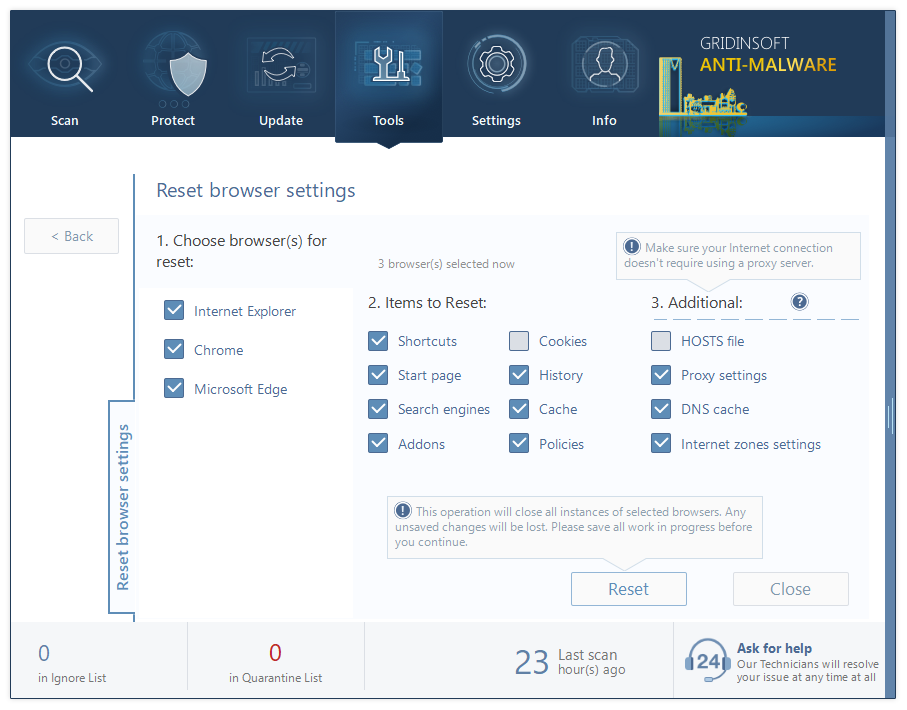
This activity can not be intercepted by malware, so your web browser will be cleaned up. And even if a couple of the malware can make your browser fail once more – it has been eliminated after the check. You can be sure that your internet browser is just as good as a fresh-installed one.
Frequently Asked Questions
The most effective method to secure your desktop from such frustrating things as “Soap 2 Day” pop-ups is to scan your system regularly with an up-to-date anti-malware program. As I have currently mentioned, some cases of Soap2day pop-up spam were triggered by the malware presence. For this reason, to prevent unwanted activity, you need to remove such a program as quickly as you can.
But if your recklessness causes the “Soap 2 Day” pop-up spam, the only way to prevent it in the future is to stay away from enabling any sites to send you notifications. If the website provides you to permit the notifications to show the material you are looking for– look for another source. The Net is big, so you will indeed discover a substitute website and get the details you need with no risks, as well as Soap2day pop-ups.
Adware, browser hijackers, as well as trojans are the ones that create most of these invasions. However, at the same time, you can see Soap2day pop-ups after the backdoor or potentially unwanted program (PUP) invasion. It depends on the malicious program developer.
The malware elimination can stop the “Soap 2 Day” pop-ups. However, if the ads show up due to your allowance, the anti-malware program will not discover any questionable task– the user accepts everything.
Surely, you can. To cleanse your system completely, you need to delete the .exe file of the malware, rollback the pc registry modifications, and discover the backup files of the malware that are utilized to recover the harmful program after your actions. After the malware deletion, you also need to reset your browser settings. That may be impossible because of changes implemented to browser files by malware, so you will keep seeing “Soap 2 Day” pop-ups. A huge amount of work, isn’t it? Anti-malware programs will do all the things much faster and less complicated, and also, there is no chance for malware to be back.
The less time is gone after the Soap2day pop-up spam and/or malware infiltration, the less the chances of potential injection of much more serious malicious programs. Virus distributors are ready for every little thing to acquire their money, and the more time is gone – the much more confident they are. No matter which anti-malware program you are making use of, you need to bear in mind about so-called “internet hygiene”. Do not download and install files from untrusted websites, stop using cracked computer software, and stop checking out sites with lots of questionable promotions. Every one of these simple, as well as easy to understand principles can help you to forget about malware attacks and Soap2day pop-ups in your browser.
I need your help to share this article.
It is your turn to help other people. I have written this article to help users like you. You can use buttons below to share this on your favorite social media Facebook, Twitter, or Reddit.
Wilbur WoodhamHow to Remove Soap2day.to Pop-ups?

Name: Soap2day.to
Description: Soap2day.to - a lot of users became a target for the pop-up advertisements. I have a lot of friends who literally bombed me with the questions like “how to remove Soap2day.to push notifications?” or “why do Soap2day.to pop-ups keep appearing on Chrome even after AdBlock installation?”. In this article we will show you how to deal with Soap2day.to pop-ups, which may corrupt your browser’s correct performance, and create a lot of troubles while you are working.
Operating System: Windows
Application Category: Adware