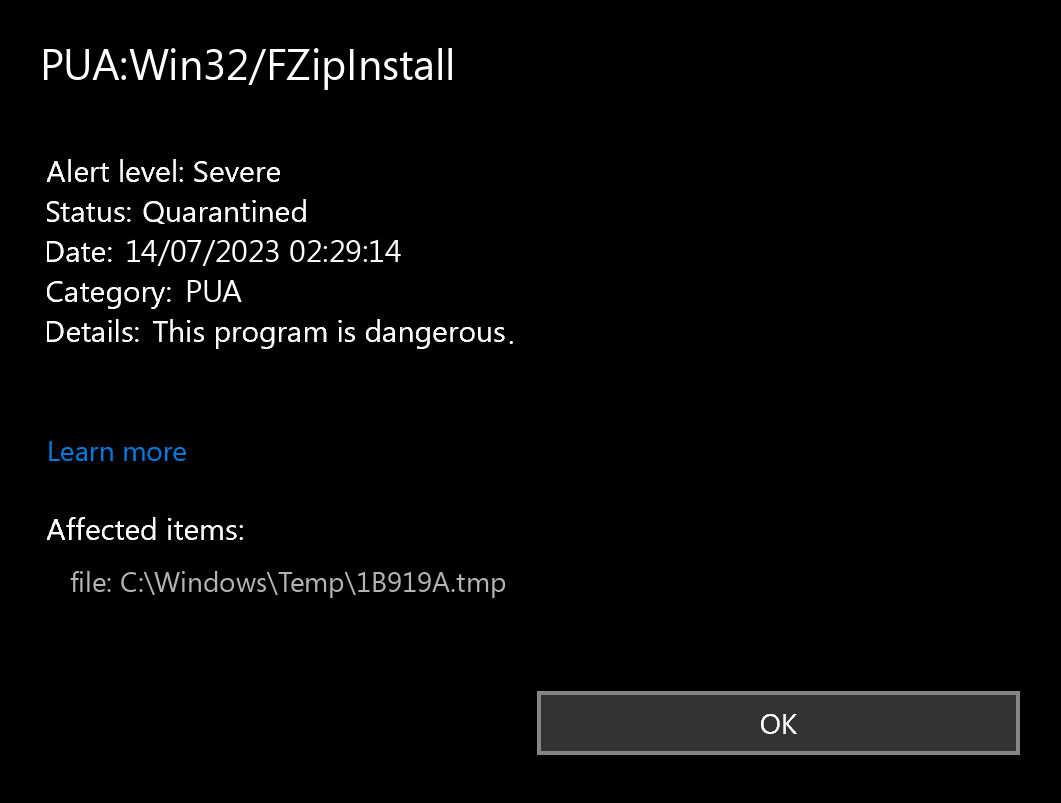PUA:Win32/FZipInstall is a specific detection name used by antivirus software to identify a potentially unwanted application (PUA) known as FZipInstall. FZipInstall is categorized as adware and is typically bundled with other software downloads.
FZipInstall is a potentially unwanted application (PUA) that is commonly categorized as adware. It typically comes bundled with other software downloads and may be installed on a user’s computer without their explicit consent or knowledge.
Once installed, FZipInstall displays intrusive advertisements, pop-ups, and banners on the user’s web browser. These ads are often targeted based on the user’s browsing habits and can be quite disruptive, affecting the browsing experience. FZipInstall may also track the user’s online activities, such as websites visited and search queries, to gather data for targeted advertising purposes.
While FZipInstall itself is not considered a highly dangerous or malicious program, its presence can be unwanted and intrusive. It is generally recommended to remove FZipInstall from your computer to restore a more secure and ad-free browsing experience. This can be done through the control panel or using reputable antivirus or anti-malware software.
It is important to exercise caution when downloading software from the internet and to be mindful of bundled installations. Always opt for custom or advanced installation options to have more control over what gets installed on your system, and carefully review the terms and conditions and privacy policy of any software you intend to install.
What does the pop-up with PUA:Win32/FZipInstall detection mean?
The PUA:Win32/FZipInstall detection you can see in the lower right side is displayed to you by Microsoft Defender. That anti-malware application is quite OK at scanning, but prone to be generally unstable. It is defenseless to malware attacks, it has a glitchy user interface and bugged malware removal capabilities. Hence, the pop-up which states concerning the FZipInstall is just a notification that Defender has spotted it. To remove it, you will likely need to use a separate anti-malware program.
PUA:Win32/FZipInstall unwanted program is a typical example of PUA, which are pretty much widespread nowadays. Being free to use, it can offer you “the extended functions” for the additional payment. Some instances of this program type can have no real functionality at all – just the shell with the bright interface. You can see it advertised as a system optimization tool, driver updater or torrent downloadings tracker. This or another way it does not provide you any type of actual functionality, exposing you to risk instead.
Unwanted Program Summary:
| Name | FZipInstall PUA |
| Detection | PUA:Win32/FZipInstall |
| Damage | FZipInstall is at least useless, or can perform various malicious actions on your PC. |
| Fix Tool | See If Your System Has Been Affected by FZipInstall exploit |
Is PUA:Win32/FZipInstall dangerous?
I have already stated that PUA:Win32/FZipInstall PUA is not as safe as it claims to be. The “legitimate and valuable” application may abruptly uncover itself as a downloader trojan, spyware, backdoor, or coin miner malware. And you can never figure out what to look for even from different instances of FZipInstall unwanted program. That still does not imply that you need to panic – perhaps, this nasty thing has not succeeded to do poor things to your PC.
The particular damage to your system can be created not just due to the malware injection. A significant share of suspicious programs, like the FZipInstall application is, is just poorly programmed. Perhaps, their actions are fairly effective than worthless if done on certain system setups, however, not on each one. That’s how a simple system optimization app may cause mayhem with continuous BSODs on your system. Any kind of interruptions to the system registry are unsafe, and they are even more unsafe if made with such programs.
How did I get this virus?
It is hard to line the sources of malware on your PC. Nowadays, things are mixed, and spreading ways chosen by adware 5 years ago may be used by spyware nowadays. However, if we abstract from the exact spreading method and will think about why it has success, the explanation will be really simple – low level of cybersecurity understanding. People press on promotions on odd sites, open the pop-ups they receive in their browsers, call the “Microsoft tech support” believing that the odd banner that states about malware is true. It is very important to understand what is legit – to prevent misconceptions when attempting to figure out a virus.
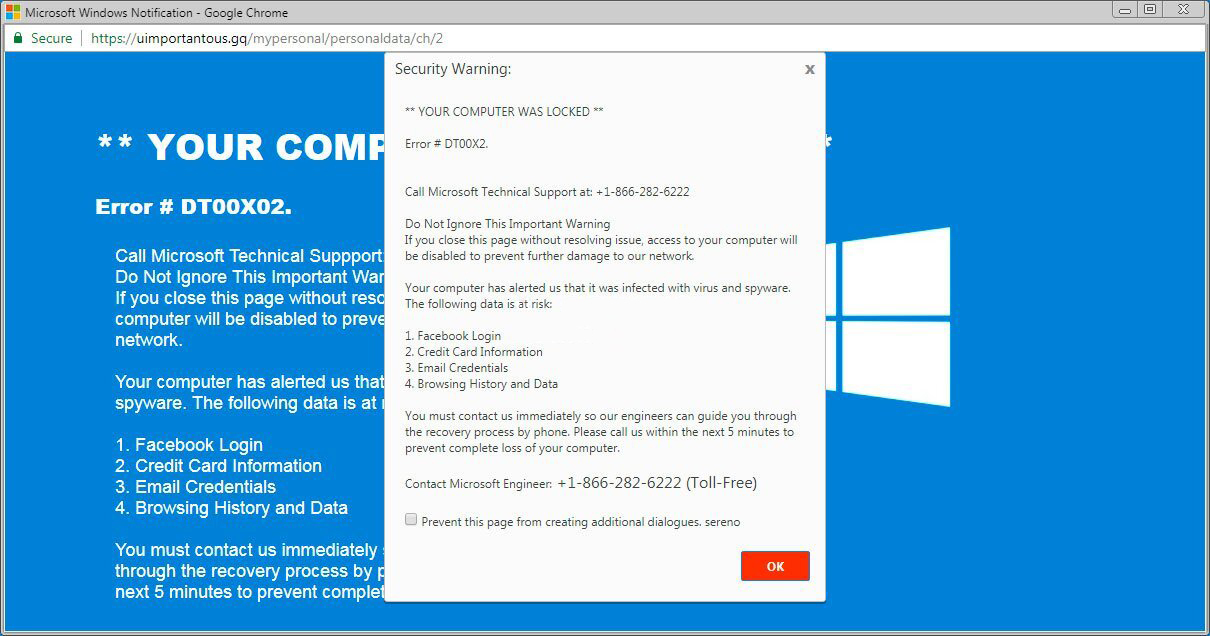
The example of Microsoft Tech support scam banner
Nowadays, there are two of the most extensive methods of malware spreading – lure emails and injection into a hacked program. While the first one is not so easy to avoid – you need to know a lot to understand a counterfeit – the second one is very easy to solve: just don’t utilize hacked applications. Torrent-trackers and other providers of “free” applications (which are, exactly, paid, but with a disabled license checking) are really a giveaway place of malware. And PUA:Win32/FZipInstall is simply amongst them.
How to remove the PUA:Win32/FZipInstall from my PC?
PUA:Win32/FZipInstall malware is extremely hard to erase manually. It stores its data in multiple locations throughout the disk, and can get back itself from one of the elements. Moreover, a range of alterations in the registry, networking configurations and also Group Policies are really hard to locate and return to the initial. It is much better to use a special app – exactly, an anti-malware app. GridinSoft Anti-Malware will fit the most ideal for malware removal goals.
Why GridinSoft Anti-Malware? It is really light-weight and has its detection databases updated practically every hour. Additionally, it does not have such bugs and exposures as Microsoft Defender does. The combination of these details makes GridinSoft Anti-Malware perfect for taking out malware of any type.
Remove the viruses with GridinSoft Anti-Malware
- Download and install GridinSoft Anti-Malware. After the installation, you will be offered to perform the Standard Scan. Approve this action.
- Standard scan checks the logical disk where the system files are stored, together with the files of programs you have already installed. The scan lasts up to 6 minutes.
- When the scan is over, you may choose the action for each detected virus. For all files of FZipInstall the default option is “Delete”. Press “Apply” to finish the malware removal.



How to Remove PUA:Win32/FZipInstall Malware
Name: PUA:Win32/FZipInstall
Description: If you have seen a message showing the “PUA:Win32/FZipInstall found”, it seems that your system is in trouble. The FZipInstall virus was detected, but to remove it, you need to use a security tool. Windows Defender, which has shown you this message, has detected the malware. However, Defender is not a reliable thing - it is prone to malfunction when it comes to malware removal. Getting the PUA:Win32/FZipInstall malware on your PC is an unpleasant thing, and removing it as soon as possible must be your primary task.
Operating System: Windows
Application Category: PUA