MicroLeaves virus, also known as “online.io redirect” is a sort of adware. It injects into your system, and then changes the default browser page to online.io. Besides the browser page changing, this virus also shows you different pages with strange filling. This article will help you to remove this malware from your computer, and also check it for any additional viruses.
What is the MicroLeaves virus?
MicroLeaves appear to be a strange mix, that contains the characteristics of adware and browser hijacker simultaneously. It can show you different annoying ads, and even add it on the pages where there are no ads by default. At the same time, it changes your default browser page to online.io, and redirects your search queries to Bing or Yahoo.
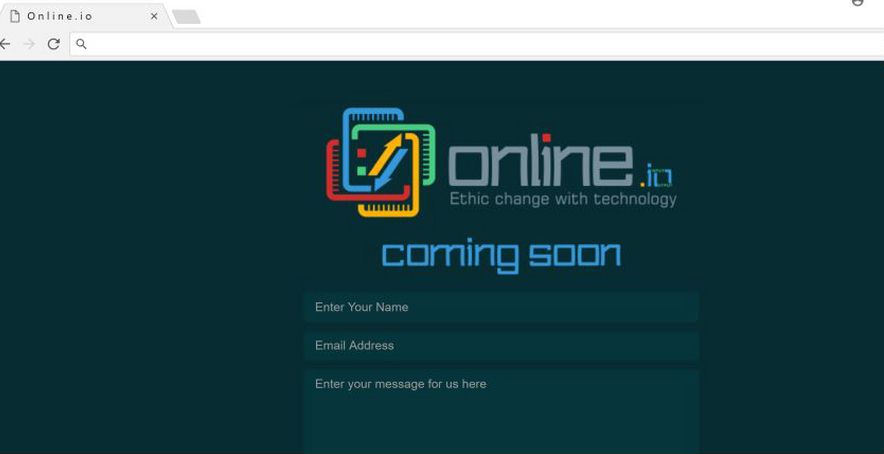
The advertisements shown by MicroLeaves (online.io) are shown to bring the profit to its developers. MicroLeaves developers use so-called pay-per-view ads1 – the cheapest one, with the lowest consumer conversion rate, but you will get a penny every time someone sees this promotion. That’s why the majority of adware maintainers use this type of advertising, because it is a perfect way of earning money, when you can show the ads forcibly.
Where have I got MicroLeaves malware?
Online.io adware uses the same spreading methods as hundreds and thousands of other adware. Bundling with free software is the most popular among them. Another widespread ways of its distribution are malvertising and “advices” on web forums. MicroLeaves is offered as a free proxy server, so you may easily meet its banners on different websites, as well as on forums as the variant of “perfect and free proxy for your PC”.
As a variant of distribution through the malicious advertisements, you may get this virus after clicking on the “Update your Chrome” (Opera, Mozilla, Flash Player) banner. Such banners are very dangerous, because you can get whatever inside of the .exe file which will be downloaded after your click.
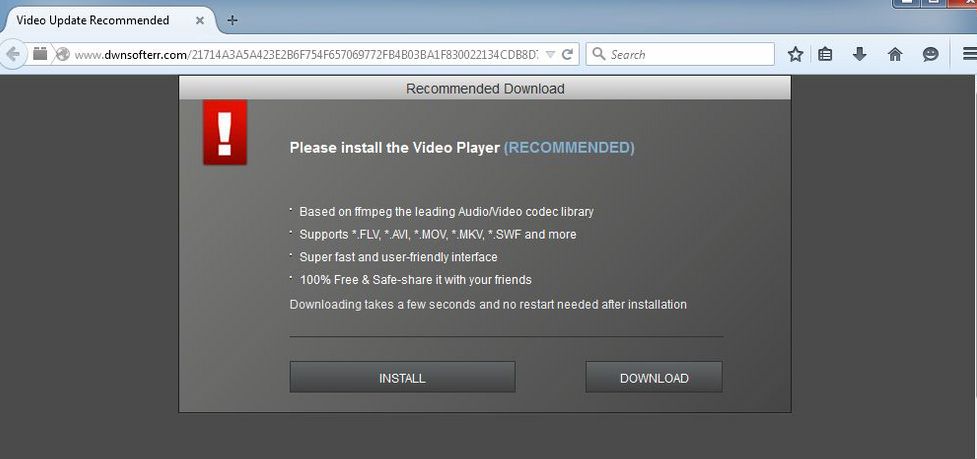
Software bundling may be avoided with no problems. Just look for the “Advanced” or “Extended installation” button while installing the free program, and click it. Some programs will show you a scary window stating that this option is recommended only for professional users, but you can easily skip it. If the final window of “extended” installation settings contain different other apps, including MicroLeaves – deselect them to disable their installation.
Is this virus dangerous?
Since MicroLeaves is adware, a lot of users underestimate its danger. But the constant advertisements that appear from nowhere, together with the changed browser settings can make the usage of your PC very uncomfortable. Besides the things that make your user experience much worse, you may also click one of these ads unintentionally. And there is a very high chance that you will get additional malware (y2mate, for example) through such a method. The faster you will remove the online.io virus – the less is the possibility of unwanted consequences.
How to remove MicroLeaves virus?
MicroLeaves malware is quite hard to remove manually. It is not listed in the Installed Programs list, and the only way to delete it is to remove the root directory. But there are a lot of troubles that may occur through this operation, so it is better to use anti-malware software. My choice is GridinSoft Anti-Malware.
Removing the viruses with GridinSoft Anti-Malware
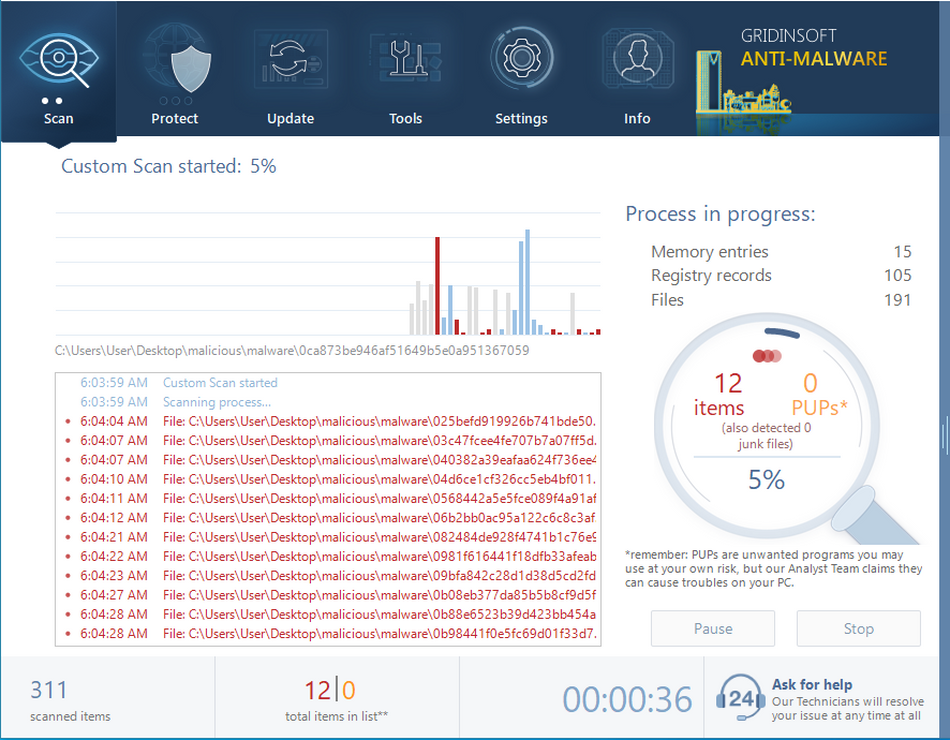


User Review
( votes)References
- Description of the the pay-per-view ads in Google article



