Fake inPixio Editor is a program that mimics a really existing legit application. The fake variant of the program is spread via the website, which mimics the original page. In fact, fake inPixio Editor is a trojan virus that steals your sensitive information. In this post, I will explain to you the details of this fraud, and also show you how to get rid of the fake program version.
Explaining the fake inPixio Editor
Fake inPixio Editor is a name for the malicious program, that is distributed through the website, which mimics the official inPixio page. In fact, the address of the fake website looks like lnPixio.com, where “l” is a small “L”. This site distributes the installation file of a real program, but with the malicious elements inside. A lot of users trust that website, since it is very similar by its design to the original one. Fraudsters copied almost all things, so the only way to distinguish them for inexperienced users is to precisely check the address bar.
Here is a short description of fake inPixio Editor:
| Name | fake inPixio Editor |
| Type | Counterfeited program |
| Hazard type | Trojan-downloader |
| Virus source | Software bundles and malvertising, pseudo-official website |
| Danger level | High |
| Protection methods |
To remove possible virus infections, try to scan your PC |
The malicious file which you can get on the counterfeited site is named as “inPixioPhotoEditorFree.exe”. It contains the inPixio app, but also installs the virus. That virus may correctly be described as a trojan-downloader. This type of malware is designed to prepare the victim’s PC to the malware injection, and then – to download this malware. After the viruses are landed on your PC, nothing can stop them, because the downloader disables the antiviruses and turns off all security features.

Fake inPixio website
How did I get the fake inPixio Editor?
Fake variant of this photo editor is distributed massively through the software bundling. However, a much more popular variant these days is recommending a fake inPixio website (LnPixio.com) as a source for downloading this legit photo editing software1. You can get such a recommendation in different social networks, on computer forums, or even from a naive colleague who was baited on this lure and doesn’t know that his PC is full of viruses now. Users who’d try to lure you to use that site will try to ensure you that everything is ok with this program, and you have nothing to worry about. And there is no reason to repeat what you will get in fact. In rare cases, you can see the advertisement of fake inPixio Editor on different websites. Such a thing is called “malvertising”.
Malicious advertisements on the web are an old-timer of malware distribution. And the advice to stop clicking the blinking advertisements on untrustworthy websites exists as long as the ads on the Internet. You can also install ad blocking plugins for your web browser – they will deal with any kind of ads. However, if they are generated by adware which is already present on your PC, ad blockers will be useless.
Software bundling is a widespread practice among the virus developers. Users who hack the programs to make them usable without purchasing a license approve any offer to include another program to the pack. This is their way to gain money. Check precisely the installation window for signs like “Advanced installation settings” or so. The ability to switch off the malware installation often hides under such items.
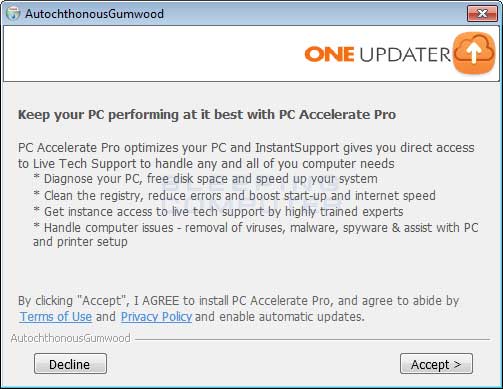
The example of bundle software installation
How dangerous is the fake program?
If we talk about the danger of fake programs, LnPixio Editor is similar to another malicious copy of a legit app, called Telegram virus. Fake inPixio Editor have the elements of trojan-downloader inside of the application structure. Downloader is a kind of virus that hides inside of the victims system and prepairs it to the malware attack. All security settings, including such things as macroses and remote registry editing are enabled. These vulnerabilities are used further to infect your system with a wide range of malware.
It is very hard to see if your PC is infected with spyware. Exactly, the efficiency of that virus is heavily related to the amount of time it is active in the victim’s system. You may think that your PC is clear of malware. But in the background spyware will connect the command server (a strange site Dqdqededqedqe.tk, VirusTotal report), get additional instructions for actions, and transfer the already stolen data. The only way to detect the malicious activity is to scan your PC with anti-malware software.
How to remove the malicious copy from my computer?
You can suppose that it may be possible to delete this program with the standard methods. Under this term users usually mean removing the programs through the corresponding tool in the Control Panel. However, you cannot see the fake inPixio Editor in this list, as well as in the Applications list in Settings. The only option to remove this unwanted program is to use anti-malware software.
Microsoft Defender looks like an obvious decision, but it is often turned off because of its disadvantages. It consumes too much hardware capacity, has some significant problems with white list control, and constantly sends you a lot of notifications. That’s why it is better to choose a third-party antivirus software. My recommendation is GridinSoft Anti-Malware2.
Removing the malicious program with GridinSoft Anti-Malware
- Download and install GridinSoft Anti-Malware. After the installation, you will be offered to perform the Standard Scan. Approve this action.
- Standard scan checks the logical disk where the system keeps its files, together with the files of programs you have already installed. The scan lasts up to 6 minutes.
- When the scan is over, you may choose the action for each detected virus. For all files of Edtvforan.fun malware the default option is “Delete”. Press “Apply” to finish the malware removal.



User Review
( votes)References
- Report about the fake websites involved in that fraud on AppEsteem site.
- GridinSoft Anti-Malware review and also the reasons why I advise it for malware removal.



