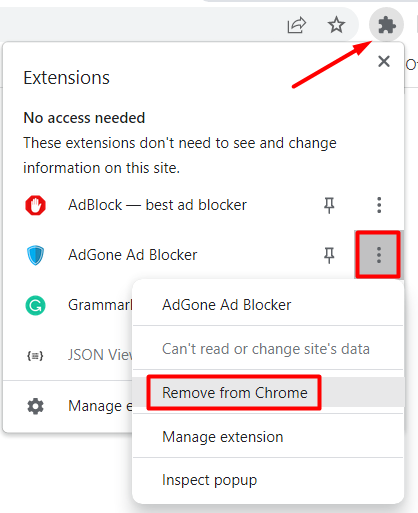AdGone Ad Blocker is a browser plugin for Chrome and Chromium-based browsers. It pretends to be a good ad-blocking add-on that specializes at cutting off YouTube ads. However, it is not as good as AdGone Ad Blocker reviews usually say. Actually, it can act as adware, spreading unwanted advertisements with questionable content. Let’s take a look at it, and see how to delete AdGone adblocker.
What is AdGone?
AdGone is an ad-blocking plugin – at least, it pretends to be it. It is advertised as a solution for YouTube ads removal. Honestly say, any other plugin can do this as well, along with blocking ads on all other pages. But that is not the strangest thing about AdGone. At a glance, it has a page in the Chrome Web Store and over 30,000 users.
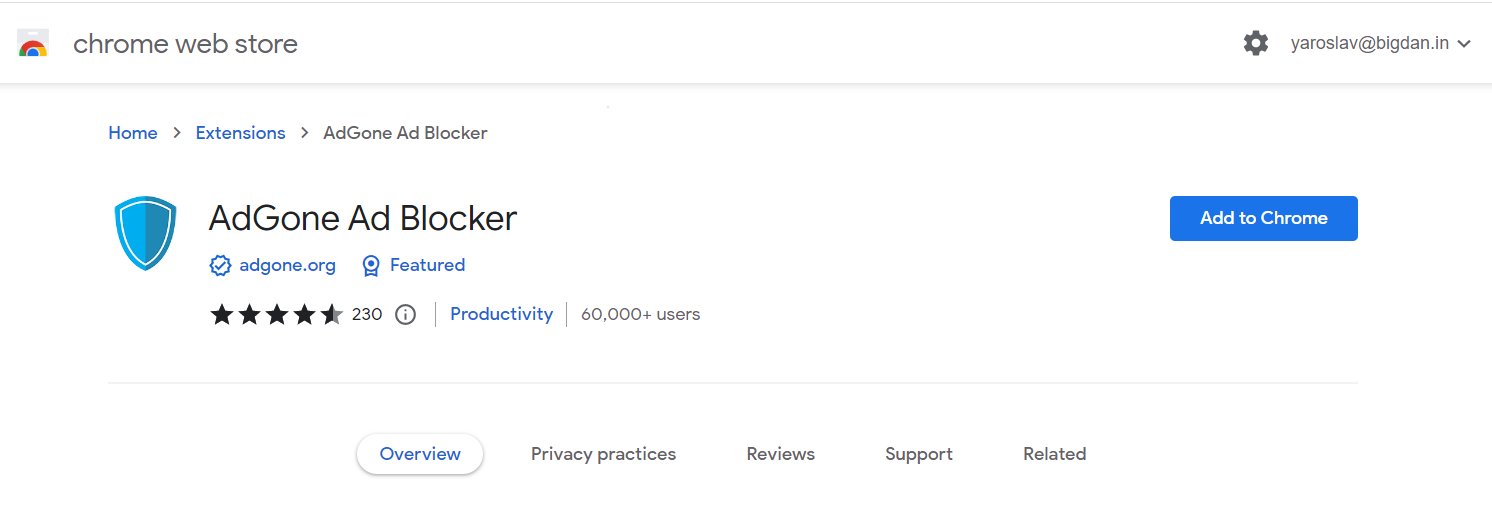
The page of AdGone plugin in a Chrome Web Store
Overall, plugins are created for users’ good, offering the ability to change the browsing experience. Using them, you can adjust the browser’s appearance, remove ads and add certain functionality. But their deep access to the browsers’ configuration files makes plugins convenient for malicious usage. Crooks may force your browser to throw you to malicious pages, change your search results, generate ads, and do similar other nasty things.
Is AdGone Ad Blocker Safe?
Unfortunately, AdGone is right among the malicious plugins. Aside from the functionality it offers, this plugin also acts as a typical adware. It spawns numerous banners, opens pages with ads and pseudo-updates scams. This activity is visible, and only its developers know what else it can do in the background. Different adware samples were able to extract browser cookies and steal passwords. That does not mean that AdGone does it as well, but the risk is always there.
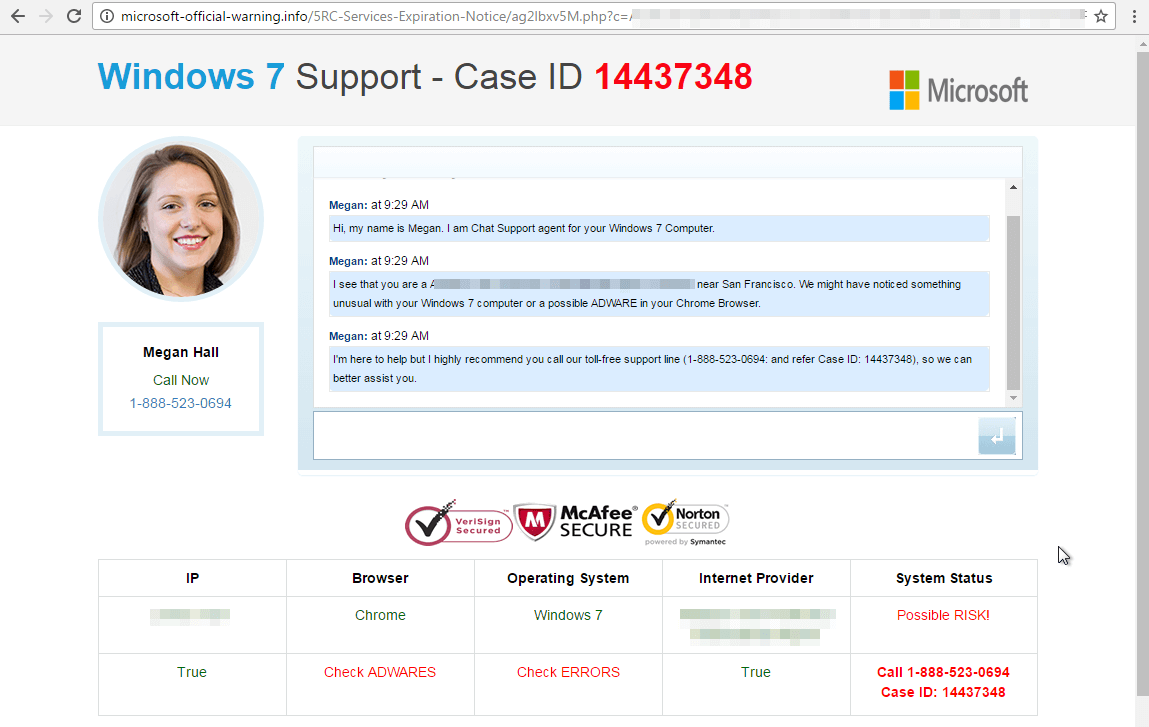
Fake support windows that can and will appear with AdGone plugin
Using it on a continuous basis will give you nothing but frustration. It does its job, yes, but for ad-free YouTube, which usually shows you relevant ads, you receive malicious banners. The latter may throw you into a scam that will potentially cost you money and a reputation. Once again – no one can predict if it contains spying or password-stealing capabilities. And checking it out through real-life usage is the worst option possible. It is better to delete the AdGone ad blocker as soon as you can.
How did I get the AdGone Ad Blocker?
The distribution methods of the AdGone plugin is its other questionable edge. It has a listing on the Chrome Web Store – the marketplace of plugins for Chrome and Chromium-based browsers. Still, that does not mean you will get it there. More often, this plugin finds its way to users’ browsers through questionable pages. The most typical one is a “Recommended Browser Update”. On this page, you see the offer (with a pretty imperative mood) to “Install Recommended Chrome Extension”.
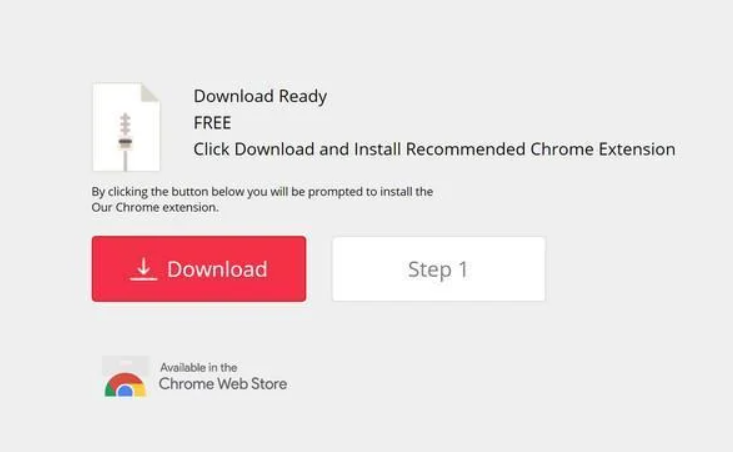
“Install plugin to proceed” – the typical example of a scam
Actually, such a page can spread not only AdGone ad blocker, but that is still phony. Even worse, the appearance of this page usually supposes malware activity. This, and the fact that AdGone can show such pages itself should make the question about its removal and diligent PC scanning your agenda.
Rarely, this plugin goes as an auxiliary installation to the program you install from third-party sources. Such a spreading way is not popular, as software bundling becomes less and less popular. A lot of anti-malware vendors began detecting bundled programs in the summer of 2021. Thus it creates a halo of ill fame around programs that use this way of spreading.
How to delete AdGone ad blocker plugin?
Fortunately for the user, it is possible to uninstall the AdGone ad blocker plugin manually. But as it can throw you to malware installation, and can be spread through malicious pages itself, it is better to use anti-malware software. I will show you both methods.
Adware, or malicious plugins with adware functionality, are not that easy to detect. Anti-malware solutions for that case must receive the most actual database updates as often as possible. Multiple scanning systems applied at once are also an effective way to detect and remove malware. GridinSoft Anti-Malware fits all of these criteria. Additionally, it features a 6-day trial period that allows you to test it in different modes and make your decision.
Removing the plugin with GridinSoft Anti-Malware
- Download and install GridinSoft Anti-Malware. After the installation, you will be offered to perform the Standard Scan. Approve this action.
- Standard scan checks the logical disk where the system files are stored, together with the files of programs you have already installed. The scan lasts up to 6 minutes.
- When the scan is over, you may choose the action for each detected virus. For all files of AdGone, the default option is “Delete”. Press “Apply” to finish the malware removal.


/

Manual browser plugin removal
Let’s see the way to get rid of the plugin manually. It requires just a few clicks, and takes less than a minute. First, click on the Extensions button in the upper right corner, and find AdGone plugin there. Click the three dots symbol in front of it, then opt for “Remove from Chrome”. That will delete the plugin from your web browser.