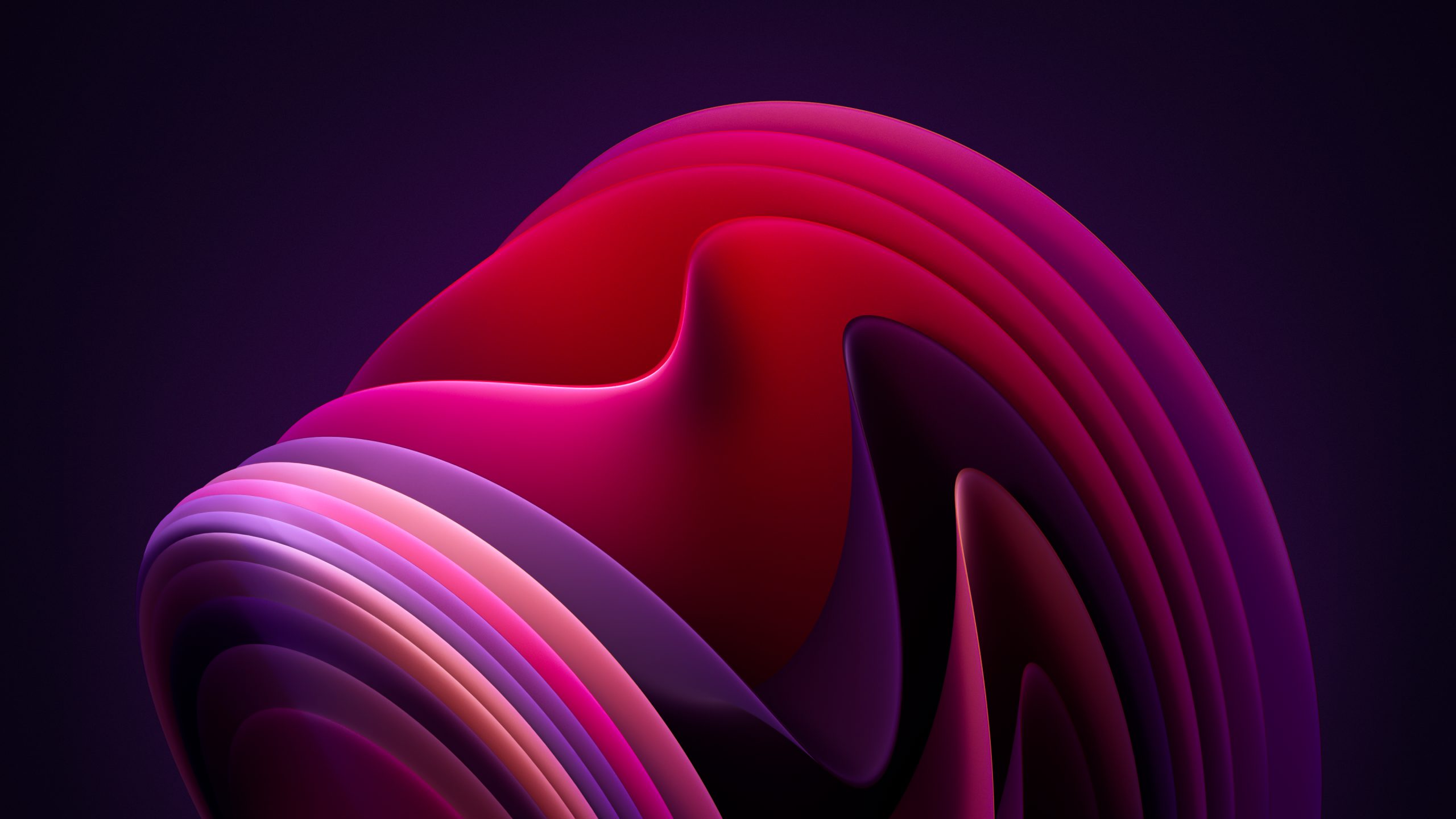On October 5, 2021, Windows 11 was released for everyone. It was available for testing through the last 4 months1, and finally, it was published. But what is new in Windows 11? And is it worth updating from Windows 10? Let’s figure it out.
Interface changes
First thing that gets into the sight is the interface. Windows 10 had only minor changes compared to Windows 8/8.1, but now Microsoft decided to do a huge overhaul. Sure, the difference is not as critical as between Windows XP and Vista, for example, but it is still significant.
Taskbar
All Windows users were really shocked to see the macOS-like taskbar in Windows 11. For more than 25 years, since Windows 95 was released, we used the “classic” taskbar – starting at the left bottom corner and going to the bottom right one. This thing was not changing for such a long time that even users who expected interface changes the most were not expecting this. But Microsoft wondered everyone – and not only with this thing.

Taskbar in Windows 11
In Windows 11, the taskbar is located at the centre of the screen, and aligns to the center with the programs opening/adding. The Start button is also moved to fit the taskbar from the left side. When the app status is changed (for example, you got some notifications), the icon of the regarding app starts blinking. Is it better than changing the background colour to orange in Win10? As for me – yes, since it attracts attention much better, especially on large screens.
Animations
Another significant feature is the animation of window wrapping and unwrapping. It was pretty minimalistic on Windows 10, but on Win11, Microsoft did them more detailed. Some say, that it is similar to ones on macOS – and they are likely right. It seems that the designers were inspired by the operating system from Apple. However, isn’t that OK when the result looks much more pleasant than on Windows 10?
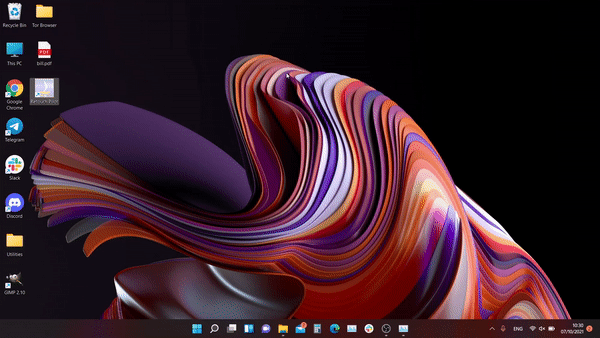
Window wrap/uwrap animation in Windows 11
Tray and statusbar
Sharp changes appeared there, too. Since Windows 8, the operating system has not changed the design of its notification tray and statusbar. In fact, the main functionality was not changed – you will still see the battery charge, calendar, time and network status there. The main changes hide inside of the submenus. In Windows 11, they were completely redesigned. In fact, now you have the network control, battery and sound information located in a single tab. Pressing one of these things you will see the comprehended menu with all settings.
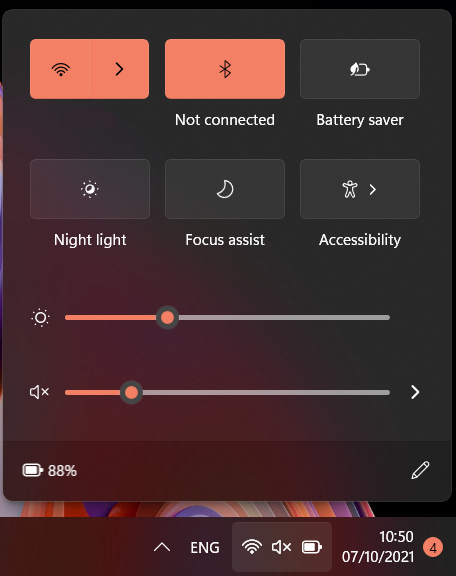
Tray in Windows 11
The important thing from the stability: they have fixed the problems that caused the laggy opening of tray/statusbar tabs. In that OS version the animation is not only more smooth, but also more complex.
Start menu
The list of changes in Windows 11 continues with the Start menu. After moving from the left bottom corner to the center, it became much more minimalistic. No more lists with all programs you have installed on your PC – only “Pinned apps” that consist only of the most used ones. Perfect change, in my opinion, especially with the list of last used apps/files, that is right below.

New Start menu in Windows 11
Start menu now is integrated with the Search panel, which was also redesigned. The design changes in Search are not as deep as in Start or elsewhere, but it still has a pretty fresh look.
Under the hood. Technical changes in Windows 11.
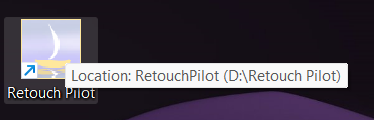
This badge can randomly deny to appear on Windows 10. On Windows 11, it works as it is supposed to.
Besides the new look of the operating system, Windows 11 can also boast of a bunch of internal changes, that caused a lot of improvements in user experience. A lot of small, but annoying bugs were fixed, which excited me – I am already used to them. Silly bug with random showing the badge with short item descriptions on the desktop was finally removed – now they are displayed correctly each time you are trying to call their appearance.
A big bunch of different system elements, along with their architecture, were changed. Windows Indexing has finally been redesigned – after appearing dead-born in Windows 8. Earlier, this function was useless – the search usually took much more time than searching for the file manually. Now you can finally try to search the file you need – and find it without any excessive actions. It is still not ideal, but much better than in Windows 10.
Finally, unhackable?
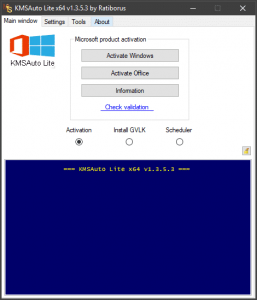
In Windows 11, KMS freezes at this point and refuses to work
Windows 11 license protection mechanism cannot be hacked with the use of popular tools like KMSPico or KMS Tools. Those programs create a fake Key Management Service (KMS), where they specify the leaked KMS activation key, and then your system is accepted by Microsoft as activated. However, for unknown reasons, Windows 11 cannot be activated with the trick with KMS. Possibly, that is the result of changes in internal rules of checking the keys that are activated through any kind of KMS. Some say that it is related to the changes in Microsoft Defender – now it possibly blocks any instances of KMS Tools or similar apps without any ability to add it to the whitelist.
But the fact is still there – one of the most popular tools for getting the free Windows (and the most popular source of various trojan viruses) is not working. Some users suppose that it may lead to a massive loss of Windows usage in poor countries, like India or Russia. Windows users from these countries were one of the main users of KMS. But it will barely change something for Microsoft – they were not receiving a penny from these tricksters earlier, either do after they go.
DISCLAIMER. The author of this article, along with the HowToFix site administration, is against using any tools for hacking the licensing system in Windows. The work of every programmer who works for Microsoft must be paid. The price of their product is not so high, and even lower than European ones in the aforementioned countries. It becomes especially affordable when it comes to fixing the system after malware attack – an often case after using the KMSPico for activating the Windows.
Multi-threading advancements in Windows 11
Sure, Windows got the ability to run the programs in multi-core (and multi-thread) mode much earlier – exactly, in Windows Vista. However, a lot of users who did a deep analysis of how the system manages the tasks between CPU cores were confused. Saying shortly, the way the system managed it was not optimal. In Windows 11, Microsoft reworked that system module, which turned into a very good effect.
Overall, the majority of programs in Windows 11 launch 30-35% faster than in Windows 10. My laptop is not very powerful (Core i5-10210U, 8GB DDR4-2400 RAM, 500GB M.2 SSD), but showed a sharp performance boost. Meanwhile, the energy consumption did not raise – the laptop can still hold up about 8 hours of my typical workday – networking (over Wi-Fi), watching the videos having my BT headset connected and brightness set to 50% of maximum. Microsoft did a great job, and the users with more powerful PCs will feel it even stronger.
Enhanced Windows Defender
Unhackability of Windows 11 consists not only of the inability to activate it with dubious tools. Windows Defender was hardly reworked in this system version, and these changes are notable in each element of Defender. Besides the expectedly changed interface, it also acquired some fundamental features. These changes now make this program even more sustainable. As Microsoft assures, now it is impossible to disable it in the way it was usually done by malware. Editing Group Policies and registry to disable the Defender are not actual anymore.
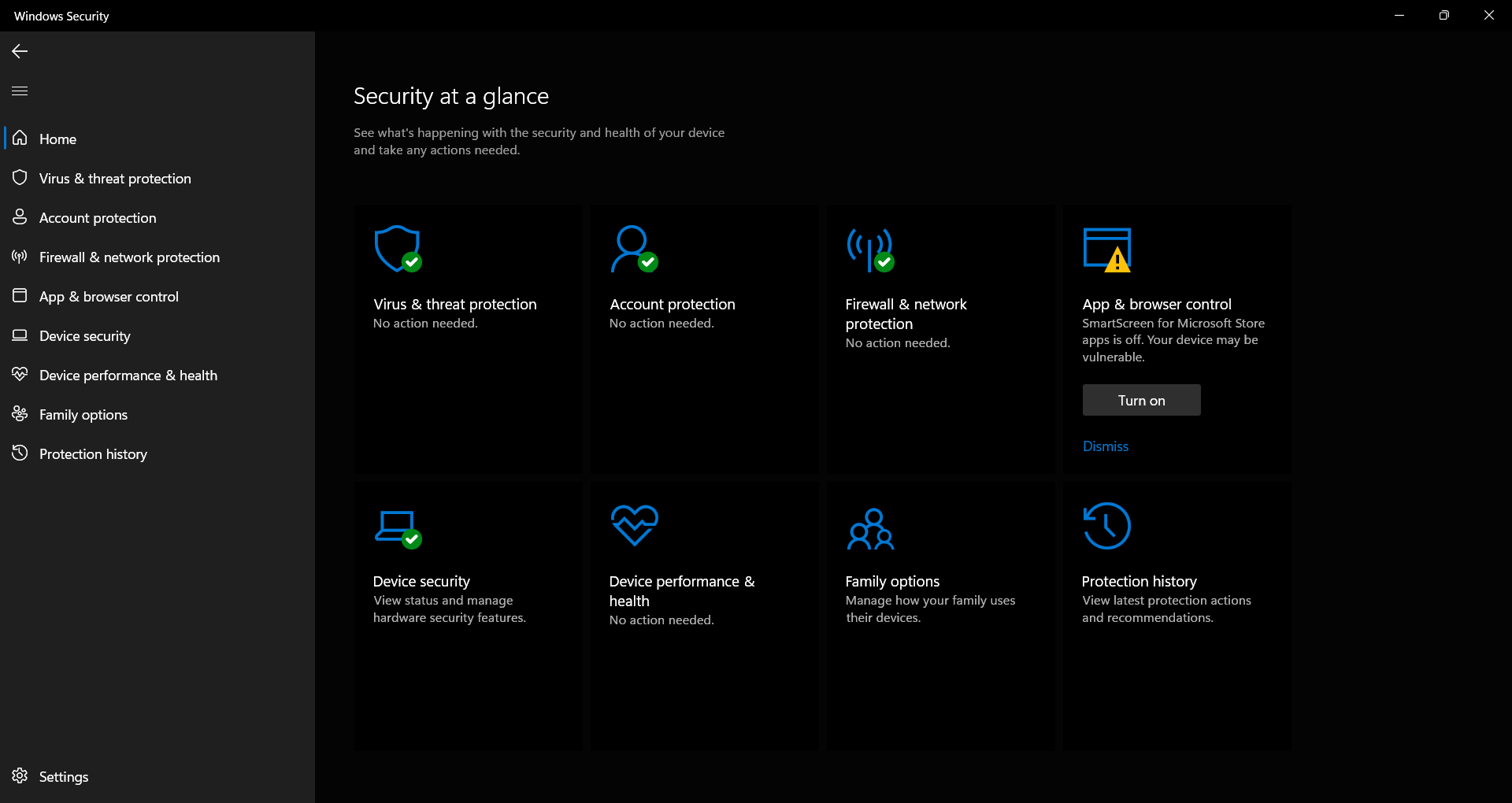
New look of Microsoft Defender
But what if you don’t want to use Defender? A lot of users disabled it on Windows 10 in order to decrease the RAM and CPU consumption, and they will likely try to do the same thing on Windows 11. But it seems that Microsoft understood their mistakes – in the eleventh version Defender consumes 5 (five) times less RAM (~130-150MB compared to 500-600MB on Win10) and takes less than 1% of CPU capacity. Another undeniable advantage of Windows 11?
By the way, read the article where all changes in Windows 11 security mechanisms are described. There are so many changes that they can barely be described in this article – so I decided to post it as a separate material.
Miserable changes to system elements
Windows 10 was often blamed for the usage of tens and hundreds of additional processes, called services. Those services were responsible for the correct execution of various system functions. But as it always happens when you have hundreds of different things, several ones begin malfunctioning. Microsoft was trying to beat these problems in different ways, but the only right way was to reshape these services. A bunch of disparate services is the opposite of system stability.
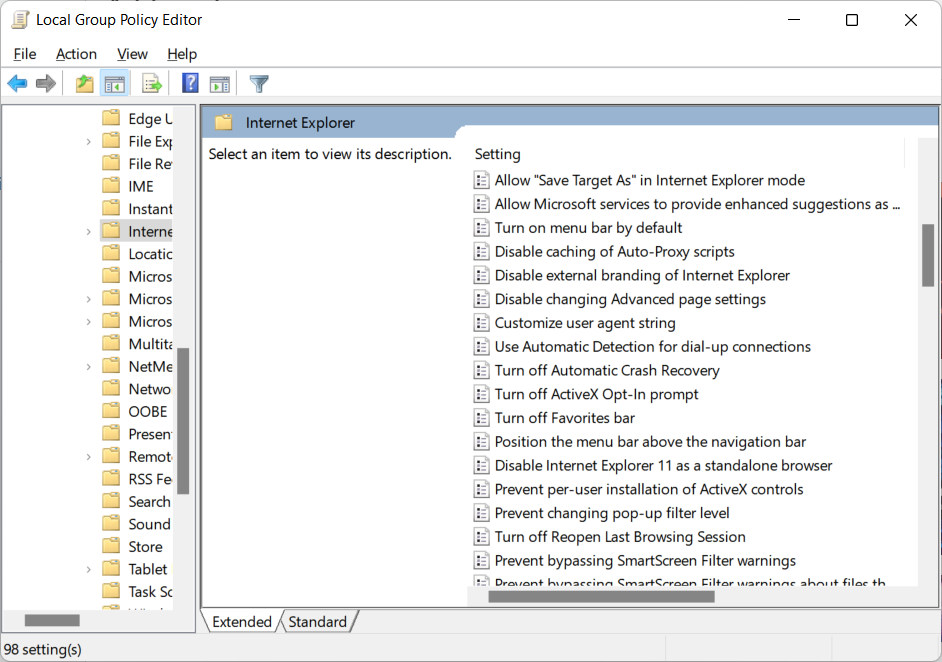
New organization of Group Policies in Windows 11
Windows 11 shows a completely different sight from the developers. The number of services decreased significantly – depending on the amount of software you have, you will see 30-50% less background processes related to the system. Together with the new, optimized way of task management between processor cores and threads, this turns into a huge boost of productivity. At least when you are not overloading your system with different high-performance programs, you will see much better performance. Moreover, they reworked the Group Policies – the way the services are managed in Windows. Now, they are grouped by their purpose, and their names finally look understandable (as you can see on the screenshot above). In Win10, it was pretty easy to miss the service you need because of its obfuscated name.
Do I need to install Windows 11?
This Windows version looks like a very positive update for the owners of middle price range computers and higher. Microsoft made a pretty wise choice to restrict the updates for the users of outdated machines. When Windows 10 was released, it was possible to set it up on the MBR disk – a partitioning technology that existed over 30 years at that point. That turned into great security issues, which were impossible to solve – MBR was unintentionally created flawed-by-design.
Windows 11, on the other hand, requires the Trusted Platform Module v2.0 – a specific module on the processor that allows the usage of special encryption techniques. Those techniques may be used to increase the security of the system elements, such as account passwords, networking, disk ciphering, and others. That module is present on all Intel Core processors starting from the 8th generation (Coffee Lake), and on most of the AMD Ryzen processors2.
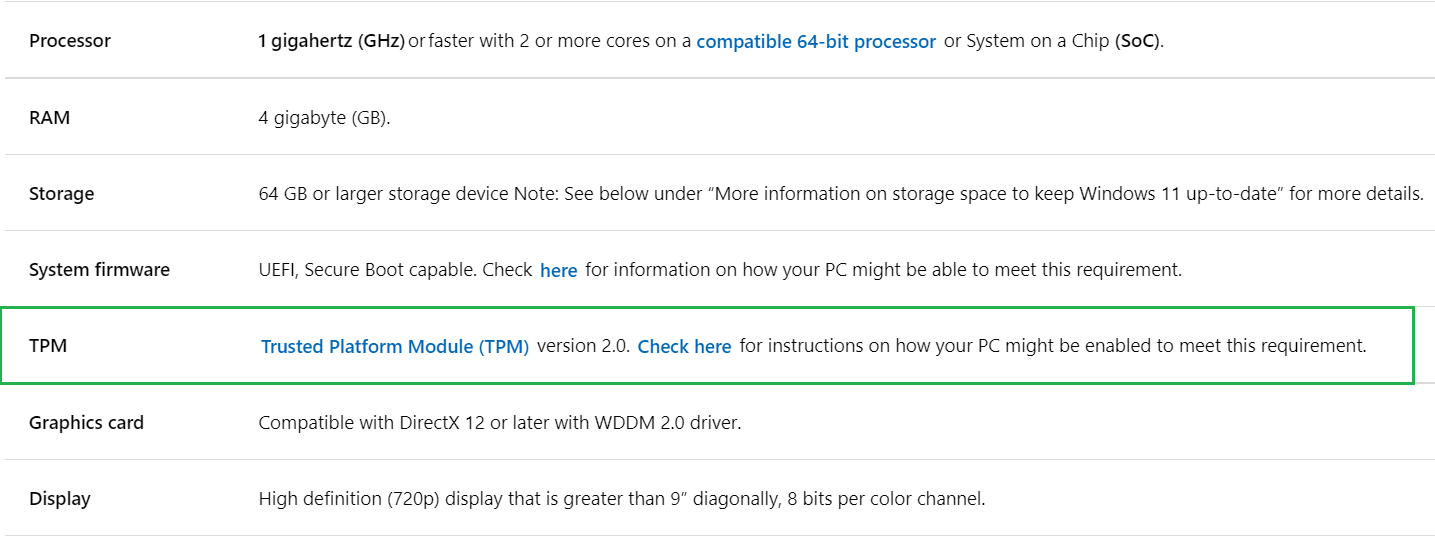
TPM 2.0 reqirements in the list of system requirements of Windows 11
That step not only increases the security level of the operating system. In total, the developers must do much less job. Instead of taking into account the outdated processors that still fit the requirements by clock rate, they deal only with a much narrower list of CPUs. And usually, the more modern is the CPU – the more modern are other hardware elements. There is no need to optimize the system for machines that were originally designed to run Windows 7, which was much less complex than 11.
Install Windows 11 without any thoughts, if you have a high performance on Windows 10. The new OS version will turn things even better, and the performance will grow even more in the future – thanks to the constant updates.
The importance of Windows 11. Why is it epochal?
Windows 11 appeared 6 years later after the Windows 10 release3. That was likely the longest break between two large releases. Earlier, Windows got major updates each 3-4 years; in the 90s, users saw an update almost every year – generally because Windows NT and Windows/DOS were developing independently. The final “shot in the foot” for hopes for a Windows update happened in 2016, when Microsoft claimed that Windows 10 will get updates in the rolling-release form. That form supposes that the system components receive updates constantly, without changing the global system version.
In fact, the reason for such a decision was much deeper than just a wish to update the system constantly. Earlier Windows versions were getting so-called Service Packs, that contained only the fixes of some major bugs and minor improvements to the system elements. Such updating policy was OK in the times of Windows XP, but was sluggish for the modern era. Service Packs were huge and released one or two times per year, with the idea to keep the users who have an irregular Internet connection updated. Nowadays, when the vast majority of people have broadband Internet access, there is no need to accumulate these changes for the whole year.
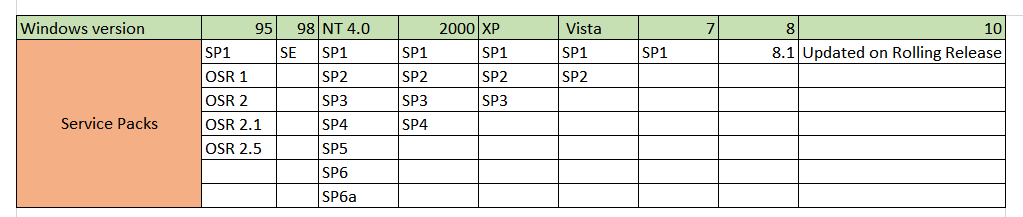
Table of service packs for different Windows versions
When the news about turning Windows 10 on rolling-release update policy appeared, a lot of users decided that this Windows version will be the last one by its number. Rolling release updating policy supposes that the system can get some serious changes without changing the version number. Microsoft could just keep updating the Win10 to keep the compatibility with modern software and hardware. However, implementing the fundamental changes, like the ones presented in Windows 11, required changing a digit in the system version.
Conclusion
Windows 11 was a real surprise for me and for the vast majority of people who installed it. A lot of jokes about the good-bad chain of Windows4 gave birth to the rumors that this release will be questionable. But it brings a completely new experience into PC usage. It is faster than Windows 10, has much more friendly system interfaces, and has a lot of pleasant design changes. In my opinion, it will be the new standard for office machines, while Windows 10 will keep running in the spheres where users work with specific software. That is the first time when Microsoft officially consider that there are two actual Windows versions.
User Review
( votes)References
- First public beta appeared on June 30, 2021.
- List of the AMD CPUs that has TPM 2.0 module.
- Windows 10 public release happened on July 29, 2015.
- The strange regularity in Windows versions can be spectated. WinXP was great, Vista was bad, Win7 was great, 8 was bad, 10th is great. People supposed that by this rule, Windows 11 will be bad – just by order.