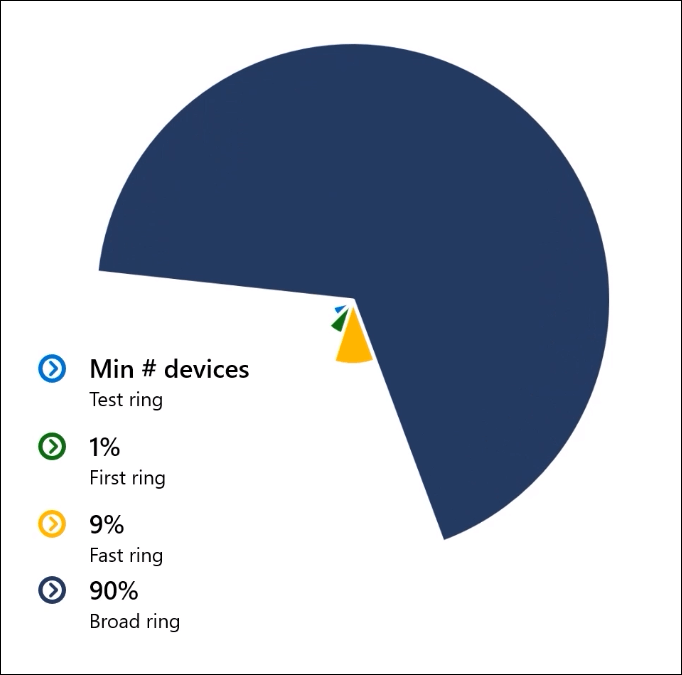On April 5, 2022, Microsoft announced Autopatch, a new feature for Windows Enterprise E3 to be available in July for all clients.
What’s new?
Microsoft representative’s promise to make “every second Tuesday of every month just another Tuesday” means that the system will install Windows and Office updates automatically and free of charge enterprise-wide.
The Autopatch feature will support all Enterprise versions of Windows 10, 11, and 365. The unsupported versions are Server OS and 365 for Business.
The introduction of the new function deals with issues well-known to corporate Windows users. Software updates often don’t happen on time, and they don’t always arrive simultaneously. That might cause partial system incompatibilities and stall the work process. Moreover, if patches are not installed promptly, machines and networks become vulnerable to possible hacker attacks.
Autopatch introduces updates by so-called rings. At first, a small number of devices (test group) get patched, then the “first” ring of computers receives the updates (1% of the total), the next group is called the “fast” ring, and the last one is the “broad” ring which encompasses all the rest of the endpoints. The quantitative difference between the two last rings may vary from 9% to 90% of the total number of devices.
This seemingly sophisticated procedure allows a seamless transition to the latest versions of the system and applications with the minimum interruption of operations. Such emanative procession implies evaluating the applied novelties. Autopatch will conduct these checks at every update stage.
In case anything goes wrong, the principle of the rings allows a quick halt of the update. Moreover, the patching can be revoked by request of the client or the Autopatch itself.
For more detailed information on the service in question, consider reading the FAQ on Autopatch on the official Microsoft website.