Onetap V3 is known as a cheat engine for CS:GO – one of the most popular shooters over the last decade. People use it to get the unfair advantage of other players, like in any other case of cheating in online games. Such unfair players are getting a ban from the in-game anti-cheat system. However, the user can get various viruses attempting to install the Onetap V3 on his PC. In this post, you will see the explanation of that scam, and ways to understand that someone tries to fool you.
Describing the Onetap V3 app
As I mentioned in the first paragraph, that program is a cheat engine for a popular FPS game – CS:GO. It offers various functions for modifying your in-game abilities. In fact, it can give you any possible kind of cheat – wallhack, speedhack, maphack, and so on. Exactly, such a wide functionality made it so popular among the unfair gamers. Everyone can get this app on the official website for about 20 euros per month.
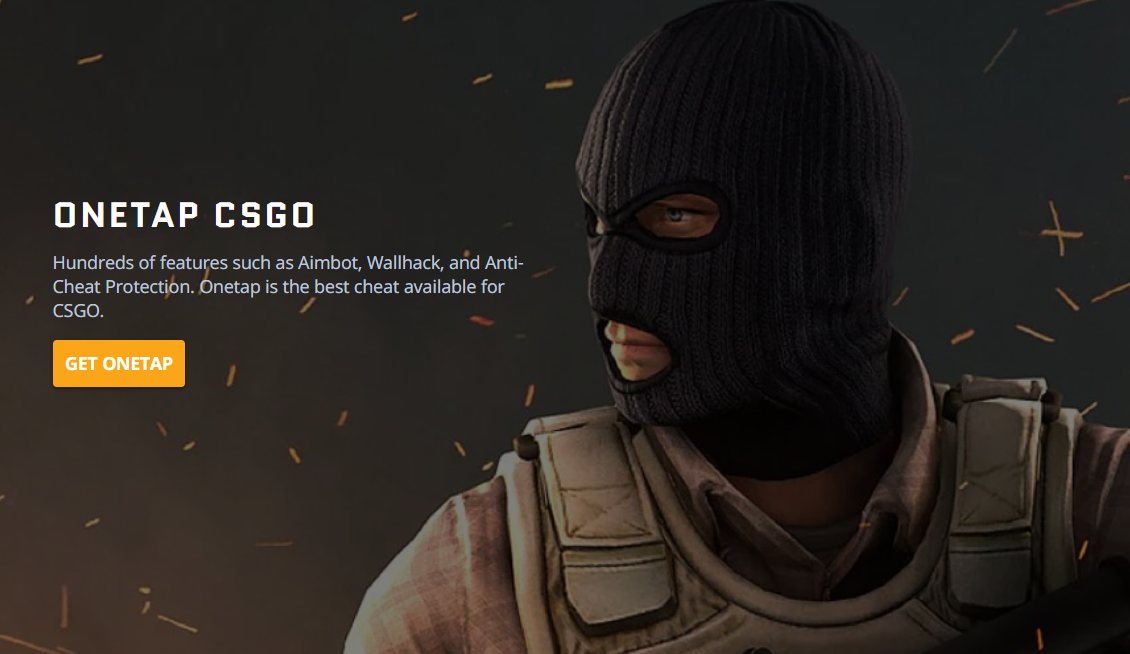
A lot of players wish to get this program without paying a penny. They want to have an ultimate in-game might for free, but the developers want to be paid for the programmer’s work. However, crooks who distribute their viruses under the guise of Onetap V3 are not related to the developers team. They see the enormous demand for the hacked variant of that cheat engine, and just adapt to that “market”. Is it fair related to the potentially unfair players? In my opinion, no. Virus distributors who claim themselves as “robin hoods”, saying that they punish the cheaters in such a way are just as bad as “classic” malware distributors. Valve Corporation, as a developer of that game, created enough facilities to protect the game from cheating. Hence, punishing the cheaters is just not the business of a third party.
How the Onetap V3 virus works?
Malware may take different forms. You may download a workable hacked variant of Onetap V3, but it will also contain different viruses inside. And you never know when these malicious items will receive a remote command to start. Any possible solutions for malware removal have a great chance to miss this virus. Even the official app may be detected by anti-malware programs as a hacktool or riskware. That means that the exact app may carry some hazard for your system integrity and functionality. In fact, it will not deal any harm to your system. That program is getting detected because of the huge amount of malevolent cracks, which are described in that article.
Ways of virus distribution
The most often shape of malware distribution is a fake installation file. Instead of an executive file, the victim gets the virus file, and attempting to launch it leads to the virus execution. And the user will likely ignore the alarms from anti-malware software, because, as I wrote above, even the original Onetap V3 is detected as a dangerous program. Usually, that way of distribution is used to deliver ransomware, coin miners and stealers. All of these malware types are extremely dangerous, since they can steal your important data or encrypt your files. Coin mining trojans can even break your hardware components. It is very important to control the situation and start the system scanning if you see that something goes wrong.
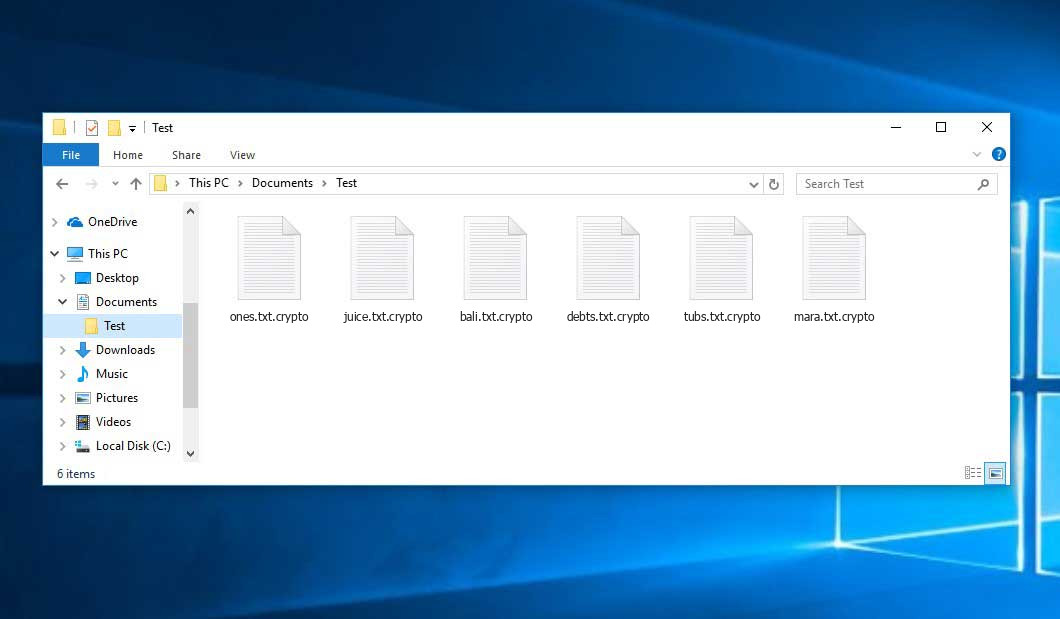
Files encrypted after the ransomware attack
Another way of virus delivery is embedding it into the hacked version of Onetap V3. Last will look like a legit program, with the only problem – the in-game anti-cheat system will not pass the user with that program. This happens because the version of the program is obsolete, and anticheat developers already added its signatures to their database. But the fact that it is not working complements with the spyware, which is embedded into the program (VirusTotal report). At the moment you launch the hacked Onetap V3, the virus will start, too, and begin its activity. For spyware, the activity is collecting all information about your system, hardware configuration, programs list, activity hours, and so on. You may think that it is not as critical as ransomware, but it is not the case when you store some important info on your PC.
How can I understand that the program is malicious?
First of all, check the details about the site which offers you to get the hacked Onetap V3. If it is registered a week ago, has no HTTPS certificate and doesn’t have any positive reviews, it likely distributes various viruses. Reviews, however, may be left by a team of bots, controlled by the same people. Similar sentences, mistakes and dubious comments are definitely a sign of fake comments. You can also ask for the advice on online forums or gamers community, who will likely know more about the ways to distinguish a malicious site.
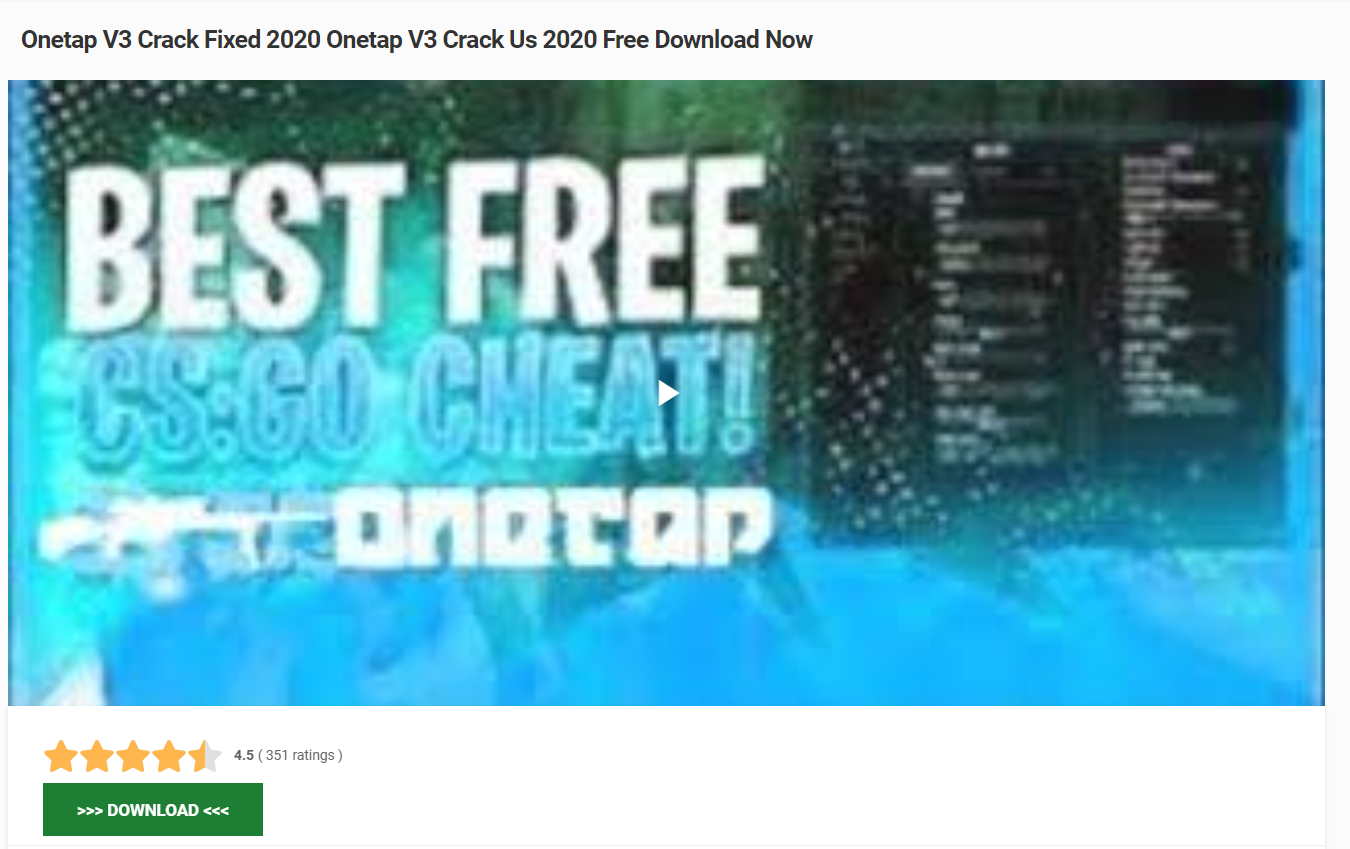
Website which spreads malware under the guise of Onetap V3
Nonetheless, my own opinion on this situation remains the same. Trying to get a thing for free is always a risk. Regardless if you are going to snatch something in a supermarket or download a hacked variant of the application, you have a risk of bad consequences. Of course, you will not be fined for the use of the hacked Onetap, but there is still a risk of getting a huge number of viruses. It is much easier to agree with the price of that application and buy it, or even play fairly. The price you will pay for PC recovery may be much bigger that the price for the license for the program.
What can I do if my PC got infected?
The viruses which are distributed as a part (or instead of) the Onetap V3 cannot be removed manually. They make a lot of significant changes in system configurations, registry, networking settings. It is very difficult to find them all and restore them to their original state. You need to use anti-malware software to clean your PC and revert the malicious alterations.
Microsoft Defender, which is present on each PC with Windows 8.1/10, is often disabled by the viruses. It has several significant security breaches that allow malware to do it. That’s why I’d recommend you to make use of GridinSoft Anti-Malware. That well-proven security tool is able to remove viruses and recover the system after malware attack.
Remove the viruses with GridinSoft Anti-Malware
- Download GridinSoft Anti-Malware by pressing the button above. Install it to proceed the malware removal. Right after the installation program will offer you to start the Standard scan.
- Standard scan takes 3-6 minutes. It checks the disk where the system keeps its files. The majority of viruses place their files on that disk.
- After the scan is over, you can choose the action for each detected malicious item. For adware and browser hijackers, the default action is “Delete”. Press “Apply” to remove the viruses from your computer.



User Review
( votes)
