IDP.Alexa.51 is a detection name that can appear unexpectedly in different antivirus tools, primarily – in Avast, AVG, and Avira. That name is considered as false positive detection, but you need to keep vigilance to avoid getting infected with a serious virus under that disguise. In that article, I will explain to you everything about the IDP.Alexa.51 virus and show you how to get rid of that notification.
Is IDP.Alexa.51 a virus?
Avast, AVG and Avira under the terms of the free license do not offer the users an automatic database update, as well as not able to remove the viruses. Viruses are changing constantly, improving their stealthiness and integrity level. It is pretty stupid to hope that your antivirus tool will protect you from having a one-year-old detection database. Such a “security tool” is just a colander for possible malware, but the danger of outdated bases is not over. A lot of programs are getting detected by the antiviruses with old detection databases because a program thought that it is something suspicious in its activity. And IDP.Alexa.51 is exactly this case.
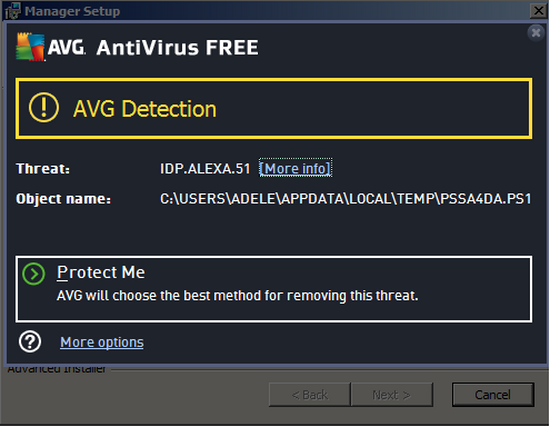
This “virus” may just be a part of the program you use every day. It also may be a file of a popular Flash game, which are “lovers” of all false positives. The majority of IDP.Alexa.51 detections are shown during the installation of SeaMonkey or Plants vs. Zombies. These games are 100% legit, and carry no hazard to your computer. However, as I have already said, you need to be attentive, because it is quite easy to miss a really hazardous virus. Sometimes, the name of IDP.Alexa.511 is assigned to real viruses, usually – browser hijackers or adware.
How dangerous is the IDP.Alexa.51 virus?
The list of malware that can hide under this name is very big. In the majority of cases, these viruses are browser hijackers and adware, which do not deal a lot of damage if removed fast. But there are several user reports stating that there was spyware and coin miners with this detection name. Adware and browser hijackers are not very dangerous, because they do not make any changes in system configurations. You can easily detect that they are inside of your PC. The symptoms are dubious advertisements, strange pop-up notifications, and randomly opening browser pages.

The sign of adware presence
Spyware and coin miners are more stealthy than hijackers with adware. The results of their activity depend on the amount of time they were active without being detected. Very reasonable motivation to be as stealthy as possible, isn’t it? And the harm they may deal to your system is much bigger than adware, even if you will remove it quite fast. Spyware gives no chance to your private data. It collects and passes all possible data about you and your system, and then transfers it to its control server. Coin miner is much easier to spot because it consumes a lot of the resources of your computer. But a lot of users do not pay attention to enormous CPU load, blaming the bad hardware or unoptimized Windows OS for the appeared lags.
How did I get infected with this virus?
If IDP.Alexa.51 is a virus, it may be distributed in different methods. But these days the biggest share of malware distribution is after software bundles, email spamming, and malvertising.
Software bundling is a widespread practice among malware developers. Users who hack the programs to make them usable without purchasing a license approve any offer to include another application to the bundle, because they are receiving the profit in such a way. Check precisely the installation window for buttons like “Advanced installation settings” or so. The ability to disable the malware installation often hides under such items.
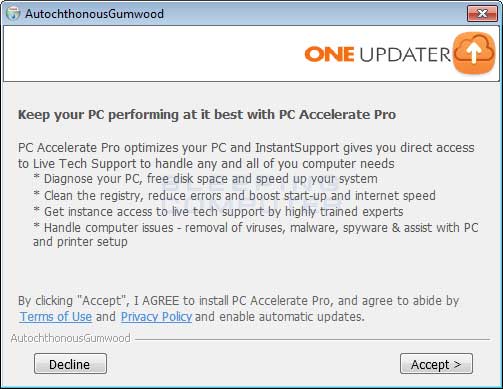
The example of bundle software installation
Email spamming became a very popular virus-spreading method because users do not raise suspicion on notifications from DHL or Amazon about the incoming shipment. However, it is quite easy to distinguish the malevolent email from the original one. The email address of the sender is a perfect indicator of the “originality” of that letter.
Malicious ads on the web is an old-timer of malware distribution. And the advice to stop clicking the blinking advertisements on untrustworthy websites exists as long as the ads on the Internet. You can also install ad-blocking plugins for your web browser – they will deal with any kind of ads.
What can I do to remove the IDP.Alexa.51?
To be sure if the IDP.Alexa.51 virus is a false detection of a legitimate application or real malware, you need to have proper and updated anti-malware software. Free versions of AVG, Avast, and Avira act like scanners, which are not able to remove viruses and perform proactive protection. As I have said several times, this detect name may be used for false-positive detections, as well as for various viruses. If you have the symptoms of malware injection I have described in previous paragraphs, check your computer with anti-malware software. My choice for the case of IDP.Alexa.51 is GridinSoft Anti-Malware. Its databases are updated every day, and it has both malware removal functions and proactive protection.
Removing the viruses with GridinSoft Anti-Malware
- Download and install GridinSoft Anti-Malware. After the installation, you will be offered to perform the Standard Scan. Approve this action.
- Standard scan checks the logical disk where the system files are stored, together with the files of programs you have already installed. The scan lasts up to 6 minutes.
- When the scan is over, you may choose the action for each detected virus. For all files of the viruses distributed through the described phishing the default option is “Delete”. Press “Apply” to finish the malware removal.



Another detections from Avast
- Posts not found
User Review
( votes)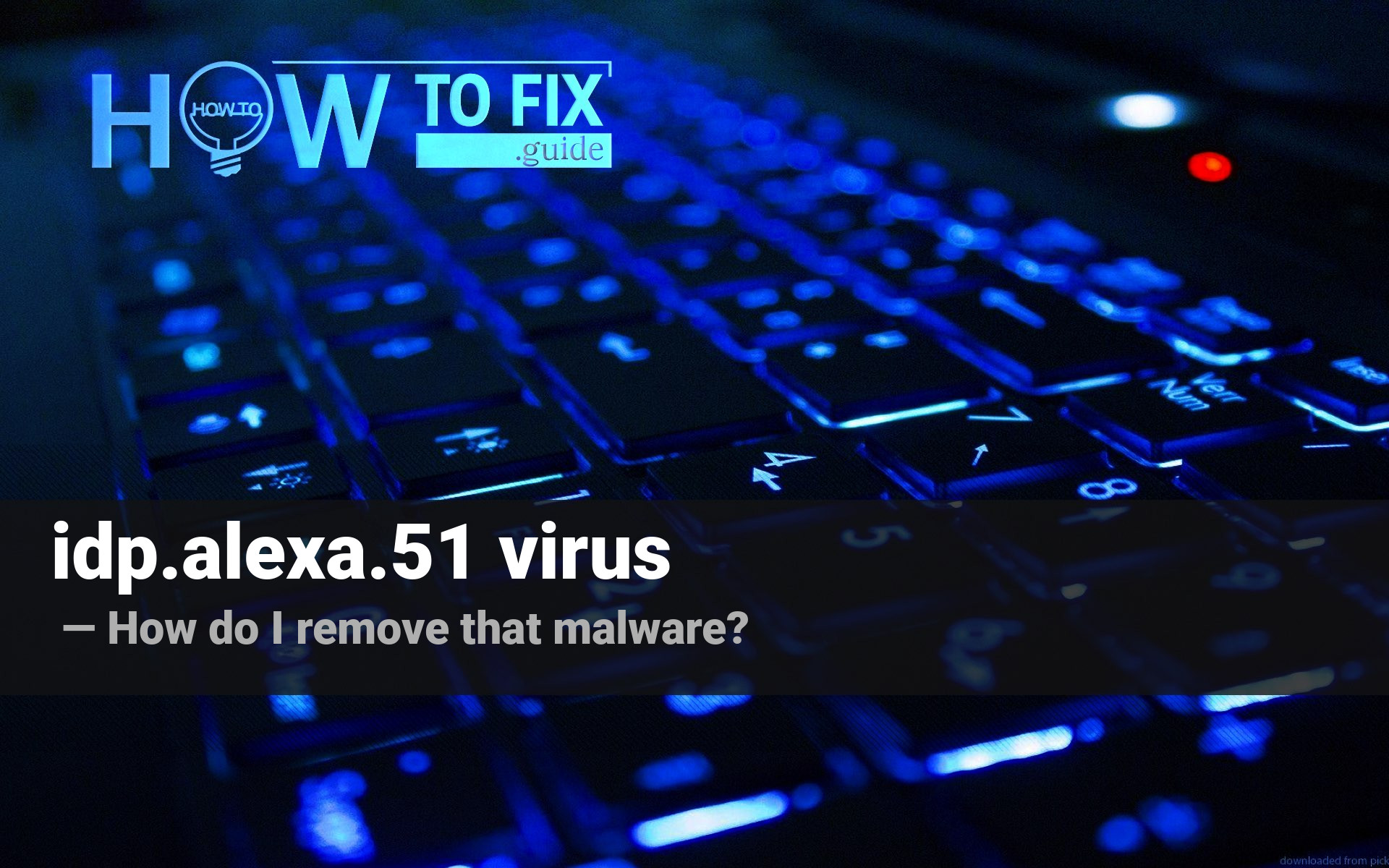


Thanks for the detailed explanation! I had no idea what IDP.Alexa.51 was until reading this. Your tips on removal were really helpful. I appreciate the step-by-step guide!
Thanks for the informative post! I had no idea about IDP.Alexa.51 before reading this. Your step-by-step removal guide was super helpful. I’ll definitely keep an eye on my system for any unusual activity.