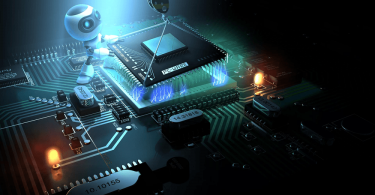And… One-two-three-four-five… Can you hear me? Nah, not this again! Microphones became one of the essential peripheral devices on the personal computer. While in the ’00s and even at the beginning of the 10’s it was an...
Tutorials
How to Fix High CPU Usage
High CPU usage results in the system slowdown. For instance, the apps require more time for launching, the data processing is much longer, system freezing may occur periodically. To fix this issue, you need to check the load on...
How to Resolve the Most Annoying Issues in Windows 10
Windows 10 is excellent, however, it has got its problems too, starting with unexpected reloads and ending with everlasting alerts. This is how to resolve some of the most annoying troubles with Microsoft’s most recent...
Working with the File Explorer in Windows 10
Windows 10 doesn’t have an integrated assistance for File Explorer anymore, unlike Windows 7. Microsoft encourages customers to search the Internet for data, thus, here’s what you have to know about applying Windows 10’s...
USOCoreWorker.exe Process. Is It Safe? How to disable USO Core Worker?
USOCoreWorker.exe stands for a process that may in some cases come up on your Event Viewer’s list of events. In case you would like to find out more about it, continue reading this tutorial. USOCoreWorker.exe stands for a process...
How To Increase Internet Speed On Windows 10
Your Internet connection isn’t necessarily the reason for slow download and upload speeds. There are times when your Windows 10 PC restricts your speeds due to different reasons. The good thing is that you can amend such speed...
NTLM Authentication: How to Deactivate in Windows 10
In this tutorial, we will provide you with instructions on “How to disable NTLM Authentication in Windows 10“. You will be guided through simple steps to accomplish this task. Let’s get started. What is the...
Werfault.exe Error in Windows 10. Guide to Repair
Windows 10 is full of cryptic issues and ostensibly random issues that arise periodically. This is most likely the reason why Microsoft has a specific application with the mission of tracking and reporting on system issues...