The main intention of the AZORult Trojan is to obtain important details, for example, the credentials stored in all available browsers, documents on a victim’s device, access to cryptocurrency wallets, Steam account data, the user’s browsing preferences and habits, the information from Skype or Viber messengers, etc. This data is subsequently uploaded to a remote server under the complete control of cyber frauds.
As soon as the malware is successfully installed and activated, it starts downloading additional tools for performing illegal activities on the hijacked device.
For instance, the virus in the system may produce a fictitious Windows Update message, disable your Windows Defender and prevent you from visiting security-related websites or downloading legitimate anti-virus software by modifying the Windows’ HOST file by adding the respective entries into it.
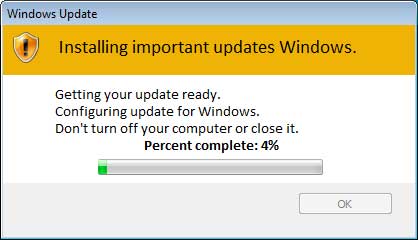
Fake Windows Update Screen
On one hand, realizing that your data is under the attack of ransomware is definitely a piece of shocking news. On the other hand, understanding the fact that your PC is under the Trojan horse’s attack that steals your important private or financial details gives another reason for immediate actions to neutralize the malware as soon as possible.
It is strongly advised that you immediately change your credentials to access available online accounts after the computer got damaged by the DJVU Ransomware, especially the logins and passwords that may be automatically saved in your browsers. It is important to immediately replace your current passwords on Skype, Steam, Telegram, and FTP Clients with fresh ones.
last but not least, it is important that you immediately delete any data on your computer that may contain login and password details. Failure to do so may result in identity theft and considerable financial loss.
The rates of the DJVU Ransomware distribution grow by leaps and bounds. I can assume that the AZORult Spyware had already infected many computers, considering that it is not certain when exactly its attack was launched. Hence, for safety reasons, all victims of the DJVU virus should implement the aforesaid remedial measures.
There is no better way to recognize, remove and prevent AZORult Spyware than to use anti-malware software from GridinSoft. Here is my short review about it:

Gridinsoft Anti-Malware
I recently tried Gridinsoft Anti-Malware, a highly promoted personal security tool that proves quite effective. The developers prioritize streamlined operation, trading off additional features to reduce resource consumption and shrink the program’s size. Yet, where it truly matters—detection and malware removal—it excels. Gridinsoft offers its flagship product, Gridinsoft Anti-Malware, as a comprehensive solution providing both […]
When the setup file has finished downloading, double-click on the install-antimalware-fix.exe file to install GridinSoft Anti-Malware on your computer.
 A User Account Control asking you to allow GridinSoft Anti-Malware to make changes to your device. So, you should click “Yes” to continue with the installation.
A User Account Control asking you to allow GridinSoft Anti-Malware to make changes to your device. So, you should click “Yes” to continue with the installation. GridinSoft Anti-Malware will automatically start scanning your computer for AZORult infections and other malicious programs. This process can take a 20-30 minutes, so I suggest you periodically check on the status of the scan process.
GridinSoft Anti-Malware will automatically start scanning your computer for AZORult infections and other malicious programs. This process can take a 20-30 minutes, so I suggest you periodically check on the status of the scan process. When the scan has been completed, you will see the list of infections that GridinSoft Anti-Malware has detected. To remove them click on the “Clean Now” button in the right corner.
When the scan has been completed, you will see the list of infections that GridinSoft Anti-Malware has detected. To remove them click on the “Clean Now” button in the right corner. You can always ask me in the comments to get help. Good luck!
You can always ask me in the comments to get help. Good luck!
User Review
( votes)
![]() German
German ![]() Japanese
Japanese ![]() Spanish
Spanish ![]() Portuguese (Brazil)
Portuguese (Brazil) ![]() French
French ![]() Turkish
Turkish ![]() Chinese (Traditional)
Chinese (Traditional) ![]() Korean
Korean ![]() Indonesian
Indonesian ![]() Hindi
Hindi ![]() Italian
Italian

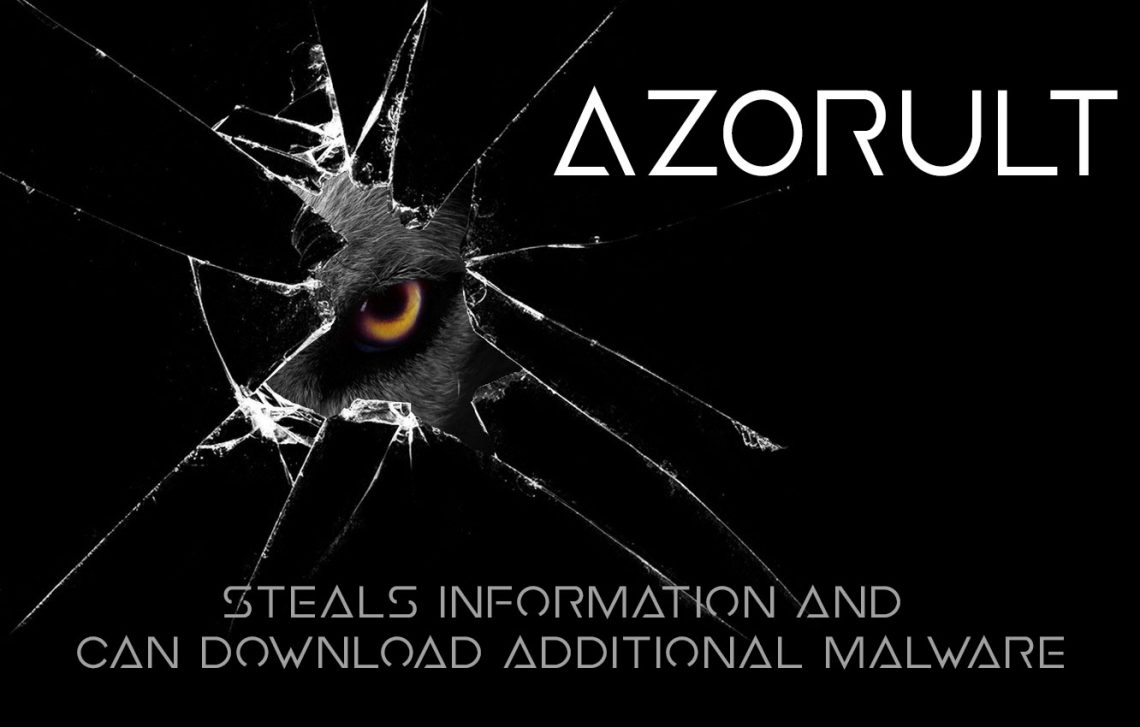
please remove brusaf
Try to use Emsisoft Decryptor: https://howtofix.guide/how-to-decrypt-djvu-ransomware-files/
I have a big problem.
The ransomware virus encrypts all my files throughout my computer.
I am ready to pay, but I have to get all my files back. Please help with this problem. I tried installing the gridinsoft anti-malware application but it can’t,The notification is always setup was interrupted, why is that?
Hello Enda,
I wrote to Gridinsoft about your situation. Hope they can solve it…
I’ve try this app to remove mosk but no reaction no change what should I do
Hello,
I have a big trouble.
a ransomware .zobm virus encrypted my all files of my entire computer.
I am ready to pay, but i have to get my all files back.
please help with this issues.
Thankfulness,
The ZOBM offline key was uploaded to the server. Try to decrypt.
Hi doctor,
My computer has been infected by .BORA extension (one of the type of ransomware)
It’s likely attacked using ONLINE key.
I ve tried a decrypter ware to kick it out but hasn’t worked.
I really need your help because I am locked to open my lovely files.
Thanks a lot.
Regards,
Arif
How to rescue files from .kodc format
How do I decrypt my photos and videos especially that have renames to .mogranos
As I said I am willing to purchase software as long as it may guarantee recovery for me
I have tried multiple software without success thus far.
My pc has been infected with .lalo can it be recovered? All of my files(MP3, MP4, .php, .avi, .doc) are changed into .lalo extension. I want my files back so, please help.
Hello, Mr. brendan . Me in my files .it’s encrypted with npsk. I use version 1.0.0.4 of Emsisoft, but it doesn’t decrypt the files. Can you help me? And please write to my email address.
The NPSK offline key was uploaded to the server. Try to decrypt.
.geno viurs infection of my pc
Hello there,
Ransomware virus encrypted all of my files on my computer.
Emsisoft Decryptor with Gridinsoft anti-malware application
I used it was not helpful. Emsisoft Decryptor gives the following warning
” File: C: \ Users \ PC \ Desktop \ New folder (2) \ Application documents for CMN \ requested documents.doc.ogdo
Error: No key for New Variant offline ID: XIyyRCNH8lJ6pGHLNnQPCMfabY9p3AQCEQc3Lnt1
Notice: this ID appears be an offline ID, decryption MAY be possible in the future ”
please help with these issues.
A.Hamit Ozer
Greetings, my computer was infected with a virus and I encrypted all the files with the .npph extension, I need help please
Hello please help me fix sspq extensions .. Thank you
How to Decrypt ufwj & Remove rensomwear
Please remove file.Guer.. cant descrypt with emsisoft
Hi.Can you help me to recover hoop files
At the moment, the key for this ransomware has not yet been received. Now available for decryption only: gero, hese, geno, seto, peta, moka, meds, kvag, domn, karl, nesa, noos, kuub, reco, bora, nols, werd, coot, derp, meka, toec, mosk, lokf, peet, grod, mbed, kodg, zobm, rote, msop, hets, righ, mkos, nbes, nosu, reha, topi, repp, alka, nppp, remk, npsk, opqz, mado, covm, usam, tabe, vawe, maas, nile, geno, omfl, sspq, iqll, ddsg.
COULD NOT DECRYPT ENCRYPTED FILE WITH EXTENSION OF .LLQ BELOW IS THE EXMPLE OF SUCH FILE. PLEASE HELP ME OUT
File: C:\$Recycle.Bin\S-1-5-21-2192650412-2155363468-2522813193-1002\$RYZBAYW\612e3c5b43cd9612e_setup.zip.lqqw
Error: No key for New Variant online ID: weQUazi4MxI8HysJJSUKUauSoEp5s78GgZoecqUD
Notice: this ID appears to be an online ID, decryption is impossibleCOULD NOT DECRYPT ENCRYPTED FILE WITH EXTENSION OF .LLQ BELOW IS THE EXMPLE OF SUCH FILE. PLEASE HELP ME OUT
File: C:\$Recycle.Bin\S-1-5-21-2192650412-2155363468-2522813193-1002\$RYZBAYW\612e3c5b43cd9612e_setup.zip.lqqw
Error: No key for New Variant online ID: weQUazi4MxI8HysJJSUKUauSoEp5s78GgZoecqUD
Notice: this ID appears to be an online ID, decryption is impossible
hi
How to remove .efdc extension
Binjour
My entire D drive is affected and all my files changed to .voom files. I used the decryptor tool but I can’t help. I have some important files and all my memory was affected. I am just a normal student and I cannot do anything even tho I tried. They even tried to lock out my IG(I could change my password in time) and Facebook(It was locked), also my telegram(That hacker left from all the groups). Even tho I am okay with social media, I couldn’t back up the photos of my dad and I lost all the data of my dad pics before he passed out. I am begging you. Help me to restore my file. I got this error “Error: No key for New Variant online ID: fyuVVkl5luoO8FgkywqpzGsuwUJlGuB1IVHTzHT4
Notice: this ID appears to be an online ID, decryption is impossible
” if I use decryptor tools.
Hi,My PC attacked by uyjh from djvu group. Please Help me for solve it.
Tambien mi USB fue infectada con la extensión “voom” al tratar de bajar un instalador. Si logran encontrar la cura, mucho agradeceré compartila.
Mi PersonalID.txt es: n3GWi7wRkHgP4gcuHrY6mwbVVUMvJK3J7jqHvepn
Gracias
bsoir mon pc a ete infecte par le virus .Sijr silvous plais rien ne donne ni EMSISOFT et GRINDINsoft n’ont été d’aucune utilité svp besoin d’aide
Please help me to decrypt my files
All my files encrypted with .EFDC ransomware encryption.Kindly help me to decrypt my files
All my files encrypted with .EFDC ransomware encryption.Kindly help me to decrypt my files
All my files encrypted with .qqkkk ransomware encryption.Kindly help me to decrypt my files
Please, need decryption for .again ransomware
All my files encrypted with .etzarkqj ransomware encryption.Kindly help me to decrypt my files
Bună ziua!
M-am trezit cu multe fișiere care au extensia schimbată în .ppvw, se poate face ceva în acest sens?
24.11.2020 tarihinde bilgisayarıma .lisp uzantılı virüs bulaştı. dosyalarım şifrelendi. Nasıl kurtarabilirim? Teşekkürler.